
Samsung Galaxy Z Fold4 and Galaxy Z Flip4 have been dominating headlines ever since the official launch of these handsets and for all the right reasons. While the previous phones in these series paved the way for foldable phones to come into the mainstream market, this is the generation where both these series have truly established their own identity. We’re going to focus our attention today on the Galaxy Z Fold4, which represents the best-in-class technology that is available in the market right now.
Last year, the flagship phone’s predecessor received universal acclaim for the upgrades it brought on board. One would think it is impossible to top that device but Samsung has gone ahead and done just that. It has equipped the Galaxy Z Fold4 with a number of quality-of-life features that greatly enhance user experience. Here are five awesome things that we think make Galaxy Z Fold4 the phone to buy this festive season.
Get ready to experience best-in-segment multi-tasking and productivity
The premium flagship segment has no phone that can match the multi-tasking and productivity standards set by the Galaxy Z Fold4. The phone’s dual-display nature enables a myriad of usage scenarios that would simply not be possible with any other phone on the market. You can use the cover screen for checking notifications, making phone calls, typing out messages, etc. and unfold the primary display to perform tasks like watching videos, playing games, working on spreadsheets, etc. And the fact that tasks can switch between both screens seamlessly makes this experience even more smooth. For those who demand the ultimate productivity from their handsets, it doesn’t get better than this.
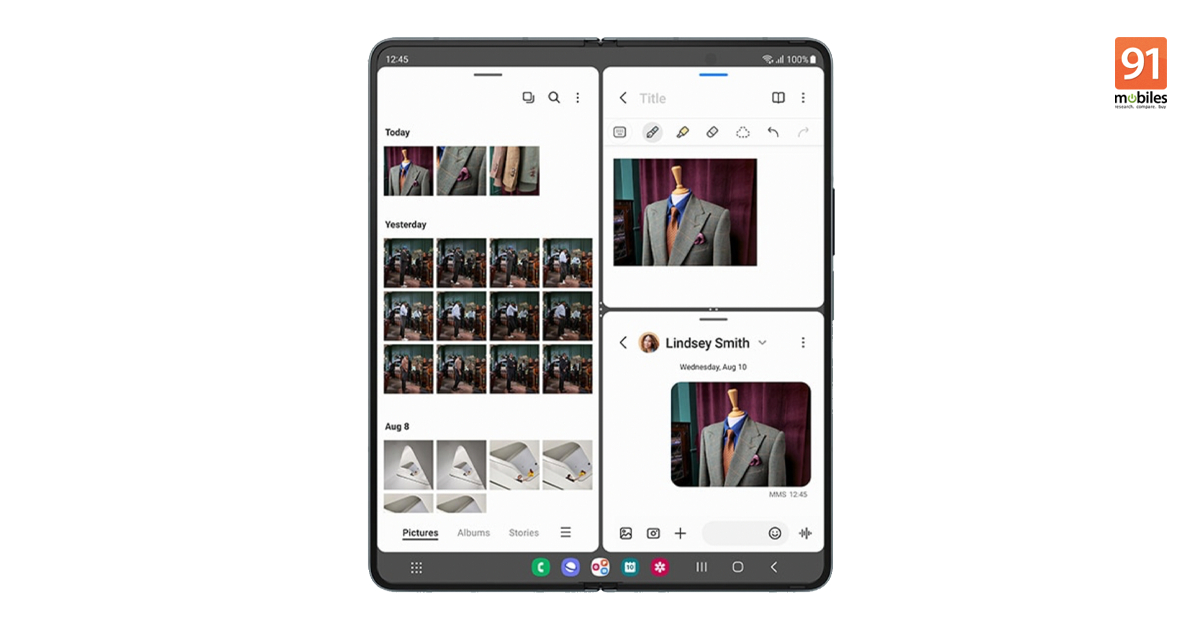
The Galaxy Z Fold4 even ships with Samsung’s Flex mode, which enables some unique usage scenarios for when it is half-folded. Once the screen is set at an angle, certain apps automatically adjust their interface to become more user-friendly. The Camera app, for instance, turns the top half of the screen into a viewfinder, while the bottom half houses icons to click photos and change modes. In the same way, Flex mode allows the Gallery app to show photos and videos on the top portion of the screen and use the bottom portion as a surface where users can swipe left or right to go through them.
One of the major benefits that come with the Galaxy Z Fold4 is the support for the S Pen. As you might already know, the S Pen is one of the best accessories available in the market when it comes to professional use cases with its immaculate precision and low latency. The large screen estate offered by the Galaxy Z Fold4 is perfect for this kind of input, whether you wish to use it for jotting down notes, creating art pieces, or just scribbling down important things.
PC-like Taskbar – Unprecedented productivity on the go
One of the biggest software upgrades introduced this year through the Galaxy Z Fold4 is the Taskbar. This feature is meant to help multi-taskers save time and extract maximum productivity out of the device. The experience can be compared to using a PC where you open, minimise, and maximise windows on the fly. Once you open an application, the Taskbar appears at the bottom, featuring all the apps that support it. You can now switch between these apps in a snap by just tapping on their icons. Or you can drag an app and create an App Pair to use them side by side. Moreover, you can even save these App Pairs on the Taskbar so you can immediately access them whenever needed.
Multi-window – Works like a charm
Multi-window is another cool aspect of the Samsung Galaxy Z Fold4 that makes it an irresistible phone. This feature allows you to have up to three apps open on the primary display at the same time. And the fact that it’s an extremely intuitive and smooth experience makes you want to use it time and again. The amazing processing power offered by the Snapdragon 8+ Gen 1 chip, as well as the 12GB of memory, never makes this otherwise heavy process feel arduous. App windows can be resized, minimized, and switched between with buttery smoothness.
Multi-window can be accessed either through the Taskbar or by swiping left on the App edge panel. For sharing the screen with another app, you just need to drag and drop it wherever you wish to place it. And the same goes for the third app. Using this method, you can also open an app in the pop-up view by dragging it to the centre. Tapping and holding the edges of these apps can help you resize them. And as we said, you can then save these combinations for retrieving them later. The Taskbar is not the only place where they can be saved though. Such Multi-window combinations can also be placed on the Home screen or the App edge panel.Gorgeous massive display – An immersive experience that truly wows
The primary display of the Samsung Galaxy Z Fold4 is 7.6 inches diagonally. This Foldable Dynamic AMOLED 2X panel has a 120Hz refresh rate, 1200 nits of peak brightness, and HDR10+ support. The large size and foldable nature of this panel make the USP of this popular Samsung smartphone series. Playing games is an absolute delight on this screen as there’s ample place for your thumbs to rest and move around. Watching movies and TV shows is also a captivating experience, given the immersive nature of the screen. And then there are the awesome multi-tasking features, which we’ve already talked about that wouldn’t have been possible if it weren’t for this gorgeous panel.
Pro-grade camera setup – Capture fine details like never before
Samsung Galaxy Z Fold4 ships with a Pro-grade camera setup that has three different types of sensors – a 50MP wide-angle camera, a 12MP Ultra-wide camera, and a 10MP telephoto camera that offers up to 3x optical zoom. These sensors provide you with the necessary hardware to capture photos and videos in different situations in innovative ways but the camera setup is further assisted by software features that take the camera performance to a whole new level. Nightography is the standout suite of features from this lot. The phone uses advanced OIS (optical image stabilisation) and VDIS (video digital image stabilisation) to smooth out the video while Super Night Solution limits the noise. With Detail Enhancer, you can rest assured that blurry images will be a thing of the past and with up to 30x Space Zoom feature, you will even be able to capture impressive shots from long distances.
How to get your hands on Samsung Galaxy Z Fold4 right now?
The Galaxy Z Fold4 has brought a truly magnificent set of upgrades this year that make it an ideal device for those demanding maximum productivity. It can be bought at Rs 1,54,999, which applies to its 256GB storage model. The variant with 512GB of storage costs Rs 1,64,999, while the one with 1TB of space goes for Rs 1,84,999. There are plenty of offers to take advantage of as well. Anyone buying the handset will be able to grab the Galaxy Watch4 Classic by paying just Rs 2,999 more. HDFC credit and debit card users will be able to grab Rs 8,000 worth of instant cashback, whereas exchanging an old phone can shave a further Rs 8,000 off its price. Visit Samsung.com to know more.












