iOS 16.2: List of eligible iPhones with 5G support
The latest iOS 16.2 update brings about 5G support for the iPhone 12 series devices, including the iPhone 12, iPhone 12 Mini, iPhone 12 Pro, and iPhone 12 Pro Max. The iPhone 13 lineup, consisting of the iPhone 13, iPhone 13 Mini, iPhone 13 Pro, and iPhone 13 Pro Max is also eligible for 5G support in India. The iPhone SE 2022, Apple’s budget offering, is also eligible for the 5G support. Lastly, the current generation iPhone models, the iPhone 14, iPhone 14 Max, iPhone 14 Pro, and iPhone 14 Pro Max are also eligible for the update.
How to enable 5G on iPhones
If you have already installed the latest iOS 16.2 build on your compatible iPhone, your device is 5G-ready. All you need to do is to go to Settings > Voice & Data > 5G Auto.
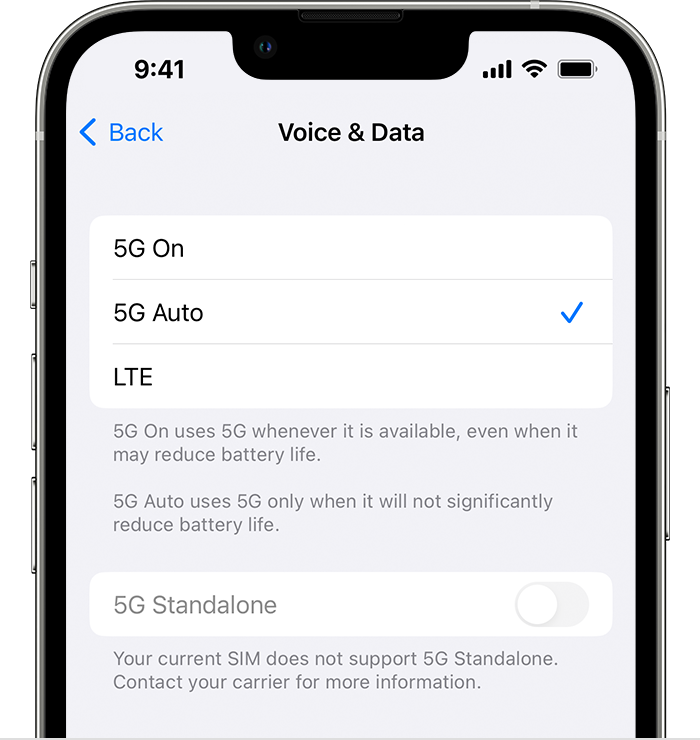
However, you will need to enroll for 5G with your respective network provider (Reliance Jio, Airtel). Airtel users can head to the Airtel Thanks app to do the same, while Jio customs can open the My Jio app to activate 5G on their iPhone devices. That said, you need to be in a 5G-supported region in order for you to be able to enjoy the fast 5G speeds in the country.
iOS 16.2: Changelog

The latest iOS 16.2 update brings the brand’s new Freeform app, which is helpful for working creatively with friends or colleagues on Mac, iPad, and iPhone. Plus, the update comes with Apple Music Sing, which lets you sing along with millions of songs on Apple Music. The update also comes with an advanced data protection for iCloud, including the backup, Notes, and Photos.
Furthermore, the iOS 16.2 enables users to hide wallpaper or notifications when they have turned on the Always-On display on their compatible iPhone devices. The Game Center now supports SharePlay for multiplayer games. Apple TV is also improved with the latest iOS 16.2 update, as Live Activities for Apple TV have finally been rolled out. Lastly, iOS 16.2 comes with improved reliability and efficiency of communication between the smart home accessories and the Apple devices (iPhones, in this case).


















