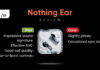One of the best abilities for Android as an operating system has been the flexibility for users – especially power users, tinkerers and enthusiasts – to fully customise their usage experience. With fewer limitations on which apps can run and how these apps can be installed, Android has had a wider range of variety to choose from for practically any category – and the camera apps segment is no different. In fact, some of the best free camera apps for Android are at the disposal of any user that wants to make the most of them.
With an extensive list of the best free camera apps for Android smartphones, users can choose from a wide feature set to pick the app that suits their usage the best. Some apps let you get a full manual photography experience, complete with a neat user interface and easy to use toggles that resemble the interface of actual dedicated cameras. Other apps take a more modern and automated approach, not offering manual settings but coming with an exhaustive range of filters to enhance images in a different manner.
With each having their own utility, here’s our pick for the best camera apps for free on Android devices, and what each bring to the table.
Also Read: Phone battery health: How to check battery health of your Android mobile phone
Key features of camera apps
Smartphone cameras are not very different from regular cameras. But the advancement in technology has allowed the software to tweak the hardware prowess. Here are some of the top features that show up at a higher level than other apps in its segment.
Number of options to experiment
It’s often said, more the merrier, and you can say the same fits in this case as well. Camera apps are all about convenience and performance. But niche/unique features are a huge part of what the app can offer, compared to what your stock camera app already has. So, the moment you decide to switch to a third-party camera app, make sure it offers more in terms of features. It could be something as basic as multiple video recording quality options, changes in image location, or even enhanced options that let you tweak the exposure, and experiment with your photography skills.
Manual controls give you more power
In general cases, people click images in auto mode but you also have those who prefer to tweak their camera settings, based on the mood, weather, and lighting. For them, third-party camera apps are the best source of having greater control of how the images come out. You can manually tweak the ISO level, Shutter speed, and even the aperture to feel less dependent on what the AI processing delivers. So, when getting a third-party camera app, make sure to read through its manual capabilities, and see that it overpowers the regular app on your phone.
Live filters to play around with
Filters are a big hit among users, and third-party apps bring a certain boost in that department. You can try certain effects before posting it on social media, and that’s a handy tool that you get with most third-party camera apps these days. You could say Instagram also offers that but even it has some limitations. Another reason to choose third-party camera apps for your phone.
Now that you know what makes a good third-party camera app worthy of a place on your smartphone, here are the main things to consider when getting one.- An elaborate set of camera features like change image aspect ratio, manually tweak shutter speed, ISO, and exposure level.
- Video-centric options to let you improvise on recordings through the main camera, and even include enhanced features for dynamic video shots like video stabilization.
- Always try out the free version of any app, and if the experience looks worth enough, then go for the premium version which basically opens up more features and removes ads.
- Generally, apps store images locally, but having the choice of saving them on an external device is always welcome and you should also consider that in an app.
Our picks for the 10 best camera apps to download on your phone
Now that you have understood what makes a camera app truly great, it is time to browse through some of the best free options you have available for Android. We have decided to test them in-depth and talk about their strengths and shortcomings.
Footej Camera 2
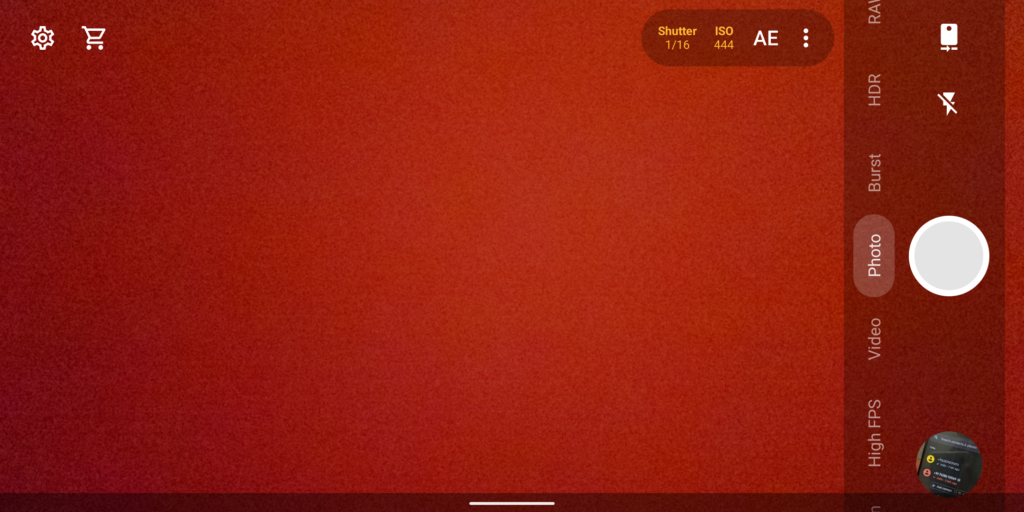
We start this list with Footej Camera 2, which is available in both free and paid versions for Android users. The interface of the app is fairly elaborate but not that complex. You have a slew of options like Photo, Video, Burst, HDR, High FPS, and Slow Motion among others. It also gives you the choice to shoot photos in manual and RAW modes. All the major features are listed right above the shutter button. What really comes in handy is the Shutter speed and ISO figures given for every photo on the bottom right.
As for videos, Footej Camera 2 is one of the few apps out there that gives equal focus on video recording. In fact, it has the option where you can shoot a video, pause it, and then shoot at another angle. The whole footage gets cut automatically to give you a clean shot.
Footej Camera 2 is around 40MB in size which makes it usable on most devices these days.
Pros:
- Multitude of camera features
- RAW and manual mode
- Feature-rich free version
Cons:
- Ads in free version
Download: Android
Also Read: Best 108MP camera phones in 2022: Realme 8 Pro, Redmi Note 11 series, Samsung Galaxy S22 Ultra, Moto G60, and more
Bacon Camera

Bacon Camera is another reliable choice for a third-party camera app on your phone. Compared to Footej Camera 2, the free version has plenty to offer on its own so you don’t have to ponder about moving to the premium version. The interface goes for a touch of minimalism, and by that we mean the bottom part is not cluttered with features. You get Photo, Video, and Panorama options that work through a quick swipe.
The top section of this app has a lot of options, including manual mode, changing the skin tone of the subject, and a slew of other settings that you may want to change. The app also lets you create GIFs, and even use multi-exposure which is currently in beta. It comes with a download size of 35MB and promises a lot of fun.
Pros:
- Clean UI
- Skin tone changes
- Manual mode
Cons:
- Limited video features
Download: Android
Manual Camera Lite
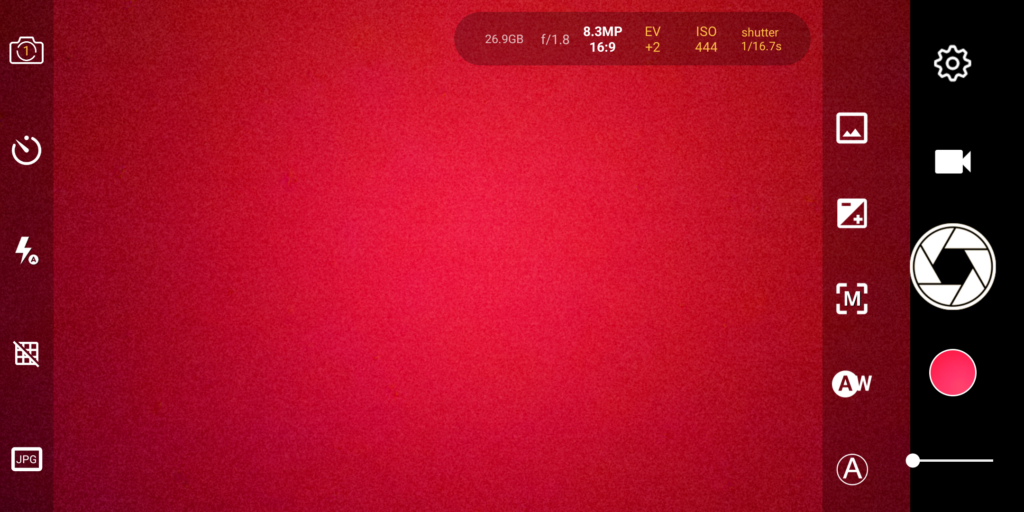
Another app that I loved using during my testing is Manual Camera. If you are new to the concepts of photography, this has all the tools to help you learn the art. It gives you the ability to manually set exposure, white balance, focus, and more. Manual Camera also provides you the luxury of shooting images in JPG, RAW, or even JPG + RAW format. Even for video recording, it offers ample options for you to experiment. You can change the frame rate, bit rate, and also enable video stabilization through the software.
The interface is slick, works on most devices, and does not have ads to bother. What more can you ask!
Pros:
- RAW shooting support
- Manual settings available
- Built-in video stabilization
Cons:
- Limited video resolution
Download: Android
Adobe Photoshop Camera

From the makers of perhaps the most popular imaging and creativity suite in the world, Photoshop Camera by Adobe looks to offer the flexibility and finesse of Photoshop, arguably the best image editing, illustrating and enhancing application across all operating systems, right into your smartphone camera. What the app does is offer a host of filters, all based on tools composed together from the Photoshop library, to create artistic effects that can be directly applied to an image when the photograph is being taken – and not later, as a retrofit.
These filters, featured in the app as different ‘lenses’, are offered by both Adobe and a host of creators within the Photoshop social ecosystem. These creator driven filters make this app a fresh one at all times – adding and removing a range of filters that you can download and try at any point. Along with that, there are standard filters that enhance skin tones in portraits, or add effects to the natural colours of the sky when you are out shooting landscapes. This approach ensures that you can continue exploring all the filter offerings of the app, without needing to be stuck with just a select few.
The app is the easiest way to experience Adobe’s visual prowess, and is a unique camera app since it bypasses the need to edit the photos as well.
Pros:
- Wide range of filters to choose from
- Great variety and flexibility
- Adobe certified effects for photos
Cons:
- Doesn’t offer manual editing
- Mostly suited for social media usage
Download: Android
Also Read: Chatting apps: 9 best chatting apps for Android mobile phones and iPhones
Google Camera

Google is known to offer one of the best camera experiences via its Pixel range of smartphones. Focusing heavily on software optimisations, it is no doubt that the company knows how to make a camera app. The best part is Google’s Camera app works out quite well for other phones, who can pick it up and get Pixel-like software image processing.
The interface is simple and easy to use with options like Camera, Video, Night Sight that offer functions like lens blur, slow motion on compatible devices, and even video stabilisation wherever supported. You also have Google-centric features like Lens that helps you translate and search for items within a picture using the camera on the internet.
The app is equally effective for shooting videos, as you can tweak the settings to shoot time-lapse or slo-mo videos at different levels. All in all, the Google Camera app is more than just a camera app, which is why people wait for new versions of the app to use on their devices.
Pros:
- Night sight
- Different camera modes
- Varied image aspect ratio
Cons:
- Limited video features
Download: Android
Open Camera
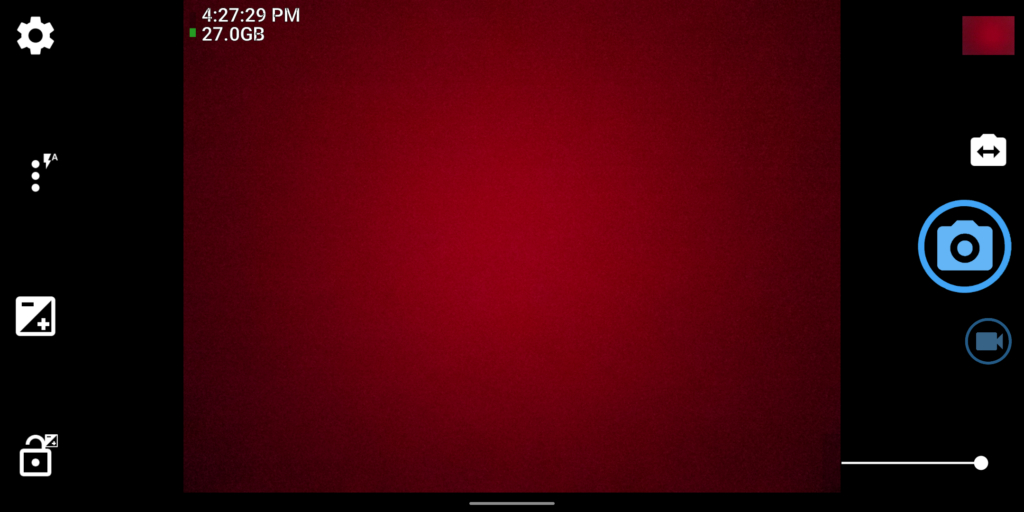
Another worthy consideration for third-party camera apps is Open Camera. It is available free of cost, simple to use, and feature-rich. Be it photos or videos, Open Camera has plenty to offer. You can tweak the zoom range, change the exposure level to get better quality in low light conditions.
The manual settings are also fairly elaborate and you can test them out to get different results. Many users prefer Open Camera as their first third-party app, especially because it allows you to store the images on an SD card (if your phone has that option).
You can also go to settings and enable voice-centric controls for the camera, how cool is that!
Pros:
- Manual camera settings
- Exposure level change
- Voice-enabled controls
Cons:
- Video options limited
Download: Android
ProCam X Lite

The Lite version of ProCam X is basically the free version but that does not compromise on the features available. The manual options offered on this app are quite detailed. So you can shoot images with manually set ISO, white balance and shutter speed.
The interface is detailed but easy to use. You can shoot images in varied aspect ratios like 2:1, 16:9, and 4:3 in up to 8MP resolution. While the video shooting capability goes up to 4K quality.
For a free app, ProCam X Lite does not throw ads onto your home screen and that is a refreshing change. And moving to the premium version unlocks more features for you to try out.
Pros:
- Manual settings for photos
- Wide variety of aspect ratio
- 4K video recording, no ads
Cons:
- Recording limited to 8MP resolution in free version
Download: Android
Silent Camera

As the same suggests, the Silent Camera app helps you shoot photos with the shutter click silent by default. But that’s not the only good thing about this app. You also have the choice to click up to 40 images in a second which is always handy for some users.
The app’s interface is fairly detailed and well equipped with features that you prefer to use daily. You can also add different colour effects like sepia, solarize, whiteboard, and more. And what I really liked about the app is that you can hide the top-heavy tab with a single click, which makes the interface look cleaner.
It lets you add geotag for photos, shoot in different image aspect ratios like 16:9, 4:3, 1:1, and more. There is a premium version that comes without ads, which in general is not very annoying and stays at the bottom of the screen.
Pros:
- Feature-rich
- Filter options
- White balance and exposure settings
Cons:
- No video features
- Ads in the free version
Download: Android
VSCO

Everybody knows VSCO is renowned for its large library of filters. And besides that, it lets you edit photos with crop, borders, and vignettes. But you can also adjust the colour temperature, colour, skin tone of an image.
The reason why we have added VSCO to this list is that sometimes people want more than just a regular camera app, and truth be told, that’s what it is. But make no mistake, VSCO more than makes up for its app limitations with a slew of other options.
For instance, VSCO has its own online community, so you can either share these photos on the platform, or spread it wide using Instagram or share it with friends via WhatsApp. The use of pre-packaged filters is another big plus about this app, and also, it lets you create different tones, and download them as Recipe. Editing and capturing, VSCO gives you all.
Pros:
- High-quality photo filters
- Social community build-up
- Customise photo tones
Cons:
- Limited video features
Download: Android
Also Read: Android Developer Settings: How to enable developer options on your Android smartphone, best developer settings, and more
Camera FV-5 Lite

One of the best manual mode photography applications on Android, Camera FV-5 Lite offers a neat interface if you are looking to get your hands on a reliable manual photography tool. Along with the numerous apps out in the market, Camera FV-5 Lite presents an app that feels well designed and engineered. It looks its part as a mature offering, and combines a host of the key settings that you would want to get manual controls on.
These include granular controls such as selecting the right focus metering based on the light available when taking a photograph, as well as manual focusing for a full manual photography experience. You also get full manual ISO, shutter speed and white balance control, thereby giving you closer control on not just the exposure on your photographs, but also on the colour temperature in your composition.
Further, the app offers a near-professional feature set since it comes with settings to tackle banding in tricky lighting conditions, and also to shoot time lapses with your smartphone itself – thereby truly offering an upgrade over what your phone’s standard camera app can do.
Pros:
- Excellent manual controls
- Professional features such as time-lapse
- Wide range of shooting features akin to pro cameras
Cons:
- Ads on the free version
- Limited video features
Download: Android