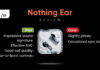It is true that you don’t necessarily need a gaming mouse to play PC games. In fact, almost any basic mouse should do fine for all sorts of titles. But that doesn’t mean a gaming mouse doesn’t have its advantages. A well-built, premium gaming mouse is not only going to last you longer but can also help you gain a competitive advantage, while also offering better comfort for your hand. Today gaming mice are available in all sorts of shapes and sizes at different price points. But which is the right one for you?
We are going to make things easier by listing down the best and recommended options, alongside a quick guide to make you understand what makes for a good gaming mouse.
Choosing the right gaming mouse
Regular mouse vs Gaming mouse
As mentioned, almost any mouse can be used for gaming even if it doesn’t have flashy RGB lighting or additional buttons. But those aren’t the only reason for you to spend more money on a gaming mouse. The sensor on most modern gaming mice ensures a smooth and more responsive experience. Additionally one can customise the DPI (dots per linear inch) or the sensitivity of the mouse using dedicated software or when you are in a game, using buttons on the mouse itself. Similarly, certain extra buttons on a gaming mouse can be programmed to perform actions in a game.Wired vs wireless
Gaming mice are no longer limited to wired options. Wireless gaming mice today offer extremely low latencies, which means one doesn’t have to worry about input lag while hunting down enemies. Our recommendation would be to stick to a wired gaming mouse if you have a fixed gaming setup that you don’t plan to change or move any time soon. Go for a wireless gaming mouse if you have a gaming laptop or maybe want to reduce the clutter of wires on your desk. Also, don’t rely on Bluetooth for a wireless gaming experience as it offers comparatively higher latency.Build and design
In terms of build and design, gaming mice usually offer a more robust construction so they can last for long and stressful gaming sessions. One should also consider the design of the mouse you are planning to purchase. Most models are tuned for right-hand gamers, but there are also some ambidextrous options out there that are suitable for both right- and left-handed users. Make sure you also check the measurements and the size, especially if you have small hands. In terms of weight, smaller and lighter mice are well-suited for fast-paced games while larger, heavier mice can be less comfortable to use for longer periods of time. Of course, all of this is subjective and depends from person to person.
Sensor
There are two types of sensors for mice available today: optical and laser. While the former is more popular and widely accepted, the latter is slowly becoming obsolete. Having said that, laser sensor-equipped mice were considered more accurate at one point in time and still offer the advantage of having the ability to work on almost any surface including glass and other transparent objects. Currently, PixArt makes one of the best and most reliable optical sensors for all sorts of mice.
Sensitivity or DPI
It is quite common for gaming mouse manufacturers to market their products on the basis of high sensitivity or DPI. We have reached a state where one can find gaming mice that can reach over 20,000DPI, which essentially translates to extreme precision for gamers. Having said that, such high speeds are not practical and a majority of gamers prefer to stick around the 800-1600DPI mark.
Other considerations
Apart from the above, there are also some value additions that can enhance the experience of your gaming mouse. First and foremost is dedicated software that allows gamers to program the additional buttons, fine-tune the sensitivity, and play around with the lighting. Speaking of which, RGB lighting is definitely an attractive feature, but it is completely limited to aesthetics. A lot of premium gaming mice come with stronger and stiffer braided cables, additional weights, and even detachable grips.
List of best gaming mouse 2022
| Model | Price |
| Redragon Gainer M610 | Rs 699 |
| Lenovo Ideapad M100 | Rs 890 |
| Razer DeathAdder Essential | Rs 1,500 |
| Corsair M55 RGB Pro | Rs 2,199 |
| Logitech G304 | Rs 2,695 |
| Logitech G502 Hero | Rs 3,800 |
| Glorious Model D | Rs 4,499 |
| Razer Deathadder V2 | Rs 5,199 |
| Razer Naga Trinity | Rs 5,999 |
| Logitech G Pro Wireless | Rs 9,995 |
Redragon Gainer M610

Redragon Gainer M610 review
Redragon Gainer M610 is a great gaming mouse for new players. It offers up to 3,200 DPI and comes with programmable buttons. However, the DPI cannot go below 1000, which could be a deal breaker for players who play at low sensitivity.
Pros:
-On-the-fly DPI control
-Good looking design and buildCons:
-No dedicated software for customisation
-Cannot go below 1000DPI
Lenovo Ideapad M100 RGB

Lenovo Ideapad M100 RGB review
Lenovo Ideapad M100 has somewhat weird design, but it is a pretty decent option at its price range. It comes with 7 programmable buttons and offers up to 3,200 DPI. Lenovo claims that the Ideapad M100 gaming mouse features micro-switches for left and right-click buttons that come with 10 million click lifetimes.
Pros:
-Above-average build quality
-PixArt sensor performs well
-On-the-fly DPI control
Cons:
-Lack of dedicated software
-Not suitable for claw-grip
Buy: Tatacliq, Flipkart, Lenovo
Razer DeathAdder Essential

Razer DeathAdder Essential review
Considering the premium price range of most Razer products, the DeathAdder Essential gaming mouse is a great affordable option. The mouse has a 6,400 DPI sensor with five programmable buttons. The right and left buttons on the mouse have mechanical switches that last up to 10 million clicks, according to Razer.
Pros:
-Well-built with ergonomic design
-Suitable for most grip types
-Dedicated software for extra functionality
Cons:
-Can feel heavy for some users
-No onboard memory
-Missing out on braided cable
Corsair M55 RGB Pro

Corsair M55 RGB Pro review
Corsair M55 RGB Pro gaming mouse features a lightweight design and supports up to 12,400 DPI. What makes this mouse even better are eight programmable buttons and a braided cable. That being said, the form factor of this mouse can be a bit tricky to use for people with small hands.
Pros:
-Lightweight ambidextrous design
-Speedy and accurate sensor
-Customisation option through iCUE software
Cons:
-Can be tricky for small hands
-Side grips could be better
Logitech G304 Lightspeed

Logitech G304 Lightspeed review
Logitech G304 Lightspeed is a well-known wireless gaming mouse that comes with inbuilt Lightspeed tech to offer low-latency connection for gaming. The mouse’s sensor supports up to 12,000 DPI and delivers 1ms response rate. The mouse has six programmable buttons and offers a decent battery life.
Pros:
-Excellent wireless performance
-Hero Sensor is quite accurate
-Good battery life
Cons:
-Not the lightest in its category
Logitech G502 Hero

Logitech G502 Hero review
Logitech G502 Hero is one of the most trusted gaming mice out there by esports pros as well as streamers. The mouse features Logitech’s Hero 25K sensor that offers 25,000 DPI along with 11 programmable keys. According to Logitech, the left and right buttons have mechanical switches that can offer up to 50 million clicks.
Pros:-Excellent sensor performance
-Plenty of buttons for customisation
-Adjustable weightsCons:
-Large design not suitable for all
-Stiff cable
Razer Deathadder V2

Razer Deathadder V2 review
The Razer Deathadder V2 gaming mouse is designed for pro gamers who want the best performance out of their mouse. The mouse features Focus+ optical sensor that offers up to 20K DPI and has a pilling rate of 1000Hz. The gaming mouse also lets you program 8 buttons and has onboard memory to save up to 5 profiles.
Pros:
-Precision 20,000DPI sensor
-Best ergonomics
-Customisations with bundled softwareCons:
-Not meant for small hands
Glorious Model D

Glorious Model D review
The Glorious Model D mouse has honeycomb design and lightweight body that offers a comfortable gaming experience. The optical sensor delivers up to 12,000 DPI and 1000Hz polling rate. The company claims that Model D’s primary buttons with Omron switches can offer 20 million clicks, which suggest it will last for a long time.
Pros:
Cons:
-Ultra lightweight design
-Excellent cable
-Good quality PTFE feet-Can feel flimsy compared to other models
-No onboard memory
Razer Naga Trinity

Razer Naga Trinity review
The Razer Naga Trinity is a highly customizable mouse for professional MOBA and MMO players. The mouse comes at a premium price, which seems fair considering the customizability. The mouse supports up to 12 programmable buttons, offering major advantages in certain games. The modular design and 16,000 DPI of Razer Naga Trinity makes it one of best gaming mice out there.
Pros:
-Interchangeable modular design
-Smooth and responsive tracking
-Intuitive software customisationsCons:
–12-button layout can get confusing
-Side buttons can feel stiff
Logitech G Pro Wireless

Logitech G Pro Wireless review
The Logitech G Pro Wireless is specifically designed for esports players with its 25K Hero sensor that offers 25,600 DPI. It has 8 programmable buttons and onboard memory for profiles, which allow you to switch configurations on-the-fly. Overall, the Logitech G Pro Wireless is a great gaming mouse for professional esports players.
Pros:-Comfortable ambidextrous design
Cons:
-Excellent performance with 25K Hero sensor
-Great battery life-Not meant for small hands
-Micro-USB charging port