
The act of photo editing and its relevance has evolved in leaps and bounds over the past few years, largely thanks to the advent of social media. While initially social media beckoned users to take photos with their mobile phones to post on social channels, users soon discovered ‘filters’ as a great way to tweak and enhance their content with. However, these filters soon gave way to the need for more flexibility in the way an image can be enhanced.
Enter, photo editing apps. With greater control over how each image can be altered thanks to granular controls for brightness, sharpness, contrast, exposure, saturation, vibrancy and a host of other parameters, photo editing apps offered users a comparable experience to basic desktop photo editing tools.
However, as time went by and mobile photography took on an even more significant and serious role, photo editing apps gained further relevance. Today, the best photo editing apps for mobile devices come with a further layer of professional export settings – as well as a range of additional features such as selective image corrections for fine tuning images.
With this in sight, here’s looking at the best photo editing apps that are available for smartphones today, on both Android and iOS. These apps also take unique approaches by specialising in portraits, or adding animations to backgrounds, to suit the ever changing needs of an internet and mobile-first generation. Here are our picks.
What to look for in the best photo editing apps
Easy to understand tools
One of the key things that you should look for in photo editing apps is a friendly user interface. In other words, look for apps that offer you all features in an easy to understand format, without having too many technical symbols to learn or figure out. An easy interface can ensure that you find it easy and convenient to edit photos through the app, without needing to be a creative professional. Look for editing features that are also self-explanatory in the way they affect the image that you are tweaking, and offer ample flexibility in re-tweaking or reorganising them.
Preset modes
While the presence of elaborate and detailed editing tools can make an app versatile, it is also important to have quick presets in photo editing apps. Look for apps that give you preset edit settings for your images. The first benefit of this is for you to understand how certain edit settings of images affect the way they look, and how you can draw a certain type of look in your images. For instance, a ‘film’ filter in your editing app essentially increases grain and decreases contrast to give an old-school look. For quick usage, such preset modes are the most useful.
Image correction options
Sometimes what you may need is not a full-fledged edit of an image, but minor retouching and tweaking to correct certain off colours in an image. For this, look for features under the ‘image correction’ tab in images. This also often comes with a ‘wand’ symbol, or is also called ‘auto retouch’. Such a feature can help you straighten out colour, contrast, and brightness issues in an image, giving you a well-levelled image without you needing to selectively tweak areas of it. This also helps you understand how image retouching works while giving you a quick, mobile way to go about it.
Flexible export options
One of the biggest advantages of photo editing services available on desktop PCs is the presence of multiple export options. This lets you edit an image and convert its format into one of your choices — be it jpeg, the more versatile png, or even the modern webp image extension. However, this may not always be the case with mobile editing apps. Look for an option that will let you tweak the format of the image that you are editing. Having this feature can be of great help, as it can help you edit images for semi-professional (or at times, even professional) usage while on the move.
Available free features
We generally always choose one app of choice to edit all of our photos and stick to it in the long run. However, given that most of our usage is likely to be casual, many may be unlikely to be willing to pay a subscription fee for an image editing tool. As a result, be sure to keep a lookout for apps that offer the most number of features without putting them behind a paywall. Many apps, for instance, offer a limited set of basic tools for free — while keeping a number of important photo editing tools as a paid service. Look for an app that offers most of the features without you needing to pay for a subscription model. Plenty of such apps are available for free usage.
Best photo editing apps
The best photo editing apps in India, across both Android and iOS smartphones that can be used for free, are as follows:
- Snapseed
- Adobe Lightroom
- Canva
- Afterlight
- VSCO
- Pixlr
- Prisma
- Visage
- Bazaart
- Picsart
Snapseed

Snapseed is one of the most popular photo editing apps for both iOS and Android, thanks to its lightweight build and easy to use interface. The simplistic, minimal interface helps users to understand the app and its settings easily. You get a bunch of presets to choose from to tweak your images in a one-touch format, and as you drag up, you also get a wide range of manual controls for most settings you can imagine. It also gets selective editing for tweaking only certain sections of an image, and you can also reorder the layer of edits to refine your edits at a final stage. All features taken together, Snapseed ranks as pretty much the smoothest photo editing app for Android and iOS devices.
Pros
- Neat app interface
- Wide range of manual controls
- Versatile for amateurs and pros
Cons
- No written descriptions of features
- Not the most exciting presets
Adobe Lightroom

The Adobe Lightroom mobile app is one of the most powerful pro photo editing apps on phones. In fact, it makes for a great companion app for pro photographers and editors who also use the full, desktop version of the Lightroom app. One of the key features of the Lightroom mobile app that makes it stand out from the rest of the competition is its support for RAW files, letting pro photographers tweak professional shots from full-frame cameras even without a laptop. However, do keep in mind that the app interface is not the simplest, so absolute beginners may take some time to get the full hang of it. The app also reserves a significant number of its key features for its paying customers, but on the flip side, does also work as a free image format converter.
Pros
- Support for RAW files
- One of the best ‘pro’ photo editing mobile apps
- Good for fine retouching of images
Cons
- Not the simplest interface for amateurs
- Lots of features limited in free version
- Awkward export system
Canva

Canva is not the conventional image editing app that you would get with the other ones in this list. Instead, it’s more of a creativity suite that lets you create teasers, fillers and related graphics for posting across your social handles. It’s super nifty if you are ardent at posting on your social media handles. While the Canva Pro service unlocks most of the app’s powerful creativity features, the free app is good enough for casual users. It also lets you make basic adjustments to photos shot by you, after which you may choose to use them in your own poster designs as well. All things considered, though, it makes for one of the best creativity and editing apps around.
Pros
- Great poster design tools
- Wide range of options for social media
Cons
- Lots of features saved for ‘pro’ mode
- Not great for general image editing
Afterlight

The main selling point of Afterlight is the way it lets you play with light-based effects. The overall goal of the app is to give users a way to generate the ‘film burn’ effect that is reminiscent of celluloid film. Alongside that, it gives users a neat interface to tweak fine colour, light and shadow settings to go with the effects that would be applied to the images. It comes with a fairly neat interface but works better for those who would prefer a preset based experience of editing photos — rather than getting the full manual control to edit images. On overall terms, Afterlight is one of the most impactful mobile image editing tools on phones.
Pros
- Interesting light effects
- Great presets on offer
Cons
- Not the most user-friendly interface
VSCO

The VSCO app had quickly become one of the most popular in the mobile space thanks to its range of preset filters and image editing tools focused on colour and contrast. Even now, it remains one of the most popular for offering one of the most intricate image filter selections that you can get on a mobile photo editing app. The VSCO filters offer multiple layers of colour adjustments, giving users a wide range of preset looks to choose from. Interestingly, VSCO also has its own social community that supports creators sharing their edited works with each other.
Pros
- One of the best preset filter collections
- Easy to use app interface
- Strong social community
Cons
- Not the best manual editing tools
- Paid version has the best filters
Pixlr

Pixlr is one of the most flexible photo editors in the market and offers one of the most complete feature sets in terms of free editing apps on Android and iOS. It gives users the option to create collages, manually edit photos in terms of tweaking colour, brightness and shadow parameters, and also have the option to add creative details to images through a selection of brushes. Users also have plenty of preset templates to choose from, along with a range of frames that can also be applied to the photos. There is also a host of collage templates to choose from, and on top of that, Pixlr also has accompanying desktop and web apps to give you continuity of user interface in other devices as well.
Pros
- All-encompassing feature set
- Ability to create collages
- Apps available on desktop platforms
Cons
- Not the best range of filters
Prisma

The Prisma photo editing app rose to popularity due to its artistic filters, which became a rage on social media platforms. Since then, the app has expanded to now offer a range of subscription-based filters. It has also expanded the kind of canvas-like artistic filters that you can apply to images and added manual image tweaking features on top of the filters. It also has a wide array of frames that can be applied on top of the artistic filters, thereby giving you the option to turn your photos into potential art canvases. It’s an app that differs by applying texture-based filters, which is not something that you’d find elsewhere.
Pros
- Suave artistic filters
- Manual tweaking tools on top of canvases
Cons
- Too many subscription paywalls
- Manual edit features not detailed
Visage
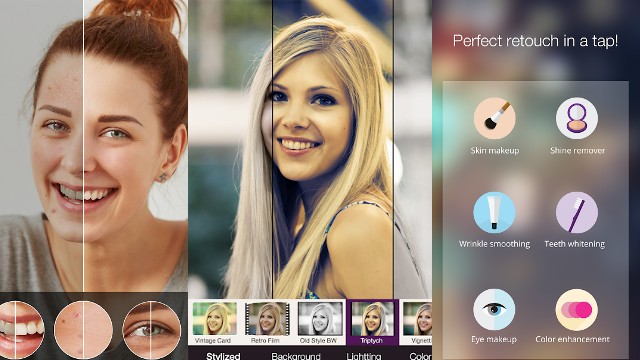
Visage is a rather specific image editing application, as it sticks to only editing portraits. It’s designed for portrait photographers and specialises in retouching human faces with a range of preset effects. The overall idea behind Visage is to offer various forms of human portrait images, and to that extent, the app serves a good purpose. However, it does lack detailed image editing features, which limits the way you can use the app. The interface also feels a bit rudimentary, but for those with a specific need for apps to edit portraits, Visage has an interesting selection of preset adjustments on offer.
Pros
- Decent range of preset effects
- Simple app interface
Cons
- Lacks a lot of features
- Not the best app to use
Bazaart

Bazaart is one of the most feature-rich photo editors to download. One of its biggest appeals is the ability to remove backgrounds from portrait images, akin to the way it can be done on Adobe Photoshop. However, Bazaart takes things up by a notch by offering an automated, single-click way to remove any background from portrait images. However, the key feature remains locked behind a paywall, without which it is largely a typical image editor. You also get presets, as well as the ability to add multiple edit layers or duplicate effects as well. All things considered, the app is rather well equipped for most users.
Android | iOSPros
- Background removal is unique
- Rich overall feature set
Cons
- App is heavy
- Main feature is behind paywall
Picsart

Picsart is an all-encompassing editing app. From image editing to video editing, collage compositions, background alterations, a specific section to apply effects, and an image retouching tool. The app gives you a pretty wide range of features for a free app, and the effects section, as well as image retouching, is particularly useful. However, the app is based on advertisements unless you choose to pay, and the number of apps that it serves could be one too many — even for free apps. It’s also one of the few apps that include both video and photo editing, thereby making it an all in one tool.
Pros
- Video and photo editing in one app
- Comprehensive feature set
Cons
- Not the most sophisticated interface
- Lots of ads served





