
Having a reliable VPN (virtual private network) is important for private and secure browsing, especially in a country like India. A VPN is useful to access websites and content that are blocked in your country or region due to certain reasons. For instance, one can access the content library of Netflix US and enjoy TV shows and movies sitting right here in India using a VPN. While there are a bunch of free VPN services to choose from, they offer very limited features. It is best to pay a monthly fee or buy bundle offers to save money.
We have a list of some of the best VPN for Android that you should definitely try. But before that, here are some important FAQs.
How does a VPN work?
A VPN works by securing or encrypting your information before sending it to the destination by redirecting it from your internet service provider’s servers to its own. Most VPNs have a bunch of servers in different locations, thus allowing you to relocate yourself virtually and access the internet as if you were physically in those countries. This also ensures that not even your ISP, can spy on you and makes it difficult for snoopers and advertisers to track you.What makes a good VPN?
Some important features that you should be looking for in a VPN include speed, security, and server options. Certain VPN services also allow you to split the traffic between various apps and offer a kill switch so as to protect the user in case they connect to an unsecured network. Additionally, you should always go for a VPN service that has established a reputation and ignore unfamiliar or unpopular names that lure you by offering free tiers. We also highly recommend going for a VPN service that offers a money-back guarantee in case it doesn’t meet your expectations.Is using a VPN legal?
It’s legal to have a VPN on any of your devices. Also, there are no laws regarding VPN use in India, so you shouldn’t face any legal troubles. Having said that, this does not give you the freedom to download or access illegal software or files and it is best to abide by the rules and regulations.
What can I do with a VPN?
There are a bunch of things that you can achieve with a VPN. Apart from protecting your identity, you can access websites and even stream content from other countries, improve the speeds and reduce latency while online gaming, avoid being tracked online, spoof your GPS location, avoid ISP restrictions, secure yourself on public Wi-Fi networks, and even avoid government censorship.
List of the best VPN for Android
- Surfshark
- ExpressVPN
- NordVPN
- ProtonVPN
- Private Internet Access VPN
- CyberGhost
- TunnelBear
- IPVanish
Surfshark

Another interesting feature is the unlimited connections policy that allows you to install Surfshark on almost all the devices you have at home including smartphones, laptops, tablets, and PCs. Pricing starts at Rs 990 for a month, Rs 305 a month if you opt for the yearly subscription, and Rs 190 for a month if you buy the two-year subscription.
- Ratings: 3.8/5
- Download
Pros:
-Variety of servers
-Fast transfer speeds
-30-day trialCons:
-Slightly more expensive
ExpressVPN

We highly recommend ExpressVPN as it is one of the best Android VPNs on the market. It is an easy-to-use offering with a simple interface and offers a ton of features including fast connection speeds, great security, 24/7 customer support, and more. ExpressVPN recently introduced the new Lightway protocol which is said to offer excellent speeds. While it is in private beta, Android users can sign up for it and get access to the feature before it goes public. This VPN is also great for accessing streaming service libraries from Netflix, Amazon Prime, Hulu, and more.
It does come with a five-device limit, but that should cover all your devices including a laptop or desktop PC. Prices start at Rs 992 a month, Rs 765 a month if you go for the 6-month plan, or Rs 638 a month if you pay for the full year. There is no trial option, but it comes with a 30-day money-back guarantee.
- Ratings: 4.3/5
- Download
Pros:
-Recommended for streaming
-Unlimited device support
-Reliable connectivityCons:
-App can be improved
-Few glitches with Netflix
NordVPN
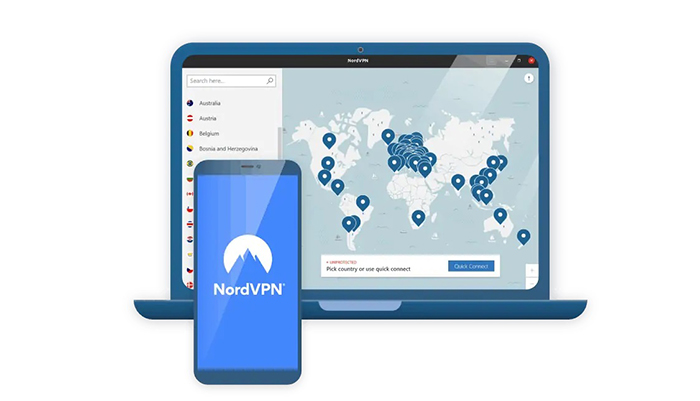
NordVPN is a popular name when it comes to the best VPN services. It offers one of the best security features for its customers including Double VPN and Onion routing. The former feature routes your traffic through two VPN servers instead of one, while the latter pushes your traffic through a VPN followed by the onion routing technique for anonymous communication where messages are encapsulated in layers of encryption. It also comes with a good selection of protocols as well as CyberSec malware and phishing protection.
While it offers some robust features, NordVPN doesn’t have the most pleasing interface on Android. Pricing starts at Rs 918 for a month, Rs 382 a month for the yearly plan, and Rs 267 a month if you go for the yearly subscription.
- Ratings: 3.8/5
- Download
Pros:
-Large number of servers
-Great speeds with NordLynx
-Strong securityCons:
-Recent issues with Netflix
-High renewal pricing
ProtonVPN
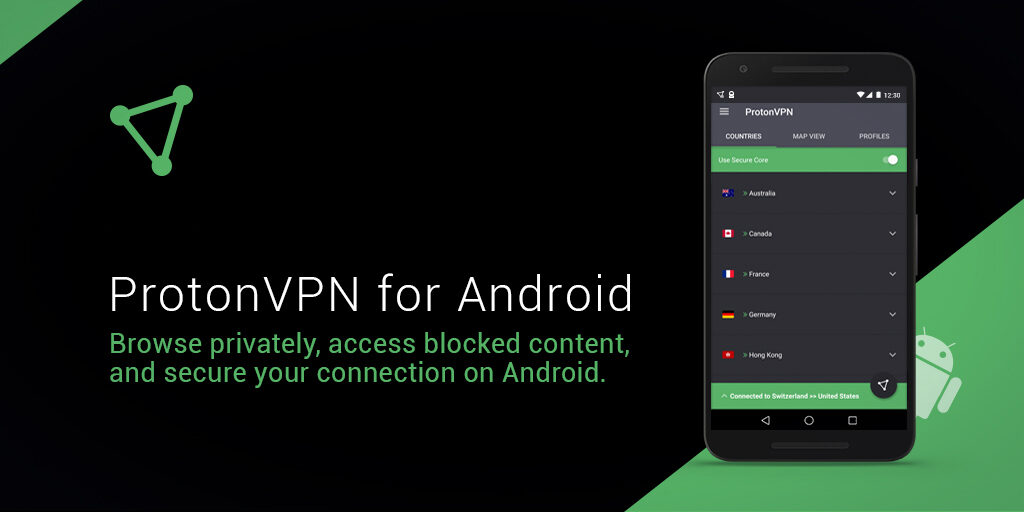
This is a solid alternative to ExpressVPN offering robust security features for Android users. It is one of the best VPNs if you need access to content libraries from various streaming services around different locations. It also comes with some value-added features like Secure Core, which routes traffic through impenetrable servers in Switzerland, Sweden, or Iceland, and then on to your chosen country. The app could use some work as it might be confusing for first-time users, but overall ProtonVPN is a safe and sound VPN service that you should definitely try.
The best part is that there is a free tier for the app that offers 50 servers in three countries with one VPN connection, medium speeds along with strict no-logs policy, and the ability to access blocked content. For the ones who are willing to pay, the Basic plan starts at Rs 306 a month for one year, Rs 612 a month for one year for the Plus plan, and Rs 1,838 a month for the year if you opt for the top Visionary plan. More details on each plan can be found here.
- Ratings: 4.2/5
- Download
Pros:
-Best for Netflix streaming
-Excellent data speeds
-Strong focus on privacy and securityCons:
-Pricey
Private Internet Access VPN

Another privacy-focused VPN for Android, Private Internet Access VPN gives users control over how they want to protect their traffic. There is an option to use 128-bit encryption to boost speeds as well as a 256-bit mode for the best protection. Other security features include a kill switch, DNS/IP leak protection, WireGuard, alternative port options, and more. You get fast server options allowing you to stream and game without any speed issues. If you are planning to install the Private Internet Access VPN app from the Google Play store, their malware blocker is not included. Instead, you need to download the MACE app separately. With almost 29,650 servers in 70 countries, Private Internet Access VPN offers 10 simultaneous device connections.
The service offers a 30-day money-back guarantee, with the paid plan starting at Rs 750 a month, Rs 250 a month for one year, and Rs 150 a month if you pay for three years.
- Ratings: 4.1/5
- Download
Pros:
-Reliable app
-Value for money
-Browser extensionCons:
-Slow WireGuard speeds
CyberGhost
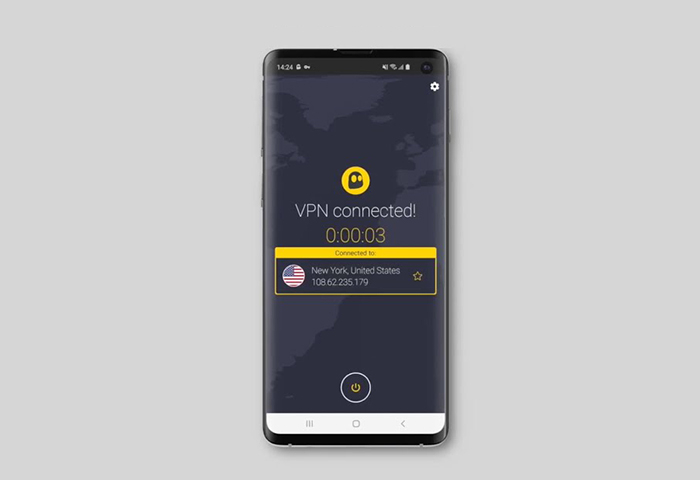
CyberGhost offers unique optimised servers for specific sites, including Netflix, Spotify, HBO Max, etc. This makes it harder for streaming sites to ban IPs by randomly shuffling them each time you connect. It also offers split tunneling that allows you to choose which sites it protects in the VPN tunnel and which stays local. There is also a built-in ad and malware blocker and a fairly straightforward and easy-to-use Android app. Other notable features include 256-bit encryption, a kill switch, and IP/DNS leak protection. You can even choose between OpenVPN or Wireguard security protocol options for Android.
It does have issues where it doesn’t work consistently in a number of countries that have strict censorship including UAE, China, North Korea, and some Middle Eastern countries. As for the pricing, CyberGhost VPN is available for Rs 965 a month, Rs 320 a month if you go for the one year plan, Rs 345 a month for the two-year plan, and Rs 175 a month if you pay for three years, which also packs three extra months of subscription for free.
- Ratings: 4.3/5
- Download
Pros:
-Reliable and fast speeds
-Wide range of servers
-Great features
-45-day money back guaranteeCons:
-Interface is not the best
TunnelBear

A recommended Android VPN for first-time users, TunnelBear comes with an interesting UI. It has a map feature which is quite helpful wherein you simply tap on a jar of honey in the location you want to use. While it previously did not allow P2P file sharing, it has opened its gates allowing one to use torrents. Sadly, there is no split tunneling, but there is a focus on privacy as it offers the RememBear password manager. Currently Tunnel Bear features OpenVPN protocol but it is expected to soon implement the next generation, open-source WireGuard VPN protocol.
TunnelBear is available free of cost limited to 500MB of browsing. You can remove the data cap for Rs 255 a month with added support of up to five devices and priority customer service. There is also a Teams plan that offers additional features suited for a team of users priced at Rs 440 a month per person in a team.
- Ratings: 4.4/5
- Download
Pros:
-Very user friendly
-Strong security featuresCons:
-Not the best for streaming
-Overall offers limited features
Hotspot Shield

Hotspot Shield is a VPN service that provides military-grade security and 256-bit AES encryption. This ensures the user’s devices and data are protected even when they are connected to public Wi-Fi and hotspots. The service boasts 3,200 servers in more than 73 countries that help in masking your IP address and location from intruders. Furthermore, Hotspot Shield also hides your internet history and activity from Internet Service Providers (ISPs) for maximum security and privacy. The VPN is available to download on various devices and platforms including Windows, Mac, iOS, Android, Chrome, Linux, and more.
Hotspot Shield’s free plan offers unlimited bandwidth and data and is available to download only on a single device at a time. The Premium plan starts at around Rs 660 and offers up to 10 device connections and is specifically optimised for streaming services such as Netflix and Disney Plus. There is also a Premium Family plan that bumps up the simultaneous connection to 25 devices and comes with the support of creating up to 5 member devices. This plan is priced at around Rs 990 yearly.
- Ratings: 4.2/5
- Download
Pros:
-Unlimited bandwidth and data even with the free plan
-Military-grade 256-bit AES encryptionCons:
-Overall offers limited features
IPVanish
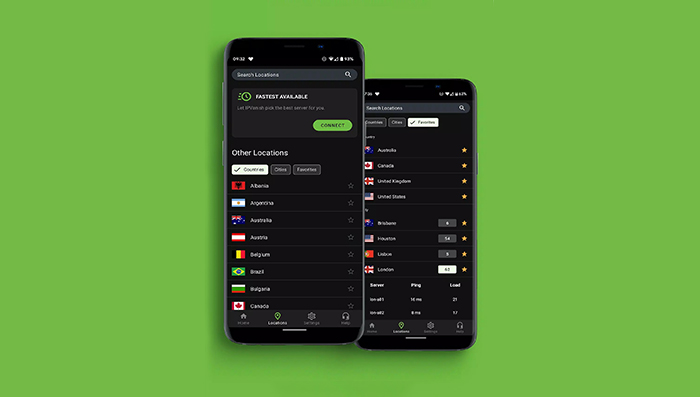
The last VPN for Android on our list is IPVanish. The app features a more comprehensive interface with information on each server’s ping and load percentage and a bunch of customisable options. It comes with split tunneling allowing you to filter which websites get routed through the VPN and which don’t. There’s also a port selection option in case your ISP throttles or blocks the connection. In terms of security, there is 256-bit encryption with various protocols to choose from including Wireguard, IKEv2, OpenVPN, L2TP, and IPSEC. Additionally, you get IP and DNS leak protection that ensures your information doesn’t accidentally get exposed.
IPVanish offers unlimited simultaneous device connections, which is great as you can use the VPN on all of your devices apart from Android. You can get IPVanish for Rs 843 a month, Rs 383 for a month if you choose the quarterly plan, Rs 287 a month if you choose the yearly plan. There is a 30-day money-back guarantee if you choose the one-year pack.
- Ratings: 4.4/5
- Download
Pros:
-Excellent speeds using WireGuard
-Unlimited device support
-Live chat and customer supportCons:
-Cannot access Netflix, Disney+
-App is not updated frequently








