
Subtitles help people understand dialogues in a movie or TV show better, especially if that language isn’t their primary language. Through these lines of text, you get to know exactly what’s happening in an ongoing scene. You are likely to be more glued to the screen and thus have an engrossing viewing experience. Here, we have compiled a list of subtitle-downloading websites which you can use to get the subtitle files in your preferred language be it English, Hindi, Tamil, German, and others. Check out the list:
Table of Contents
Top free movie and TV show subtitle sites
| Name | Features | Languages |
| Open Subtitles |
|
|
| YIFY Subtitles |
|
|
| Addic7ed |
|
|
| Podnapisi |
|
|
| TVsubtitles |
|
|
| Moviesubtitles |
|
|
| TVsubs |
|
|
| English Subtitles |
|
|
| Subtitle Seeker |
|
|
| Sub4Free |
|
|
| Bollynook |
|
|
| Downsub |
| As per the video’s audio language |
| Movie Subtitles SRT |
|
|
| Subdl |
|
|
| Subscene (Blocked in some locations or ISPs) |
|
|
List of websites to download subtitles
Here are the best websites to download subtitles for movies and TV shows for free:
1. Open Subtitles
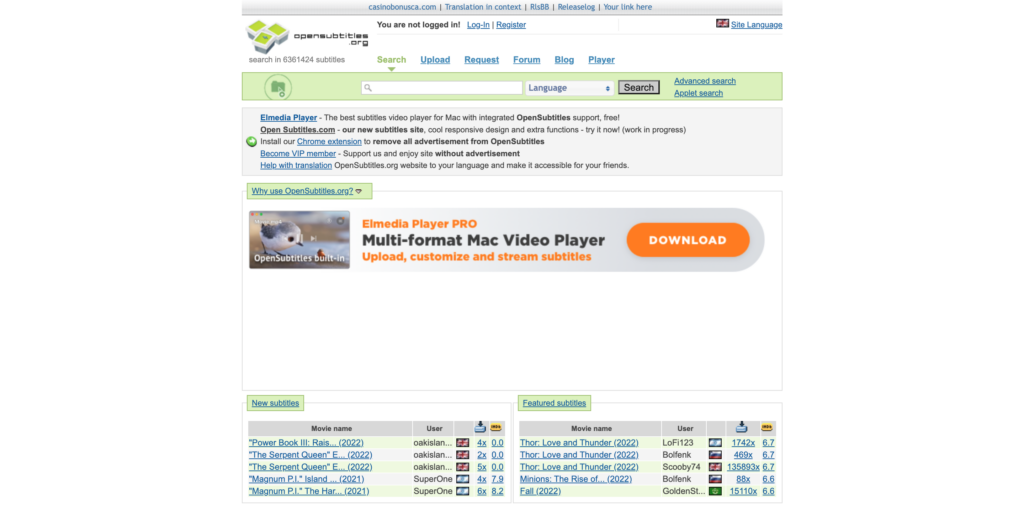
Open Subtitles is one of the best subtitle download sites for movies and TV shows. It boasts a large database of countless movies and TV series from around the world with subtitle files for each title in dozens of languages. As a user, you can also upload subtitles on this site.
| Pros | Cons |
| Advanced and intuitive search bar with multi-search capabilities | Not-the-best-looking UI populated with small, dense text |
| Database of 5 million+ subtitle files in 40+ languages | Contains many ads (unless you’re a VIP member with paid subscription) |
| Chrome extension available (ad-free) |
2. YIFY Subtitles

YIFY Subtitles is one of the most widely used sites for downloading subtitles today. It has a vast repository of almost all known movies including the recent ones. Further, the website has a sleek, modern interface and smart search filters that make for effortless browsing.
| Pros | Cons |
| Detailed information on each title like release date, genre, rating, length, etc. | Movie subtitles only |
| Attractive and easy-to-navigate UI | |
| Subtitles in 70+ languages |
3. Addic7ed

Addic7ed is another website that allows you to easily browse and download subtitles for TV shows and movies. Despite its dated interface, the site stands out for its sizeable up-to-date database and quick search. You can also edit the subtitle files albeit after registration.
| Pros | Cons |
| Large, up-to-date database with subtitle files in different global languages | Unattractive and old-fashioned UI with intimidating subtitle list |
| Discussion forums and tutorials | Lots of pop-up ads while browsing |
| Ability to view and edit subtitle files |
4. Podnapisi

Podnapisi has a comprehensive database of thousands of movies and TV shows with subtitle files in multiple languages. It also supports subtitle downloads for hard-of-hearing users. The site has a clean UI with an easy search function that helps you find what you’re looking for.
| Pros | Cons |
| Clean interface with a comprehensive search filter | Considerably shorter subtitle gallery |
| Global language filter | Lacks subtitle files for many popular titles |
| Multi-language database with subtitles for the “hearing impaired people” |
5. TVsubtitles

TVsubtitles.net allows you to find the subtitle files of TV series from across the world in one place. Its directory includes subtitles of almost every TV show episode, spanning genres and decades, in different languages. The site has a sleek and modern easy-to-navigate UI.
| Pros | Cons |
| Modern, easy-to-navigate interface | TV subtitles only |
| Large database of subtitle files for countless TV shows worldwide | |
| Easy one-click ZIP file download |
6. Moviesubtitles

Moviesubtitles offers subtitles for the most popular and recent movies from across the world, in 13 different languages. The site has a simple and easy-to-navigate interface with over 20000 movie titles categorised in alphabetical order, making it easy for users to search the file.
| Pros | Cons |
| Easily navigated interface | Movie subtitles only |
| Over 20,000 titles to choose from are available in multiple languages | |
| Easy one-click ZIP file download |
7. TVsubs

TVsubs is a one-stop destination for subtitle files of all TV shows that you may have on your watchlist. The website has a clean and sleek interface with the latest and most downloaded titles listed on the home page. It allows you to submit subtitle files too upon registration.
| Pros | Cons |
| Clean UI with a language filter | TV subtitles only |
| Remarkable library of TV show subs | Interface appears dated |
| Easy ZIP file download |
8. English Subtitles

English Subtitles, as the name suggests, have a subtitle repository for thousands of TV shows and movies in the English language. Its dark mode UI sets it apart from other such websites. Besides, the site is easy to navigate but it doesn’t offer an advanced browsing function.
| Pros | Cons |
| User-friendly interface | English subtitles only |
| Rapid download | Doesn’t have subs for older titles |
| Has an RSS channel | Contains ads on top of the page |
9. Subtitle Seeker

Subtitle Seeker functions as an aggregator of over 20 other subtitle download sites. Thus, it makes for an excellent resource for movie and TV show subtitles that are otherwise hard to find. All files on this site are in the English language and can be downloaded in SRT format.
| Pros | Cons |
| Includes some hard-to-find titles | English subtitles only |
| User-friendly interface with a search bar | Contains annoying ads |
| Range of subtitle files available in 480p to BluRay quality | No alphabetical arrangement |
10. Sub4Free

Sub4Free is quickly updated with subtitles of the latest movies and shows that have just hit OTT platforms or are available for purchase digitally. The website features a clean and clutter-free UI for users to quickly find what they need. It also shows the number of downloads for every subtitle file.
| Pros | Cons |
| Quickly updated with subtitles of latest movies | No advanced search filters |
| User-friendly interface with a search bar | No alphabetical arrangement |
| Dozens of subtitle languages to choose from |
11. Bollynook

This is a subtitle-downloading website dedicated to Bollywood movies and shows. Just like most sites on the list, Bollynook is rapidly updated with subtitles of the latest content available out there. What’s more, is that users can also resort to the site for downloading song lyrics.
| Pros | Cons |
| A dedicated website for downloading Bollywood lyrics | Not an all-in-one solution for downloading subtitles |
| Very appealing user interface | |
| Allows downloading song lyrics |
12. Downsub

This can be the go-to website for anyone who’s looking to download subtitles from a YouTube video. All the user needs to do is copy the video’s URL and paste it into the given search bar. The subtitle file will be soon downloaded to their device.
| Pros | Cons |
| Intuitive user experience | Not an all-in-one solution for downloading subtitles |
| Easily download subtitles of any YouTube video |
13. Movie Subtitles SRT

This website allows movie enthusiasts to download subtitles for TV series, Hollywood and Tamil movies. It also features a quick search option to get the details of subtitles in an instant. The UI however may seem outdated to some.
| Pros | Cons |
| Easy-to-understand UI | UI may seem outdated to some |
| Built-in search bar | |
| Titles organised in a linear manner |
14. Subdl

One of the best subtitle-downloading websites out there, Subdl not only features an interactive user interface but also has several other options apart from just accessing thousands of subtitle files in different languages. These include getting content-watching recommendations based on current trends and popularity.
| Pros | Cons |
| Feature-rich website | Small text may hamper the readability for some |
| Carries subtitles from dozens of languages | |
| Fast downloads |
15. Subscene
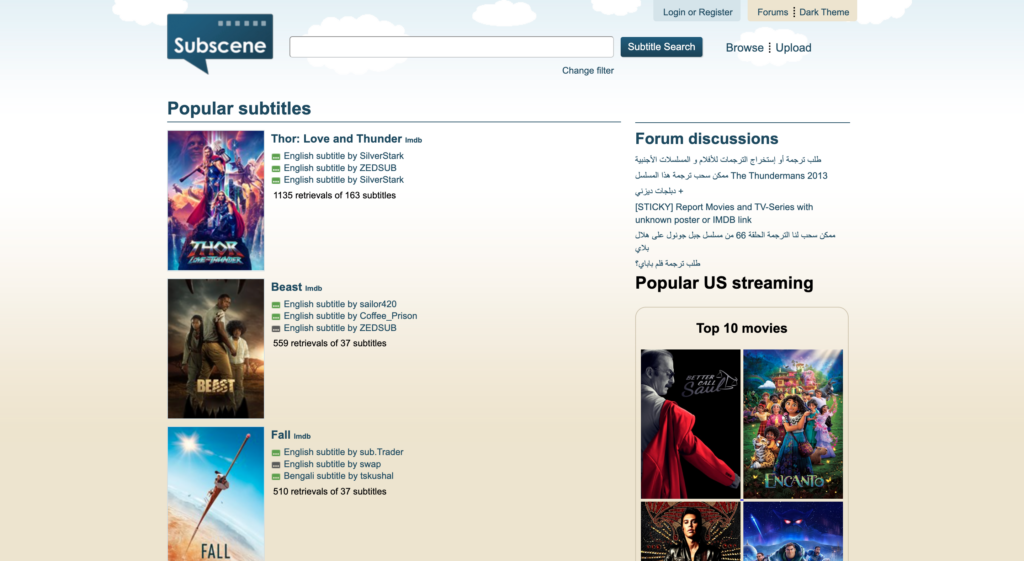
Subscene is an online community for downloading and sharing subtitle files for a plethora of movies and TV series in multiple global languages. The best part is that the site is kept up-to-date with subtitles for the latest content. It has a simple interface with an advanced search bar.
| Pros | Cons |
| Up-to-date films and TV directory with subtitles in 60+ languages | Extremely dated interface |
| Supports subtitle downloads for “hearing impaired people” | Blocked in some regions or ISPs |
| Has a ‘Request Subtitles’ forum |
How to load subtitles for movies and TV shows
Most media players can detect the subtitle files automatically and load them into the video as long as both the video file and the subtitle file share the same name and location. But if that doesn’t happen, you can manually add the subtitle file to the video in just a few easy steps. Listed below are the steps to add subtitles in the VLC player (most commonly used).
Step 1: Launch the VLC player and open the video that you wish to watch.
Step 2: Go to the menu bar and select the Subtitle option.
Step 3: Click on Add subtitles and select the subtitle file that you’d like to load.
Step 4: Voila! You’ll now be able to see the subtitles at the bottom of the video playing on VLC.
Note: The process may be a little different depending on the media player you’re using.
FAQs
What is an SRT file?
SRT file is the most common format for subtitle files. It is a plain text file containing subtitle information like the start and the end text timecode, a sequential subtitle number and more. It is used along with video data to make sure that the subtitles are in sync with your audio.
My subtitle file is out of sync, what to do?
If your subtitles don’t sync with the audio of your video file, you simply need to change the timing of the subtitles to match the actor’s voice. Here are two ways to do that:
- Edit the subtitle file and adjust the starting and ending timecodes in a way that it is synced with the audio.
- Press H to delay subtitles or press G to forward the movie until the two get synced.
How to manually switch subtitle tracks?
Follow the below steps to manually switch between multiple subtitle tracks attached to a video file or use subtitle files other than those built into the video file in the VLC player:
- Launch the VLC player and open the video file for which you’d like to load the subtitles.
- Go to the Subtitle menu and select Subtitle Track > Track #.
- Choose the subtitle file that you want to load in the video.
Can I load subtitles on VLC player without downloading them?
YES. VLC player has a VLSub extension with an intuitive subtitle search function to find compatible subtitle files for your video by default. Here’s how you can use this feature:
- Open the VLC player and load a video on which you wish to add subtitles.
- Click the View option at the top of the window and select VLSub.
- In the pop-up window that appears, choose the subtitle language of your preference from the various listed option. The default language is English.
- Now, click Search by Name and type the title of the movie in the search box.
- Find the best match from the list of indexed subtitle files shown at the bottom.
- Go to your choice and click Download Selection to add subtitles to the video.
Can I download subtitles from YouTube?
Yes, it is possible to download subtitles for a YouTube video. However, the feature is limited to videos uploaded by you. Follow the below steps to download subtitles for your video:
- Open YouTube and log in to your account.
- Click on your display picture in the top right corner of the screen.
- From the drop-down list, select YouTube Studio.
- Click Content on the left to open a list of all the videos you’ve uploaded.
- Go to the video in which you wish to add subtitles and select the pencil icon to edit.
- Select the Subtitles option and click EDIT.
- Select EDIT AS TEXT to download the subtitles (caption) without the time stamp. To download subtitles with a time stamp, click on EDIT TIMINGS.
- Click Download subtitles and find a location to save the .txt subtitle file.
Are subtitles safe to download?
According to reports, most subtitle download website harbour some sort of malware which can end up harming your system’s integrity. Hence, it is essential that you use only reputed sites to download subtitle files and have a strong anti-virus system for max protection.
Is Subscene.com blocked in India? Is it safe?
Subscene.com is a reliable repository of subtitles for a vast library of content including the latest movies and shows. However, in the last few years, it has been blocked in India. Some ISPs or DNS connections can access it. But, most can’t. It could be blocked because of copyright infringement concerns. Whatever the reason may be, you can in the meantime access it through proxy sites or VPN connection.














