
EA Sports Cricket 07 continues to remain the popular choice among gamers looking for cricket games. The game was launched back in 2006. It was developed by EA Canada in collaboration with HB Studios and published by EA Sports. Over the years the game has received a few updates to improve the graphics, controls, and gaming experience. If you’re among the ones searching for a step-by-step guide to download the EA Sports Cricket 07 on PC then you have landed in the correct place. In this article, we have explained everything about the game and how to install it on your PC or laptop.
Table of Contents
What is EA Sports Cricket 07?
EA Sports Cricket 07 is a 16-year-old cricket simulation game. It offers an array of tours, including The Ashes. You can go either play the game solo or invite your friend for the multiplayer mode. The EA Sports Cricket 07 also allows users to customise players/ teams, as per their liking. The game controls are pretty intuitive, which is probably why it’s so popular among the gaming fraternity. That said, there is no mobile/ macOS version of the game. You will need a Windows-powered laptop/ PC to download and play EA Sports Cricket 07.
EA Sports Cricket 07 system requirements (minimum)
- RAM: 512MB
- OS: Windows Xp, Vista, 7,8,8.1 and Windows 10
- CPU: Intel Pentium 4 2.0 GHz or later
- Video Card: Direct X 9.0c Compatible
- DirectX Version: 9.0c
- Storage: 1.2GB
How to download EA Sports Cricket 07 on PC/ laptop
Before stepping ahead, we would like to inform you that the game is not available on the official website. However, you can still download EA Sports Cricket 07 on PC and laptop using third-party websites.
- First, you need to head to this link and download the game setup files
- Once the download is completed, unzip the RAR file using any extractor tool
![]()
- Extract the file using any unzip tool.
- The setup file will be extracted to a folder called EA Sports Cricket 2007.

- Open the extracted folder and double click on Game.
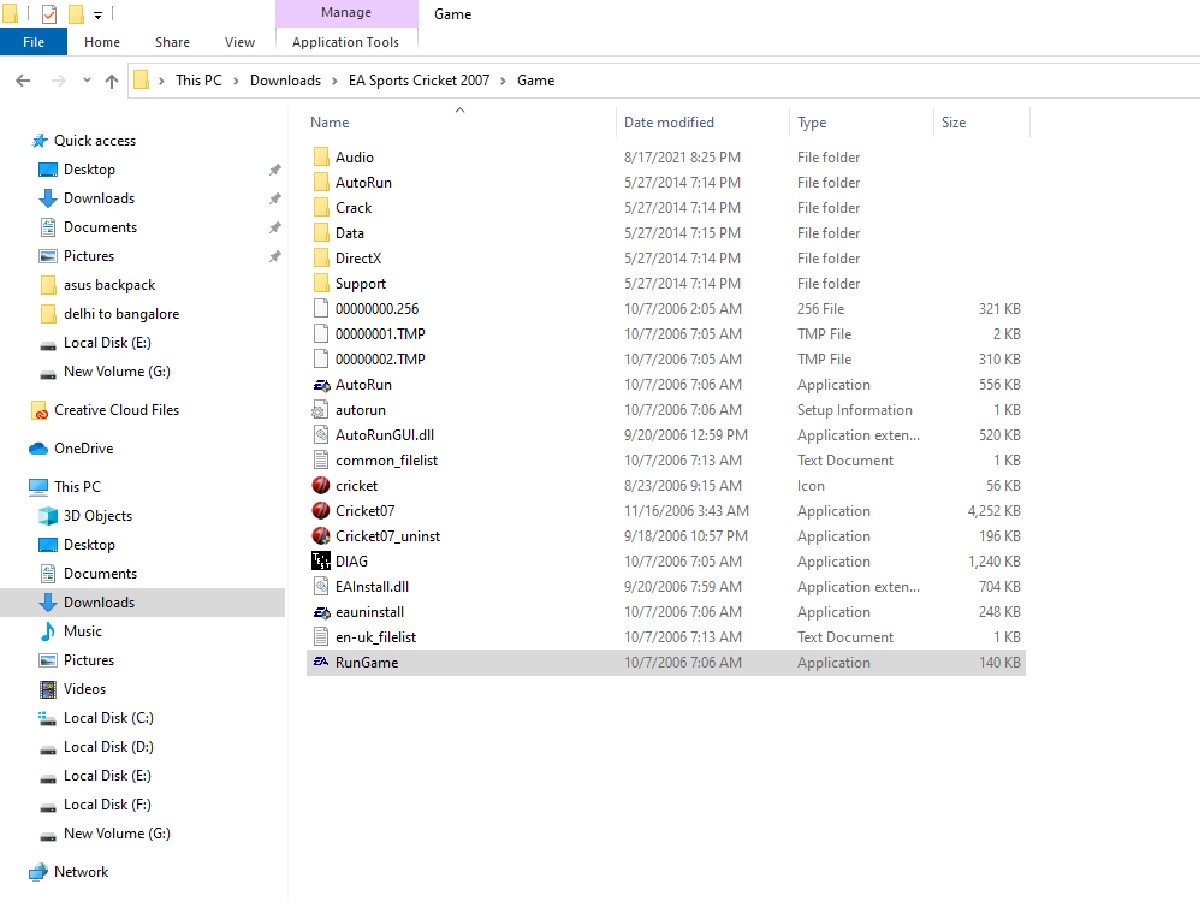
- Open the “Crack” folder, copy files and replace it where you have extracted the game.

- Now double click on the “Cricket07” icon to play the game and you are all good to go.
International Cricket 2020
International Cricket 2020 has gained similar popularity as EA Sports Cricket 07 among gaming enthusiasts. It’s available for download on all Windows laptops, including Windows 7/8/10.
How to download International Cricket 2020
Before jumping to the installation steps, we would like to inform you that the game comes with a price tag and you need to purchase it before downloading it. Here are steps that can be followed to install the International Cricket 2020 on your PC or laptop.
- First, you need to head to the Inside Cricket Sports Store by clicking here to purchase the game
- The game is available for purchase at Rs 159 which is a discounted price, the actual price of the game is Rs 499
- Once you’re done with the purchase, you can see a download button
- Click on the download button and it will download a PDF file
- Open the PDF on Chrome and download the game from the links in the pdf
- The game will be downloaded in a RAR format
- You need to extract the file using 7zip or WinRAR
- After the extraction process is complete, open the setup folder and run the HD StudioZ Cricket IC 20.exe file
- An installation window will pop up on your screen, seeking your concern and permission
- Follow the on-screen instructions
- Enter the activation code
- Head to the setup folder where you will get four text files. You need to copy the code from there and paste it into the dialogue box
- Now you have to select the location where you want to install the game.
- Click the start button and the game will start installing.
- Once the installation is done, you need to head to My documents –> International Cricket 2020 –> and then look for the IC20.ros file
- If you can find the file, it means that the installation was successful. In case, the file is not there, then you need to copy-paste the .ros file in the document game folder
- Now, you need to install the HD Studioz Cricket IC20 UPDATE V1.0.exe
- Follow the on-screen instructions to play International Cricket 2020 on your PC
International Cricket 2020 minimum system requirements
- Operating System: Windows XP/7/8/10
- DirectX: DirectX12 API
- Memory: 512 MB
- Video Memory: 1 GB
- Storage: 5 GB
Popular Cricket games for Android mobile phone and iPhone
In case, you are looking for cricket games for mobile phones, powered by Android and iOS, here are a few titles that you can try:
World Cricket Championship 3 (2021)
Download size: 91.64MB
System requirements: 2GB RAM and 16GB storage
Download links: Android and iOS
Big Bash Cricket 2020
Download size: 249MB
System requirements: 4GB RAM and 32GB storage
Download links: Android and iOS
Doodle Cricket
Download size: 1.5MB
System requirements: 2GB RAM and 16GB storage
Download links: Android. The game is not available on iOS platform.
Stick Cricket Premier League
Download size: 22MB
System requirements: 2GB RAM and 16GB storage.
Download links: Android and iOS
Epic Cricket – Big League Game
Download size: 352MB
System requirements: 4GB RAM and 32GB storage
Download links: Android and iOS












