
Wondering how to find your mobile number after purchasing a brand new SIM card? Remembering your mobile number can be a tricky thing. Let’s face it, 10-digit mobile numbers are not that easy to remember since you are not giving them out that frequently. And in case you want to switch phones, it’s extremely frustrating to forget your mobile number. In this era, we depend on OTPs for half of our services to work, so knowing our mobile number is essential. Fret not, today we will show you 7 different ways to find your mobile number.
How to find your mobile number from SIM, SMS, phone settings, and more
1. Using USSD codes

If you have your SIM card on your phone, then this is the easiest and the most convenient way to find your mobile number. All you have to do is dial a special code aka USSD code from the phone’s dialer app –> you will get a message with your mobile number instantly. This USSD code is different for every mobile operator. Here’s is the USSD code for Airtel, BSNL, Jio, and Vi to look for your mobile number:
- Airtel- *282#
- BSNL- *222#
- Jio- *1#
- Vi- *199#
You can save this number to your contacts as Number Check, and whenever you need to check your mobile number in future, simply dial the respective code.
2. Send an SMS
You can also send an SMS from your mobile to check your number. However, the service seems to be available for Jio and BSNL users at the moment. Here’s how finding your mobile number from SMS works:
For Jio users
Jio has launched an SMS service that lets you know your plan details as well as your mobile number via text message. For this, type MYPLAN and send it to 199. You will get a text message from the telco comprising your mobile number and balance details.
For BSNL users
Send an SMS to 123 with text “BAL”. You will receive a message with your mobile number and other details.
3. Contact your family or friend
If you don’t want to go through USSD code or SMS, you can contact your family or friend to know your mobile number. This method has existed for decades. Your number will appear on your friend or family’s phone as soon as you call them. You can also use this method even if your friend or family member isn’t with you. Just ask them to send an SMS with your number back to you.
4. Call your service provider
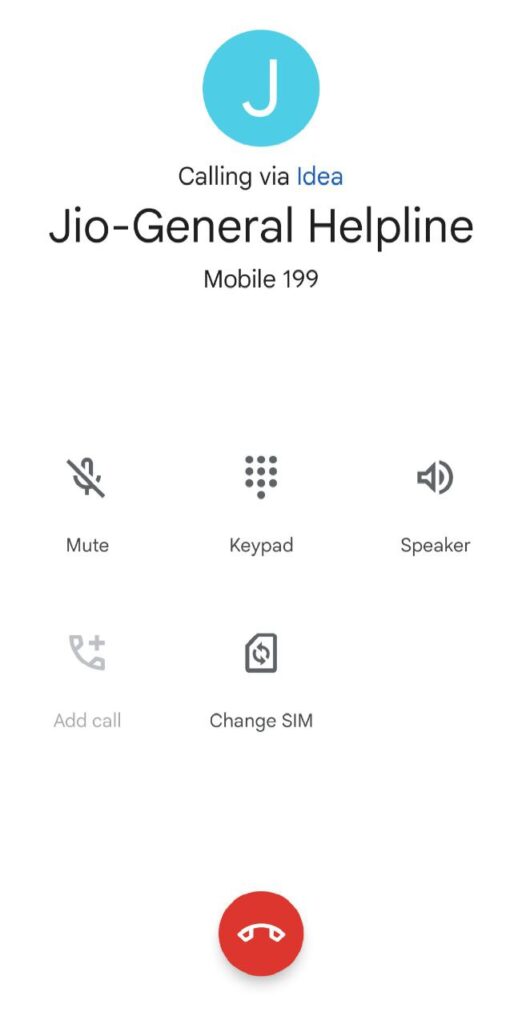
Apart from using the above methods, you can also directly call your service provider to find out your mobile number. Here is a list of numbers for customer care for different providers in India:
- Airtel: 121
- BSNL: 1500
- Jio: 199
- Vi: 199
5. Check your phone’s settings
Most of the time, your mobile number is automatically recognized by your smartphone. You need to simply check in the Settings app to know your mobile number.
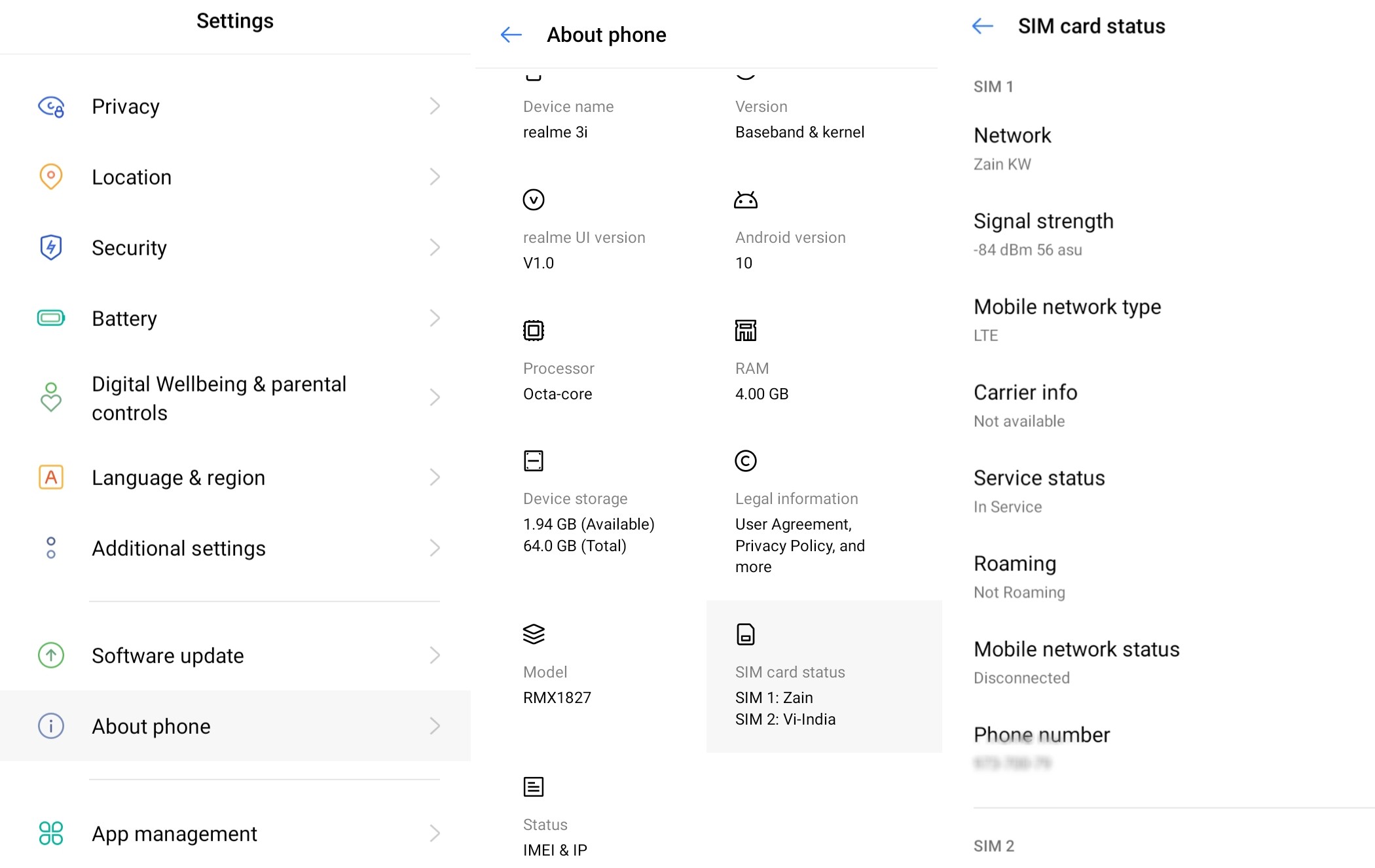
Android mobile phones
The most common way to find your number is Settings > About phone > SIM status.
iPhone
On iPhones, you need to go to Settings > Phone > My Number.
6. Look in your contacts

You can find your mobile number in your contacts by clicking on the contact’s application and scrolling to the top of the list. Tap ‘My Card’ or ‘My Number’ and your phone number will be displayed here with any additional contact details. This works both on Android mobiles and iPhones.
On an iPhone, you can also go to Phone > Contacts > My Number to find out your mobile number.
7. Check your SIM card packaging
If the above methods don’t work for you, you can check your mobile number through SIM card packaging (provided you haven’t discarded it yet). All SIM card packages have mobile numbers printed on the back of the packaging.




















