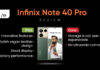Genshin Impact, the open-world action RPG, is arguably the most talked-about game in the RPG genre currently, especially on mobile devices. The game blew up in popularity due to its never before seen graphics, beautifully vast open-world and gorgeous vistas to explore, uniquely designed characters, interesting combat mechanics based on elemental reactions, and more. Genshin Impact is available as a free-to-play game and you can play it on several platforms such as Android, iPhone, PC, and PlayStation. If you want to try out the game, we’re here to help. In this guide, we will show you how to download Genshin Impact on your favourite platform so you can start playing it.
Table of Contents
Genshin Impact download size and system requirements

Genshin Impact is available to download on several platforms and before you start to download the game you need to ensure your device meets the minimum system requirements. Genshin impact is a graphics-intensive game and the more powerful your hardware is the smoother it’ll run on your device. Below are the official minimum and recommended system requirements for Genshin Impact along with the download sizes for each platform.
For PC
Minimum specifications
- Operating system: Windows 7 SP1 64-bit, Windows 8.1 64-bit, or Windows 10 64-bit
- Processor: Intel Core i5 or equivalent
- RAM: 8GB
- Graphics card: NVIDIA GeForce GT 1030 or better
- DirectX version: 11
Storage: 40GB of available storage space
Recommended specifications
- Operating system: Windows 7 SP1 64-bit, Windows 8.1 64-bit, or Windows 10 64-bit
- Processor: Intel Core i7 or equivalent
- RAM: 16GB
- Graphics card: NVIDIA GeForce GTX 1060 6GB or better
- DirectX version: 11
- Storage: 40GB of available storage space
Download size
The download size for Genshin impact on Windows PCs currently sits at about 31GB.
For Android mobile
Supported devices
- Arm v8a 64-bit architecture and above
- RAM: 3GB or more
- Operating system: Android 7.0 and above
- Storage: 10GB of available storage space
Recommended specifications
- CPU: Qualcomm Snapdragon 845, Kirin 820, or above
- RAM: 4GB or more
Download size
The current download size for Genshin Impact on Android is about 14GB and takes over 20GB of storage space after the installation.
For iPhone
- Storage: 20GB of available storage space
- Supported operating system: iOS 9.0 or above and the developer notes you’ll need iOS 14 or above for Bluetooth controller support.
- The game is compatible with the following iOS devices: iPhone 8 Plus, iPhone X, iPhone XS, iPhone XS Max, iPhone XR, iPhone 11, iPhone 11 Pro, iPhone 11 Pro Max, iPhone SE (2nd generation), iPhone 12, iPhone 12 mini, iPhone 12 Pro, iPhone 12 Pro Max, iPhone 13, iPhone 13 mini, iPhone 13 Pro, iPhone 13 Pro Max, iPad Air (3rd generation), iPad mini (5th generation), iPad Pro 12.9-inch (2nd generation), iPad Pro 10.5-inch (2nd generation), iPad Pro 11-inch (3rd generation), iPad Pro 12.9-inch (3rd generation), iPad Pro 11-inch (4th generation), iPad Pro 12.9-inch (4th generation), iPad Air (4th generation), iPad (8th generation), iPad mini (6th generation), iPad (9th generation).
For PlayStation
Genshin Impact is available on PS4 and PS5 as well. There it takes about 30GB of storage.
How to download Genshin Impact on Android mobile phone
via Google Play Store
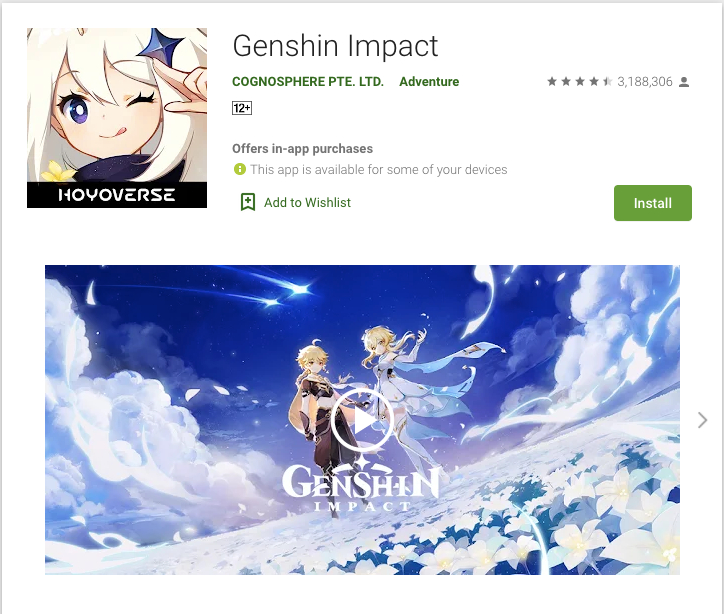
- Open the Play Store
- Click on the Install button
- Wait for the download to finish
- Open Genshin Impact
- Wait for the game to finish downloading in-game resources.
The in-game resources downloading will take some time depending on your internet speed. Genshin Impact supports background downloading, you can close the game and wait for the download to finish. After the game finishes downloading the required in-game resources/files, you can start playing the game.
Via TapTap
- Open the TapTap
- Click Download
- Wait for the download to finish
- Open Genshin Impact and wait for the game to finish downloading in-game resources.
After the game finishes downloading in-game resources, you can start playing the game.
How to download Genshin Impact on iPhone
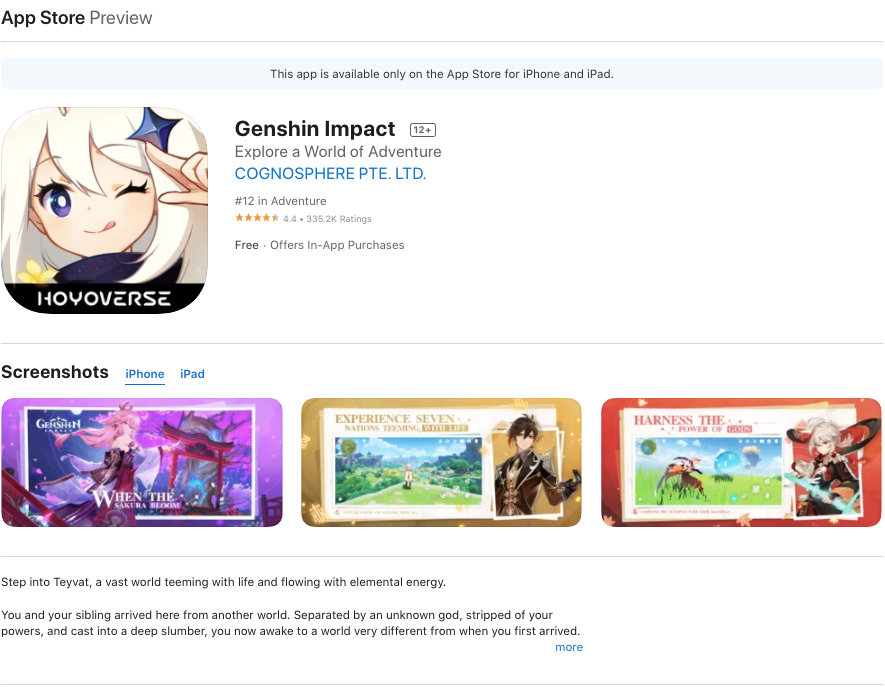
- Open the App Store
- Click the Get button
- Wait for the download to finish
- Open Genshin Impact to finish downloading in-game resources
Downloading resource files will take some time, meanwhile, you can keep the game in the background and wait for the download to finish.
How to download Genshin Impact on PC
Here’s a step-by-step process to download Genshin Impact on Windows PC.

- Open the HoYoverse website
- Click on the Windows icon
- It’ll finish downloading the game launcher
- Install and open the Genshin Impact launcher
- Click the Download button in the bottom right corner
- The launcher will start the downloading in-game resource file
- After the completion of the download click on the Launch button in the bottom right corner to start playing the game
It is worth noting that the in-game resource downloading will take a few hours depending on the speed of your internet connection. Genshin Impact can also be downloaded from the Epic Games Store.
How to download Genshin Impact on PlayStation
The process to download Genshin Impact on the PlayStation is very easy.
- Open the PSN Store
- Click on the Download button
- Let the download finish
As soon as you download the game, it’ll appear in your library, click the Genshin Impact icon and start playing the game.
Other platforms availability
Genshin Impact’s Switch compatibility is in the works but the developer hasn’t announced a definitive launch date. You can check out the official Switch launcher trailer here.



















![[Exclusive] itel S24 with 108MP camera, T11 Pro earbuds set to launch in India soon Thumbnail](https://www.91-cdn.com/hub/wp-content/uploads/2024/04/itel-image-100x70.jpg)