Mention Google’s iconic Pixel range of phones and it is a fair chance that most people will think of the amazing cameras on these devices (which many consider to be the best on any smartphone). The Pixel name will also recall to the minds of some others, the very different design that has been seen on the devices since the Pixel 6 series, with a very prominent “camera bar” that makes them stand out from the regular camera crowd. To geeks, the name will bring forth images of clean, uncluttered Android that gets updates before any other phone does.
![]()
However, there is much more to the Pixel series than all this. In fact, one of the most remarkable qualities of the Pixel range is just how really ‘smart’ they are. The phones come with a number of seemingly small, intelligent touches that might not make the headlines, but definitely make using a Pixel a very different experience from any other smartphone. In fact, we would say that it is these features that make the Pixels smartphones in the real sense of the world – they make the phones smart(er).
We have been using the Pixel 7 and Pixel 7 Pro for a few days, and these ten smart features on this duo that are making our phone lives a whole lot smarter: (note: some of these features might be available on older Pixels to, or might be coming to them shortly)
Find a nearby phone number when in need
They might be trying to mimic computers, but smartphones are really all about making calls, and this is where Google has thrown in some very handy features. And our favourite easily is the one that lets us get the phone number of any place in the vicinity, even without knowing it. Imagine ending up in a busy market and not being able to locate a particular shop? Well, we love the fact that instead of heading to Google / Google Maps and checking results, all we have to do is dial the name of the shop in the Pixel dialler for it to show phone numbers of shops of that name in our vicinity. It is like having a phone directory right on your phone! Just remember that it will not work with personal addresses.
The steno that takes down everything you say on a call
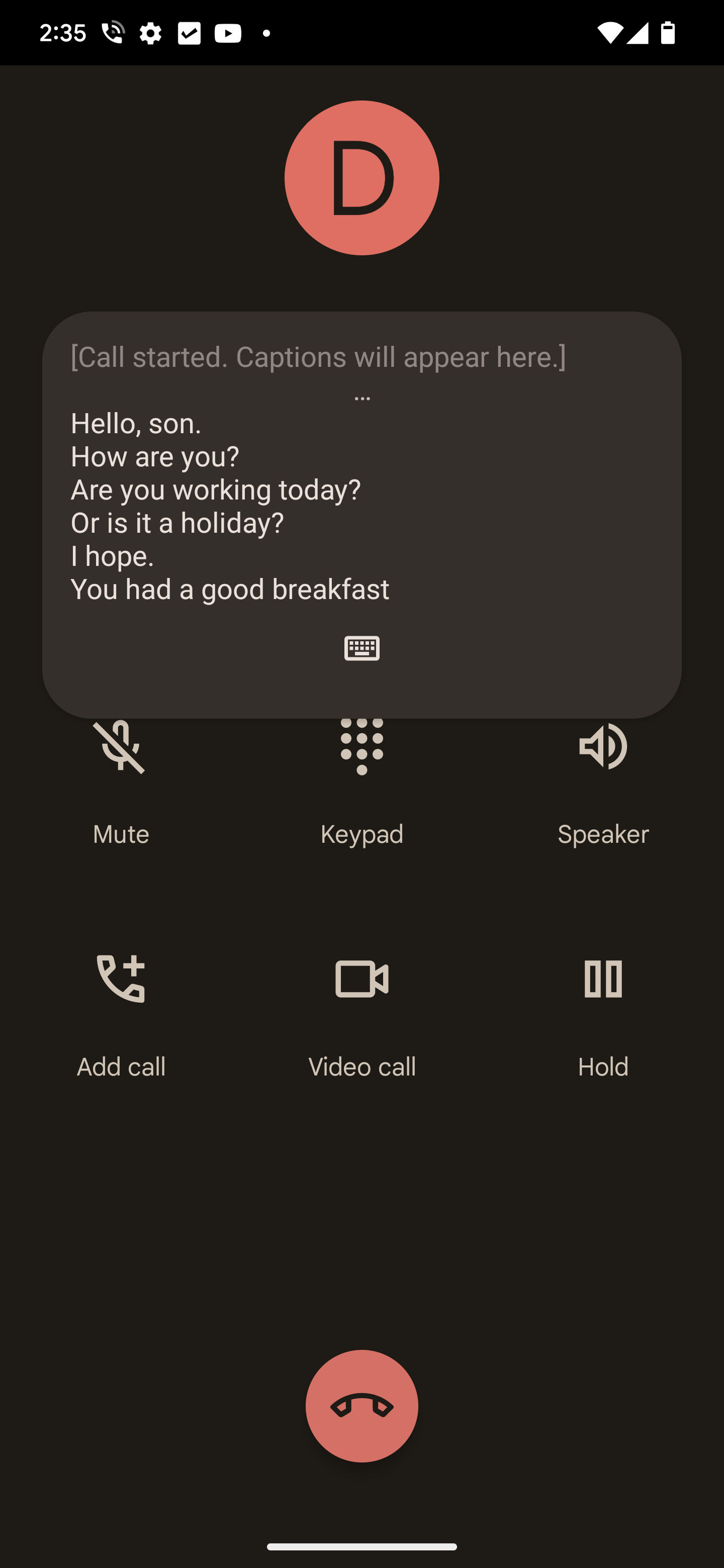
There is a virtual stenographer living inside the Pixels, which literally transcribes what you are discussing on the phone with someone else. Not only does it write down what both of you say, but it also inserts paragraph changes when one person stops speaking and the other starts. It is quite a writer’s dream. It is also great for transcribing voice messages. We were surprised at how well it picked up the words even when spoken in heavily accented English. Of course, it notifies the receiver that the conversation is being written down.
We talk to type on Pixels
Yes, we know that a number of phones come with the option to type down whatever you speak, but the implementation of voice typing on Pixel phones is next level in terms of speed and accuracy. And with the Tensor G2, it has got even better, living up to Google’s claims in this regard. So much so that we use it to compose messages, emails and social media posts, instead of using the onscreen typewriter. A note of warning: make sure you read what is appearing on the display when you are speaking, if there is another sound source in the room. Mum’s “do you want tea?” spoken in the background got right into one of our notes!
Point and long press to know more
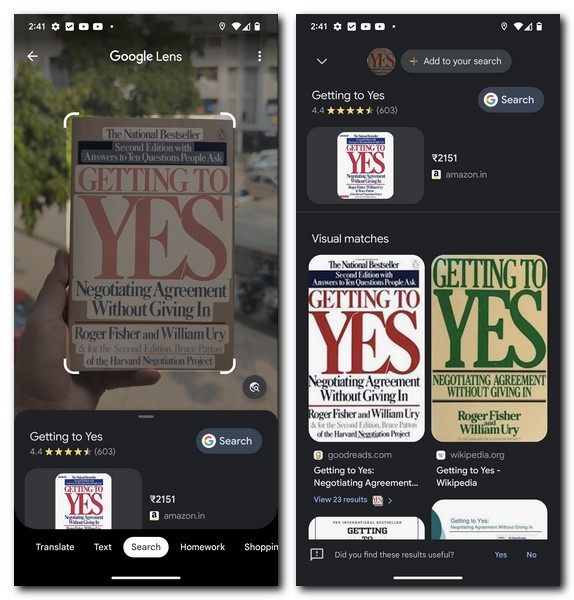
Want to know more about something you are seeing? Well, this is a Pixel so you get Google’s phenomenal Google Lens tool (which identifies anything you place in front of the camera or from a picture) baked right into the camera app. You do not have to go to the Google Lens mode (you can, if you wish), but simply launch the camera app, point it at the object or scene you want identified and long press on the display. Voila, you will get web search results then and there.
Begone burry snaps
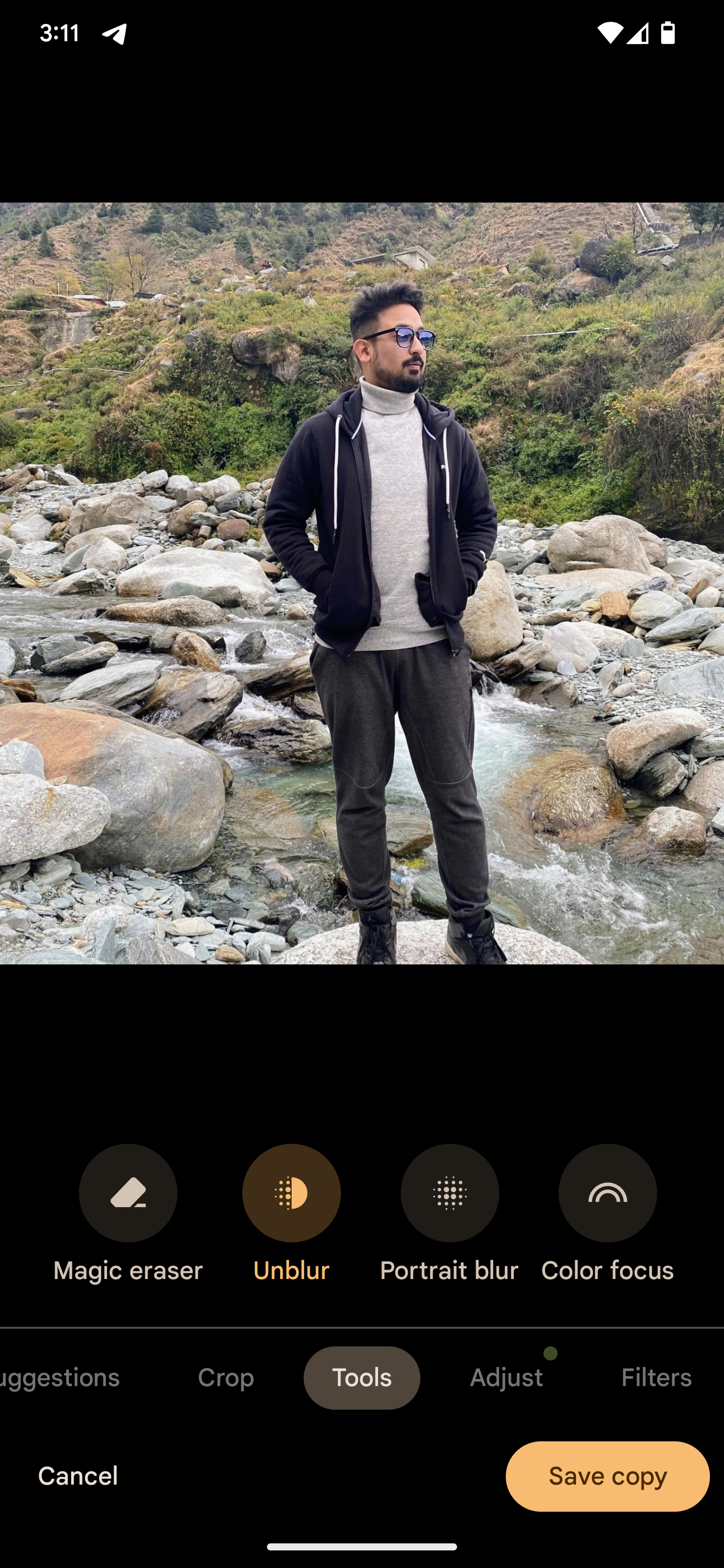
Taken a snap that seems a little blurry? The Pixel comes with an option to “unblur” such snaps. And it works not just with photos that have been taken by the Pixel but any photo that you have uploaded to Google Photos. While it does not handle very blurry shots too well and sometimes misses subtle blurs in some of the subjects in a multiple-person snap, the feature actually is very useful for making some sense out of pictures with some movement in them. As of now, just do not expect miracles.
Begone, photo bombers and wires as well

It was much hyped in the Pixel 6 series and seems to have got even better in the new Pixels. We are talking of the Magic Eraser feature which lets you remove objects and people cleanly from photographs clicked by the Pixel or uploaded on Google Photos. The feature is available on many other phones, but no one has implemented it quite as smoothly as Google has. More often than not, people and objects are removed with very few artefacts. The feature, however, works best when you use it to get rid of wires in landscape and skyscape snaps – the feature is also incredibly clever enough to identify wires and offers to remove them. Things get messy when the object or person to be removed is a little prominent, but even then, this is a superb execution of the execution of photo bombers from an image.
Record audio, and transcribe it too
The Pixel not only has an audio recorder app, but also the option to Transcribe whatever is being recorded. So you end up with both voices and words. It does not even need an Internet connection to work. This makes it a dream tool for researchers and reporters. We know. Just be wary of using it in noisy conditions.
It is Ok to not always say Ok Google!
Yes, Google’s virtual assistant, Google Assistant, is extremely powerful and responsive, but on a Pixel, you do not always need to say Ok Google to activate it. That’s because of Pixel’s Quick phrases feature, which lets us respond to certain events by just saying a word. So we turn off an alarm on the Pixel by just saying “Stop,” and respond to an incoming call by saying “Answer” or “Skip it” (we preferred this to the default “Decline”). It works and is actually very convenient. We just hope it gets extended to other functions too.
Swipe up for screenshots
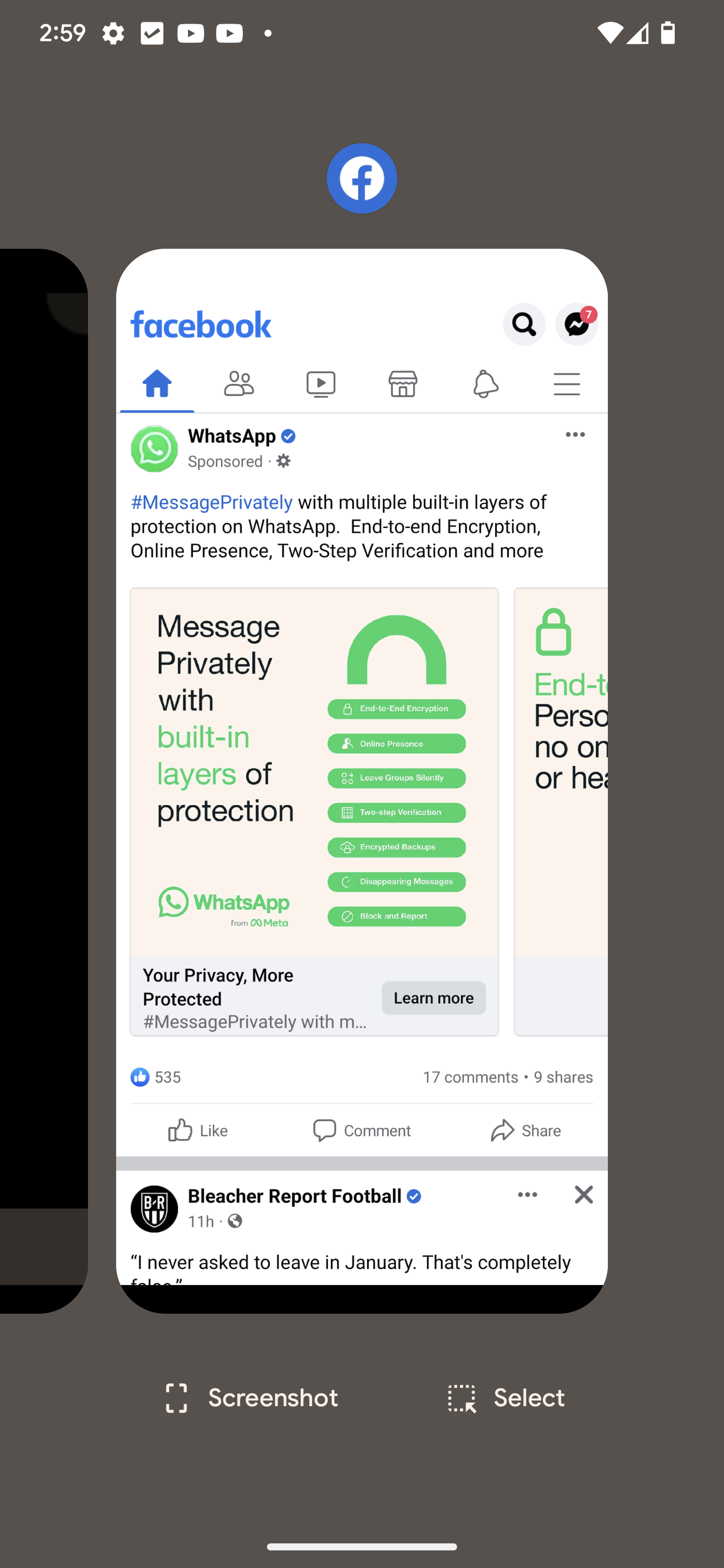
Love them or hate them, phone screenshots, whether as evidence of something that happened or as a source of gossip or simply as a sample of something, are a part of our daily lives. And while on most phones, taking a screenshot involves pressing a few keys at the same time, on the Pixel, screenshotting is ridiculously simple. You swipe up from the base of your phone to show all open apps, and beneath each app will be the option to take a screenshot. Tap it and you are done. No messing with buttons and changing grips and getting the timing right.
Subtitles are always available, thanks to Live Captions
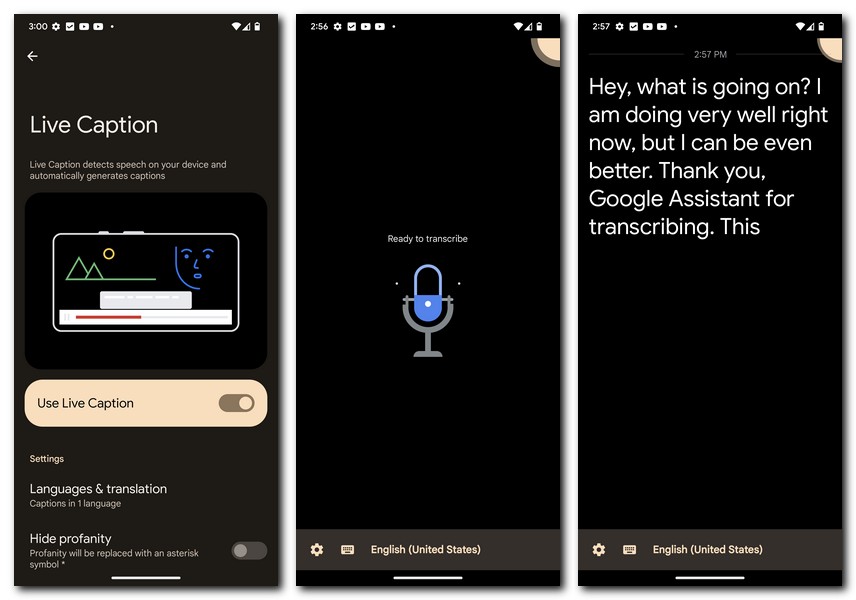
The Pixels comes with the marvellous ability of Live Captions, which generates captions whenever it detects speech being placed on your Pixel. So you actually have the option of reading what you are hearing on your phone. A bit like always having subtitles on. You can move the live captions bubble wherever you want on the display. Very very cool, although not always accurate, but then that is a speech recognition thing, we guess.
And one more thing: We always know what is playing
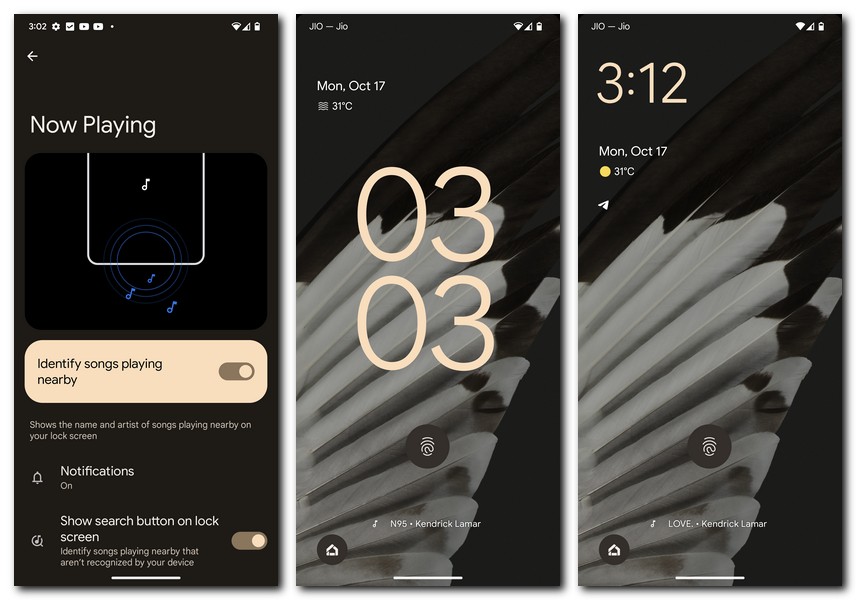
This is a Pixel oldie but one which we love nevertheless. The Now Playing feature on the Pixel range always identifies the music playing in the vicinity. It is like having an always-on Shazam.
And there is more to come. At the time of writing, features like Hold for Me, Direct My Call, and Cough and Snore detection had not yet made their way to India. Your Pixel is not just a smart phone (we retained a space between the two words deliberately), but is set to be smarter.






