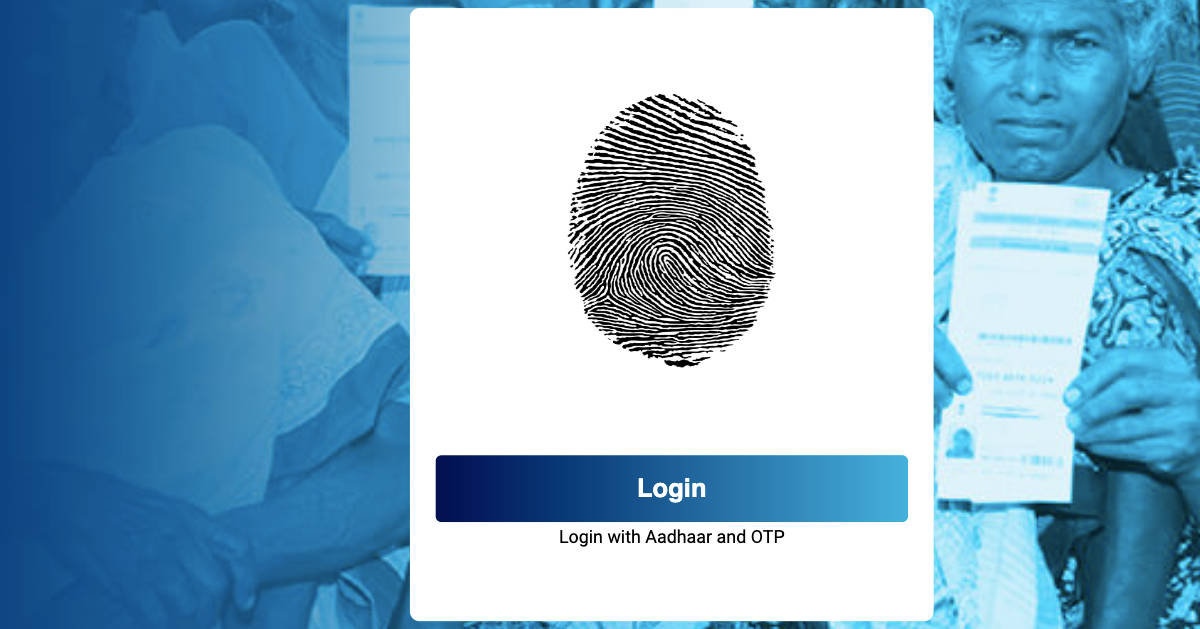
Aadhaar Virtual ID or VID is a 16-digit number that can be used for authentication, without having to share your actual details. This keeps your data safe from hackers and phishing attacks. Introduced back in 2018, anyone with an Aadhaar card can generate the virtual ID using the UIDAI website and the mAadhaar app. The VID will be valid until a new one is generated and can be used in lieu of your 12-digit Aadhaar card. So what is this 16-digit virtual Aadhaar ID and how can you generate an Aadhaar 16-digit virtual ID? Here’s everything you need to know:
Table of Contents
What is Aadhaar 16-digit virtual id?
Virtual ID (VID) is a temporary code consisting of 16 digits that can be used instead of the official 12-digit Aadhaar number for authentication in internet services. A virtual Aadhaar number is generated against the original Aadhaar number. However, you cannot use VID or virtual ID to retrieve the original Aadhaar card. But, you can create as many Aadhaar VIDs as you want. That said, the old one will expire when you create a new Aadhaar VID.
How to create Aadhaar 16-digit virtual ID online using official website
Before you proceed with creating the virtual Aadhaar id, you need to check if your mobile number is linked with your Aadhaar card. This is important since your Aadhar 16-digit virtual id will be sent to your linked number through SMS. If the mobile number is registered, here’s what you need to do to generate Aadhaar 16-digit virtual ID:
- Visit http://uidai.gov.in/
- Under Aadhaar Services, click Virtual ID (VID) Generator.
(You can also visit the official myAadhaar page directly)![Under Aadhaar Services, click Virtual ID Generator]()
- Click Login.
![log in to myAadhar]()
- Enter your Aadhar number, and captcha and click Send OTP.
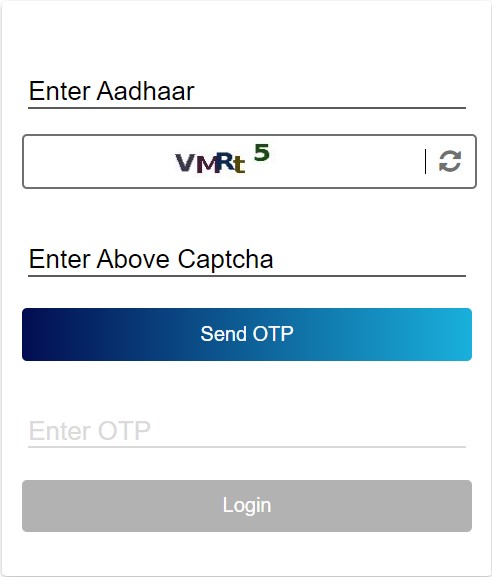
- Now, enter the OTP you recieved on your registered phone number.
- Next, click Login.
- On the new page, click Generate Virtual ID.
- Select Generate VID and click Next.
![select generate virtual id]()
That’s it! You will receive a confirmation that your VID Aadhar 16-digit virtual id has been generated and has been sent to your registered phone number.
How to generate Aadhaar virtual ID via mAadhaar app
You can generate 16 digits virtual id for Aadhaar authentication from the mAadhaar app too. First, you have to download the app from Play Store or App Store and then:
- Log in to the app.
- Tap My Aadhaar.
(If you are using the app for the first time, you will be asked to create a password) - Enter Aadhar number and captcha and tap Request OTP.
- You will receive an OTP. Enter it and tap Verify.
- On the new page, tap Virtual ID.
- Now, enter the security captcha and tap Request OTP.
- Enter the received OTP and tap Generate VID.
You will be informed that the 16-digit virtual id for your Aadhaar has been generated.
How to recover Aadhaar virtual ID, if forgotten
You don’t have to worry a lot if you forget the 16-digit virtual id for Aadhaar since you can just recreate a new one following the steps mentioned above. But if you want to retrieve the same 16-digit Aadhaar virtual id before the end of the day, then here’s how you can do it:
From the official myAadhaar website

- Visit the official myAadhar page
- Log in with your Aadhar number.
- Click Generate Virtual ID.
- Select Retrieve VID and click Next.
Here, you can see the Aadhar 16-digit virtual id that you have created.
From the official mAadhaar app
- Open the app and tap My Aadhaar.
- Enter your PIN.
Scroll down, and you can see your current Virtual ID. You can create a new one if you want, or copy it and paste it where you need it.
FAQs
What is the difference between Aadhaar ID and virtual ID?
VID is a temporary, 16-digit random number generated over the Aadhaar number so that it can be used instead of the original Aadhar number to protect users’ data. Whereas, the Aadhaar number is a unique and permanent 12-digit random number issued by the UIDAI to the residents of India.
Can VID be used for OTP or biometrics or demographics authentication?
Yes, the main purpose of VID is to use it in places of Aadhaar numbers during the Authentication API input.
Can you generate an Aadhaar virtual ID without mobile number?
No, you cannot generate the Aadhaar virtual ID without a mobile number.























