The Intel NUC or ‘Next Unit of Computing’ was first announced and showcased in 2012 followed by an official launch in 2013. It includes a variety of compact barebone computer kits and compute elements designed to deliver a full desktop PC experience, without taking too much space on your desk. While it was originally associated with mini PCs, the product lineup has seen a fair bit of evolution and is now available in various form factors catering to different needs and requirements of consumers. 
The NUC 13 Extreme Raptor Canyon is Intel’s latest offering meant for gamers and enthusiasts looking for raw performance. Powered by Intel’s 13th-gen Raptor Lake series of processors, this small form factor desktop can accommodate up to a full-fledged desktop-class Intel Core i9-13900K processor and even a full-size 3-slot discrete GPU. Here’s a quick look at what this beast is capable of.
The lowdown
- At first glance, the NUC 13 Extreme looks similar to a small enterprise-grade PC tower. It has a dark stealthy finish all around and compared to the previous-gen NUC Extreme model, this one is bigger and taller. In fact, this is the largest NUC system that Intel has ever made and it shows that the company is thinking in the right direction by moving to a more traditional desktop design. Not only does a larger chassis give users more room to work with the internal components, it also offers better airflow and cooling. Speaking of which, the top, sides and bottom have perforated mesh panels that help promote better airflow to keep all the internals cool. Best of all, these panels can be easily removed without the need for any tools. Just a single thumb screw at the back and all the panels can be pulled apart.

- The inside is divided into two halves. The upper section is where the NUC 13 Extreme Compute Element sits, while the lower half is dedicated entirely to the discrete GPU. The upper half also makes space for an SFX power supply and there are two pre-installed 120mm cooling fans, each offering ventilation for the top and bottom sections.
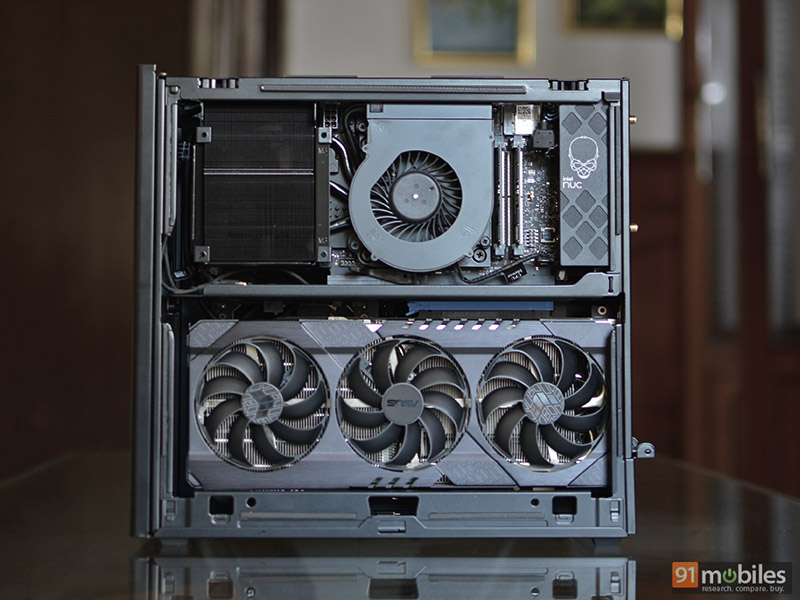
- The compute element is a custom motherboard that includes the processor with a heat sink solution, two DDR5 SODIMM memory slots and three M.2 storage slots. Just like a GPU, the entire compute unit can pop out and slot back in onto the main baseboard which acts like a bridge. It features PCIe slots for the compute unit and the GPU with additional provision to install fans and RGB devices. The rear section also has mounting holes in case you want to install a 2.5-inch SATA SSD.

- The retail unit of the NUC 13 Extreme is essentially a bare-bones kit. The only factory customisation option you get is the CPU, which can be either the Core-i9 mentioned above or the Core i7-13700K or Core i5-13600K. Components like memory, storage and GPU, are not included, thus one has to buy and install them on their own. This enables the consumer to build the system as per their needs. Since we were sent a reviewers kit, our unit came with an Intel Core i9-13900K 8-core CPU, 32GB of DDR5 4800MHz dual-channel memory, 1TB of PCIe Gen 4 M.2 SSD storage and an ASUS TUF RTX 3080 Ti 12GB graphics card.
- The NUC 13 Extreme also comes with an excellent selection of I/O ports including two Thunderbolt 4, a 10-gigabit Ethernet, a 2.5-gigabit Ethernet, six USB 3.2 Gen 2 Type-A ports, standard analog audio ports, DisplayPort and dual wireless antennas. The front panel I/O includes a USB 3.2 Gen 2×2 Type-C port, two USB 3.2 Gen 1 Type-A ports and a headphone and mic combo. Lastly, there is also an Intel Killer Wi-Fi 6E chip for Wi-Fi and Bluetooth. It is great to see that Intel cares about providing the fastest ports and connectivity options, unlike other OEMs that persist on adding outdated legacy I/O.

- The Core i9-13900K used on the NUC 13 Extreme is the same 125W desktop class unlocked CPU meant for full-size desktop PCs. It features 24 cores (8P+16E) with 32 threads and clock speeds going up to 5.8GHz. It can theoretically draw up to its rated 250W TDP, but for a brief period (28 secs) before the power limiter PL1 and PL2 profiles kick in. The TDP is capped at 160W where the maximum clock speed of the performance cores drops from 5.8GHz to 4.2GHz and the efficiency cores go from 4.2GHz to 3.2GHz. This power draw limit has been implemented so that the system runs cooler and quieter.

- The CPU power tuning doesn’t lead to a huge performance difference in single-core tasks or 1080p gaming for that matter. However, long-sustained multi-core workloads are expected to take a bit longer when compared to a similar system powered by a Core i9-13900K paired with a large and more efficient cooling unit.
- The thermal unit for the processor on the NUC 13 Extreme has a laptop-style fan, paired with a heatsink, along with some cooling pipes extending to a finstack. Honestly, it doesn’t look big enough to cool a power-hungry CPU, especially an unlocked Core i9, but it is fairly efficient thanks to the power limiter and the well-ventilated chassis design. During testing the CPU recorded a peak of 92 degrees however, it doesn’t go beyond 73 degrees during long gaming sessions and about 35 degrees during idle.
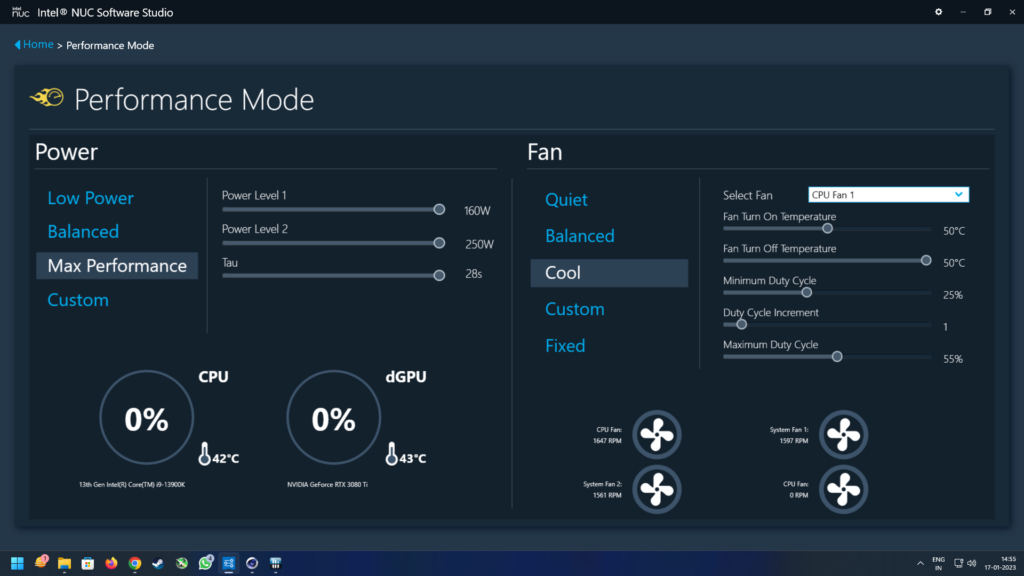
- Using Intel’s NUC Software Studio, one can choose between different power modes, control fan speeds, and even tweak the RGB LEDs if you happen to install them on your own. The software version we used for testing was an early build, so there were minor hiccups. But Intel has assured that the retail unit comes with a stable version of the software.
- The NUC 13 Extreme can accommodate some really beefy graphics cards. However there is a 3-slot limitation, so don’t even think about upgrading to an Nvidia RTX 4090 or 4080. The power supply is rated at 750W Gold, which is really important to consider before you pop in your own GPU. The ASUS TUF RTX 3080 Ti that was provided to us with the kit managed to hold on well, but there was an instance where Marvel’s Spider-Man Remastered crashed twice when cranked up to the highest settings with ray-tracing enabled. After a few tweaking, we managed to run every single AAA title without a single stutter. Overall the gaming performance, in general, is at par with almost any desktop system featuring an RTX 3080 Ti paired with a modern Intel CPU.
Verdict
Intel has done a stellar job here. The NUC 13 Extreme is not just a great enthusiast-grade barebones kit, but also a gateway to Intel’s latest 13th-gen desktop CPUs. It delivers excellent performance, a well-ventilated chassis and state-of-the-art I/O selection. Configuring it is much easier than building an entire PC from the ground up, and at the same time, it caters to the niche community of small form factor PC lovers.
On the flip side, there is no denying the fact that it is cheaper to build your own PC. At the point of writing this review, Intel hasn’t confirmed the pricing of the NUC 13 Extreme in India. However, we do have the US pricing for this kit which starts at $1179 (Rs 96,236 approx) for the Core i5 model going up to $1549 (Rs 1,26,412 approx) for the Core i9. With that, you need to consider taxes and the additional cost of storage, memory and possibly even a dedicated GPU. In fact, even if you build a small form factor PC with similar components, you are going to end up saving a few bucks.
With better marketing and slightly better pricing, Intel can potentially sell a good number of these kits.
Editor’s rating: 4 / 5
Pros:
- Small footprint
- Excellent performance
- Well ventilated
- Stable thermals
- Provision for 3-slot GPU
Cons:
- Cheaper to build your own PC
- PL1 and PL2 power limitations
- Laptop DDR5 memory












