Ever since the pandemic, unlocking an iPhone using Face ID has been trouble, and even with the “Unlock With Apple Watch” feature, the experience was not that seamless. Now, nearly after a year since the “Unlock with Apple Watch” inception, Apple has made Face ID compatible with the mask in the first beta version of iOS 15.4.
The “Use Face ID With Mask” feature was first spotted by YouTuber Brandon Butch. As you can see, users would be given two options while setting up the Face ID — “either to use Face ID With a Mask” or “Don’t use Face “ID With a Mask.” Moreover, there’s no need to wear a mask while setting up the Face ID as iPhone will be using the unique features around the eye to unlock the iPhone.
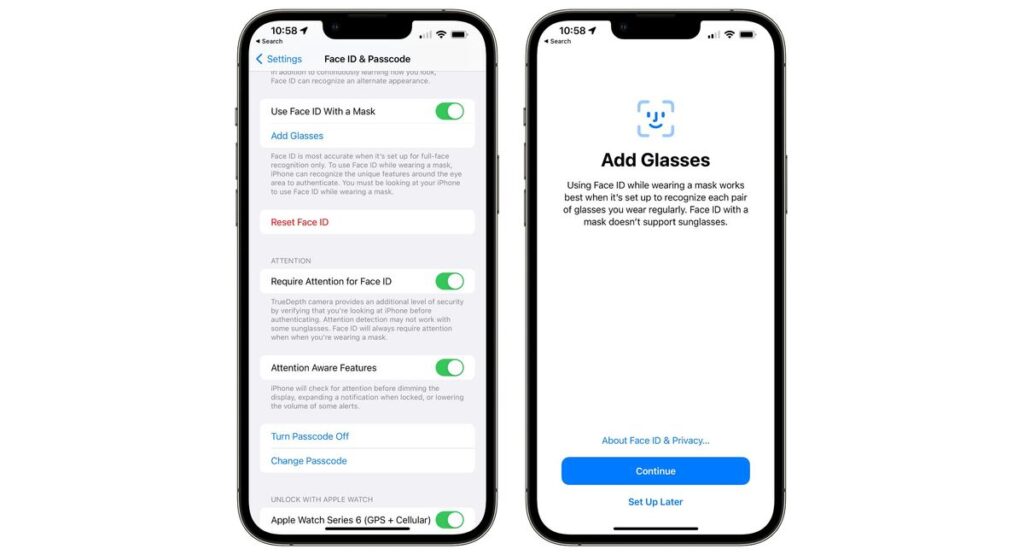
However, MacRumors reports that Face ID with a mask feature will only be available for iPhone 12 or later. That means only iPhone 12, 12 mini, 12 Pro, 12 Pro Max, iPhone 13, iPhone 13 mini, iPhone 13 Pro, and iPhone 13 Pro Max users can only use the feature to unlock their iPhones while wearing a mask, without needing Apple Watch for authentication.
“Face ID is most accurate when it’s set up for full-face recognition only. To use Face ID while wearing a mask, iPhone can recognize the unique features around the eye to authenticate,” Apple’s explanation for the feature on the Face ID setup page.
iPhone 12 and later users running iOS 15.4 beta 1 can head over to the settings, then Face ID and Passcode and choose “Use Face ID” with a mask.
The iOS 15.4 beta also improves the capability of Face ID while wearing glasses alongside adding the “Face ID With a Mask feature.” However, you won’t be able to use Face ID if you’re wearing both a mask and glasses. “Using Face ID while wearing a mask works best when it’s set up to recognize each pair of glasses you wear regularly. Face ID with a mask doesn’t support sunglasses,” Apple explains the new feature.

Last year, Apple showcased the Universal Control feature during the WWDC, and the feature was expected to roll out with the macOS Monterey release in October. However, the feature was, and now it has finally made it to the beta phase with the iPadOS 15.4 and macOS Monterey 12.3.
There’s no exact timeline of when the stable release of iOS 15.4, iPadOS 15.4, and macOS 12.3 will be coming out, but we expect it to be out within a few weeks. Also, we don’t know if these features will come out with the upcoming stable build or not.







![[Exclusive] iPhone 16 Pro CAD renders show off new button, bigger size, and more Thumbnail](https://www.91-cdn.com/hub/wp-content/uploads/2024/03/iphone-16-pro-cad-renders-feat.jpg?tr=h-110,q-100,pr-true)










