
It’s June and as those who follow personal tech keenly would know, this is the time of the year when Apple’s annual WWDC (dubbed “dub dub” in Applespeak) is held. The dev conference is the stage where the Cupertino giant reveals the latest versions of its various software platforms, among other goodies, and this time, the spotlight was on Vision Pro, the innovative AR headset that promises to be the harbinger of what the brand calls spatial computing. However, we also got a look at the new features coming with iOS 17, the latest version of Apple’s mobile platform that will be running on your iPhones pretty soon. Here’s a preview of what you can expect.
Table of Contents
Phone and FaceTime

iOS 16 brought the ability to customise the Lock Screen on the iPhone and Apple is taking the same concept forward by extending it to the Phone app. Personalised Contact Posters let you create custom display pics for yourself, letting you define how you appear to others when communicating with them. The customisation options look quite similar to the ones displayed when you customise the lock screen, and you can use existing photos, Memojis etc to create the poster, along with different fonts and colours to get the look you want. As per Apple, Contact Posters will also be available to third-party calling apps, though it’s not clear at this point whether this would work with WhatsApp calls too.
FaceTime is the recipient of some new features as well, adding reactions such as hearts, balloons, laser beams etc, similar to the effects available in iMessage. And iOS 17 will also let you use Apple TV to initiate FaceTime calls on the television or hand over from your iPhone to get a big screen experience.
Messages
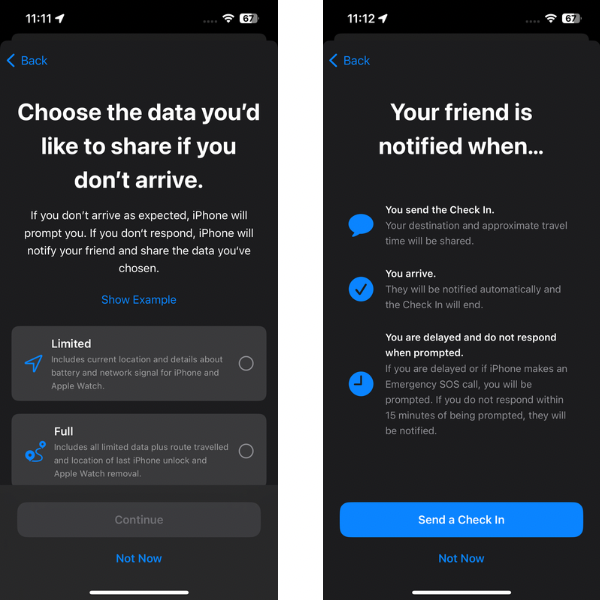
The texting app on the iPhone will be getting a new stickers experience, along with the ability to create live stickers by lifting subjects from photos, complete with the option to add effects. One of the biggest new additions seems to be a feature called Check-in, which allows users to share location info and other details with others over iMessages when they’re heading somewhere. The recipient will be automatically notified as soon as the user arrives, and in case there’s no progress, info like the device location, battery level, cell service status etc will also be shared with the recipient on a temporary basis.
StandBy

A feature hitherto available via third-party apps, iOS 17 will be able to turn your iPhone into a bedside stand showing info like a clock, favourite photos, widgets, etc. This can be turned on automatically when your iPhone is put on charge and turned sideways, and you can choose from a variety of different clock styles, set it show the current month’s calendar, widgets like the stocks you’re tracking, photos and more.
Health

The Health app on the iPhone presents a comprehensive dashboard of your physical activity and health parameters, when used to its fullest potential. iOS 17 marks a big milestone for this already useful app by bring new mental health features. As part of this new set of features, a handy new ability is letting you log your daily moods and current emotions using a convenient slider that traverses between “very unpleasant” and “very pleasant” on extreme ends, also letting you specify a short description of your feelings and factors that are impacting them. Hopefully, by logging your feelings and emotions regularly over a period of time, the Health app should be able to provide trends and insights that should help you get a better handle over your state of mind. In addition, iOS 17 will also include Screen Distance as part of Screen Time, which uses the TrueDepth camera to detect the distance of the phone from the user’s face, and encourage them to move the device further away after holding it closer than 12 inches for a long time.
Related read: Your iPhone, Apple Watch and iPad can now track your mental health
Accessibility

The accessibility features in iOS provide an unmatched set of features useful for those with disabilities. Thanks to iOS 17, users with cognitive disabilities would be able to use iPhones better. A new feature called Assistive Access enables an easy-to-use interface with massive icons. Visually it looks similar to the easy mode offered by many Android smartphones, but is packed with powerful features. Another new feature called Personal Voice gives users at risk of speech loss an option to create a similar voice as theirs, and apps can request to use the voice they’ve created. Creating a new Personal Voice involves reading a series of sentences aloud, as prompted by the iPhone, which records those and creates the voice. After it’s ready, Personal Voice can be used to communicate with Live Speech, which allows you to type-to-speak in your own voice in apps like FaceTime.
Lots more++
- The above is just the tip of the proverbial iceberg since there are tons of new nuggets and goodies scattered across various apps, services, settings and functions across iOS 17, designed to add functionality.
- A new app called Journal will help users build a journaling habit, and will be able to use suggestions curated from photos, people, places, workouts and more.
- iOS 17 will also allow users to share their AirTags with up to five other people.
- Apple Maps will allow you to download offline maps.
- Apple Music will include collaborative playlists, while SharePlay in the car will allow passenger to contribute to what’s playing.
- A new Sensitive Content Warning will help users avoid seeing unwanted nudes.
- AirDrop will get new ways to share information and content between supported Apple devices, and there’s NameDrop, which will enable users to share contact info by bringing their iPhones together.
- Improved Autocorrect and Dictation will enable better typing. Sentence-level autocorrection will help correct grammatical mistakes, while predictive text recommendations will be shown in-line for easier text input.














