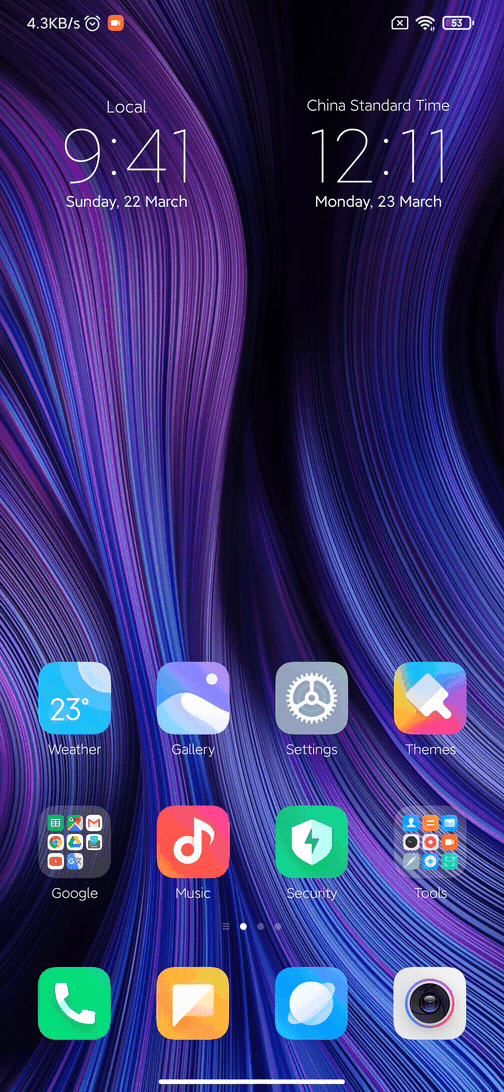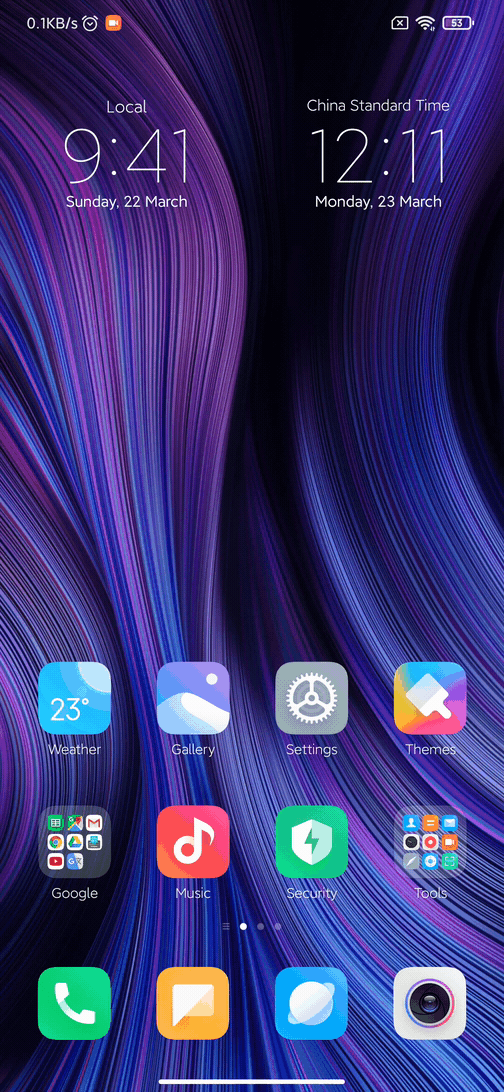
How to enable Android 10 gesture navigation on MIUI 11
As mentioned above, the Android 10 gesture navigation feature is currently available on MIUI 11 in China, but the process should be the same for global MIUI 11 users as well
- To enable Android 10 gestures on MIUI 11, firstly, head to System Settings apps and then to “Display” section
- Now, you will find the “Full-Screen Display” option and in that, tap on “Fullscreen” to enable gestures.
- In the current form, Main screen, Recent apps, and Switch between apps gestures have been added.
![]()
Swiping up from the bottom takes you to the home screen, while swiping up and holding the screen will open recent apps. To switch between apps, swipe left or right from the full-screen indicator or bottom of the screen. And to go back a page, swipe to the center from the left or right side of the screen. Since these gestures are a shift from typical MIUI navigation, it might take some time getting used to.