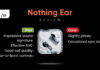Earlier this year, Netflix had announced that it is expanding into the world of gaming with titles based on its popular shows and movies. At the time, Netflix had revealed that it will focus on developing mobile games initially, and the games will be available to all subscribers at no additional cost. After doing a limited test of Netflix games in Poland, Netflix has finally launched its games for all subscribers globally. Currently, Netflix games are available only on Android devices, with the iOS version coming soon.
Table of Contents
How to download and play Netflix Games on mobile
- Open your Netflix app and login
- Check out Netflix Games from the app’s homepage or the games tab
- Pick the game you want to play
- Download the game from Google Play Store (or App Store when Netflix Games launches on iOS)
- Play the downloaded game via the Netflix app
It is recommended to update your Netflix app via Google Play Store to get access to Netflix Games. If you still cannot access Netflix Games, the update may not have rolled out for your device yet. Since the official announcement was made a few hours ago, Netflix Games will most likely be available to all Android users over the coming weeks.
🎮📱 Let the Games Begin📱🎮
— Netflix Geeked (@NetflixGeeked) November 2, 2021
Tomorrow, Netflix Games will start rolling out on the Netflix mobile app. First on Android, with iOS on the way.
It’s early days, but we’re excited to start bringing you exclusive games, with no ads, no additional fees and no in-app purchases. pic.twitter.com/ofNGF4b8At
Which Netflix Games can you play right now?
Netflix Games has been launched with five titles, with no ads and no in-app purchases.
- Stranger Things: 1984
- Stranger Things 3
- Shooting Hoops
- Card Blast
- Teeter Up
Netflix Games will be available in several languages and multiple profiles on the same account can play simultaneously on different mobile phones. If an account hits its device limit, the Netflix app will show a notification similar to what it does with movies and TV shows. Netflix’s current library of games will not be available on kids profiles and some of these games can be played offline. Netflix will be adding more games to its library soon.
FAQs
Can you play Netflix Games for free?
You can play Netflix Games at no additional cost if you have an active Netflix subscription. Netflix subscription plans for Indian users are as follows:
- Mobile (1 screen, SD quality) – Rs. 199 per month/ Rs. 2,388 per year
- Basic (1 screen, SD quality) – Rs. 499 per month/ Rs. 5,988 per year
- Standard (2 screens, FHD quality) – Rs. 649 per month/ Rs. 7,788 per year
- Premium (4 screens, UHD quality) – Rs. 799 per month/ Rs. 9,588 per year
Do you need an internet connection to play Netflix Games?
You need an internet connection to download Netflix Games via Google Play Store or App Store. Some will require an active internet connection to play, while other Netflix Games can be played offline.
Are Netflix Games available in many languages?
Yes, Netflix Games support several languages. If your preferred language isn’t available, the games will default to English.