
A PAN card serves as proof of identity (PoI) for an Indian citizen and is mandatory for carrying out any financial transactions, such as opening a bank account or making an investment. Every Permanent Account Number (PAN) is unique to an individual and is valid for a lifetime. In case the PAN card is lost, misplaced, or damaged, one can easily apply to reprint the PAN card online. Here’s a guide on how to apply for a duplicate PAN card online, including eligibility and charges, required documents, and other related information.
Table of Contents
What is a duplicate PAN card?
A duplicate PAN card is issued to an individual by the Income Tax department in case of loss, damage, or theft of the original document. It is an exact replica of the original PAN card with the same 10-digit unique alphanumeric number. Moreover, the duplicate is just as valid and can be used anywhere and everywhere without any issue.
When can you apply for a duplicate PAN card?
There are different scenarios under which you may need to apply for a duplicate PAN card. Here are the most common reasons for PAN card reprint:
- Loss/theft of the original PAN card
- Original PAN card gets misplaced
- Damage to the existing PAN card
How to apply for duplicate PAN online via UTIITSL’s website

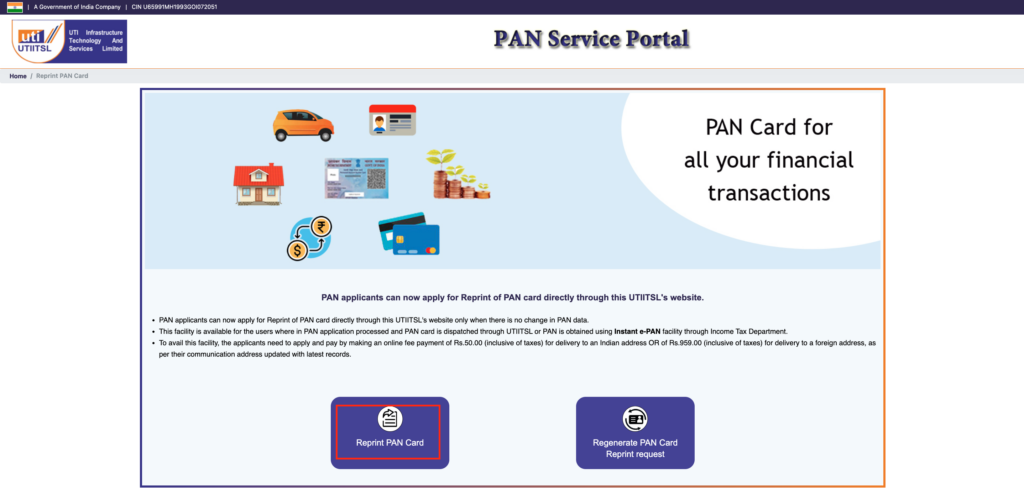
Step 2: On the page that opens, read the terms and conditions to ensure that you meet the criteria and then, click on Reprint PAN Card. (Note: If you wish to get an e-PAN, simply click on Download e-PAN).

Step 3: Fill in the fields marked as mandatory (*) including your PAN number, Date of Birth and Captcha code and click on Submit. You can also enter your Aadhaar number and GSTIN number (if applicable).
Step 4: You’ll be redirected to the payments page. Once you make the payment using your preferred mode, your application would be successfully submitted and you’ll receive a PAN reprint application number. Save this number for future use.
Step 5: You can use the application number to check the status of your PAN card reprint application. Usually, the duplicate PAN is issued within 2 weeks of receiving the application.How to apply for duplicate PAN online via TIN-NSDL portal
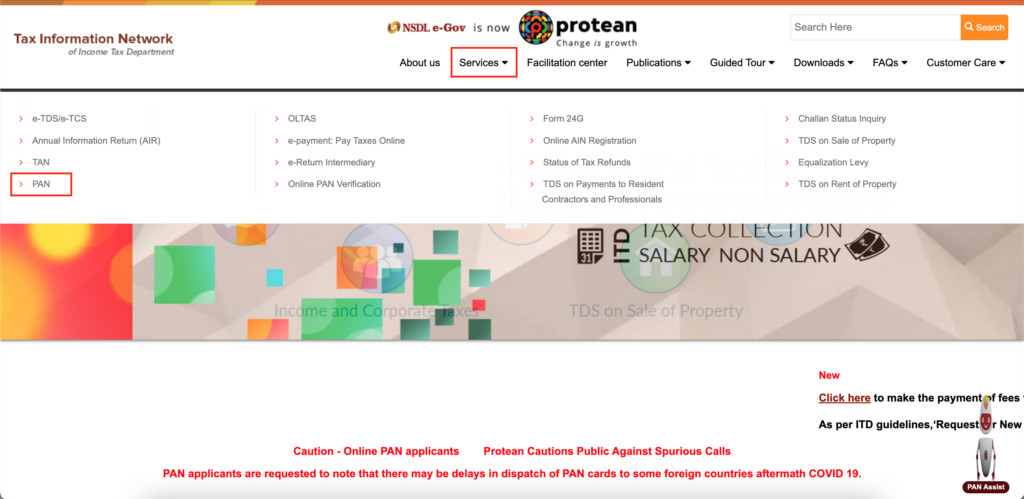
Step 1: Open the web browser of your choice and type protean-tinpan.com to open the official website of Tax Information Network – Protean (formerly NSDL).
Step 2: Go to Services > PAN, scroll down the page to find Reprint of PAN Card and tap on the Apply option under the header.
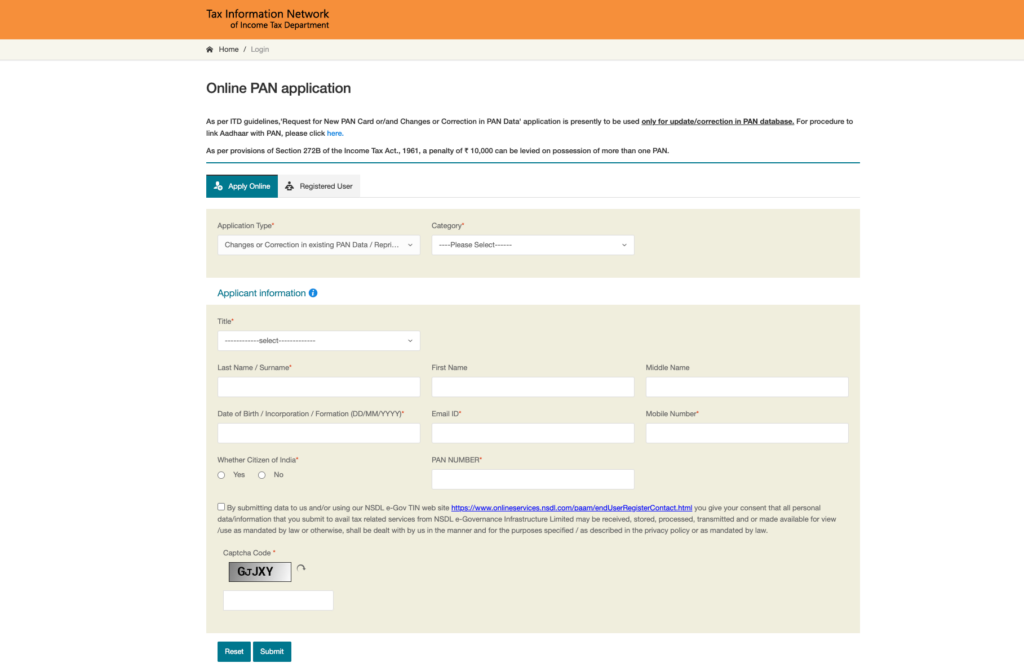
Step 3: An online PAN application will open on your screen. From the drop-down list under Application Type, pick Changes or Correction in existing PAN Data/Reprint of PAN Card (No changes in existing PAN Data) and select the Category.
Step 4: Next, fill in the Applicant information marked as mandatory (*), enter the Captcha Code, and click on Submit.
Step 5: A token number will be generated for your PAN card reprint application and sent to your e-mail ID provided in the application form for future reference. Make a note of the same and click on Continue with PAN Application Form.
Step 6: Fill in all the required information on the Personal Details page and choose the mode of PAN application form submission from the three available options:
- Submit digitally through e-KYC & e-Sign (Paperless) – requires Aadhaar card details and digital signature (DSC) for online application form submission.
- Submit scanned images through e-Sign – requires Aadhaar card information and scanned images of your photograph, signature and other documents for online application form submission.
- Forward application documents physically – requires you to send the printed acknowledgement form and document copies to the PAN services unit, NSDL via registered post.
Step 7: Next, choose between a physical PAN card or an e-PAN card. In the case of the latter, a valid e-mail ID will be required. The e-PAN card will be sent to this address.
Step 8: Fill out the Contact & other details and Document details sections and then, submit the application.
Step 9: You’ll be redirected to the payments page. Once you make the payment using your preferred mode, a downloadable acknowledgement receipt will be generated. Save and print this acknowledgement for future use.
You can use the 15-digit acknowledgement number to check the duplicate PAN card application status. Usually, the duplicate PAN is issued within 15-20 working days of receiving the application.
How to apply for duplicate PAN card offline
You can place a request for PAN card reprint offline as well. Follow the below steps:

Step 1: Click here to download the application form for “New PAN card or/and Changes or Correction in PAN Data” from the TIN-NSDL website.
Step 2: Take a printout of the form and fill in all the required details carefully following the instructions given in the form.
- Mention your 10-digit PAN number for reference.
- Individual applicants need to attach two recent passport-size photographs and cross-sign them ensuring that the face isn’t covered.
- Fill other necessary details and sign the form or provide the impression of your left thumb.
How to check the status of a duplicate PAN card?
You can easily check the status of your duplicate PAN card application through the TIN-NSDL website. Here’s a step-by-step guide to take you through the process for the same:
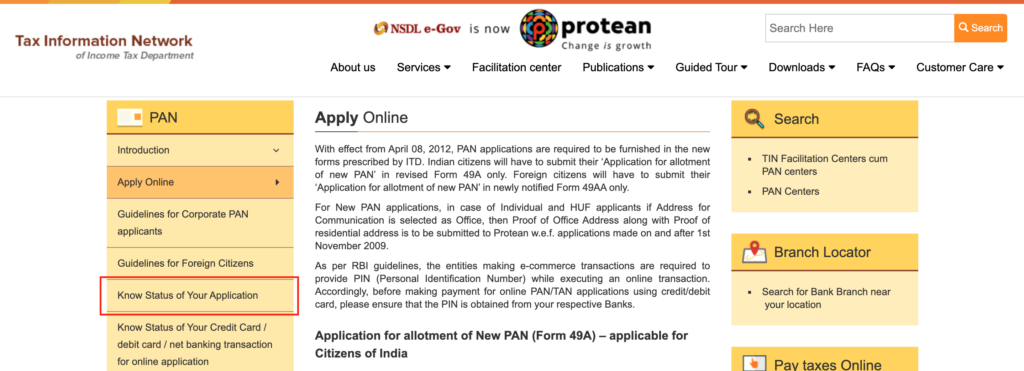
Step 1: Go to the official website of Tax Information Network – Protean (formerly NSDL).
Step 2: Click on Services > PAN and from the list of options on the left side of the screen, tap Know Status of Your Application.

Step 3: Select PAN – New/Change Request from the drop-down menu along the Application Type option.
Step 4: Enter the 15-digit acknowledgement number and captcha code.
Step 5: Click on the Submit button.
The status of your duplicate PAN card application will be displayed on the screen.
Note: In case you have opted for the paperless mode during the PAN card reprint application process, you’ll get a download link for your e-PAN card copy on this page itself.
How to download a duplicate e-PAN card?
The TIN-NSDL website allows you to instantly download a soft copy of your PAN card or e-PAN card by providing your acknowledgement number or Aadhaar number. Here’s how:
Using acknowledgement number
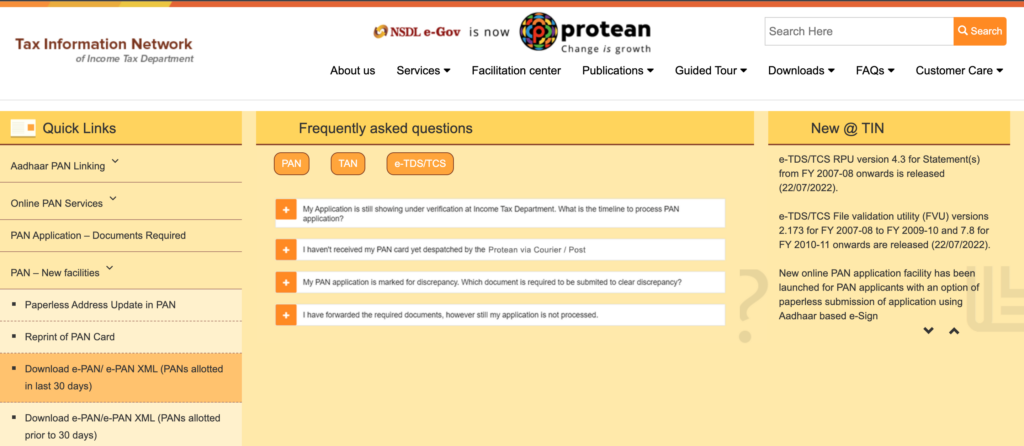
Step 1: Click here to open the TIN-Protean (formerly NSDL) portal.
Step 2: Scroll down to find the Quick Links menu and under the header, select PAN – New Facilities > Download e-PAN/e-PAN XML (PANs allotted in last 30 days).
Step 3: Select the Acknowledgement Number option at the top of the screen.
Step 4: Enter the 15-digit acknowledgement number and your month and year of birth in the respective fields.
Step 5: Enter the Captcha code and click on the Submit button to download your e-PAN card free of cost.
Using Aadhaar number
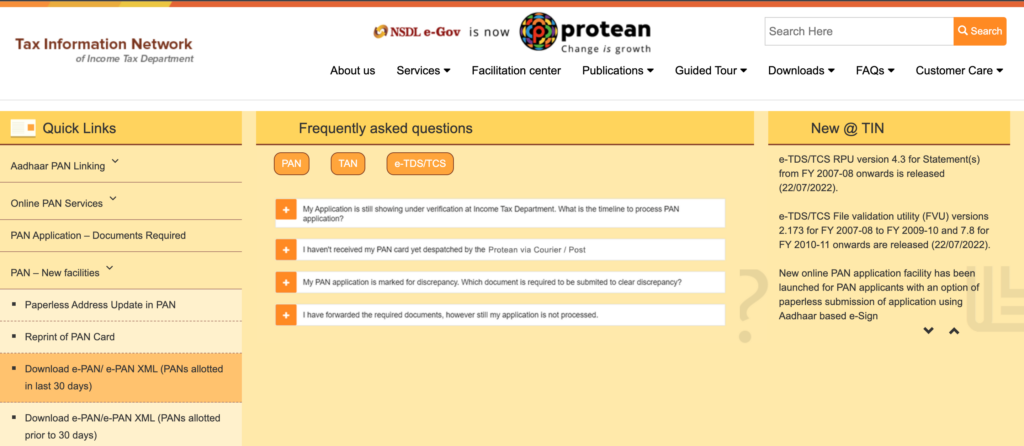
Step 1: Click here to open the TIN-Protean (formerly NSDL) portal.
Step 2: Scroll down to find the Quick Links menu and under the header, select PAN – New Facilities > Download e-PAN/e-PAN XML (PANs allotted in last 30 days).
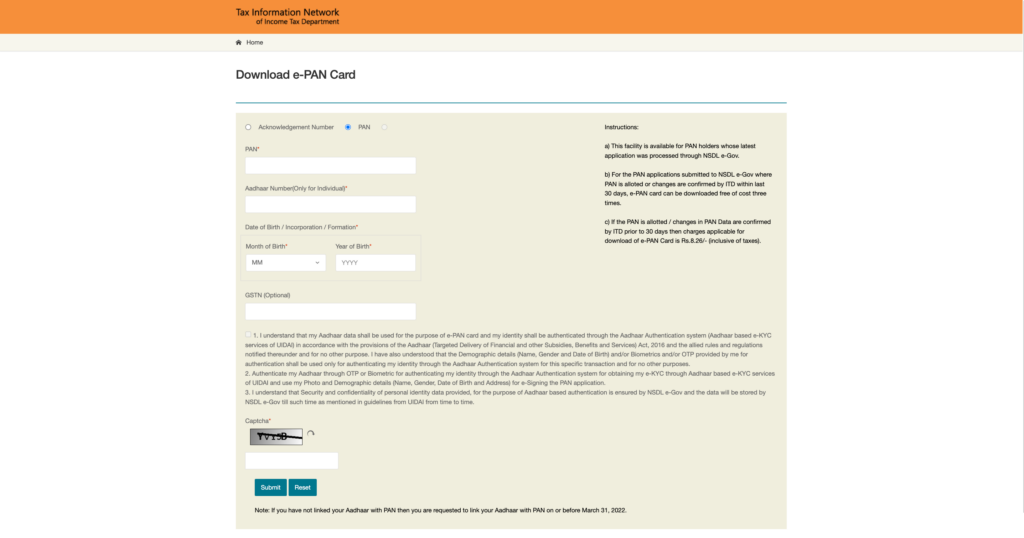
Step 3: Select the PAN option at the top of the screen.
Step 4: Enter your Aadhaar number, month and year of birth and GSTN (optional) in the respective fields.
Step 5: Tick the box next to the listed terms and conditions, enter the Captcha code and hit the Submit
Step 6: You’ll be redirected to a new webpage where you need to scroll down and select the option to generate OTP (One-Time Password) on your contact number and e-mail ID listed in the application.
Step 7: Enter the OTP received on your phone or over mail in the respective field.
Step 8: Now, click on the Validate button to receive a soft copy of your duplicate PAN card.
FAQs
What documents do I need to submit with my application?
The list of documents required to apply for a duplicate PAN card online include Self-attested copy of Proof of Identity (Aadhaar, voter ID, driving license, passport, ration card, etc.), Self-attested copy of Proof of Address (Aadhaar, voter ID, driving license, passport, utility bills, bank account statement, etc.), Self-attested copy of Proof of Date of Birth (Aadhaar, voter ID, driving license, birth certificate, matriculation certificate, passport, etc.), and PAN allotment letter or self-attested copy of original PAN card.
How much time does it take to get a duplicate PAN card?
It normally takes two weeks for the processing and dispatch of the duplicate PAN card.
Who can apply for duplicate PAN card?
Any taxpayer in India is eligible to apply for a duplicate PAN card. But apart from individuals, other taxpayer categories need to have an authorised signatory to file the PAN card reprint application.
What are the charges for PAN card reprint application?
During the duplicate PAN card application process, you’ll have to choose whether you want a physical copy or e-PAN card. Here are the charges for obtaining a duplicate PAN card:
For a physical PAN card
Mode of PAN application | Particulars | Fees (exclusive of applicable taxes) | Fees (inclusive of applicable taxes) |
Physical mode | Dispatch of physical PAN card in India (communication address is in India) | 91 | 107 |
Dispatch of physical PAN card outside India (foreign address is provided as communication address) | 862 | 1017 | |
Paperless modes (e-KYC & e-Sign/e-Sign scanned based/DSC scanned based) | Dispatch of physical PAN card in India (communication address is in India) | 86 | 101 |
Dispatch of physical PAN card outside India (foreign address is provided as communication address) | 857 | 1011 | |
PAN card reprint request submitted through a separate online link | Dispatch of physical PAN card in India (communication address is in India) | 42 | 50 |
Dispatch of physical PAN card outside India (foreign address is provided as communication address) | 813 | 959 |
For an e-PAN card
Mode of PAN application | Particulars | Fees (exclusive of applicable taxes) | Fees (inclusive of applicable taxes) |
Physical mode | Dispatch of e-PAN card at the e-mail ID provided in the application form | 61 | 72 |
Paperless modes (e-KYC & e-Sign/e-Sign scanned based/DSC scanned based) | Dispatch of e-PAN card at the e-mail ID provided in the application form | 56 | 66 |
Note: The charges for obtaining a duplicate PAN card through UTIITSL are INR 50 for Indian addresses and INR 959 for delivery to a foreign address. All charges are inclusive of taxes.
Do I have to re-link my Aadhaar with the duplicate PAN card?
No, there won’t be any need to link your Aadhaar and the duplicate PAN card (if the PAN number hasn’t changed).

















