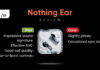Android smartphones have Lithium-ion batteries that degrade naturally with routine charging and after a while, they discharge faster than when they were new. So, keep an eye on your phone’s battery health and know how much is the battery capacity compared to when it was new. It would help you to plan your phone usage and ensure it remains powered throughout the day. You can also implement proper charging practices. To do all these, you would want to know how to check battery health in Android phones. Here’s how you do that:
Table of Contents
Check phone’s battery health via Settings menu
While Android doesn’t offer an official way to check Battery Health, some devices show battery level as battery health. Here’s how you can see that:
Step 1: Open the Settings app on your phone and go to the Battery section.
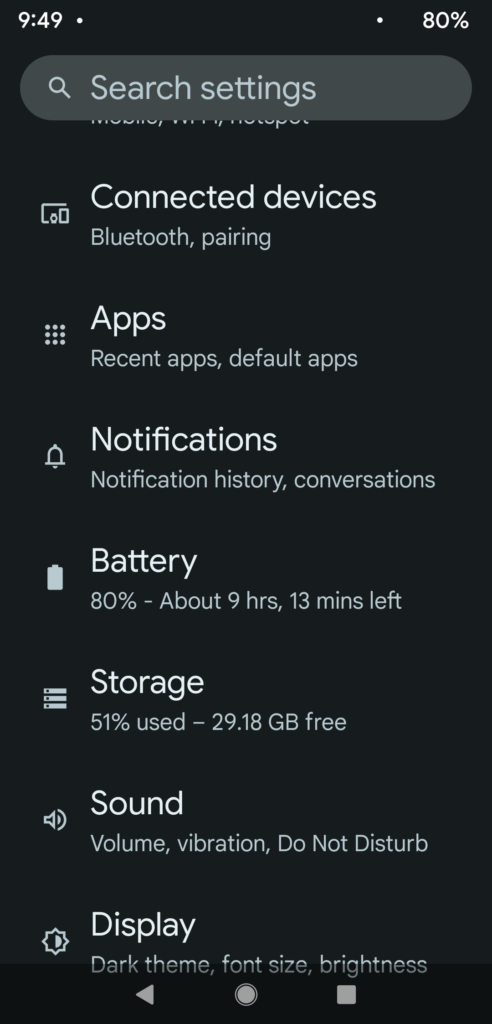
Step 2: Under the Battery section, scroll down until you see Battery Health.

Check phone’s battery health using a dial code
Little do people know that you can access a hidden diagnostics menu on Android phones by dialling a secret code comprising numbers, asterisks and hashes. Here’s how you can use the Phone app to check the battery information of your Android mobile phone.
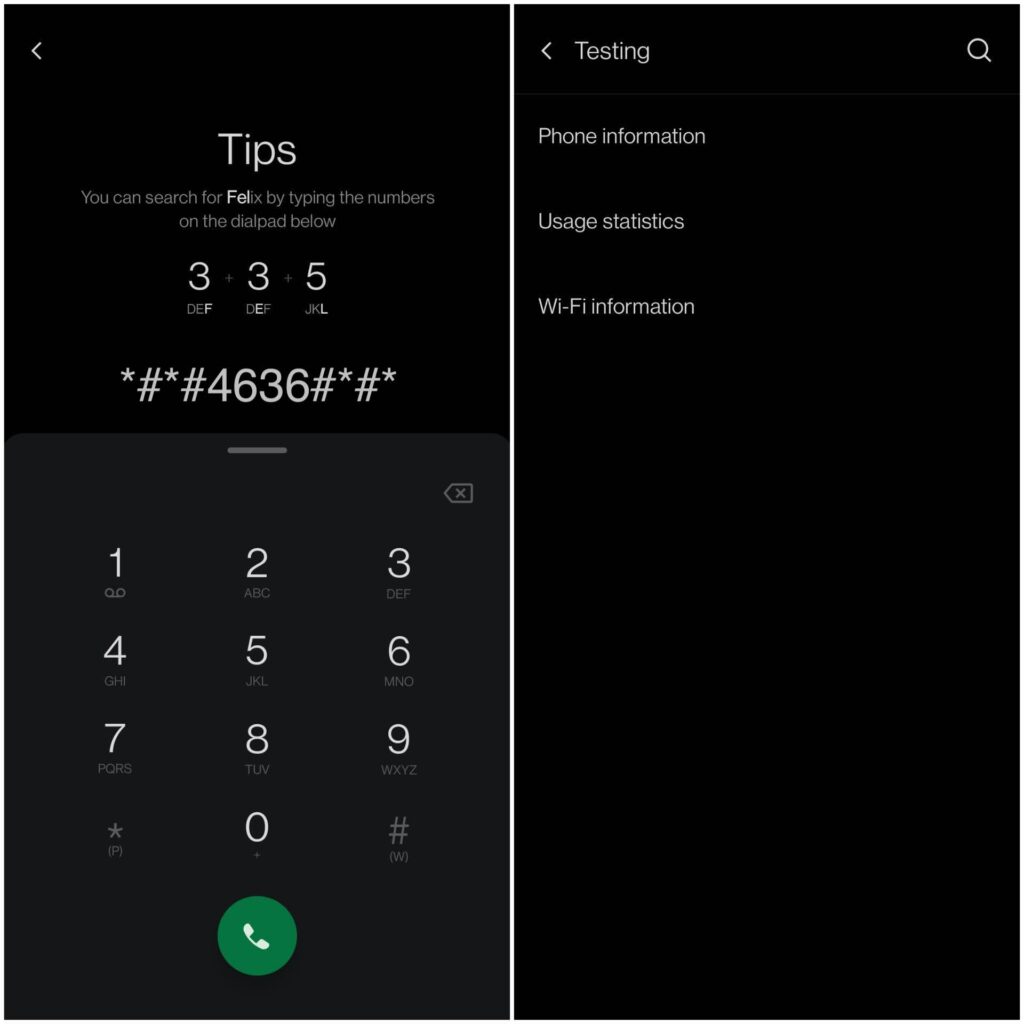
- Open the Phone app on your smartphone and input *#*#4636#*#* in the dial pad.
- In the testing menu that pops up, look for Battery Information for details like charge level, battery temperature and health.
Check phone’s battery health via third party apps
Say the above solutions don’t work or you want comprehensive information about your phone’s battery health you’re better off downloading and installing a third-party app like AccuBattery on your Android mobile phone. It will show you details like usage information, battery capacity, temperature, and more. To check the phone’s battery health via a third-party app, follow these steps:
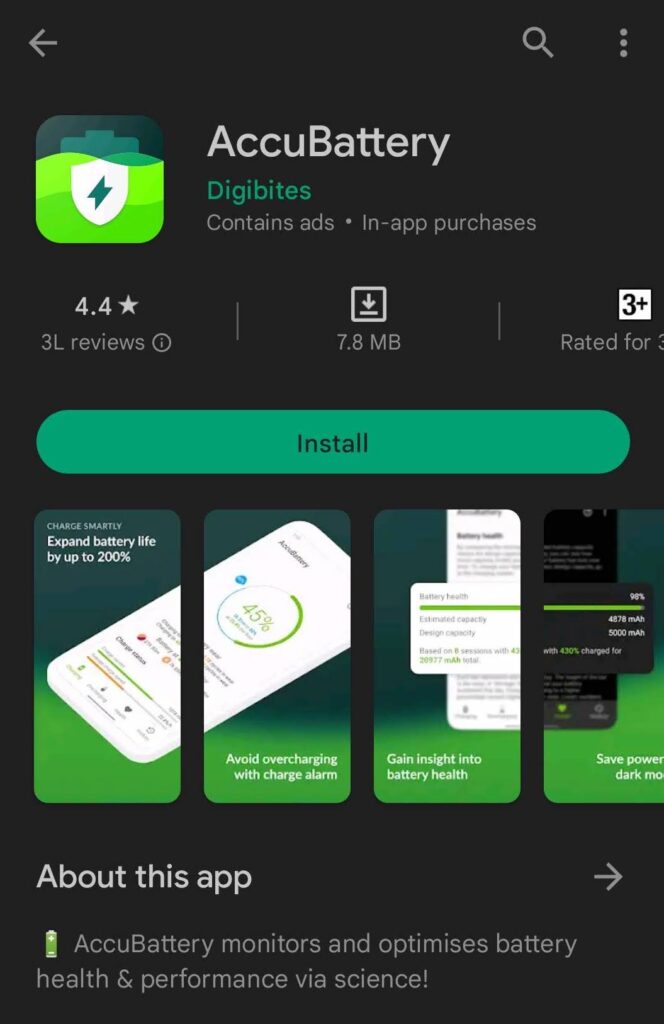
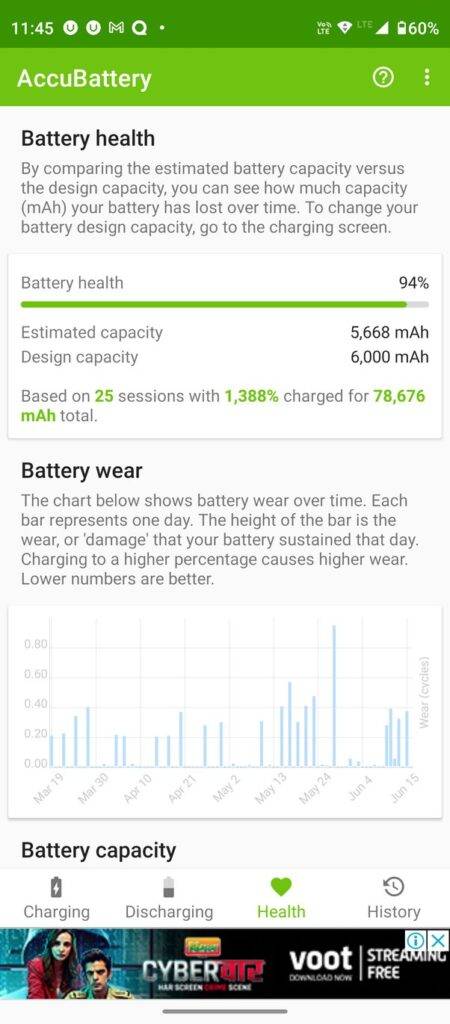
FAQs
How often should I check my phone battery health?
While there is no need to check your phone’s battery health regularly, you must check it if you’re facing issues like sudden battery drain, the device getting warm, the phone not charging to 100% even after recharging for hours on end, etc.
Why does my phone discharge quickly even when the battery health is good?
If it’s not a battery health issue, there might be a possibility that some recently installed app is causing your phone to discharge quickly. Prevent the app from running in the background or uninstall the app altogether. If that doesn’t help with the battery drain, try resetting your Android phone to factory settings and that might fix the issue.
When should I consider replacing my Android phone battery?
Most Android phone manufacturers recommend that once your battery capacity has fallen below 80 percent due to too many charge cycles, it is best to replace it with a new one. If the aforementioned battery health checkers show the health to be poor, it means it’s time to get the phone’s battery checked or even replaced.