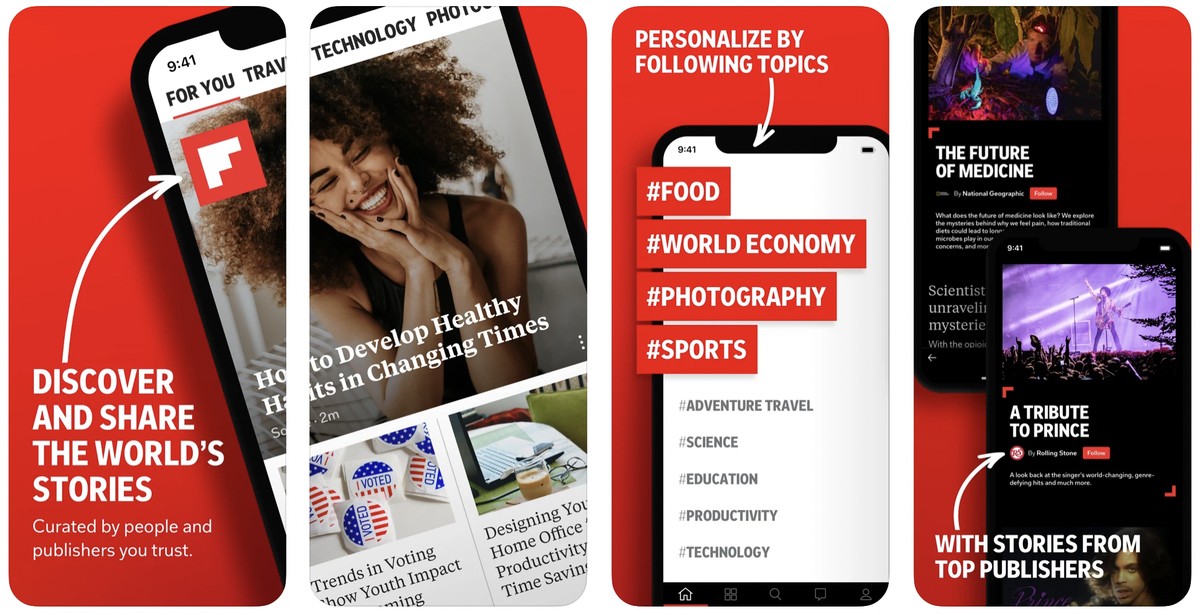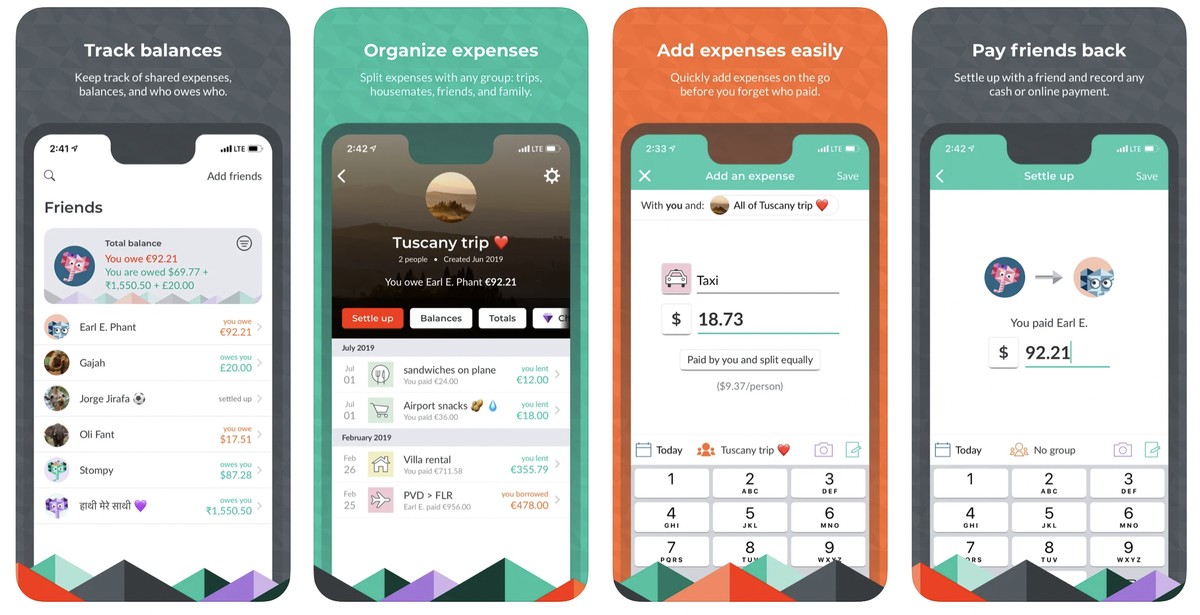Acquiring an iPhone is only part of the whole iPhone experience. You get the phone, set it up and then comes a huge decision – choosing the apps to install on it, because that is what determines what your phone can actually do. Picking apps for your iPhone can be a tricky task not only because they are literally thousands of apps to choose from, but also because the iPhone itself comes with a number of apps already installed on it – there are handy office suite apps, provision for online storage, basic image and video editing, music, maps, fitness and health and quite a few other apps already on the iPhone.

And yet these are not enough by themselves – there are areas they miss out on. So we decided to dig out ten apps that we think you should install on your iPhone right away. They add to your iPhone experience, letting you do more, and best of all, cost absolutely nothing. Once you have these, you can move on to other apps (which is literally another story that you will be reading soon), but these are a great starting point:
Google – it’s NOT about the Search
No, we are not asking you to download the Google app for iPhone for its search – you can simply enter a term in the Safari browser’s address bar for that or if you are very conventional, just go to google.com. The Google app on the iPhone is about much more than search, and for us, it is actually about the Google Lens functionality that comes with it (hit the tiny camera icon in the search box). This literally lets you point the camera at something and identify it and even search for it online. You can also solve mathematical equations by training your camera, translate text and much more. And of course, you can also use the Search and even Google Assistant if you so wish. But really, for once, this Google is not about Search.
Snapseed – image editing wizardry, which is insanely simple to use
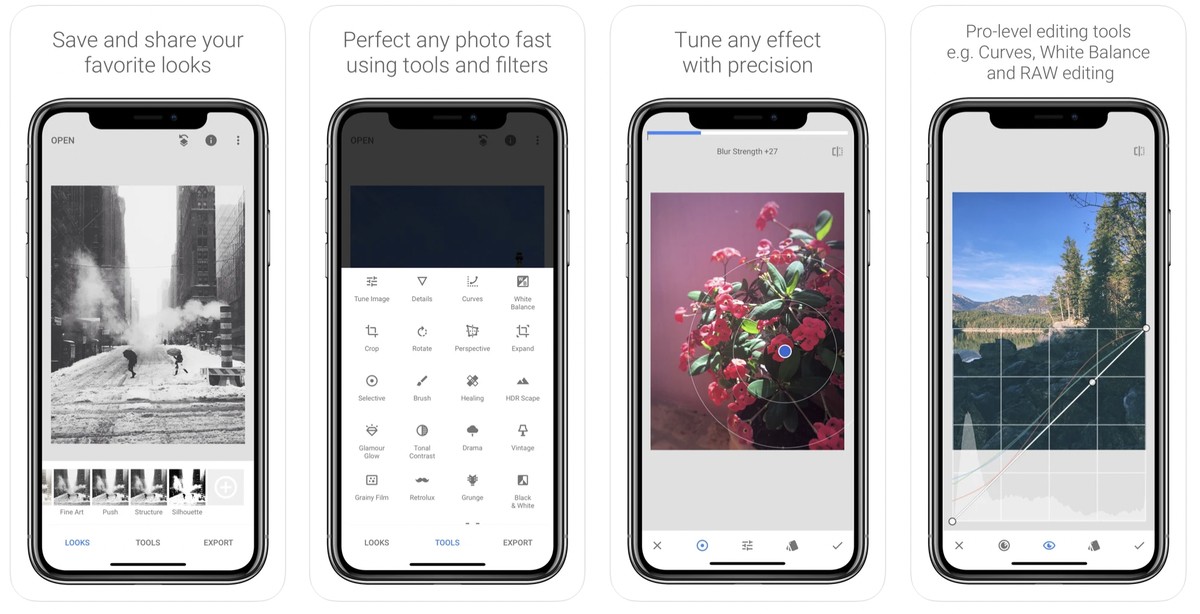
Yes, we know that there are plenty of image editing options on the iPhone itself now, but we would still insist you download this superb image editing app. It has no ads whatsoever, is incredibly easy to use (hardly any pesky drop-down menus), and comes with a wide variety of editing options. You can try its special HDR modes, play around with a wide assortment of filters, move focus in images, remove defects from images and even edit RAW images, often by doing no more than just tapping an icon. There is no loss of resolution and the number of editing options is almost limitless. We just wish someone would make Photoshop like this!
Private Photo Vault – outsmart peeping Toms
We all know that dreadful feeling when you hand your phone to someone to show them one particular picture and they end up scrolling through your gallery. While little can be done about peeping Toms, you can stash your private pictures in a vault, away from their eyes. Unlike the “Hide” option on the iPhone which is not actually hidden as it only requires the person to scroll down to the ‘Hidden’ folder and access those images, you can actually password protect your private images with the help of Private Photo Vault.
Private PhotoVault allows you to not only import photos from the Gallery app but also lets you take pictures from within the app itself. The app also locks on its own if left unattended for a while, plus the data is encrypted which means no one except for the users will have access to the data on the app. That said, the free version is brimming with ads and you are likely to see one every few minutes while using the app. You can buy the premium package of the app which will not only cause the ads to go extinct but will also unlock a number of features like Decoy Password, Dark Mode, Break-in Report, Face Down Lock amongst a few others. But we would suggest you stick to the free version if you simply want a vault for your private images and nothing more.
Adobe Fill & Sign – handling documentation virtually
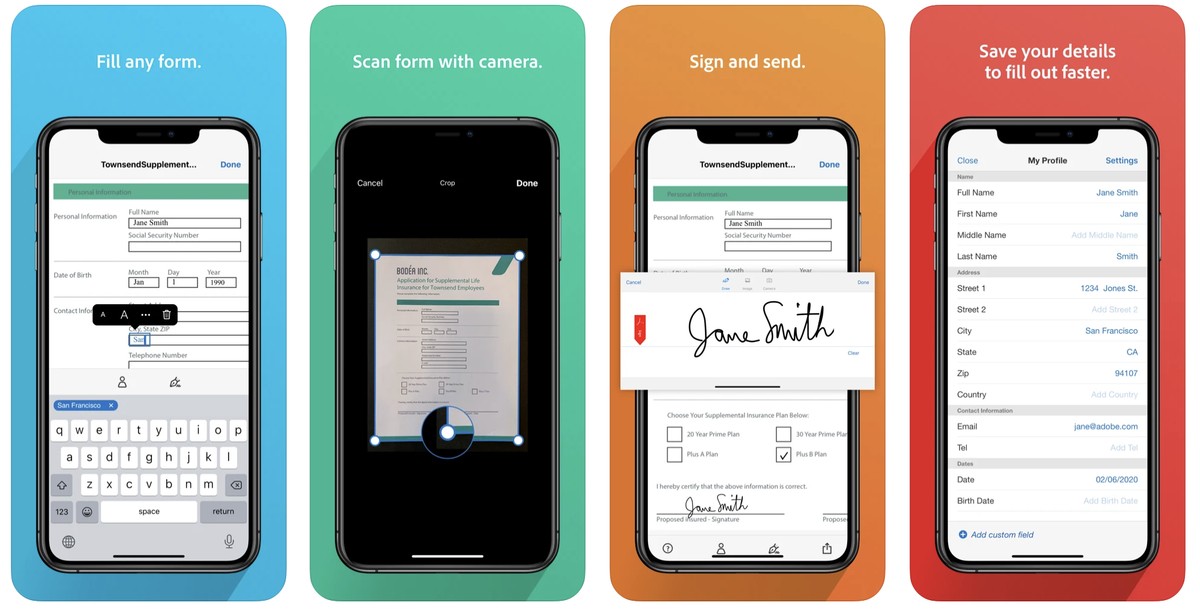
With almost everything going online over the past year and a half, thanks to the pandemic, one often finds oneself having to deal with filling up and signing documents on one’s phone. And Adobe’s Fill & Sign is perhaps the best app for this purpose. You can not only fill and sign forms that are sent to you over e-mail, but you can actually point your camera at a document, scan it and then, actually fill and sign it on your phone, and share it or submit it, as need be. And all without any annoying ads or interruptions. The app can be a little slow at times, and navigating can be a little odd, so we would advocate being patient.
Google Maps – to take you places
Google Maps is the undisputed king of navigation and there is no other service or app that comes quite close to the accuracy of the app which makes it THE app for navigation purposes even for iPhones (do not get us started on Apple Maps, even though they have improved considerably). Google Maps is a navigation app that is nearly universally available on all platforms and when you log into your Google account restores all your previous saves and searches on the app. It not only does the basic go-from-here-to-there navigation superbly but also allows you to add stops ahead of time, download a map offline, and share directions, among other features. It also comes with a number of features that go beyond navigation. You can mark your parking location, add reviews to the places you have been to, call the restaurant that you wish to go to or even check if it is likely to be crowded, mark favourite places, places you want to go to, all from within the app. It is quite simply THE navigation app to have, no matter which device you are using. It will take you places, quite literally.
Glympse – here I am, this is me!
There are plenty of location sharing apps out there, but none is really as simple and effective as the veteran Glympse. “Share your where” used to be the tagline of the app and that is literally what it does. Using Glympse, you can share your whereabouts with a set of people, to coordinate a day out or help out a friend who’s new to the city. The Glympse can even be over a span of time, so say you want your friends to keep an eye on you while you are taking a late-night journey from the airport – you can set them a Glympse and they will be able to see you on a map for a time you specify. And this works even if the person to whom you are sending your location does not have Glympse or any mapping app on their device – all they need is a phone or a computer that can access the Internet. There are other apps that do more but the sheer simplicity of Glympse – you do not need to sign in or anything – makes it our favourite location-sharing app.
Flipboard – keep flipping news over
Want to keep up with what’s happening, but cannot depend on a single app? Simply install Flipboard. The app is your one-stop shop for all things news, no matter what genre. And is the OG of presenting news in the form of a magazine that you can flip through (hence the name). The magazine-like, page-flipping interface is half the magic of Flipboard, but there is more to the app than a classy UI. You can create your own profile, select the genres you are interested in and the app will curate a customised list of articles fetched from different platforms. The app works smoothly, and provides a small snippet of the article which when tapped takes you to the website where the article is published, without exiting the app. You can also search for related news and articles by using keywords or browsing through an extensive list of categories. The app also allows you to create your own Magazines where you can save the reads you like. You can also share articles that you The flip factor of the app adds to the reading vibe of the app, making it quite a fun-flipping experience.
Amazon Kindle – get booked for reading, e-booked!
Apple does include a Books app on its iPhone, but the app is severely limited in India. And well, if you are into reading e-books, then the Kindle is pretty much THE app to have. The app lets you access e-books from Amazon’s massive online Kindle catalogue and the good part is that a number of them are totally free. What makes the Kindle app particularly good is not just the fact that it lets you read books but the little additions it makes to your reading – you can access a dictionary within the app, increase and decrease fonts, make notes and if the fancy strikes you, even change the way in which pages flip. And well, this being the Kindle eco-system, you can start and leave off reading on any device that has the Kindle app – a phone, a computer, a tablet and of course, a Kindle. This app is a movable feast for eBookworms!
Google Drive – for sharing as well as storage
Yes, we know an iPhone comes with iCloud storage but we are not suggesting you download Google Drive just for cloud storage. While cloud storage is the star attraction of Google Drive, much like the Google app itself, Google Drive has some other features that make it worthy of a download. Unlike some other cloud storage apps, Google Drive is quite versatile and inclusive. It allows you to work offline, collaborate in real-time, convert PDFs to Google Docs amongst other features. But what we think is a very underrated but important feature of Google Drive is that the app lets you share links, files of different formats including PDFs, videos, audios and images and does so very seamlessly, which makes it a great content-sharing platform, especially between Android and iPhone. Yes, there are other apps that also let you store and share and send content online, but none of them is really this versatile, this effortlessly cross-platform and easy to use. It might not be the fastest around, but it is the most comfortable bridge between the iPhone and other platforms, from Android to Windows to Linux – you can use Google Drive to literally share anything with anyone anywhere on any phone.
Splitwise – covers the “who owes whom” problem
Travelling with a group of friends or colleagues and forgot to keep an account of who paid where and who owes how much to whom? Or do you have that one friend that simply keeps “forgetting” how much they owe you after brunch? Well, there is a much easier way to go about this than dropping uncomfortable hints or getting into awkward conversations. You can simply install an app called Splitwise that helps you keep track of shared expenses and bills. You have to create an account, then a group and add your members to it. You can then proceed to add bills and expenses in the group. What makes Splitwise so convenient is that the expense sharing process is not just linear. It is not just about getting the bill and splitting it equally between the members. You can split the bills by exact amount, percentage, shares or adjustments, giving the app more depth than your in-built calculator. The app also allows you to add photos, and add notes to the expense making it easier to remember who spent exactly how much, avoiding unnecessary arguments later.
With inputs from Akriti Rana