
Union Bank of India (UBI) offers an array of best-in-class banking services, including an easy and convenient method to check an account balance online. The Union Bank customers can check their bank balance online using a web portal, app or via mobile number and SMS service, among other things. Below is an easy step-by-step guide on how to check the balance of a Union Bank of India account.
Table of Contents
Union Bank of India balance check via missed call
- To know your Union Bank of India account balance, simply give a missed call to 09223008586 from your registered mobile number.
![Union Bank of India balance check via missed call]()
- As soon as the call disconnects, you’ll get the bank balance details through SMS.
How to check Union Bank of India balance via internet banking
Union Bank of India also allows you to check your bank account balance through its net banking portal if you’ve registered for the same.
Step 1: Firstly go to and log in to www.unionbankonline.co.in using your credentials.

Step 2: From the dashboard that opens, select the Account Summary option to view your balance.
Union Bank of India balance enquiry via mobile app
Step 1: To check your Union Bank of India balance on mobile, Download the Vyom – Union Bank of India app from Google Play Store or App Store

Step 2: Now log in to the app using your registered mobile number
Step 3: After that, register yourself by selecting the “For existing Union Bank of India customers” option and then, following further instructions.
Step 4: You will need your debit card or your internet banking credentials or a bank-generated token to complete the process.
Step 5: Once the registration is done, log in to the app using the 4-digit Login PIN you had set earlier
Step 6: Tap on Accounts to view the available balance in your Union Bank of India account.
How to Check Union Bank of India Balance by sending SMS
The bank also gives you the option to check your account balance via SMS. Here’s how to go about it.
Step 1: To get started, open the Messages app and create a new SMS
Step 2: Now type “UBAL” and send it to 09223008486 from your registered mobile number

Step 3: After sending the message, you’ll receive the balance amount shortly after.
In case you have more than one account at Union Bank of India, send “UBAL<space>Account number” to inquire about other account balances.
Union Bank of India balance check using ATM machine
Here’s how you can check the balance of your Union Bank of India account by visiting an ATM machine.
Step 1: Firstly, head over to a nearby Union Bank of India ATM machine
Step 2: Now insert your debit/ATM card into the machine
Step 3: Enter your 4-digit PIN
Step 4: Now choose the ‘Balance Enquiry‘ from the given options
Step 5: Wait for a few moments and your bank account’s balance will be displayed
Check Union Bank of India balance via UPI app
If you have registered for a UPI ID on any payment app such as Google Pay, Paytm, or Phonepe, here are the steps to check UBI balance using UPI:
Step 1: First of all, open the UPI payments app on which you have created a UPI ID
Step 2: Now find and locate an option named ‘Check bank balance‘. On Google Pay, the option is present at the bottom of the main screen
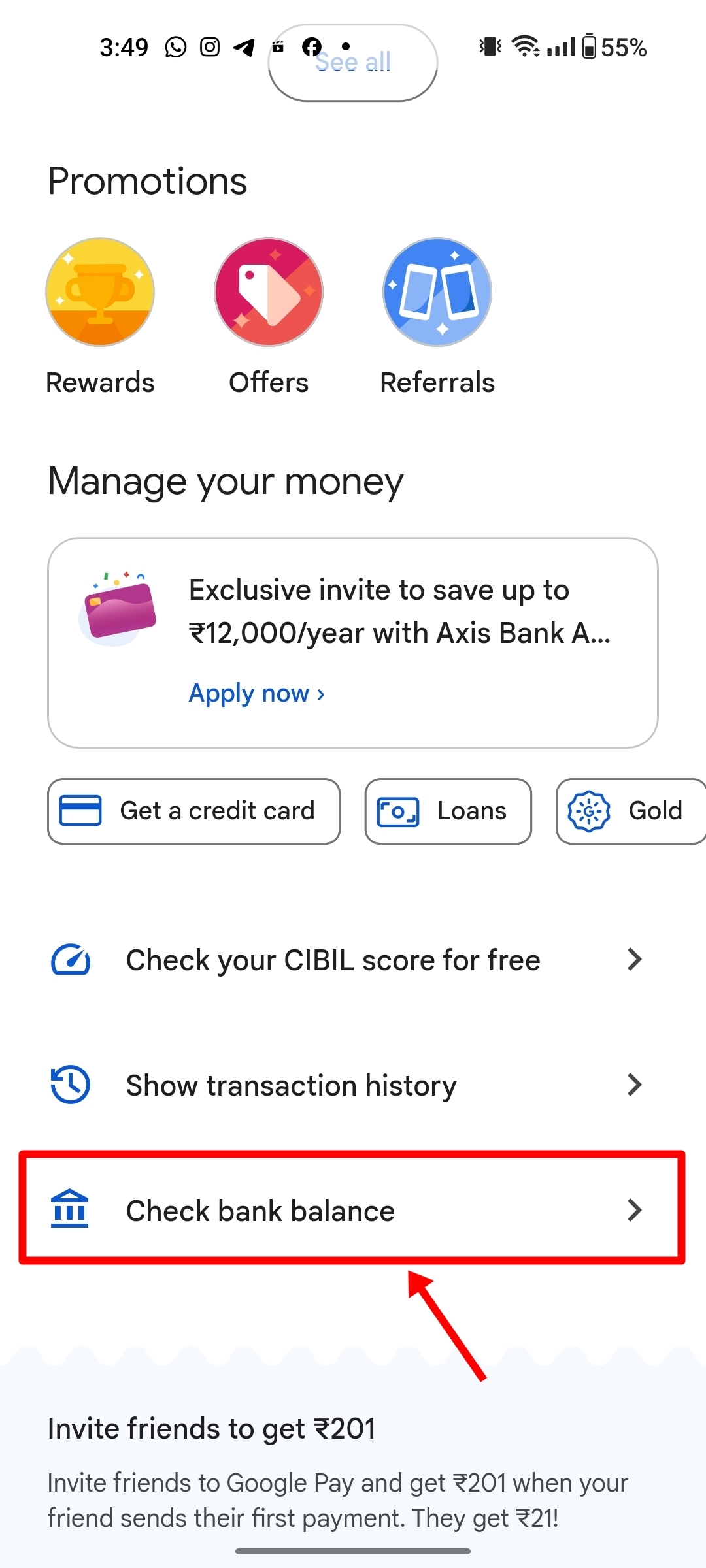
Step 3: Select Union Bank of India, if you’ve added more than one bank account
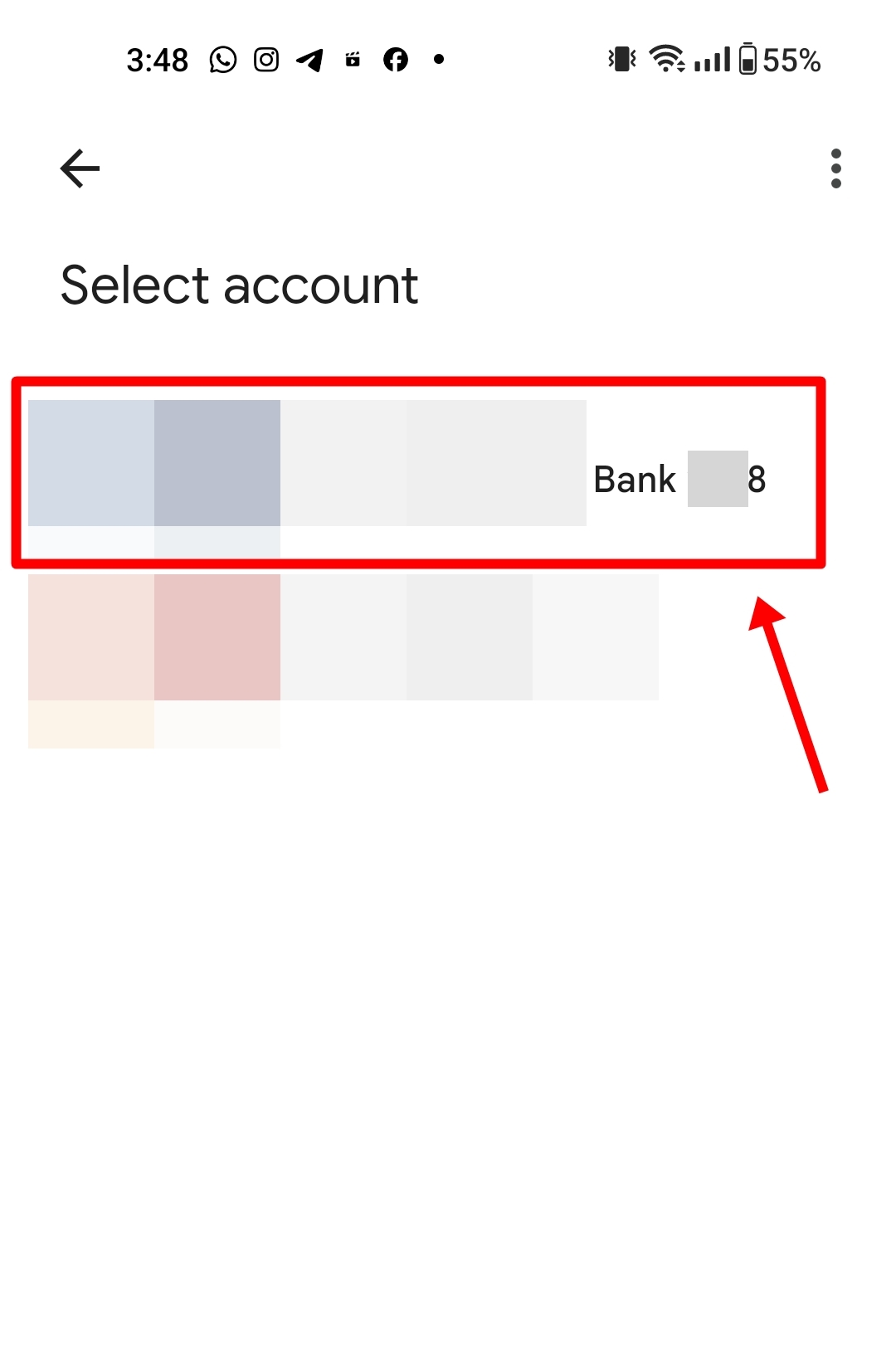
Step 4: After that, enter the 4-digit or 6-digit UPI pin
Step 5: Wait for a few seconds and the balance of your UBI account will be displayed
Union Bank of India Balance enquiry via USSD Code
- To check Union Bank of India balance through USSD, just dial *99# from the phone app.
- Now follow the instructions as given over the call to check the bank account’s balance.
Note: The missed call, SMS, and USSD methods mentioned above are a convenient way of balance inquiry for you if you don’t have a smartphone or haven’t registered for internet or mobile banking.
FAQs
Do I have to pay to avail the Union Bank of India SMS banking and missed call services to check account balance?
There is no fee for the Union Bank of India missed call service. For SMS banking, regular SMS charges are applicable. Click here to know more.
Can I call the Union Bank of India toll-free number to know my account balance?
No, customer care won’t be able to help you with an account balance inquiry. You will have to specifically call 09223008586 or use any of the other abovementioned methods to check your Union Bank of India account balance.
Can I get a mini-statement for my Union Bank of India account through missed call service?
No, the missed call service is only available to know the balance in your account. To get your mini-statement, SMS “UMNS” to 09223008486 from your registered mobile number.
How do I register for Union Bank of India missed call service?
To avail the missed call service offered by the Union Bank of India, you must get your mobile number registered with the bank. The same can be done at the time of account opening or you can visit the bank branch later to fill up and submit the respective form.















