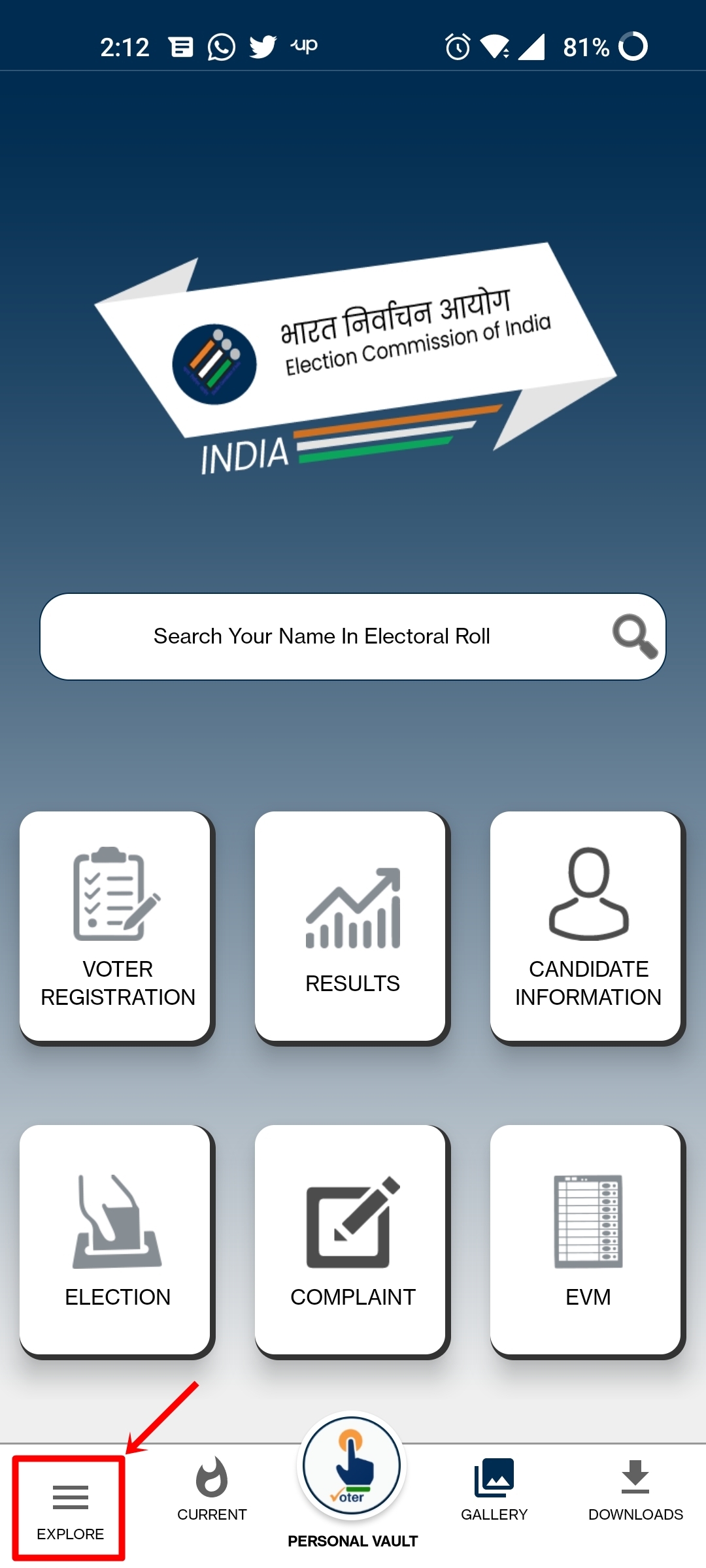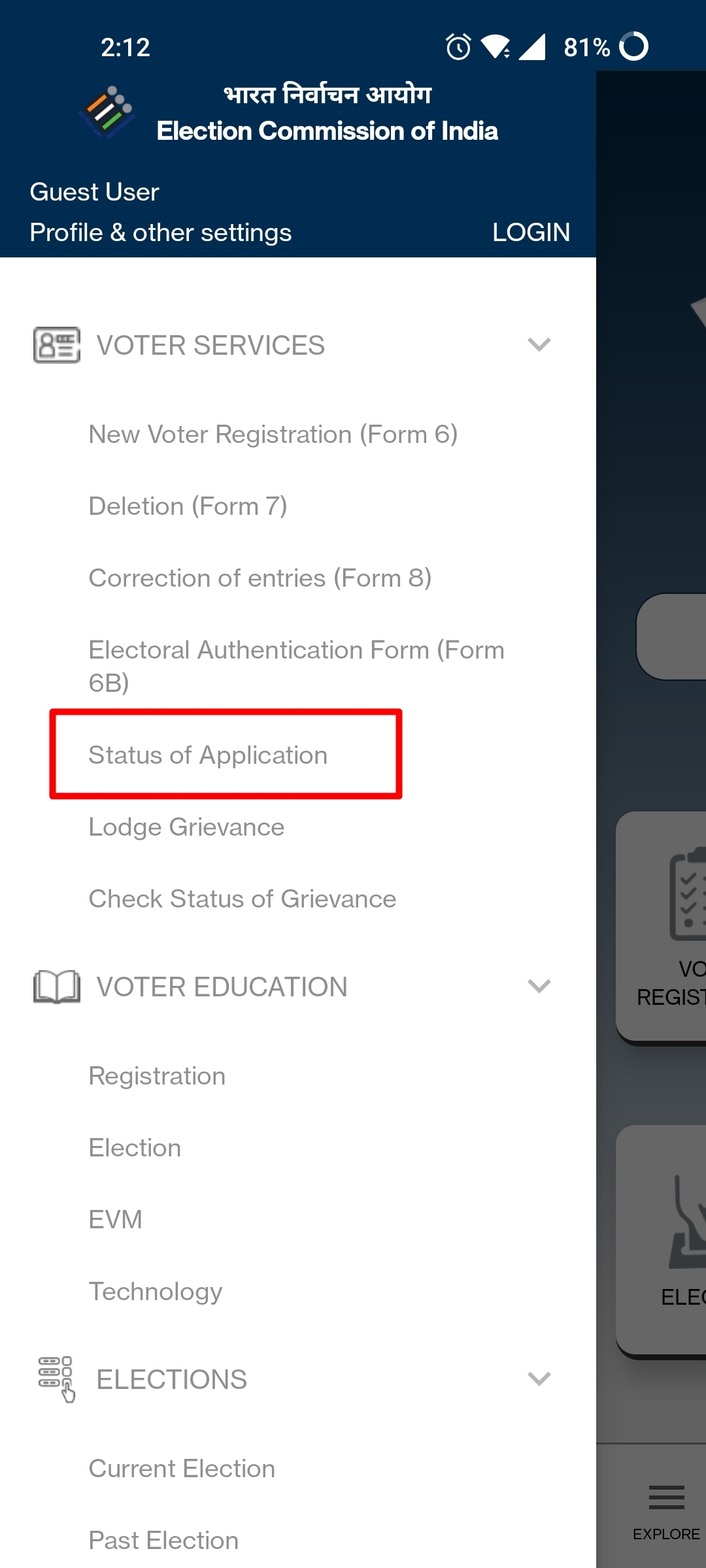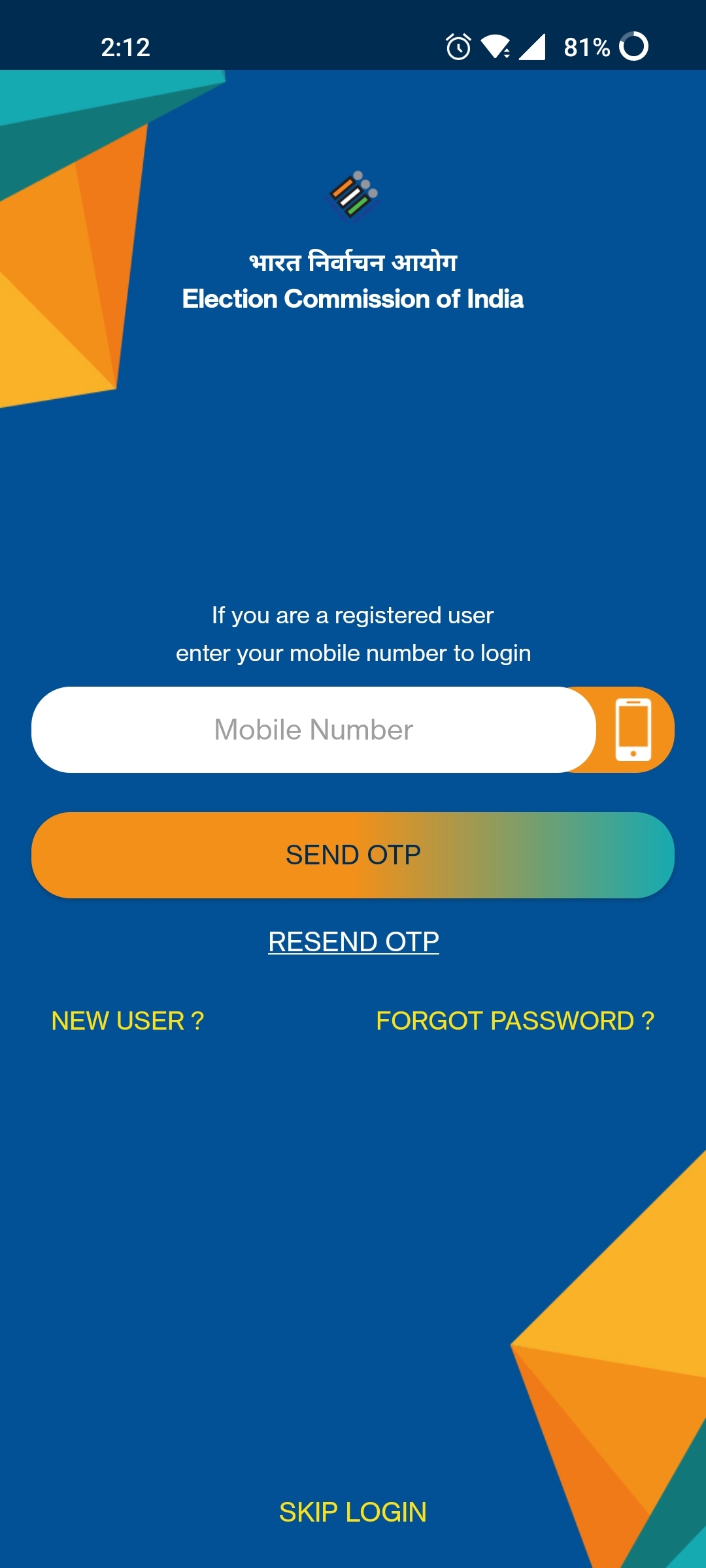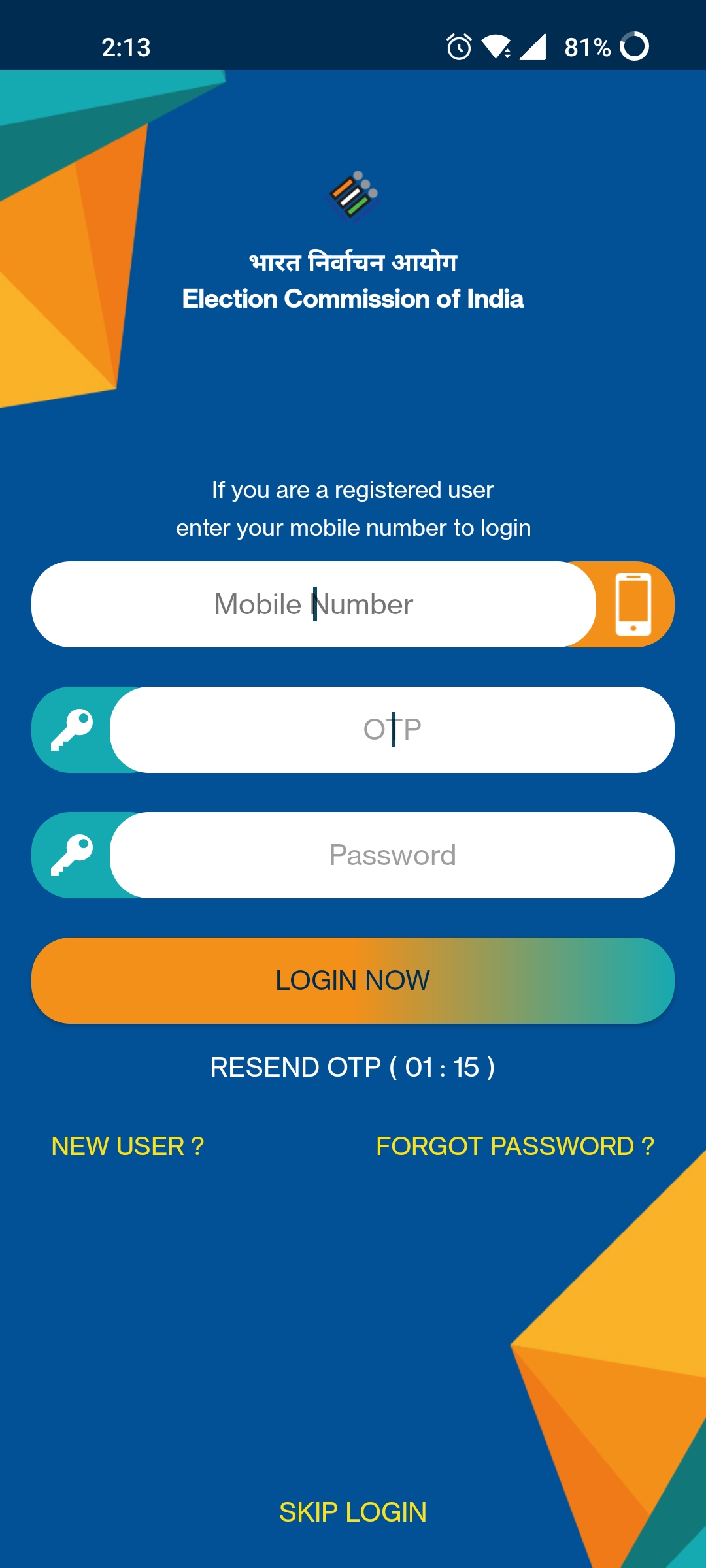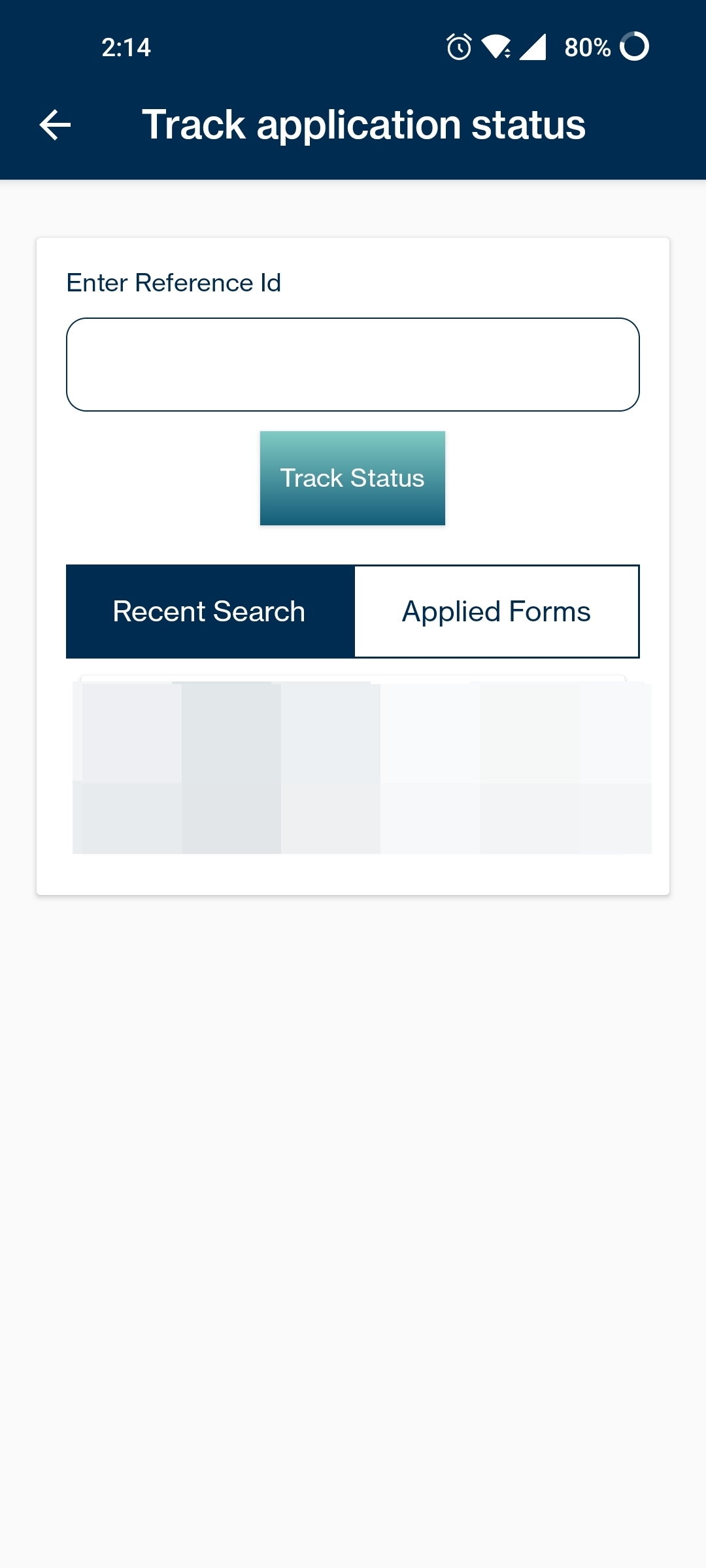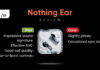Once you have applied for a voter ID card, you don’t have to visit any centre to check its status. Applicants can get to know the status of their Voter ID from the comfort of their homes. The status can be checked online through the ECI portal NVSP.in or the Voter Helpline app, and offline via SMS and helpline number. Wondering how? Fret not, we have got you covered. Below is an easy step-by-step guide on how to check Voter ID card status through the official website, app, SMS, and more.
Table of Contents
How to check Voter ID card status online
Here’s how you can check the status of your Voter ID card online through the official website and app.
via website
The status of a voter ID can be checked via the NSVP (National Voters’ Service Portal) website provided you have the reference ID number with you which is provided at the time of voter ID registration. The process is as follows.
- Open the browser on your phone or PC/desktop
- Then, go to www.nvsp.in
![Check Voter ID status online through website]()
- From here, select the ‘Track Application Status’ section
![Check Voter ID status online through website]()
- On the next screen enter the reference ID number and also select your state
- When done, select ‘track status’
- From here you’ll be able to know the current status of your voter ID
via app
The Election Commission of India has come up with an app called ‘Voter Helpline’ that can be used to avail services related to an election card. Let’s take a look at how you can check the voter ID status through the mobile app.
- First of, download the ‘Voter Helpline’ app from Play Store or App Store
- Now open the app and tap on the ‘menu’ option at the bottom left corner
![Check-voter-ID-card-status-online-through-app]()
- From here, select ‘Status of Application’
![Check-voter-ID-card-status-online-through-app]()
- Now log in with your mobile number to receive an OTP
![Check-voter-ID-card-status-online-through-app]()
- Enter the OTP along with the password you used for registering for the voter ID
![Check-voter-ID-card-status-online-through-app]()
- Now type in the reference ID and hit ‘Track Status’
![Check-voter-ID-card-status-online-through-app]()
- From here you’ll be able to know the current status of your voter ID
How to check Voter ID card status offline
Apart from the online methods, applicants can also check their Voter ID card status by sending an SMS or calling up a helpline number. Here’s how.
via SMS
In order to know the status of a Voter ID card through SMS, applicants need to have their reference ID number handy with them which is obtained upon registration. Depending on the state you reside in, an SMS needs to be sent to the given numbers along with the mentioned format for each state.
| STATE | SMS NUMBER | SMS FORMAT |
| Andhra Pradesh | 9246280027 | VOTE< space >voter ID number |
| Bihar | 56677 | ELE< space >voter ID number |
| Chandigarh | 9216164606 | BTH< space >voter ID number |
| Karnataka | 9243355223 | KAEPIC< space >voter ID number |
| Kerala | 54242/537252 | ELE< space >voter ID number |
| Odisha | 9238300131 | CEOODI< space >voter ID number |
| Tamil Nadu | 9211728082 | EPIC< space >Voter ID number |
| Uttar Pradesh | 9212357123 | UPEPIC< space >voter ID number |
| West Bengal | 51969 | WBEC< space >voter ID number |
via helpline number
The Election Commission of India has a toll-free number that the applicants can call on to know their Voter ID card status. Here’s how.
- Open the ‘phone’ app and dial 1950
- As per the IVR, select your preferred choice of language and follow the next step accordingly
- Select the option where it says ‘Voter ID status’
It would ask you to enter a reference number or registered mobile number. So, keep them handy, while checking Voter ID status via the helpline number.
How to check Voter ID card correction status
Just like checking the status of a Voter ID card, users can get to know their correction status in a Voter ID application through official the website and app. But bear in mind you’ll need to have the reference ID along with you to check the status.
via website
- Open the browser on your phone or PC/desktop and go to www.nvsp.in
![Check Voter ID status online through website]()
- Now select the ‘Track Application Status’ option present on the bottom
- From here select your state and enter the reference ID
- Once done, select ‘Track Status’
![Check Voter ID status online through website]()
- On the next screen you’ll get the latest update regarding the corrections in the voter ID card
via app
- Firstly, download the Voterline app on your phone. The app can be downloaded on both Play Store and App Store
- Now, tap on the ‘menu’ icon at the bottom and select ‘Status of Application’
- Log in to the app using the registered mobile number and you’ll receive an OTP
- Enter the OTP
- Now type in the reference ID and hit ‘Track Status’
- From here you’ll get the latest update regarding the corrections in the voter ID card
FAQs
How to check Voter ID enrollment status online?
Applicants can check their Voter ID enrollment status through their state’s respective Chief Electoral Officer’s (CEO) website. To find the specific website, head over here and select your state. You’ll be automatically redirected to the concerned site to know the enrollment status.
What is EPIC number?
EPIC stands for Electors Photo Identification Card, which is a unique 10-digit number present on the voter ID card. During elections, this number is used at various points to verify the identity of a person. Other than that, it also acts as a proof of age document.
How to track election card status?
If you are waiting for your physical election card to be delivered to your home and wish to check its status, then use the tracking ID sent to you on the registered mobile number. The Voter ID is usually sent through Speedpost, but you can check which delivery partner it is for you. After that, go the delivery partner’s website, choose track package, and enter the tracking ID to know your election card status.