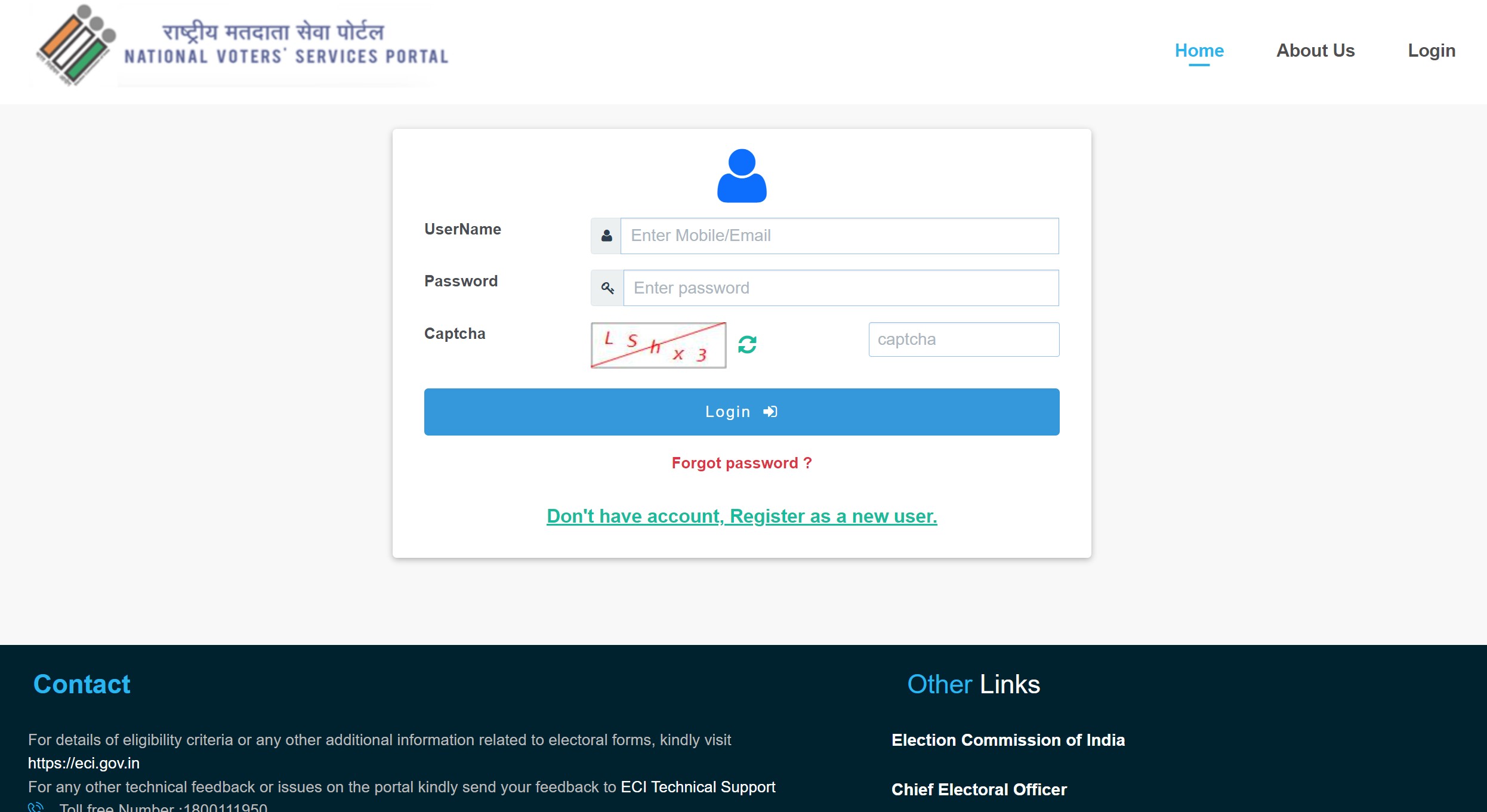An EPIC number is often discussed alongside the Voter ID card and plays a significant role while casting votes. The number is printed on your election card and is unique to every individual. In case, you are wondering what is an EPIC number, how to find it and use it to download voter ID card online, then you have come to the right place. In this article, we’ll be providing you with each and every detail related to an EPIC number such as its purpose, finding and downloading it online, and more.
Table of Contents
What is EPIC number?
EPIC or Electors Photo Identification Card is a 10-digit unique number present on the voter ID card. The Election Commission of India issues the EPIC number to every individual applying for a voter ID card, provided they are above the age of 18 years. A more recent version of EPIC that has emerged is known as e-EPIC, which is basically the document but in a PDF format that can be stored on the user’s mobile phone or even uploaded to DigiLocker.
Where to find the EPIC number on Voter ID card?
The EPIC number is visible at the top right corner of a Voter ID card. This number can also be found in the e-EPIC document at the top.
How to find the EPIC number online
One can visit the National Voters’ Service Portal to find out their EPIC number online. Here’s how.
- Open up the browser on your mobile phone or desktop/PC and head over to www.nvsp.in
![Check Voter ID status online through website]()
- From the homepage, select the ‘Search in Electoral Roll’ option
- A form would open up now. Start entering the details as specified such as name, date of birth, father’s/husband’s name, gender, state, district, and assemble constituency
![How to find EPIC number online]()
- Finally, enter the captcha code and hit the ‘Search’ button at the bottom
- On the next screen, it will provide a digital copy of your voter ID card with the EPIC number at the top right corner
How to download Voter ID with EPIC number
Voter ID card holders can download the e-EPIC number document from NVPS’s official website in a few simple steps. Here’s the step-by-step procedure.
- From your phone’s or desktop’s browser, go to www.nvsp.in
![Check Voter ID status online through website]()
- Now select the ‘E-EPIC Download’ option from the homepage
- On the next screen, enter your registered username, password, and the captcha to log in. If you don’t have an account, create one by selecting ‘Register as a new user’ option
![Download EPIC number online]()
- After logging in, you can download and save the e-EPIC document on your device. This document would be around 250kb in size
Do note that the e-EPIC download facility is available only for those electors who have registered after November 2020 using unique mobile numbers. The facility will gradually roll out to others soon.
What are the uses of EPIC number in Voter ID card?
Since the EPIC number is generated by the Election Commission of India, it gives the voter ID card holders the eligibility to cast their vote in the various elections held in their states. Applicants can use this number to make changes to their voter ID card without going through all the hassle of visiting government offices as it can be done online through NVSP’s official website. Apart from that, a valid voter ID card with an EPIC number also acts as identity proof that can be presented to the authorities whenever required.
FAQ
Can I download e-EPIC without a registered mobile number in electoral roll?
Yes, one can download e-EPIC without a registered mobile number in the electoral roll by visiting www.nvsp.in and selecting the ‘E-EPIC Download’ option. From here, simply register with your phone number and create a password to log in. Once your account is created, you can download and save the e-EPIC document right on your device in a PDF format.