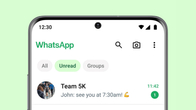WhatsApp allows you to block and report anyone who has been harassing you with messages and calls or spreading misinformation. This ceases the contact to stop sending you messages on the platform immediately. But, what if someone blocks you? How do you know if someone has blocked you on WhatsApp? If you’re looking for answers to these questions, read along, and we will help you understand if you’ve been blocked. Nonetheless, if someone has blocked you on WhatsApp, please let them alone and do not harass them.
How to know if someone has blocked you on WhatsApp
There are several ways to tell if someone has blocked you on WhatsApp. Here are a few of them:
- Profile picture is no longer visible
- Activity status goes offline
- Status is hidden
- About section is not visible
- Single tick on messages sent
- WhatsApp calls do not go through
Profile Picture is no longer visible
Profile picture of the contact is no longer visible once the user has blocked you. The profile picture gets hidden not only in the recent menu but also when you tap and expand the user’s profile.
Activity status goes offline

Just under the profile picture in WhatsApp chats, we can see if the user is Online, Typing or the Last Seen when not blocked by someone. The moment you get blocked by a user, you lose the privilege to view these activity statutes of the user.
Status is hidden
Status on WhatsApp allows users to upload images or videos which disappear automatically within a day. Once blocked, you can no longer see the statuses uploaded by the contact.
About section is not visible
“Hey! I’m on WhatsApp”, “Can’t talk, WhatsApp only,” “Available,” “Busy,” etc., are some of the texts I’m certain you’ve come across as a WhatsApp user. These can be seen below the profile picture when you open the user’s profile. You’ve been blocked if you cannot see text under this section or cannot see the section at all.
Single tick on messages sent

One tick on WhatsApp indicates that the message has been sent, two ticks indicate that the message has been delivered, and a double blue tick indicates that the message has been read. Unless the user has “read receipts” turned off, you will always see two ticks when chatting with someone. However, once blocked, you just get to see one tick.
WhatsApp calls do not go through
You can place Voice and Video calls on WhatsApp. When you place calls on WhatsApp, it displays “Calling” and then “Ringing,” after which the call connects. But, if you’re blocked, the calls will just be stuck on Calling, and none of the calls you place will connect.
So, this was your quick guide on WhatsApp block checker. If you are noticing any of these signs, chances are you have been blocked on WhatsApp.
FAQs
What happens if someone blocks you on WhatsApp?
If you’ve been blocked on WhatsApp, you can no longer message the user who has blocked you. Adding to this, you can not even view their profile picture, activity status, status, and about section. You won’t even be able to send messages and place voice or video calls through WhatsApp.
How to block or unblock a number on WhatsApp
Since WhatsApp is the world’s number one instant messaging platform and has become part and parcel of our lives, it is often used to spread misinformation, spam users, etc. If you are on the receiving side of this problem, here’s how to block the user on WhatsApp:
- Search for the contact you want to block or unblock.
- Open the conversation.
- Tap on the user’s profile.
- Scroll down, and you will find an option to block the contact.
The contact will be added to your WhatsApp blocked list, which you can access from Settings –> Account –> Privacy. From there, you can unblock the contact as well.