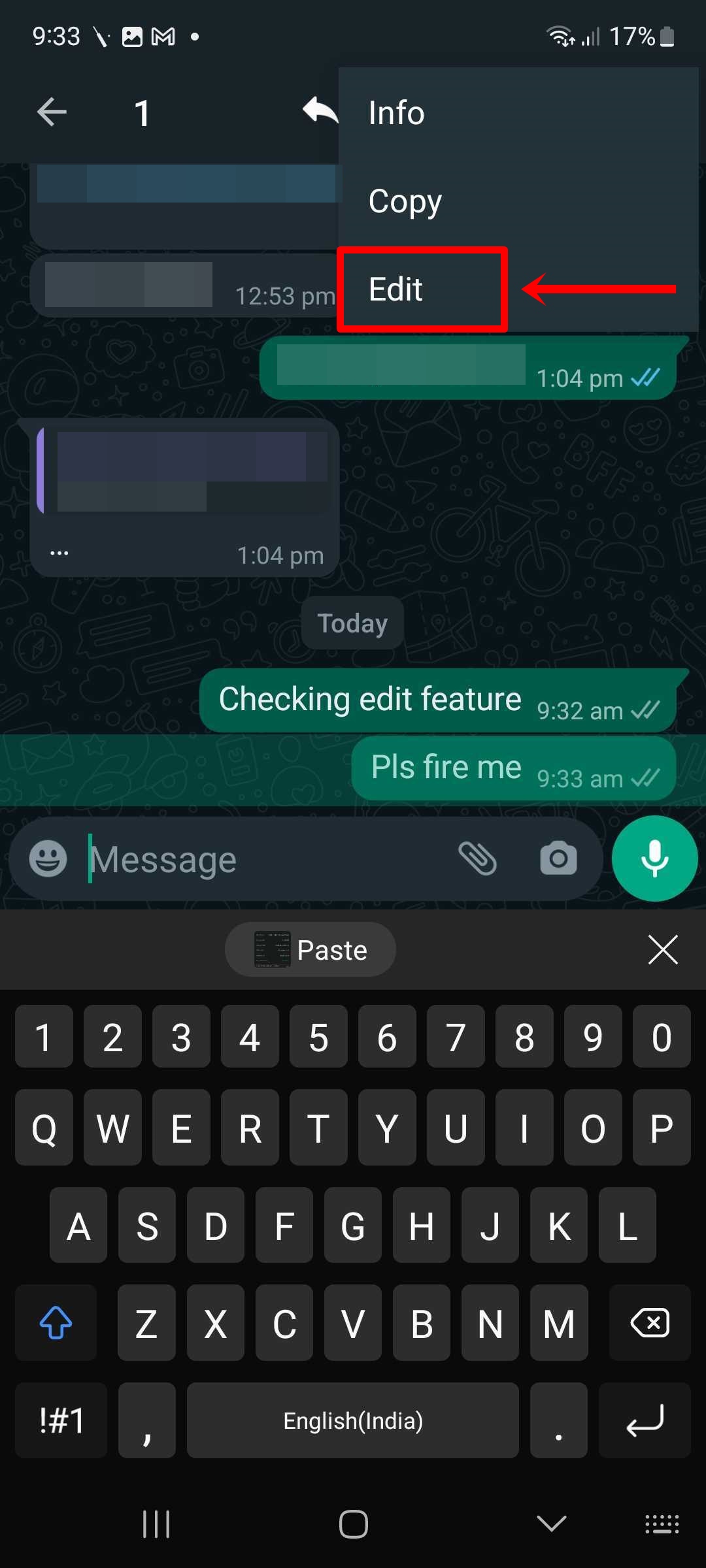How to edit WhatsApp chats
The chat edit feature is currently rolling out on WhatsApp for Android with version number 2.23.11.15. Make sure to update the app from the Play Store. As for iPhones, the update is yet to roll out. Here are the steps to edit sent messages.
- Long-press on a sent message.
- Then select the three-dot icon in the top right corner
- Tap the ‘Edit’ option
![How to edit message in WhatsApp]()
- Edit the message as per required and press the tick option.
![How to edit message in WhatsApp]()
- Note that you will only be allowed to edit messages up to 15 minutes after sending them.
- You can make changes to the messages as many times as you need to within 15 minutes.
Edited messages will display ‘edited’ alongside them so that the receiver is aware that the message was corrected or changed. However, the receiver will not be able to see the edit history.
The WhatsApp chat edit feature would be welcomed by all users given how easy it is to make typos or send the wrong message when typing in a hurry. Previously, users had the option to delete WhatsApp messages, but the ability to edit messages is simply more convenient.