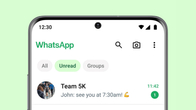Phone calls on WhatsApp Web. Neat.#WhatsApp pic.twitter.com/NHuHLAjhPA
— Mukul Sharma (@stufflistings) February 12, 2022
How to make a WhatsApp call on PC

Follow these steps to make a video and voice call on WhatsApp Web:
Step 1: Download the WhatsApp application or head to the WhatsApp web.
Step 2: Scan the OR Code using your smartphone.
Step 3: Open the chat of the individual you like to video call.
Step 4: click on the voice call icon or the video call icon at the top right corner.
Also Read
System requirements for WhatsApp call on PC
To make a call on the WhatsApp web, one needs to have these three things:
1. A microphone for audio input and an audio output device like headphones, speaker.
2. A webcam or external camera for video capturing on video calls.
3. A stable internet connection for a lag-free experience during a call.
For more details, head over to this article.