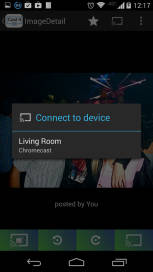Does Xiaomi Redmi 6 Pro support 5G?
Click here to check the specs.
Is Xiaomi Redmi 6 Pro waterproof?
Does Xiaomi Redmi 6 Pro support Quick Charging?
What are the best alternatives to Xiaomi Redmi 6 Pro?
R
R
Raj Jhadav
To cast your phone screen on your TV you need to have Chromecast.
Follow the steps to successfully cast your screen-
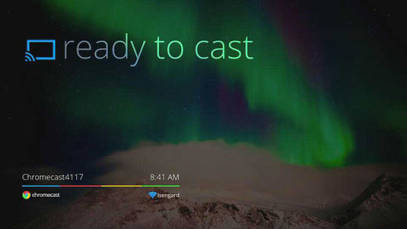
Cast from Chromecast-enabled apps to your TV
Note: The Cast button isn't located in the same place on all Chromecast-enabled apps.
You can now cast videos, movies and TV shows directly to your TV.
To stop casting, tap the Cast button and then Disconnect.
You can also watch this step-by-step guide to do the same
You can check the complete specs of this phone: Redmi 6 Pro
R
R
Raghav Chattopadhyay
From a Home screen, tap Phone (located in the lower-left).
You can see full specs here: Redmi 6 Pro
P
P
Pushpanjali Sandeep
To set an MP3 file for use as custom ringtone system-wide, do the following:
1.Copy the MP3 files to your phone.
2.Go to Settings > Sound > Device ringtone.
3.Tap the Add button to launch the media manager app.
4.You will see a list of music files stored on your phone.
5.Your selected MP3 track will now be your custom ringtone.
You can check the full specs here: Redmi 6 Pro
P
P
Pranav Bose
To save data on your Android phone Follow the steps below:
1. Turn on Data Compression on Google Chrome
Google states this option should save you about 50% in data. All without you even feeling a difference. In fact, you may feel some changes browsing will get faster!
You just need to open Chrome, tap on the 3-dot menu button and select Settings. Click on Data Saver and then toggle the option in the top-right corner. You are done!
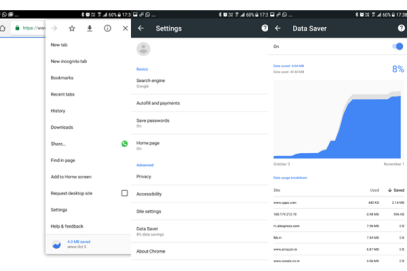
You can check this link for more information on data compression : Data Compression (https://support.google.com/chrome/answer/2392284).
2. Download Opera Max
If you want a complete system data compression then Opera Max is the best app.
It is also possible to micro manage consumption by blocking specific apps from accessing data through mobile access (or WiFi, though I dont see the point in that). as it shows the detailed data comsumption of the apps.
Download Opera Max from Google Play store
You can also watch this video for detailed information on Opera Max
3. Update apps using Wi-Fi only
Android apps receive updated on a regular basis and that is the main reason of our data consumption so make sure you turn of th e feature to update the apps on WIFI only.
To activate this option follow the steps below:
a. Open Google Play Store
b. Then Tap on the 3 bar on the top left corner.
c. Tap on "Settings".
d. Select Auto update apps option
e. Hit "Auto update over Wifi only" as shown in the Image below
4. Restrict Background data usages
a. Go to "Setting".
b. Then Tap " Data Usages"
c. Tap on the vertical dots on the top right corner.
d. Click on Restrict Background data usages as show in the image below.
e. Confirm it and you are done.
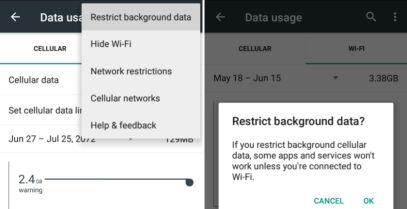
You can also check more information from here: Redmi 6 Pro
P
P
Prachi Pawar
Google Assistant Setup
Note: You can also be asked to activate the Voice assistant where you will be asked to record "Ok Google" three times.
You can also watch this video for detailed information about Google Assistant
You can check the complete specs of this phone: Redmi 6 Pro