The new Vivobook S14 OLED from ASUS might not be a patch on the Space Edition Zenbook 14X from the brand I tried out earlier, but still manages to come pretty close. Devoid of the fancy livery and the secondary display on the lid sported by its space-themed cousin, the Vivobook S14 OLED does borrow a few design traits from it though, and also boasts a lovely OLED display. Let’s dive in deeper and see how this Evo-certified laptop fares in daily usage.

Design and connectivity
Tipping the scales at 1.5kg and with a thickness of 18.9mm, the Vivobook S14 OLED isn’t really the thinnest or the lightest, but is easy to handle and quite portable. My review unit comes in Indie black, with the lid getting a touch of flamboyance thanks to the embossed ASUS Vivobook branding that protrudes out of the chassis to give a 3D look.
The lid opens up with one hand, revealing the spacious keyboard and the large trackpad, with the bright orange-hued escape key catching attention immediately. A closer look reveals a striped pattern on the enter key as well. The screen has thin bezels on three sides, with a slightly wider chin bearing ASUS Vivobook branding. The webcam is located at its usual spot on the top bezel, and next to it is a physical slider key that toggles the privacy shutter.

On the left, there’s a lone USB A port next to the cooling vents, while all the other ports are bunched up on the right side of the machine. On the right, you get a 3.5mm audio port, another USB Type A, a pair of Type C ports that support Thunderbolt 4, and an HDMI port as well. There’s no ethernet port, and that’s par for the course… but I do miss an SD card reader here.
Display

The headlining aspect of this laptop has to be its 14-inch, 16:10 OLED display with 2.8K resolution and 90Hz refresh rate. Not only is it quite colour accurate, boasting 100 percent coverage of the DCI-P3 colour gamut, it gets sufficiently bright at 600 nits too. With certifications like VESA DisplayHDR True Black, TUV and Pantone, it comes with solid credentials. All these translate into vivid, sharp visuals, with razor-sharp text, media that pops, and luxurious blacks. I’d say the Vivobook S14 OLED should work out to be a solid option for those who work with images for colour correction, and for media consumption of course.
Keyboard and trackpad
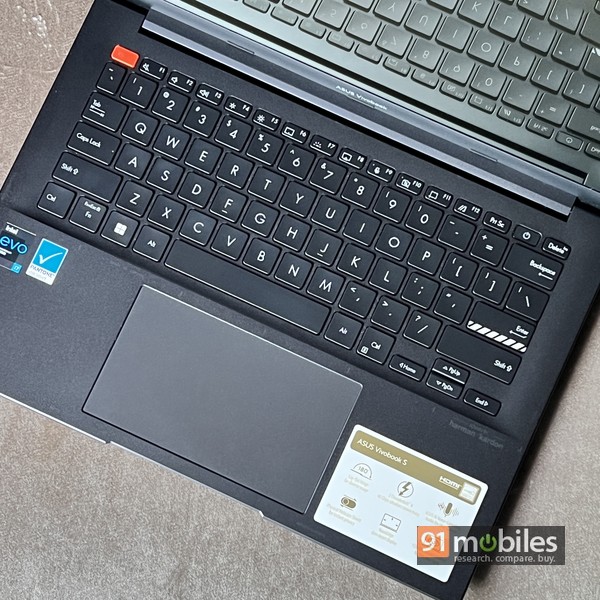
The distinctively-coloured escape key notwithstanding, the Vivobook S14’s keyboard and trackpad are large and intuitive, allowing for easy interaction with the device. The keys are well spaced out, slightly curved for easy text input, and offer ample travel. The keyboard features a three-step backlight too. The power key has switched places with the delete key so that the latter resides on the top right corner. A fingerprint scanner is embedded into the power button, and works quickly and accurately to give you access. The trackpad is large and smooth too, so no complaints there.
Software, performance and battery life
The laptop runs Windows 11 Home, and even bundles Microsoft Office Home and Student Edition for free. ASUS also preloads a few tools and utilities, and out of these, the MyASUS utility deserves special mention. This laptop management software allows you to customise various aspects of your machine, including power and performance, audio and video, and input devices. More specifically, you can choose battery health charging modes, select fan profiles, set colour profiles for the display, control refresh rate, and more. The software also allows you to avail various promotional offers bundled with the laptop, such as extra 25GB space on Dropbox, free trials of software like McAfee Live Safe and Privacy Guardian, and discounts on Acrobat pro DC, Ashampoo PDF Pro 3, and others.
Equipped with a 12th-gen Intel Core i7-12700H processor along with 16 gigs of RAM, the laptop comes with a 500GB NVMe SSD for storage. Graphics are handled by Intel Iris Xe. It’s evident that this laptop isn’t meant for serious gaming, but that said, it packs more than enough grunt for the usual productivity-based tasks, multitasking and running a bunch of Chrome tabs together. It operates smoothly and hardly breaks into sweat when stressed, just getting a tad warm. Benchmark numbers show decent results too. The battery life is good, with the 70Whr battery delivering about 6-7 hours worth of regular usage, and the bundled 90W Type-C charger juicing it up in under 2 hours.
Verdict

The ASUS Vivobook S14 OLED starts at Rs 74,990, and for its asking price, delivers quite a bit. The 720p webcam and missing memory card slot are mere niggles, with the laptop scoring high on aspects like performance, battery life and keyboard ergonomics. The OLED screen, of course, is the aspect that might draw you towards it, and with good reason – it’s gorgeous and extremely capable, topping off the laptop’s wide repertoire of features and capabilities that make it an all-round work and entertainment machine.
Editor’s rating: 4 / 5
Pros:
- Gorgeous OLED display
- Smooth performance
- Good keyboard
- Ample ports & connectivity
Cons:
- 720p webcam
- Lacks SD card reader
- Prone to smudging











![[IFA 2017]: ASUS unveils ZenBook Flip 14 and and Flip 15 convertibles Thumbnail](https://www.91-cdn.com/hub/wp-content/uploads/2017/08/ASUS-ZenBook-Flip-featured.jpg?tr=h-110,q-100,pr-true)

