
If you’re in the market for an affordable laptop for college or work, you will be spoilt for choices. Take the new Lenovo IdeaPad Slim 5i and the ASUS Vivobook 15, for instance, which bring enticing features to the mix and cost well under Rs 65K. If you’re considering these laptops, you may be wondering which one to add to your cart. Should you go with the IdeaPad Slim 5i, which has a compact design albeit a 13th-generation Intel processor?
Or, should you save some bucks by opting for the Vivobook 15, which brings with it the new Core Ultra 5 120U chipset? That’s what I’m here to find out. In this article, I’ll compare both the machines and recommend the one which best suits your needs.
Table of Contents
Design and I/O
Let’s kick things off by talking about the design of the two laptops. The IdeaPad Slim 5i is the more premium option, as it is constructed out of metal. The Vivobook 15, on the other hand, is made out of plastic. Naturally, Lenovo’s contender feels more luxurious to hold and use. I should also add that the IdeaPad Slim 5i sports a more compact design.
It weighs less too, and tips the scales at 1.46kg. The Vivobook 15, on the other hand, weighs 1.7kg. While the difference may not appear drastic, the Vivobook 15’s added bulk was clearly noticeable when I was using it as my daily driver.

Note that the Vivobook 15’s bigger chassis has some good things going for it, too. For starters, the laptop features a full-sized Numpad, which is absent on the IdeaPad Slim 5i. This alone can be a dealbreaker for Excel wizards. Moreover, the laptop’s rubberised feet help raise it from the surface, ensuring better ventilation.

Thanks to their robust hinges, the machines have minimal display wobble. They also come with MIL-STD-810H certification, meaning they can withstand some abuse. Overall, the IdeaPad Slim 5i is undeniably more premium, but I believe the Vivobook 15 is equally robust.
Moving on, both laptops ship with an adequate number of connectors too. The Vivobook 15 gets three USB Type-A (one USB 2.0 and two USB 3.2 Gen 1) and one USB 3.2 Gen 1 Type-C port. The IdeaPad Slim 5i, on the other hand, gets two USB 3.2 Gen 1 Type-C ports and two USB 3.2 Gen 1 Type-A ports. You’ll also get full-sized HDMI 1.4 ports and 3.5mm combo jacks with the devices.

Clearly, both laptops allow you to connect up to four accessories. I prefer the Vivobook’s setup a smidge more because I have more devices that use a Type-A connector, such as a gaming mouse, a mechanical keyboard, and a dongle for my wireless headphones. However, your mileage may vary. On the other hand, the IdeaPad Slim 5i supports Windows Hello authentication, thanks to its IR camera. The Vivobook 15 does not have this feature as it lacks a fingerprint sensor or an IR camera, so you’ll have to log into Windows the old-fashioned way.

Since we’re on the subject, both laptops offer a serviceable webcam that should suffice for video calls. However, neither the IdeaPad Slim 5i nor the Vivobook 15 support Windows Studio effects. For the uninitiated, Windows Studio effects allow the laptop’s camera to utilise some AI features like Eye Contact and Background Blur. On the bright side, both laptops get a physical privacy shutter for the webcam.
Display and Audio
The IdeaPad Slim 5i takes a clear lead in the display department too. While the Vivobook 15 is outfitted with a more sizeable 15.6-inch IPS screen, the panel is quite dull. It has poor viewing angles and a peak brightness of 250 nits. Furthermore, the screen has issues with backlight bleeding and overturns washed-out blacks. I struggled to use the device in well-lit rooms or under the sun quite a bit, and I am willing to bet you would too.

The IdeaPad Slim 5i’s display is much nicer. It measures 14 inches, boasts a 16:10 aspect ratio, and can get much brighter at 300 nits. It also doesn’t offer any erratic colour shifts when viewed off-axis, either, and I thoroughly enjoyed watching movies and TV shows on its screen. Do note that the screens on the Vivobook 15 and the IdeaPad Slim 5i refresh at 60Hz.

Both laptops are neck-and-neck in the audio department. That said, the IdeaPad does benefit from top-firing speakers, so you won’t muffle the output if the laptop is on your lap.
Keyboard and Trackpad
If you type a lot of emails or use word processor tools like Microsoft Word on a daily, you will find both laptops to your liking. The keyboards on both laptops offer satisfactorily tactile keys. While both notebooks offer some flex towards the middle of the keyboard deck, it didn’t hamper my typing speed or accuracy. If anything, the layouts are quite different, as the Vivobook 15 also comes with a dedicated Numpad.

As such, you may have to spend some time acclimating to their designs and key spacing. I, for one, had to position my wrists slightly to the left when typing on the Vivobook 15 instead of the IdeaPad. More notably, the legends on the Vivobook’s keyboard are the same colour as the keys, making it difficult to spot the keys, especially under the keyboard’s white backlit.
On the bright side, both laptops offer a responsive trackpad that works as advertised. If anything, the one on Vivobook 15 is positioned slightly off-centre. It’s also smaller than the IdeaPad Slim 5i’s trackpad.
Performance, Battery life, and Upgradeability
Coming to the meat of the matter, the ASUS Vivobook 15 uses Intel’s brand-new Core 5 120U processor. The processor has two performance and eight efficiency cores, with a maximum turbo frequency of 5GHz and 3.8GHz, respectively. For RAM and storage, the Vivobook 15 has 16GB of DDR4 RAM and a 512GB M.2 NVMe SSD.

The IdeaPad Slim 5i, on the other hand, uses Intel’s 13th-generation Core i5-13420H processor. This octa-core processor has four performance and four efficiency cores with a maximum turbo frequency of 4.60GHz and 3.40GHz, respectively. My review unit shipped with 16GB of LPDDR5 RAM and a 1TB NVMe SSD.
The specs don’t really paint a clear picture of either laptop’s performance. Intel’s nomenclature for its new Meteor Lake processors furthers the confusion. Well, allow me to clear the air. Unlike the Core Ultra processors that are part of the company’s latest Meteor Lake tier, the Core 5 120U is, for the most part, a repurposed Raptor Lake processor.
In fact, its core cluster is eerily similar to the 13th-gen Core i5-1335U processor. Correspondingly, both machines should perform similarly. The same is substantiated in various synthetic benchmarks as well. In PCMark 10 and PCMark 10 Extended benchmarks, for instance, the IdeaPad Slim 5i net 5,140 and 4,459 points.
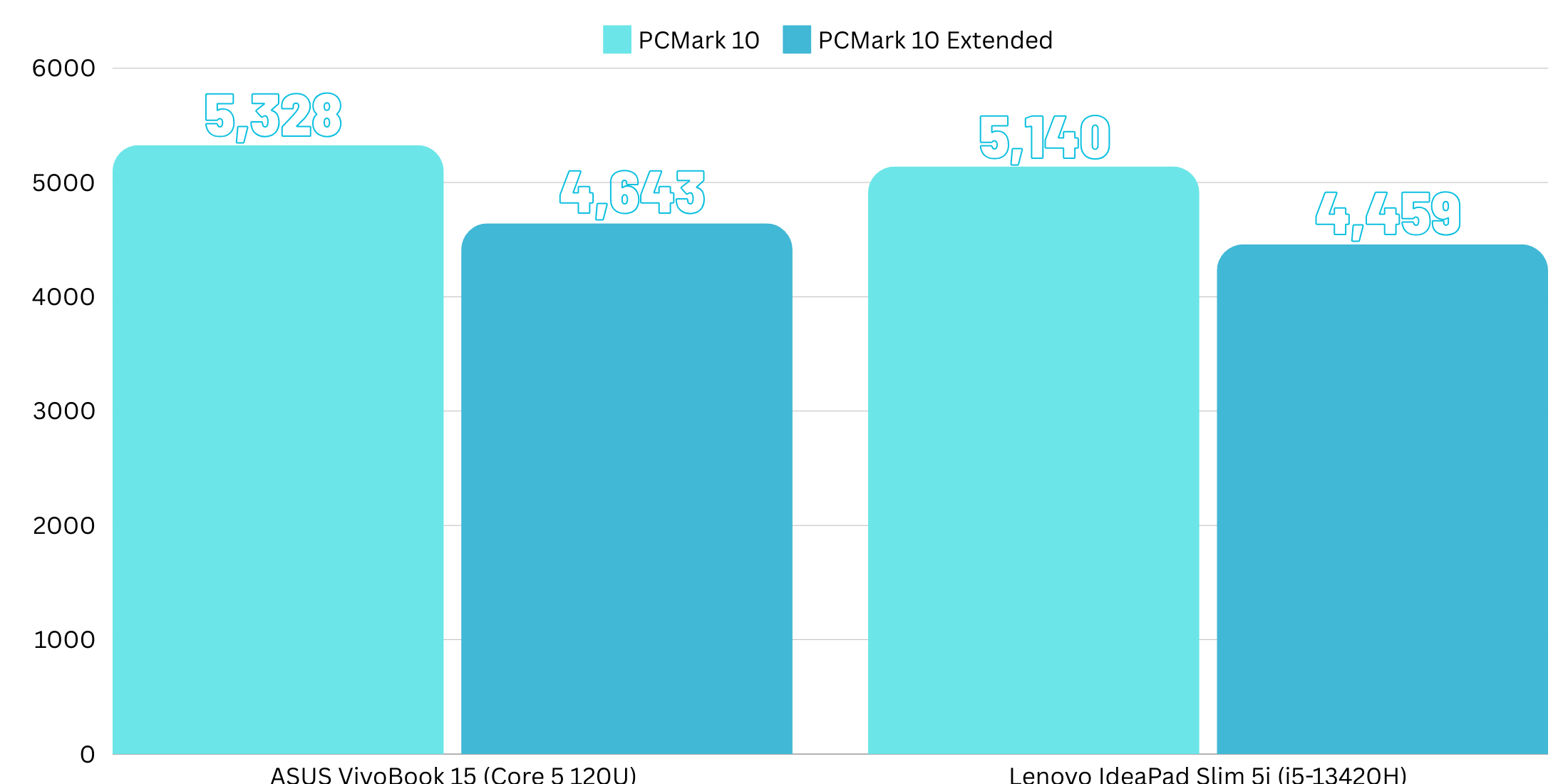
The VivoBook 15, on the other hand, got a slightly better score of 5,328 and 4,643 points. Similarly, in CineBench R24 and R23’s single-core test runs, the Vivobook 15 edged in front and logged 103 and 1,862 points as opposed to the IdeaPad’s 96 and 1,692 points. This can be attributed in parts to the Core 5 120U’s higher turbo speeds. The IdeaPad Slim 5i, on the other hand, had a slight advantage in Cinebench’s multi-core sprints, which could be owing to the presence of more P-cores.
The ASUS Vivobook 15 scored slightly higher in GPU-focussed benchmarks, too. I ran 3DMark’s entire suite on the machines. Here, Vivobook 15’s Fire Strike and Time Spy scores amounted to 3,415 and 1,307 points, respectively. The IdeaPad Slim 5i, on the other hand, logged a score of 3,321 and 1,109 points. Again, the difference in scores isn’t night and day. And, while neither of the two laptops is geared toward gamers, I could play casual games like Hades, Hollow Knight, and Valorant on each laptop.
Here, the IdeaPad achieved slightly better FPS in CPU-intensive titles. In Valorant, the Vivobook averaged 80FPS on the laptop at High settings. The IdeaPad Slim 5i, on the other hand, net around 100FPS. Similarly, GTA 5 net 28FPS on the Vivobook and that’s with the graphics set to High. The IdeaPad Slim 5i averaged around 40 FPS here.
Benchmarks aside, the laptops’ performance didn’t leave me wanting more. I used both machines to jot down articles, switch between various email and project management applications, and almost always had about a dozen tabs open in Chrome. Despite that, the laptops showed no signs of slowing down. I could comfortably manoeuvre Excel documents with over 5,000 entries spread across multiple sheets on the laptops, too.
All said and done, the laptops are evenly matched in terms of performance, with the Vivobook 15 slightly surpassing Lenovo’s contender in some tasks and the IdeaPad excelling in others. In terms of battery life, the IdeaPad Slim 5i served me a tad better and logged almost eight hours in PCMark 10’s battery video loop test.
The Vivobook 15, on the other hand, logged seven hours and 10 minutes. I noticed a similar trend in day-to-day usage, with the IdeaPad Slim 5i offering a slightly better battery backup. Additionally, the laptop charges via USB Type-C, which is a huge plus over the Vivobook 15, which uses a barrel-style connector.
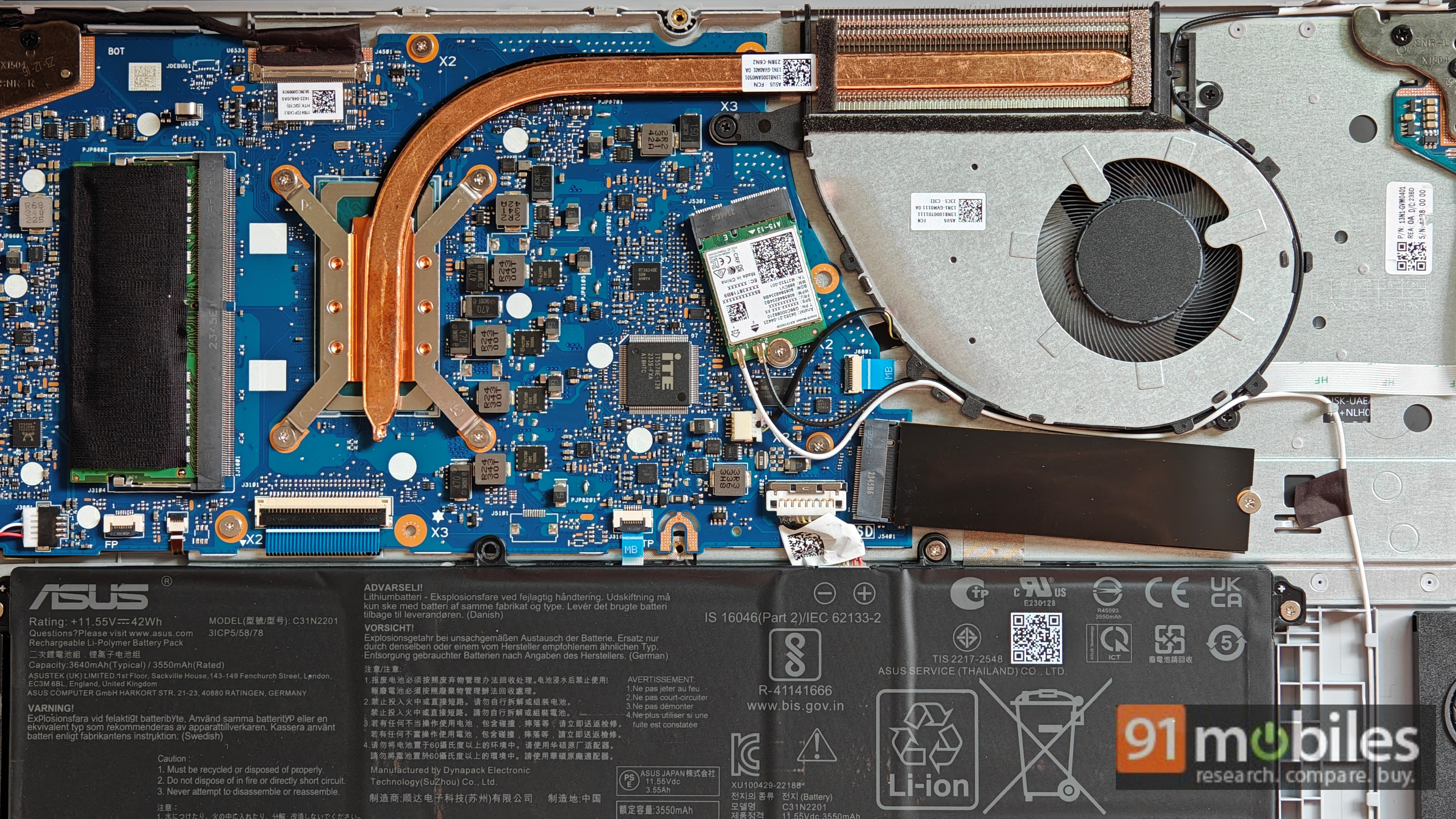
The IdeaPad Slim 5i does not support user-upgradeable memory, while the Vivobook 15’s RAM can be upgraded up to 24GB. Both laptops have user-upgradeable storage drives, though.
Verdict
By now, I should add that the ASUS Vivobook 15 costs Rs 49,999 in India. The Lenovo IdeaPad Slim 5i, on the other hand, retails closer to the Rs 65K mark. As such, buyers in a fix should opt for ASUS’ offering if they want a powerful laptop that doesn’t break the bank. The IdeaPad Slim 5i, on the other hand, is more suited to buyers who want a better-designed machine with added niceties, like Windows Hello recognition and a brighter display.




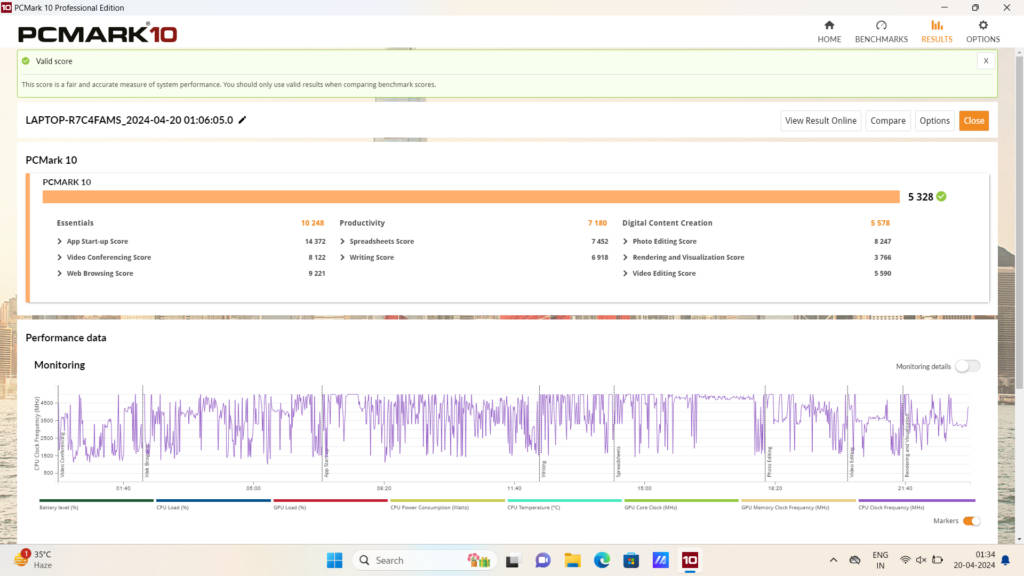
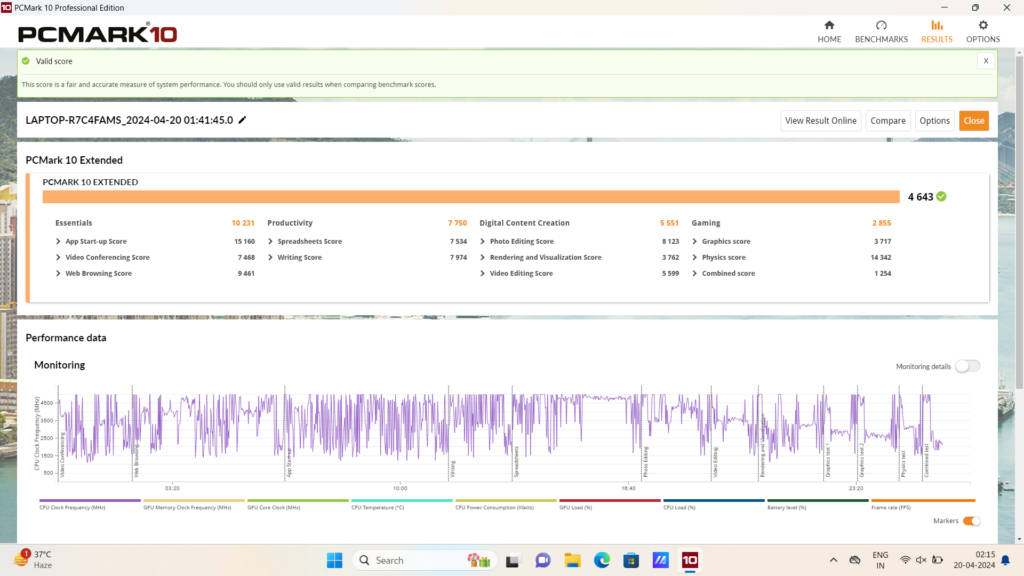
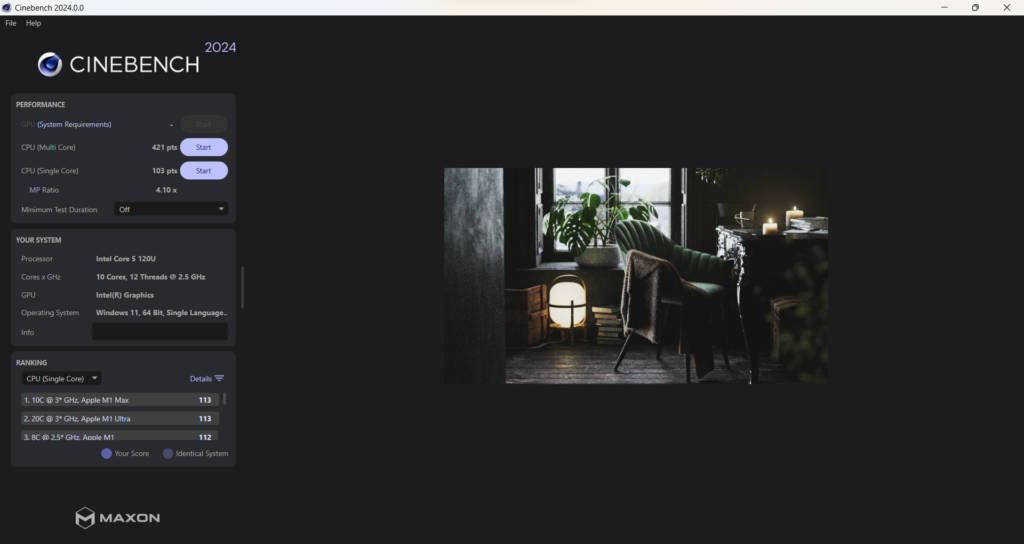


![Fastest charging phones across price ranges in India [June 2024]: iQOO Neo 9 Pro, Realme Narzo 70 Pro, POCO F6 and more Thumbnail](https://www.91-cdn.com/hub/wp-content/uploads/2024/06/Fastest-charging-phones-across-price-ranges.png?tr=h-110,q-100,pr-true)







![Best gaming phones in India under Rs 30,000 [June 2024]: POCO X6 Pro, Realme 12 Pro+, and more Thumbnail](https://www.91-cdn.com/hub/wp-content/uploads/2024/06/Best-gaming-phones-under-Rs-30000.png?tr=h-110,q-100,pr-true)


