ASUS announced its refreshed lineup of gaming laptops back at CES 2023 that included the ROG Strix, ROG Zephyrus and the ROG Flow range. We recently reviewed the ROG Strix Scar 16 which is a near-perfect premium gaming machine decked up with RGB lighting. Now we are looking at something that is equally powerful, but with more subtle styling. The new ROG Zephyrus M16 not only comes with the newest chipsets from Intel and Nvidia, the 2023 version now features a bright mini-LED display, improved cooling and the company’s flashy AniMe Matrix LED array on the outer lid. But do the new upgrades make it even better than last year’s model? Especially for the starting price of Rs 2,99,990? Let’s have a look…

Table of Contents
Design and build
Not a lot has changed from last year’s Zephyrus M16 in terms of looks. It is essentially a Zephyrus notebook with a familiar understated matte black finish like the previous model giving it a stealthy vibe. This works very well if you want a powerful gaming machine that can blend in easily while you are working. The soft-touch finish is nice but prone to finger oils so you end up wiping the chassis more often.

ASUS has increased the precision machined holes on the lid from 8,279 to 18,710 and added an option for AniMe Matrix LEDs just like the Zephyrus G14. The AniMe Matrix version is slightly thicker and increases the weight to 2.3kgs, while the non-AniMe Matrix model weighs about 2.1kgs. You can create all sorts of shapes and patterns or play around with a choice of preset options. The lid can go all the way back to 180 degrees and also comes with the ErgoLift hinge that raises the chassis off the surface to increase fresh air intake for improved cooling. Other small changes include chunkier feet at the rear for better grip and the removal of the RJ45 ethernet jack, which might be disappointing for some consumers.
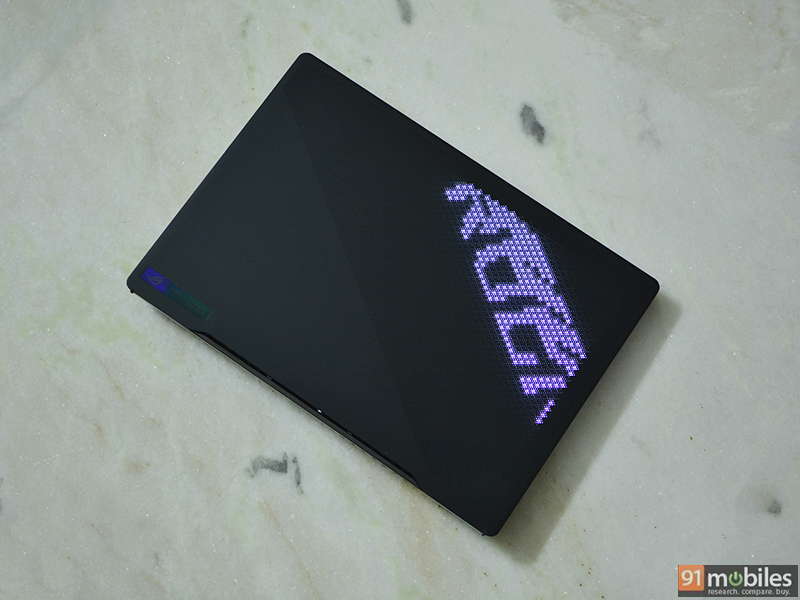
Overall the construction is solid thanks to the aluminium and magnesium materials and I didn’t notice any creaking or imperfections. There’s minor flex on the lid and keyboard deck which is expected from a laptop at this size, but nothing that causes any concerns.


Moving to the I/O, you get a barrel charging port, a Thunderbolt 4 USB-C port, HDMI 2.1 and a USB 3.2 Gen 2 Type-A port on the left. On the other side, there is another Thunderbolt 4 USB-C port, a USB 3.2 Gen 2 Type-A and a microSD card reader, which should have been an SD card reader in the first place to attract visual creators. Notably, both Thunderbolt ports support DisplayPort 1.4 out where the left one is connected to the iGPU and the right one is connected to the discrete GPU along with 100W charging. There are also air vents on the left and right sides as well as underneath the display.

Opening the bottom lid is a bit tricky as not only are some of the screws hidden under tabs, but also come with different lengths. On the inside you get access to the M.2 SSD, the dual memory modules, and the Wi-Fi card. There is also an additional M.2 slot if you want to expand the storage in the future. You can also see that ASUS has added an additional third fan to improve the cooling of the internals.
Display
The biggest change for the 2023 Zephyrus M16 is the new ROG Nebula HDR mini LED display. It replaces the 165Hz QHD panel from last year which was already pretty impressive. It features a nice matte finish and offers up to 1100 nits of peak brightness, 1024 dimming zones, 240Hz refresh rate, up to 100 percent of DCI-P3 colour gamut coverage, and support for Display HDR 1000. Apart from that the new 16-inch panel also supports Nvidia G-Sync with 3ms response time, Dolby Vision and is Pantone validated to offer accurate colours.

The visual experience is truly impressive and it is by far one of the best displays you can get on a gaming laptop. Be it sharpness, colour reproduction or response times, the new mini LED display has it all. In regular SDR mode, you can expect an ample amount of brightness of over 500 nits, but you can further enhance that by turning on multi-zone backlighting from the Armory Crate software. This makes blacks look deeper with overall higher colour contrast. You don’t get inky blacks like an OLED, but it comes close to the experience. As such, games and movies look impressive, as compared to one-zone backlighting which makes the display behave like a regular IPS LCD panel with uniform lighting.
For gamers too, the new display dazzles in all aspects, be it vast open-world titles with glorious visuals or fast-paced FPS action shooters. The 2,560 x 1,600 resolution makes for sharp imagery while the fast 240Hz refresh and the option to enable screen response to overdrive (3ms) ensure the experience is smooth and fluid. Additionally, you can play supported games in HDR if you are a nerd for realistic lighting and wide dynamic range.
Keyboard and Trackpad
The keyboard on the Zephyrus M16 comes with a single zone RGB backlighting instead of per key, which is disappointing to see on a laptop at this price. On top of that, the lighting looks inconsistent (especially the secondary key legends), and I also noticed the light leaking underneath the keycaps. The layout is similar to last year with four dedicated media keys above the function key row. Typing is a good experience with a 1.7mm key travel and offers a satisfying clicky feel. There is also space on the side of the keyboard that makes space for the upward-facing speakers, with additional speakers placed underneath at the bottom of the chassis.

The large glass trackpad is very well implemented offering a smooth touch, fast and accurate response and silent click operations. This is something that the company has improved in a bunch of ROG laptops this year and I appreciate the effort.
Performance and software
The 2023 ROG Zephyrus M16 has a bunch of upgraded internals. First off we have the latest 13th-gen Intel mobile processors. ASUS is offering the top-of-the-line Core i9-13900H with either the Nvidia GeForce RTX 4080 or 4090 mobile GPU in India. There is also 16GB of 4800MHz DDR5 memory in dual channel, and both are user accessible which is great if you want to upgrade in the future. ASUS mentions that the CPU supports up to 64GB of DDR5 memory with maximum clock speed support of 5200MHz.
For storage, there is a M.2 NVMe Gen 4 SSD that performs quite well with up to 7,000Mbps read and 5,200Mbps write speeds. Notably, the most expensive model of the laptop features the RTX 4090 GPU comes with a 2TB SSD while the base model features a 1TB unit. Additionally, there is a secondary M.2 slot so you can always add more storage if required.
The Core i9-13900H comes with a total of 14-cores with six performance or P-cores that can push up to 5.4GHz and 8 efficiency or E-cores that clock up to 2.6GHz with a total of 24M cache. The processor also includes Intel Iris Xe onboard graphics when the Nvidia GPU is not being used. Like most ASUS ROG gaming laptops you can switch between various performance presets including Silent, Performance, and Turbo via Armory Crate. There is also a Windows mode where performance is decided by the OS and a Manual mode where the user can fine-tune the performance metrics. Here’s a look at how ASUS has tuned the TDP of the CPU through the above-mentioned performance modes:
Profile | Silent | Performance | Turbo | Manual |
PL1 | 65W | 90W | 110W | 120W |
PL2 | 100W | 120W | 135W | 150W |
While idling, the CPU stays around mid-40°C to low 50°C. The laptop gets quite warm while performing tasks like rendering, encoding or other CPU-intensive operations. At heavy loads the CPU goes up to 95°C while peaking at about 101°C. One can definitely feel the heat in the upper section of the keyboard due to the exhaust vents that blow hot air out right underneath the display. The i9-13900H is a power-hungry chip and temperatures like these are pretty normal. In my Cinebench R23 multi-core benchmark testing, I noticed the CPU pull close to 100W in the Turbo performance profile. It can potentially go up to 115W but eventually throttles down after a few loops of the test. The three-fan solution works well to maintain these high temperatures, but they can go pretty loud during heavy CPU usage and long gaming sessions.
There are also some GPU tuning options that you can choose from including Ultimate (dGPU only, requires a restart), Standard (Advanced Optimus), Optimized (Optimus), and Eco (Optimus, disables the dGPU).
Here’s a look at all the benchmark tests I did:
Benchmark | Score |
3DMark Firestrike | 30,703 |
3DMark Timespy | 16,905 |
PCMark 10 | 8,475 |
Cinebench R23 (multi-core/single-core) | 17,962/2,003 |
Geekbench (multi-core/single-core) | 14,025/2,616 |
(Note: The laptop was set to Turbo performance mode in Armory Crate during testing)
Loaded with the Nvidia GeForce RTX 4090 mobile, the Zephyrus M16 is an ace in the gaming department. Sure, the GPU can only go up to 145W unlike the 175W version on the ROG Strix Scar G16 and G18 2023, but it delivers excellent performance in every single game that I tried. Thanks to the mini LED display, the experience is heightened as you get sharp and vibrant visuals alongside support for 10-bit HDR allowing you to increase the dynamic range. Games like Spider-Man Remastered and Horizon Zero Dawn easily ran over 100fps at the highest settings, and I was also impressed with the laptop’s performance in Cyberpunk 2077. Mileage may differ depending on different settings especially if you enable ray tracing and DLSS frame generation in supported games. Check out the kind of gaming performance you can expect:
| Games at QHD | Medium | High | Very high/Ultimate |
| Horizon Zero Dawn | 144fps | 130fps | 127fps |
| Rise of the Tomb Raider | 152fps | 150fps | 139 fps |
| Spider-Man Remastered | 131fps | 128fps | 102fps |
| Metro Exodus Enhanced Edition | 97fps | 82fps | 56fps |
| Cyberpunk 2077 | 87fps | 79fps | 71fps |
| Apex Legends | 182fps | 167fps | 142fps |
Overall, for a comparatively thin gaming laptop, the performance capability of the new ROG Zephyrus M16 is commendable and met my expectations. It does get toasty, but that’s how it is if you want the latest performance hardware.
As for the software bit, the laptop comes with Windows 11 out-of-the-box clubbed with a bunch of ASUS services pre-installed on the machine. As usual, there was the annoying McAfee anti-virus software alongside the MyASUS app for service and warranty, and Armory Crate which acts as the central hub for controlling various aspects of the laptop. Wireless connectivity options include Wi-Fi 6E and Bluetooth 5 and both perform quite well with stable and consistent data speeds.
Battery life
Battery backup, like most high-end Intel gaming notebooks this year, is not that impressive. The Zephyrus M16 2023 has a 90Whr unit, which is great and big enough for a laptop of this size but I wasn’t able to keep it running for more than 3-4 hours even after optimising the performance mode and pulling down the refresh rate to 60Hz. PCMark 10’s Modern Office battery benchmark validated my testing with a score of 2 hours and 26 minutes. Essentially the laptop is not the best option if you plan on using it unplugged for light tasks.
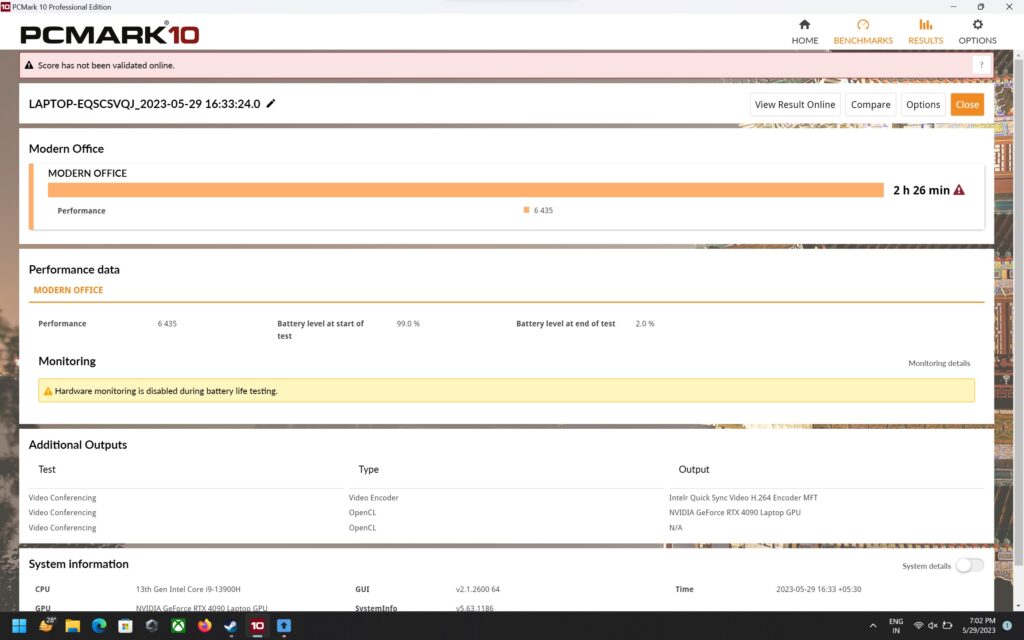
As for the power brick, it is rated at 280W to deliver enough juice for the CPU and GPU. Compared to large laptop chargers from a few years ago, it definitely looks and feels slimmer, although it does add a significant bulk if you are carrying it with the laptop in a backpack. It can charge the laptop from 0-90 percent in about 2 hours while there is also support for USB-C PD charging at up to 100W.
Verdict
Compared to last year’s Zephyrus M16, there are some important updates that make the 2023 version a highly recommended gaming laptop. I honestly didn’t have any major complaints with the laptop in terms of user experience and performance. Apart from the new Intel and Nvidia chips, the display is definitely the highlight of this machine. I actually appreciate how ASUS is pushing itself to bring better features for its consumers.
Other new features include the addition of the AniMe Matrix LEDs on the lid, which is purely an aesthetic choice and probably a gimmick for certain users. I do like it though as it is a really cool conversation starter. The addition of a third cooling fan is great and necessary to tame the new power-hungry chips, the memory configuration has been updated to both RAM modules accessible to the user, and other smaller changes make for an overall satisfying experience.
Now comes the price. The base model of the 2023 ROG Zephyrus M16 is priced at Rs 2,99,990 for RTX 4080 GPU model with a 1TB SSD, while the one I reviewed goes for Rs 3,64,990. That is a huge increase from last year, so much so, that I cannot recommend this beast to anyone without making justifications. At that price, it could be a hard sell, but I do love how much effort ASUS has made in making this laptop.
Editor’s rating: 4 / 5
Pros:
- Pristine display
- Power-packed CPU and GPU combo
- Clean stealthy looks
- Three-fan cooling solution
Cons:
- Big price increase
- Unimpressive battery backup
- Lacks crisp and uniform keyboard backlighting
- Loud fans at heavy loads












