Razer is a brand best known for its gaming peripherals. While some of its devices, including gaming mice and headphones, are widely available in India, Razer gaming laptops are mostly unavailable or at least very tricky to get. But I’ve gotten my hands on the Razer Blade 14, powered by the AMD Ryzen 9 7940HS octa-core processor. Special thanks to AMD India for letting us test this gaming laptop.
Because it’s not our usual review, I am focusing on this laptop’s ability to handle video editing, gaming, and professional workloads. I have also compared the results with some of its competitors, including HP OMEN Transcend 16 and Dell Alienware X14 R2 (review). Worth mentioning that if you feel the Razer Blade 14 meets your requirements, there’s an option to get it shipped to India. Its global price is set at $2,799 (roughly Rs 2.33 lakh).
Table of Contents
Design
The Razer Blade 14 is one of those machines that can be called “built like a tank”. The chassis of this 14-inch laptop is made entirely out of aluminium, and all the panels, including the top lid, the bottom panel, and the keyboard area are sturdily built with very little to no flex. The top lid also houses a centrally-positioned Razer logo in a vibrant backlit neon green hue, that can be controlled via the Razer Synapse software. That being said, the metal body can attract fingerprint smudges, so you might need to clean it regularly.

Notably, the Blade 14 is also among the sleekest gaming laptops on the market. While it weighs 1.85kg (the charger is an additional 2.6kg), it’s a highly portable device to carry. Its sleek design (17.99mm thin) makes it a compelling choice for those seeking power in a portable package. More on that later.
Coming to the I/O ports, this 14-inch laptop offers a fair selection. On the left side, there is an audio combo jack, a USB 4 Type-C port with 100W PD charging and DisplayPort 1.4 support (Nvidia GPU), a USB 3.2 Gen2 Type-A port, and lastly the DC input.

On the right side, we get another USB 4 Type-C port with 100W PD charging and DisplayPort 1.4 (iGPU), a USB 3.2 Gen2 Type-A port, an HDMI 2.1 port, and a Kensington lock. What felt missing was an SD Card reader and an Ethernet port. Thankfully the AMD-powered device is equipped with a Qualcomm Wi-Fi 6E card which takes care of high bandwidth internet connectivity. There are no ports available on the back of the device but that’s understandable due to the size constraints.

Opening up the laptop from an upgrade point-out-of-view can be a little tricky. Instead of giving users an easy way in by using the popular Philips screws, Razer has chosen small hexagonal screw heads (TR5). Once the bottom panel is removed, we get our first look at the internals of this laptop.
Display
The 14-inch display on the Razer Blade 14 is absolutely stunning. It features a tall 16:10 IPS panel with a resolution of 2,560 x 1,600 pixels. This panel is remarkably bright, for it reached an average peak brightness of 550 nits in our display test. Additionally, the colour accuracy of this panel is nearly perfect with close to 100 percent coverage in both sRGB and DCI-P3 colour gamut, thus making this laptop an ideal choice for both video and photo editing.

The Blade 14 also offers an impressively fast refresh rate of 240Hz thereby making it a suitable choice for fast refresh rate gaming. Moreover, there’s no backlight bleed, contributing to an overall vivid and superior visual experience.
Keyboard and trackpad
The Blade 14 easily surpasses most modern-day laptops in keyboard backlighting. It offers a ten-keyless membrane keyboard with an individual LED backlight that looks bright and vivid and can even act like a sound equaliser wave. The latter visually showcases the highs and lows in the audio with the backlight.
The typing experience on this keyboard is equally good, though I’d have preferred a fingerprint scanner.

The trackpad, on the other hand, is large in size and offers a superb user experience, with accurate clicks and support for all Windows gestures.
Performance and battery
As mentioned, the Blade 14 I am testing draws power from AMD’s flagship Ryzen 9 7940HS octa-core processor, further paired with 16GB of dual-channel DDR5 RAM (clocked at 5600MHz), and 1TB of Gen4 NVMe SSD. The graphics here are handled by an 8GB NVIDIA GeForce RTX 4070 with 140W of TGP. In terms of benchmarks, you can see the results below.
In the charts above, you’ll notice that the Blade 14 can keep up with the larger OMEN and even outperform the 14-inch Alienware. Part of the credit goes to the selection of hardware, while the other part goes to the efficient cooling solution, even in such a considerably small chassis. For instance, the Razer Blade 14 manages to stay considerably cool at an ambient temperature of 26 degrees Celsius. While playing RDR2 for 40 minutes at max settings, the CPU temps peaked at 97 degrees, and the GPU temps were always below 88 degrees Celsius. These numbers were recorded with the fan speed set to max, the charger plugged in, and the performance mode set to boost.
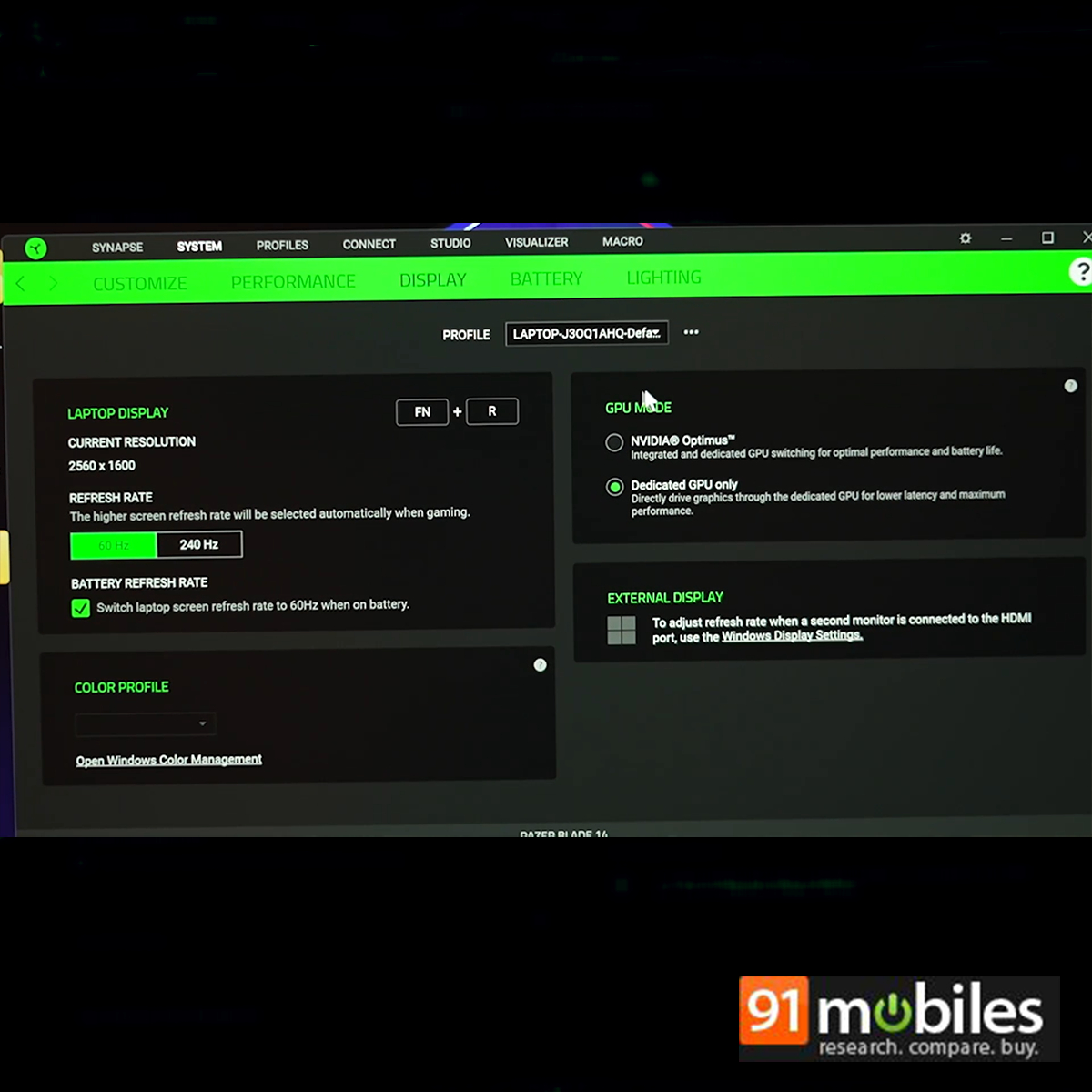

The 6-cell 68Wh battery in the Blade 14 was equally impressive. While most other gaming laptops last less than 3 hours in the PCMark10 video playback battery benchmark (HP OMEN Transcend 16 lasted for 2 Hours and 49 Mins on iGPU mode), the Blade 14 offered 4 hours and 42 minutes screen-on time even with the NVIDIA GPU enabled.
Gaming
Since it’s a premium gaming laptop, here are some more stats for avid gamers. The Blade 14 is ready to take down any game you throw at it at Ultra settings. Here are the average framerates of some of the games that I played at Ultra settings.
| GAMES | Average FPS |
| Red Dead Redemption 2 | 64.4 FPS |
| Cyberpunk 2077 | 72 FPS |
| Forza Horizon 5 | 81 FPS |
| Shadow Of The Tomb Raider | 124 FPS |
| Valorant | 263 FPS |
| GTA 5 | 154 FPS |
Considering its form factor the results are not at all bad. In fact, the 1-percent lows of this laptop were also very strong. Razer has managed to fully utilise the Nvidia GeForce RTX 4070 and deliver all of its potential to the fast 240Hz QHD+ panel.
Verdict
There’s no question about the Razer Blade 14 capabilities, and it’s easily one of the most powerful laptops that money can buy. In case you are wondering if it’s worth considering, the answer would be a big YES.
The Blade 14 is unquestionably a portable powerhouse that excels in gaming, productivity, security, expandability, RGB, and battery life. It also dazzles like a bright diamond, albeit prone to attracting fingerprint marks all over its black aluminium chassis. As mentioned earlier, it’s not available officially in India. All I can say is, if you manage to get your hands on this laptop, you won’t be disappointed.
Editor’s rating: 8 / 10
Pros
- Great performance
- Amazing build quality
- Removable RAM modules
Cons
- Not officially available
- Hefty price tag
- Fingerprint magnet



![Best gaming headphones to buy in India [June 2022]: HyperX Cloud Alpha, Logitech G435 and more Thumbnail](https://www.91-cdn.com/hub/wp-content/uploads/2022/02/best-gaming-headphones-featured-image.png?tr=h-110,q-100,pr-true)



