ASUS’ Zephyrus G series strikes the perfect balance between portability and utility. In fact, the devices under the lineup tout excellent battery life, powerful hardware, stunning displays, and above all, a wallet-friendly MRP. Case in point, the ROG Zephyrus G15, which was announced last year in western markets and correspondingly, features a Ryzen 9 5900HS CPU which works alongside an RTX 3050 Ti. As enticing as the specs might seem, the Zephyrus G15 has some big boots to fill in the mid-range gaming laptop segment. So, in this review, let’s try to find out if the Zephyrus G15 is worth your hard-earned bucks.

Table of Contents
Build, design and display
- The Zephyrus G15 is built like a tank and the laptop touts a sturdy chassis that is void of any flex. What’s more, the device is fairly lightweight too and the unit tips the scales at under 2KG, making it much more portable than most laptops in its category. The device does come in two colours namely Moonlight White and Eclipse Gray, of which I have the former. While I quite like the colourway, the stark white colour scheme coincides with the keyboard’s backlighting, thereby making the keys less legible under bright light. Furthermore, it’s quite easy to spot grime and smudges on the unit’s chalky chassis too.

- The laptop employs a mix of polycarbonate and magnesium alloy for its construction which, as prefaced previously, lend the device a sturdy, flex-free construction. The unit’s lid comprises indentations that were earlier used to house LEDs which powered the Zephyrus G14’s Anime Matrix grid. That idea, which I was not a fan of anyway, has been dropped this time around. That said, the holes still remain and can get clogged with dirt. Moving on, the lid makes use of the company’s Ergolift hinge which, for the uninitiated, lifts the keyboard ever so slightly to make for a better typing experience while also allowing better airflow to keep the temps in check.
- As for the port selection on the device, you get a 3.5mm headphone jack, an HDMI 2.0 port, two USB 3.2 Type-A ports, and two USB 3.2 Type C ports of which one has DisplayPort and Power delivery capabilities. However, there is no Thunderbolt support on either slot since this is an AMD-powered device.
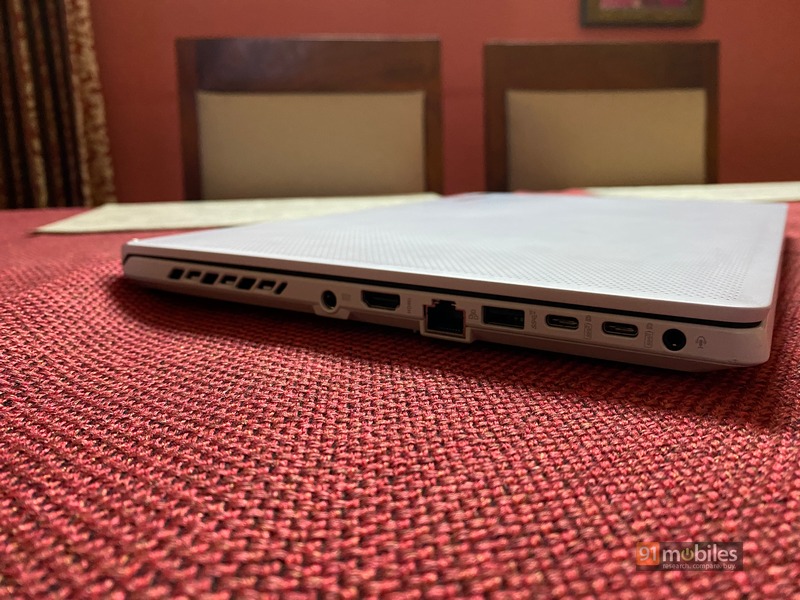
- You do have an RJ45 LAN port for wired internet connection and a microSD card reader along with a Kensington lock slot for added security. Unfortunately, much like previous Zephyrus G series laptops, the G15 doesn’t feature a webcam either. Consequently, you’ll have to purchase a unit if you jump in and out of zoom calls routinely.

- Talking about the display, the G15 ships with a 15.6-inch, WQHD (2,560 x 1,440) LCD screen that refreshes at 165Hz. The panel is of the 8-bit variety with a claimed 100 percent DCI-P3 coverage and a peak brightness of 400nits. My time with the G15 was quite good in terms of the colour accuracy on offer and adaptive sync providing a fluid gaming experience. For creative usage, the Zephyrus G15 is not the most ideal laptop as there are a few options in the same price bracket that offer a panel with better contrasts and dynamic range.
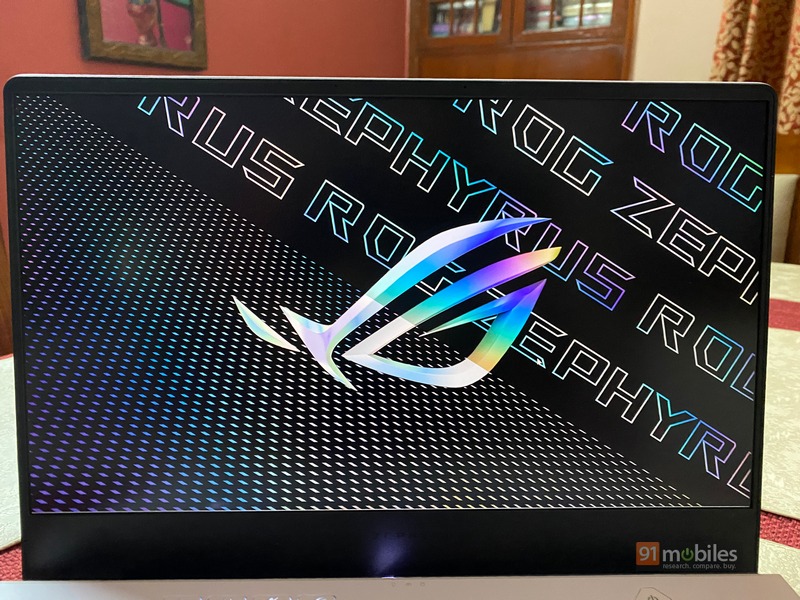
- That said, the G15 is geared toward gamers and for the price, the laptop’s screen offers a fantastic viewing experience. I enjoyed the lush landscape in The Witcher 3, and CyberPunk 2077’s neon atmosphere was relayed adequately via the panel too. It also helps that the unit ships with an anti-glare coating which keeps unnecessary glares and reflections at bay too.
Keyboard and trackpad
- The keyboard on offer is pretty much the same from last year around and features a six-row arrangement with no num pad albeit well spaced-out keys. In terms of travel, you are looking at 1.77mm which felt optimum for my usage. The dedicated volume control and Armoury Crate buttons are a useful addition to the keyboard layout as well. At the same time, I greatly appreciated the fingerprint sensor that is embedded within the power button too.

- Rest assured, it didn’t take too long for my fingers to acclimate to the keyboard. As for the trackpad, the unit offers good response times and clicky haptics to boot. That said, I will advise you to plug in an external mouse to get the most out of your gaming sessions.
Performance and battery
- The Zephyrus G15 ships with AMD’s last-gen Ryzen 5000 series CPU. Now, to be clear, Ryzen 6000 series of machines are just around the corner. In fact, select laptops in ASUS’ portfolio are already employing the new 6000 series CPUs in the western market. That doesn’t necessarily mean that the Ryzen 5900HS on the G15 is a poor choice of hardware, but it certainly seems a bit late for the Indian market. For context, I had the Zephyrus G14 (review) running the exact same CPU in September of last year.

- Even so, the G15’s benchmark numbers are an indication of the device’s bountiful processing capabilities. On Cinebench R23 the device obtains single-core and multi-core scores of 1,464 and 12,310 respectively while Geekbench 5 mirrors the results as well. PCMark 10’s benchmark runs a series of simulations to find out how well the laptop handles day-to-day work and with a score of 6,323, there is no doubt in my mind that the G15 is a capable workhorse.
- To wit, my daily work doesn’t require too much CPU usage since I only operate Google Chrome, Adobe PDF reader, Microsoft Office and a couple of other apps. Unsurprisingly, the G15 performs exceedingly well and the laptop rarely missed a beat.
- The laptop has 16GB of soldered DDR5 dual-channel RAM and 1TB of PCIe NVMe SSD storage. I did run CrystalDiskMark’s test to see how efficient the SSD actually is and got impressive read and write scores of 3,591MB/s and 2,990MB/s respectively.
- The NVIDIA RTX 3050 Ti running the device’s GPU capabilities has all but replaced the GTX 1660 in several laptops. The device has the option to run at QHD resolution but I limited it to 1080p on most games to get better frame rates.

- On the Shadow of the Tomb Raider benchmark, I got a 74fps count while keeping graphics on the High preset. Call of Duty: Cold War outputted 65fps with ray-tracing enabled at high graphics, although I did notice the laptop getting quite hot. CyberPunk 2077 ran at 50fps on High settings without any ray-tracing. CS: GO and Valorant run at the highest settings and churn out 120 and 140fps respectively.
- I did not notice any kind of frame drops but after about 30 minutes, the WASD keys started to get quite warm under my fingers. That’s not all, as the fans can spin up loudly in Turbo mode too. Unfortunately, using the Silent profile to limit fan noise leads to a drop in performance. Moving on, the speakers on the system are not too loud but not shabby either. Even so, to get the optimum audio experience, your best bet is a pair of wired/wireless headphones.
- The G15’s battery backup sets it apart from the herd of other gaming laptops on the market. Much like some of the previous devices in the company’s lineup, the G15’s 90Whr cell provides a stellar battery backup too and the device can go upwards of eight hours off a single charge. It goes without saying that you’ll notice the battery dip much quicker if you subject the device to CPU or GPU-intensive tasks.
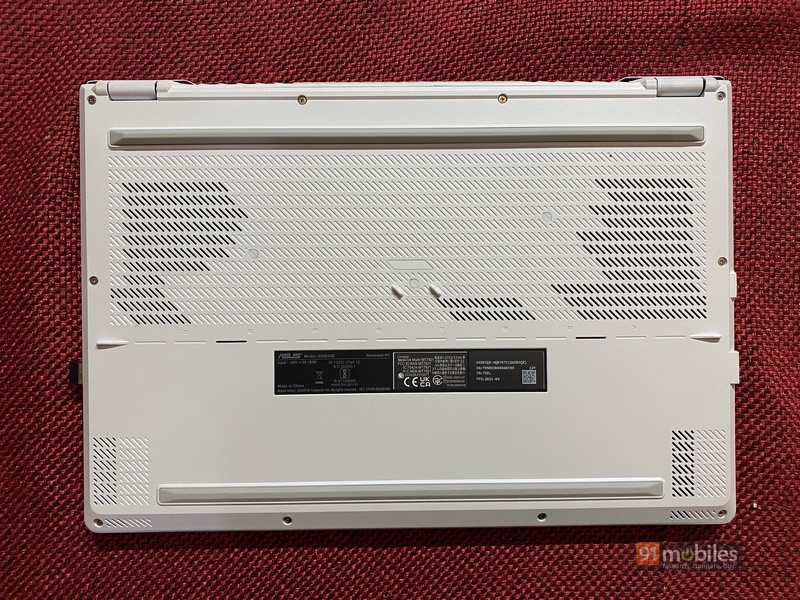
- That said, I for one didn’t have to worry about stowing the bundled charger in my backpack as the device lasted me a full work day without any hassles. Simply put, no other gaming laptop can match the G15 in terms of battery life. That’s not all, as the unit’s 180W charger can refuel the G15 in about two hours, which is great.
Final verdict

The Asus ROG Zephyrus G15 retails for Rs 1,29,990 and for the price, is a capable device that can act as your gaming and work companion simultaneously. It has a stellar battery life to back it up along with a sturdy design and a great display. However, with the new Ryzen 6000 series now rolling out on laptops, the G15’s 5900HS can feel a bit outdated. In fact, buyers looking to squeeze every ounce of value out of their purchase will probably be better off with the ASUS TUF A17, which costs the same albeit employs a Ryzen 6800H and an RTX 3060 GPU. That said, buyers looking for a pint-sized laptop that can run games admirably will find plenty to like about the Zephyrus G15 as well.
Editor’s rating: 3.5 / 5
Pros:
- Excellent battery life
- Great design
- Decent display
Cons:
- No webcam
- Can overheat sporadically


















