
The titanium frame might have made most of the headlines (and also generated some controversy), but there was no doubting who the real stars were in Apple’s iPhone 15 Pro series – the cameras. The Cupertino giant has been making the Pro avatars of the iPhone the perfect tools for content creators, combining a lot of processing power with great cameras. And sure enough, with the iPhone 15 Pro and Pro Max, Apple claimed to have added yet another dimension to the iPhone camera game, saying that:
“With iPhone 15 Pro, you have multiple focal lengths to work with. It’s like having seven pro lenses in your pocket, everywhere you go.”

That statement might confuse some. After all, a glance at the back of the iPhone 15 Pro and Pro Max and their spec sheets reveals the usual three lenses on the back – a 48-megapixel main, a 12-megapixel telephoto and another 12-megapixel ultrawide. That seems like three lenses, right? So what is this talk of seven? And do they really matter, or are they just part of a marketing spiel? We have had the iPhone 15 Pro Max for a few weeks and here’s our attempt to answer that.
Table of Contents
What’s that about `focal lengths`
Apple`s claim about `like having seven pro lenses in your pocket” stems from the fact that those three camera lenses on the back of the iPhone 15 Pro Max actually boast a total of seven focal lengths between them. If you know what `focal lengths` are and why they are important, head onto the next section. If you do not, here’s a super rough and ready primer for you (it is not super accurate, but should suffice for general understanding).

A photograph is formed when light enters a camera through its lens and falls on the sensor (what used to be photographic film in the past). In simple terms, the focal length is the distance between the centre of the lens and the sensor. And it is mentioned in millimetres (mm). Seen those camera lenses for DSLRs with measures like 35mm, 50mm and 75 – 300mm? Those numbers refer to the focal lengths of the lenses.
If the focal length number is low, the lens will be able to take wider shots more easily – a low focal length is good for landscapes, as it generally makes things look smaller. It is a great option when you want to capture a lot of things in a single shot. It is very popular among street photographers. However, the lower the focal length, the more likely you are to get distortion around the edges of the picture.
Long focal lengths on the other hand are associated with what many call long shots or telephoto shots. You can use a lens with a long focal length to capture a subject from a distance. These make subjects appear larger and are best used when you want to focus on a particular subject, often from a distance. These are generally popular with wildlife photographers, bird photographers and also those who like to blur out a background (for those bokeh shots).
Wait, how does one know what is a `long` and what is a `short` focal length?
In our continued attempt at simplicity, we will say that focal lengths below 50mm (which is considered a ‘standard’ length and is also called a portrait focal length) are considered short and those above it are considered long. Camera lenses can have a fixed focal length or they can move between two numbers – a 70 -300mm lens moves between focal lengths of 70mm and 300mm.
In sum:
Short focal length (generally below 50mm): good for architecture, street photography and landscapes.
Longer focal length (above 50mm): good for a distant subject where you have to zoom in, or where you want the background blurred for bokeh.
The seven lenses of the iPhone 15 Pro / Pro Max

Now, back to the iPhone 15 Pros and those `seven lenses” on them. Photographers generally carry different lenses with them, which they attach to their cameras depending on their requirements. However, cameras on phones generally have fixed focal lengths, which do not change. The iPhone 15 Pro series, however, has seven focal lengths across its three cameras. This is mainly because the main 48-megapixel lens can switch between four focal lengths – 24mm, 28mm and 35mm, and 48mm when used for 2x zoom. Here are the seven focal lengths that the iPhone 15 Pro and Pro Max offer you:
12MP ultrawide – Macro
12MP ultrawide – 13mm
48MP main – 24mm
48MP main- 28mm
48MP main – 35mm
48MP telephoto – 48mm (2x zoom)
12MP telephoto – 77mm (3x zoom in iPhone 15 Pro)
12MP telephoto – 120mm (5x zoom in iPhone 15 Pro Max)
Switching between lenses and focal lengths

0.5x – 12MP ultrawide sensor
1x – 48MP main sensor
2x – 48MP main sensor
3x on the Pro/ 5x on the Pro Max – 12MP telephoto
Tapping on the 1X zoom button will also let you cycle between three focal lengths – 24mm, 28mm and 35mm. Alternatively, just long press on any of the zoom numbers and you will get an onscreen dial that will let you switch between focal lengths and lenses.
When to use which lens/ focal length? A rough primer
So we have three lenses with seven focal lengths to choose from. Which one should we pick for which occasion? There are really no hard and fast rules in photography, but here is a super rough primer for you:
12 MP Macro: when you are really close


How to: Tap on 0.5x zoom and get very close to the subject
This is rather simple. The ultrawide sensor on the iPhone 15 Pro series is the one that is best suited for taking macro images, or photographs from very close to the subject – and by “close” we mean a few centimetres. Your iPhone 15 Pro’s camera will automatically switch to the ultrawide sensor when you get very close to a subject. If it does not, go to ‘Camera’ in Settings and switch on ‘Macro Control.’ If you would rather keep the automatic option off, tap on the 0.5x zoom option and get close to your subject. Before you ask, you cannot get as close to the subject from the other lenses. This is great for capturing insects, details of logos and ornaments and carvings and so on – shots in which you want the subject to fill up most of the photograph.
12 MP Ultrawide (13 mm): for those sprawling landscapes



How to: Tap on 0.5x zoom, frame your shot and shoot
This is the shot for those who want to capture wide landscapes or images in which they want everything in the shot to be in focus. This is great for landscapes and wide city shots where you want a lot of things in detail – the traffic, the shops, the people, and so on. You are in a stadium or in a valley, and want to capture the sheer magnitude of your surroundings? This is the lens for you. This is best used in landscape mode.
48 MP Main (24 mm, 28 mm, 35 mm): Hit the street




How to: Tap on the 1x zoom button, frame your shot and shoot
The journey from an ultrawide to a wide to a less wide lens starts on the 48-megapixel main sensor, which offers three focal lengths – 24mm, 28mm and 35mm. The 24mm focal length is still mainly for wide-angle shots, although not as wide as the ultrawide sensor. We would say that 24mm and 28mm are great for street photography where the subjects are well-defined and you want to cover a fair amount of detail. You will notice that as you increase the focal length, you will also get slightly increased zoom levels – 1x at 24mm, 1.2x at 28mm and 1.5x at 35mm. The frames will keep getting ‘tighter’ (slightly smaller) and when you get to 35mm, you will notice that some of the background sometimes starts getting blurred. You are entering bokeh land. We would say that 24mm and 28mm still give the best results for slightly wide areas of coverage (shoot in landscape), but when you get into 35mm, you could consider taking pictures of people, especially small groups as this focal length is great for them. And yes, shooting in a portrait grip (the phone held vertical) works a little better at 35mm.
48MP Main (48mm): Enter the portrait zone, with some zoom


How to: Tap on the 2x zoom button
The 48mm lens/focal length is when the iPhone 15 Pro series gets into a 2X zoom mode. Contrary to what some think, the 2X zoom on the iPhone 15 Pro series does not come from its telephoto sensor, but from its 48-megapixel main sensor. This is the place when portrait mode, and slightly serious zoom shots come into play – interestingly, the lens most photographs attach to their DSLRs for portrait shots is a 50mm lens, whose focal length is very close to the 48mm one on the iPhone 15 Pro series. This focal length is best used when you are shooting portraits of a person or trying to snap an animal from not too great a distance without disturbing it. You start getting bokeh in most of your shots, so it is best to take snaps of people and objects that are relatively close and ‘fill the frame,’ as the background is likely to get blurred (even if you do not invoke the famous Portrait Mode of the iPhone). This is the zone for snapping food, people and animals, and well, you can switch from a landscape grip to a portrait grip for most shots. As this mode employs the main sensor, it is also best used if you want to zoom a little in even relatively low light conditions!
12MP telephoto (77mm/ 120mm): Ready, set..zoom



How to: Tap the 3x zoom button on the iPhone 15 Pro and the 5x zoom button on the iPhone 15 Pro Max
We started out with macro which involved taking snaps from a few centimeters and ended up at the other end of the spectrum, where we take snaps from a few meters. The iPhone 15 Pro lets you shoot without losing detail at 3x zoom, but the real boss here is the iPhone 15 Pro Max gets you 5x zoom. That difference is significant as it is the difference between getting a snap of a dog across a road, and that of a bird sitting on a tree. This is the lens/focal length to use when you are snapping from a distance and still want a lot of the subject, and not too much of the background. You can go with either landscape or portrait grips in this mode, and yes, if you are shooting something that is not too far away using this focal length – say, within a couple of feet – you are going to get a lot of background blur. On the flip side, this is the weakest lens in terms of low-light shots, so keep your expectations as low or high as the light!
The iPhone 15 Pro `seven lens shooting table`
Here is a super rough summary for using those 7 iPhone 15 pro lenses
Lens | Focal Length | Best with |
12MP ultrawide | Macro | Super close-ups, insects, food grains, small details of design |
12MP ultrawide | 13mm | Sweeping landscape and horizons |
48MP main | 24mm | Street photography and cities |
48MP main | 28mm | Street photography, but with slightly narrower frames |
48MP main | 35mm | Street photography but with strong subjects. Bokeh starts coming into play here. |
48MP main | 48mm | Portraits of people, food shots, product shots, 2x zoom for low light, those bokeh background snaps |
12MP telephoto | 77mm/ 120mm | Birds and animals, anything that seems a little distant and cannot be approached easily. |
Go ahead, choose your main sensor lens
In a neat touch, the iPhone 15 Pro lets you choose which of the focal lengths you want by default on the main camera sensor. So if you are going to be shooting relatively narrower frames and some street portraits, you might want to set the 35mm length as the default one, while if you are looking at wider shots, the 24mm and 28mm lengths would be better options.
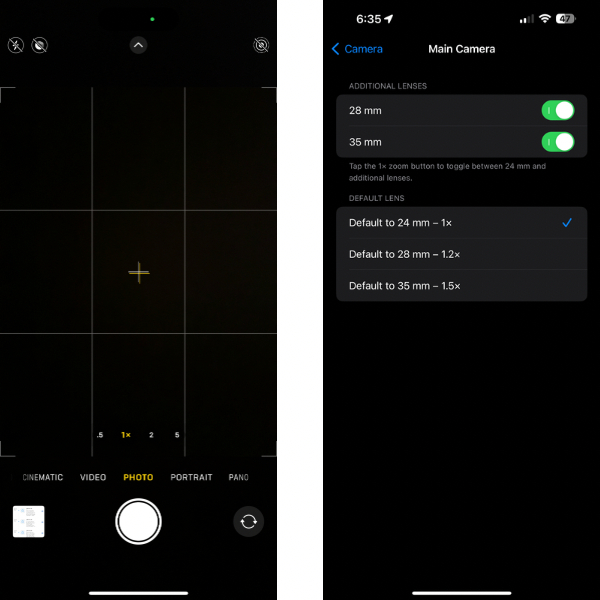
The 24 mm length is the default one, but you can tweak it by following these steps:
- Go to Settings
- Choose camera
- Scroll down to Main camera and tap on it
- In Default Lens, choose the lens or the focal length you want (you can also use this to turn off the 28mm and 35mm focal lengths appearing in the camera app, although why you would want to do so is something we do not understand)
We would have loved an option to launch the camera in other lens modes too, but this is handy enough as well.
So there you are – the seven lenses on the iPhone 15 Pro series and what you can do with them. A whole lot, really.
(Note: This is a very rough guide to the seven lenses and their use case scenarios. At some places, technical accuracy might have been sacrificed at the altar of simplicity for the sake of better understanding. Our apologies to the tech gods.)












