Samsung Galaxy A70s
+ Compare
₹31,000
(Out of Stock)
Samsung Galaxy A70s is currently not available in any online store.
See Prices
-
Design16

-
Rear Camera10

-
Front Camera4

-
360° View
-
UI Screenshot17
![UI Screenshot]()
-
Videos1
![Videos]()
Key Specs
Android
v9.0
(Pie)
|
Performance
(Good)
|
|---|
| Qualcomm Snapdragon 675 |
| Octa core (2 GHz, Dual Core + 1.7 GHz, Hexa Core) |
| 6 GB / 8 GB RAM |
|
Display
(Best In Class)
|
| 6.7 inches (17.02 cm); Super AMOLED |
| 1080x2400 px (FHD+) |
| Gorilla Glass Protection |
| Bezel-less with notch |
|
Rear Camera
Compare Photos
(Very Good)
|
Triple Camera Setup
|
| LED Flash |
| 4k @30fps Video Recording |
|
Front Camera
(Very Good)
|
| 32 MP |
| Full HD @30 fps Video Recording |
|
Battery
(Very Good)
|
| 4500 mAh |
| 25W Fast Charging; USB Type-C port |
|
General
|
| SIM1: Nano, SIM2: Nano |
| 5G Not Supported |
| 128 GB Storage, Expandable upto 512 GB |
Add To Compare
See Full Specs
See All Prices
Compare Camera Samples
Samsung Galaxy A70s
64 MP
VS
Samsung Galaxy A70
32 MP
Recommendation for comparison
Samsung Galaxy A70
Samsung Galaxy A50s
Samsung Galaxy A71
Samsung Galaxy A51
Samsung Galaxy M30s
Samsung Galaxy M31







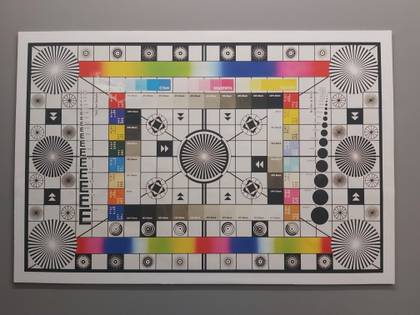
Competitors For Samsung Galaxy A70s
View Alternatives
Out of Stock
₹30,900
This Competitor Has
Faster Processor: Geekbench Multi Core 6519 vs Geekbench Multi Core 1586
Longer Battery Life: 15h 39m vs 10h 58m
Lower Weight: 183 grams vs 187 grams
Lower Rear Camera Resolution: 32 MP vs 64 MP
Common Features
RAM: 6 GB
Front Camera Resolution: 32 MP
Screen Size: 6.7" (17.02 cm)
Display Type: Super AMOLED
Charging Wattage: 25 W
Internal Memory: 128 GB
79%
...show more
Samsung Galaxy A70s
VS
Samsung Galaxy A70

Out of Stock
₹21,070
This Competitor Has
Longer Battery Life: 11h 29m vs 10h 58m
Lower Weight: 166 grams vs 187 grams
Slower Processor: Geekbench Multi Core 1274 vs Geekbench Multi Core 1586
Lower RAM: 4 GB vs 6 GB
Lower Rear Camera Resolution: 48 MP vs 64 MP
Smaller Screen: 6.4" (16.26 cm) vs 6.7" (17.02 cm)
Slower Charging: 1h 46m vs 1h 32m
Common Features
Front Camera Resolution: 32 MP
Display Type: Super AMOLED
Internal Memory: 128 GB
75%
...show more
Samsung Galaxy A70s
VS
Samsung Galaxy A50s

Out of Stock
₹29,499
This Competitor Has
Faster Processor: Geekbench Multi Core 1746 vs Geekbench Multi Core 1586
Higher RAM: 8 GB vs 6 GB
Lower Weight: 179 grams vs 187 grams
Slower Charging: 1h 46m vs 1h 32m
Common Features
Rear Camera Resolution: 64 MP
Front Camera Resolution: 32 MP
Screen Size: 6.7" (17.02 cm)
Display Type: Super AMOLED Plus
Battery Capacity: 4500 mAH
Internal Memory: 128 GB
82%
...show more
Samsung Galaxy A70s
VS
Samsung Galaxy A71

Out of Stock
₹25,999
This Competitor Has
Longer Battery Life: 14h 29m vs 10h 58m
Lower Weight: 172 grams vs 187 grams
Slower Processor: Geekbench Multi Core 1196 vs Geekbench Multi Core 1586
Lower Rear Camera Resolution: 48 MP vs 64 MP
Smaller Screen: 6.5" (16.51 cm) vs 6.7" (17.02 cm)
Slower Charging: 1h 35m vs 1h 32m
Common Features
RAM: 6 GB
Front Camera Resolution: 32 MP
Display Type: Super AMOLED
Internal Memory: 128 GB
79%
...show more
Samsung Galaxy A70s
VS
Samsung Galaxy A51

Out of Stock
₹14,999
This Competitor Has
Longer Battery Life: 14h 29m vs 10h 58m
Slower Processor: Geekbench Multi Core 1273 vs Geekbench Multi Core 1586
Lower RAM: 4 GB vs 6 GB
Lower Rear Camera Resolution: 48 MP vs 64 MP
Lower Front Camera Resolution: 16 MP vs 32 MP
Smaller Screen: 6.4" (16.26 cm) vs 6.7" (17.02 cm)
Slower Charging: 4h 55m vs 1h 32m
Lower Internal Memory: 64 GB vs 128 GB
Higher Weight: 188 grams vs 187 grams
Common Features
Display Type: Super AMOLED
78%
...show more
Samsung Galaxy A70s
VS
Samsung Galaxy M30s

Out of Stock
₹14,999
This Competitor Has
Longer Battery Life: 15h 43m vs 10h 58m
Slower Processor: Geekbench Multi Core 1284 vs Geekbench Multi Core 1586
Smaller Screen: 6.4" (16.26 cm) vs 6.7" (17.02 cm)
Slower Charging: 2h 1m vs 1h 32m
Lower Internal Memory: 64 GB vs 128 GB
Higher Weight: 191 grams vs 187 grams
Common Features
RAM: 6 GB
Rear Camera Resolution: 64 MP
Front Camera Resolution: 32 MP
Display Type: Super AMOLED
80%
...show more
Samsung Galaxy A70s
VS
Samsung Galaxy M31

Out of Stock
₹32,990
This Competitor Has
Faster Processor: Geekbench Multi Core 1629 vs Geekbench Multi Core 1586
Higher RAM: 8 GB vs 6 GB
Lower Rear Camera Resolution: 48 MP vs 64 MP
Smaller Screen: 6.44" (16.36 cm) vs 6.7" (17.02 cm)
Lower Battery Capacity: 4100 mAH vs 4500 mAH
Slower Charging: 1h 47m vs 1h 32m
Higher Weight: 201.8 grams vs 187 grams
Common Features
Front Camera Resolution: 32 MP
Display Type: Super AMOLED
Internal Memory: 128 GB
76%
...show more
Samsung Galaxy A70s
VS
vivo V17 Pro

Out of Stock
₹9,499
This Competitor Has
Longer Battery Life: 18h 35m vs 10h 58m
Slower Processor: Geekbench Multi Core 1279 vs Geekbench Multi Core 1586
Smaller Screen: 6.5" (16.51 cm) vs 6.7" (17.02 cm)
Higher Weight: 203 grams vs 187 grams
Common Features
RAM: 6 GB
Rear Camera Resolution: 64 MP
Front Camera Resolution: 32 MP
Display Type: Super AMOLED
Charging Time: 1h 32m
Internal Memory: 128 GB
80%
...show more
Samsung Galaxy A70s
VS
Samsung Galaxy M31s

Out of Stock
₹22,990
This Competitor Has
Faster Processor: Geekbench Multi Core 1684 vs Geekbench Multi Core 1586
Longer Battery Life: 20h 6m vs 10h 58m
Slower Charging: 1h 56m vs 1h 32m
Higher Weight: 213 grams vs 187 grams
Common Features
RAM: 6 GB
Rear Camera Resolution: 64 MP
Front Camera Resolution: 32 MP
Screen Size: 6.7" (17.02 cm)
Display Type: Super AMOLED Plus
Internal Memory: 128 GB
81%
...show more
Samsung Galaxy A70s
VS
Samsung Galaxy M51

Out of Stock
₹32,699
This Competitor Has
Faster Processor: Geekbench Multi Core 11108 vs Geekbench Multi Core 1586
Longer Battery Life: 11h 5m vs 10h 58m
Lower Weight: 182 grams vs 187 grams
Lower Rear Camera Resolution: 48 MP vs 64 MP
Lower Front Camera Resolution: 16 MP vs 32 MP
Smaller Screen: 6.41" (16.28 cm) vs 6.7" (17.02 cm)
Slower Charging: 2h 14m vs 1h 32m
Common Features
RAM: 6 GB
Display Type: Optic AMOLED
Internal Memory: 128 GB
83%
...show more
Samsung Galaxy A70s
VS
OnePlus 7

Out of Stock
₹20,999
This Competitor Has
Faster Processor: Geekbench Multi Core 10792 vs Geekbench Multi Core 1586
Longer Battery Life: 13h 45m vs 10h 58m
Faster Charging: 1h 13m vs 1h 32m
Lower Rear Camera Resolution: 48 MP vs 64 MP
Lower Front Camera Resolution: 20 MP vs 32 MP
Smaller Screen: 6.39" (16.23 cm) vs 6.7" (17.02 cm)
Standard Display: AMOLED vs Super AMOLED
Higher Weight: 191 grams vs 187 grams
Common Features
RAM: 6 GB
Internal Memory: 128 GB
82%
...show more
Samsung Galaxy A70s
VS
Xiaomi Redmi K20 Pro

Out of Stock
₹16,999
This Competitor Has
Longer Battery Life: 14h vs 10h 58m
Lower Weight: 185 grams vs 187 grams
Slower Processor: Geekbench Multi Core 1175 vs Geekbench Multi Core 1586
Lower Rear Camera Resolution: 48 MP vs 64 MP
Lower Front Camera Resolution: 20 MP vs 32 MP
Smaller Screen: 6.4" (16.26 cm) vs 6.7" (17.02 cm)
Slower Charging: 1h 45m vs 1h 32m
Common Features
RAM: 6 GB
Display Type: Super AMOLED
Internal Memory: 128 GB
78%
...show more
Samsung Galaxy A70s
VS
Samsung Galaxy A31

Out of Stock
₹36,000
This Competitor Has
Faster Processor: Geekbench Multi Core 2852 vs Geekbench Multi Core 1586
Higher RAM: 8 GB vs 6 GB
Lower Rear Camera Resolution: 48 MP vs 64 MP
Lower Front Camera Resolution: 16 MP vs 32 MP
Smaller Screen: 6.55" (16.64 cm) vs 6.7" (17.02 cm)
Shorter Battery Life: 8h 56m vs 10h 58m
Slower Charging: 1h 36m vs 1h 32m
Higher Weight: 190 grams vs 187 grams
Common Features
Display Type: Fluid AMOLED
Internal Memory: 128 GB
79%
...show more
Samsung Galaxy A70s
VS
OnePlus 7T

Out of Stock
₹30,500
This Competitor Has
Higher RAM: 8 GB vs 6 GB
Common Features
Processor: Geekbench Multi Core 1586
Rear Camera Resolution: 64 MP
Front Camera Resolution: 32 MP
Screen Size: 6.7" (17.02 cm)
Display Type: Super AMOLED
Battery Life (PC Mark): 10h 58m
Charging Time: 1h 32m
Internal Memory: 128 GB
Weight: 187 grams
81%
...show more
Samsung Galaxy A70s
VS
Samsung Galaxy A70s 8GB RAM

Available
₹12,999
Buy From Amazon
This Competitor Has
Slower Processor: Geekbench Multi Core 1535 vs Geekbench Multi Core 1586
Lower Front Camera Resolution: 20 MP vs 32 MP
Smaller Screen: 6.53" (16.59 cm) vs 6.7" (17.02 cm)
Standard Display: IPS LCD vs Super AMOLED
Shorter Battery Life: 10h 54m vs 10h 58m
Slower Charging: 2h 38m vs 1h 32m
Lower Internal Memory: 64 GB vs 128 GB
Higher Weight: 200 grams vs 187 grams
Common Features
RAM: 6 GB
Rear Camera Resolution: 64 MP
79%
...show more
Samsung Galaxy A70s
VS
Xiaomi Redmi Note 8 Pro

Out of Stock
₹15,899
This Competitor Has
Faster Processor: Geekbench Multi Core 5372 vs Geekbench Multi Core 1586
Lower Weight: 166 grams vs 187 grams
Lower RAM: 4 GB vs 6 GB
Lower Rear Camera Resolution: 25 MP vs 64 MP
Lower Front Camera Resolution: 25 MP vs 32 MP
Smaller Screen: 6.4" (16.26 cm) vs 6.7" (17.02 cm)
Lower Battery Capacity: 4000 mAH vs 4500 mAH
Slower Charging: 15 W vs 25 W
Lower Internal Memory: 64 GB vs 128 GB
Common Features
Display Type: Super AMOLED
77%
...show more
Samsung Galaxy A70s
VS
Samsung Galaxy A50
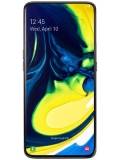
Out of Stock
₹52,000
This Competitor Has
Faster Processor: Geekbench Multi Core 6862 vs Geekbench Multi Core 1586
Higher RAM: 8 GB vs 6 GB
Higher Front Camera Resolution: 48 MP vs 32 MP
Faster Charging: 1h 26m vs 1h 32m
Lower Rear Camera Resolution: 48 MP vs 64 MP
Shorter Battery Life: 8h 37m vs 10h 58m
Higher Weight: 220 grams vs 187 grams
Common Features
Screen Size: 6.7" (17.02 cm)
Display Type: Super AMOLED
Internal Memory: 128 GB
80%
...show more
Samsung Galaxy A70s
VS
Samsung Galaxy A80

Out of Stock
₹23,999
This Competitor Has
Faster Processor: Geekbench Multi Core 1998 vs Geekbench Multi Core 1586
Longer Battery Life: 16h 57m vs 10h 58m
Slower Charging: 1h 40m vs 1h 32m
Higher Weight: 218 grams vs 187 grams
Common Features
RAM: 6 GB
Rear Camera Resolution: 64 MP
Front Camera Resolution: 32 MP
Screen Size: 6.7" (17.02 cm)
Display Type: Super AMOLED Plus
Internal Memory: 128 GB
82%
...show more
Samsung Galaxy A70s
VS
Samsung Galaxy F62

Out of Stock
₹16,999
This Competitor Has
Higher RAM: 8 GB vs 6 GB
Faster Charging: 1h 13m vs 1h 32m
Higher Internal Memory: 256 GB vs 128 GB
Slower Processor: Geekbench Multi Core 1489 vs Geekbench Multi Core 1586
Lower Rear Camera Resolution: 48 MP vs 64 MP
Lower Front Camera Resolution: 16 MP vs 32 MP
Smaller Screen: 6.5" (16.51 cm) vs 6.7" (17.02 cm)
Standard Display: AMOLED vs Super AMOLED
Shorter Battery Life: 8h 7m vs 10h 58m
Higher Weight: 195 grams vs 187 grams
74%
...show more
Samsung Galaxy A70s
VS
OPPO Reno 2Z

Available
₹14,999
Buy From Flipkart
This Competitor Has
Longer Battery Life: 15h 22m vs 10h 58m
Slower Processor: Geekbench Multi Core 1280 vs Geekbench Multi Core 1586
Smaller Screen: 6.4" (16.26 cm) vs 6.7" (17.02 cm)
Slower Charging: 2h 34m vs 1h 32m
Lower Internal Memory: 64 GB vs 128 GB
Higher Weight: 191 grams vs 187 grams
Common Features
RAM: 6 GB
Rear Camera Resolution: 64 MP
Front Camera Resolution: 32 MP
Display Type: Super AMOLED
79%
...show more
Samsung Galaxy A70s
VS
Samsung Galaxy F41

Out of Stock
₹70,000
This Competitor Has
Faster Processor: Geekbench Multi Core 9141 vs Geekbench Multi Core 1586
Lower Rear Camera Resolution: 12 MP vs 64 MP
Lower Front Camera Resolution: 8 MP vs 32 MP
Smaller Screen: 6.2" (15.75 cm) vs 6.7" (17.02 cm)
Lower Battery Capacity: 3500 mAH vs 4500 mAH
Lower Internal Memory: 64 GB vs 128 GB
Higher Weight: 189 grams vs 187 grams
Common Features
RAM: 6 GB
Display Type: Super AMOLED
83%
...show more
Samsung Galaxy A70s
VS
Samsung Galaxy S9 Plus

Out of Stock
₹62,500
This Competitor Has
Faster Processor: Geekbench Multi Core 1804 vs Geekbench Multi Core 1586
Lower Weight: 163 grams vs 187 grams
Lower RAM: 4 GB vs 6 GB
Lower Rear Camera Resolution: 12 MP vs 64 MP
Lower Front Camera Resolution: 8 MP vs 32 MP
Smaller Screen: 5.8" (14.73 cm) vs 6.7" (17.02 cm)
Lower Battery Capacity: 3000 mAH vs 4500 mAH
Lower Internal Memory: 64 GB vs 128 GB
Common Features
Display Type: Super AMOLED
77%
...show more
Samsung Galaxy A70s
VS
Samsung Galaxy S9

Out of Stock
₹48,700
This Competitor Has
Faster Processor: Geekbench Multi Core 11036 vs Geekbench Multi Core 1586
Lower Rear Camera Resolution: 48 MP vs 64 MP
Lower Front Camera Resolution: 16 MP vs 32 MP
Smaller Screen: 6.67" (16.94 cm) vs 6.7" (17.02 cm)
Lower Battery Capacity: 4000 mAH vs 4500 mAH
Slower Charging: 1h 59m vs 1h 32m
Higher Weight: 206 grams vs 187 grams
Common Features
RAM: 6 GB
Display Type: Fluid AMOLED
Internal Memory: 128 GB
85%
...show more
Samsung Galaxy A70s
VS
OnePlus 7 Pro

Out of Stock
₹27,999
This Competitor Has
Faster Processor: Geekbench Multi Core 1974 vs Geekbench Multi Core 1586
Higher RAM: 8 GB vs 6 GB
Faster Charging: 1h 19m vs 1h 32m
Lower Weight: 184 grams vs 187 grams
Lower Rear Camera Resolution: 48 MP vs 64 MP
Smaller Screen: 6.44" (16.36 cm) vs 6.7" (17.02 cm)
Shorter Battery Life: 10h 26m vs 10h 58m
Common Features
Front Camera Resolution: 32 MP
Display Type: Fluid AMOLED
Internal Memory: 128 GB
84%
...show more
Samsung Galaxy A70s
VS
OnePlus Nord

Out of Stock
₹19,899
This Competitor Has
Faster Processor: Geekbench Multi Core 2089 vs Geekbench Multi Core 1586
Higher RAM: 8 GB vs 6 GB
Faster Charging: 26m vs 1h 32m
Lower Front Camera Resolution: 16 MP vs 32 MP
Smaller Screen: 6.5" (16.51 cm) vs 6.7" (17.02 cm)
Shorter Battery Life: 8h 46m vs 10h 58m
Higher Weight: 199 grams vs 187 grams
Common Features
Rear Camera Resolution: 64 MP
Display Type: Super AMOLED
Internal Memory: 128 GB
82%
...show more
Samsung Galaxy A70s
VS
realme X2 Pro

Out of Stock
₹14,999
This Competitor Has
Faster Processor: Geekbench Multi Core 1807 vs Geekbench Multi Core 1586
Longer Battery Life: 19h 3m vs 10h 58m
Smaller Screen: 6.67" (16.94 cm) vs 6.7" (17.02 cm)
Standard Display: IPS LCD vs Super AMOLED
Slower Charging: 1h 40m vs 1h 32m
Lower Internal Memory: 64 GB vs 128 GB
Higher Weight: 209 grams vs 187 grams
Common Features
RAM: 6 GB
Rear Camera Resolution: 64 MP
Front Camera Resolution: 32 MP
80%
...show more
Samsung Galaxy A70s
VS
Xiaomi Redmi Note 9 Pro Max

Available
₹12,990
Buy From Amazon
This Competitor Has
Faster Charging: 1h 16m vs 1h 32m
Lower Weight: 183 grams vs 187 grams
Slower Processor: Geekbench Multi Core 1500 vs Geekbench Multi Core 1586
Lower RAM: 4 GB vs 6 GB
Lower Front Camera Resolution: 16 MP vs 32 MP
Smaller Screen: 6.4" (16.26 cm) vs 6.7" (17.02 cm)
Lower Battery Capacity: 4000 mAH vs 4500 mAH
Lower Internal Memory: 64 GB vs 128 GB
Common Features
Rear Camera Resolution: 64 MP
Display Type: Super AMOLED
75%
...show more
Samsung Galaxy A70s
VS
realme XT

Out of Stock
₹15,798
This Competitor Has
Faster Processor: Geekbench Multi Core 6576 vs Geekbench Multi Core 1586
Lower Weight: 168 grams vs 187 grams
Lower Rear Camera Resolution: 32 MP vs 64 MP
Lower Front Camera Resolution: 16 MP vs 32 MP
Smaller Screen: 6.3" (16.00 cm) vs 6.7" (17.02 cm)
Standard Display: PLS TFT LCD vs Super AMOLED
Shorter Battery Life: 9h 12m vs 10h 58m
Slower Charging: 2h 28m vs 1h 32m
Common Features
RAM: 6 GB
Internal Memory: 128 GB
77%
...show more
Samsung Galaxy A70s
VS
Samsung Galaxy M40

Out of Stock
₹25,999
This Competitor Has
Longer Battery Life: 11h 37m vs 10h 58m
Faster Charging: 1h 25m vs 1h 32m
Slower Processor: Geekbench Multi Core 1491 vs Geekbench Multi Core 1586
Smaller Screen: 6.5" (16.51 cm) vs 6.7" (17.02 cm)
Higher Weight: 189 grams vs 187 grams
Common Features
RAM: 6 GB
Rear Camera Resolution: 64 MP
Front Camera Resolution: 32 MP
Display Type: Super AMOLED
Internal Memory: 128 GB
82%
...show more
Samsung Galaxy A70s
VS
Samsung Galaxy A52
Popular Comparisons
See All Comparisons
Samsung Galaxy A70s Specifications
General
Performance
Display
Design
Rear Camera
Front Camera
Battery
Storage
Network & Connectivity
Multimedia
Sensors
General |
|
|---|---|
| Launch Date | October 4, 2019 (Official) |
| Operating System | Android v9.0 (Pie) |
Performance
(Good)
|
||||||||
|---|---|---|---|---|---|---|---|---|
| Chipset | Qualcomm Snapdragon 675 | |||||||
| CPU | Octa core (2 GHz, Dual core, Kryo 460 + 1.7 GHz, Hexa Core, Kryo 460) | |||||||
| Architecture | 64 bit | |||||||
| Fabrication | 11 nm | |||||||
| Graphics (GPU) | Adreno 612 | |||||||
| RAM | 6 GB / 8 GB | |||||||
| RAM Type | LPDDR4X | |||||||
|
Performance Test Results

Speed Test (Antutu Score)
The higher, the better
Realme GT 7
2,125,733
Samsung Galaxy S24 FE
1,625,873
OnePlus Nord 5
1,481,616
Motorola Edge 60 Pro
1,440,382
Vivo V60
1,006,885
Vivo V60e
882,692
Samsung Galaxy A70s
204,400
*Group: 25-40k Phones
See comparison with other phones
Bootup Time
The lower, the better
Samsung Galaxy S24 FE
15 s
Vivo V60
18 s
OnePlus Nord 5
20 s
Motorola Edge 60 Pro
20 s
Vivo V60e
23 s
Samsung Galaxy A70s
28 s
Xiaomi Redmi Note 14 Pro+ 5G
30 s
*Group: 25-40k Phones
See comparison with other phones
Gaming Test Results

* after 30 mins of gaming
Battery Drain
The lower, the better
Realme 12 Pro
2 %
Vivo V60
4 %
Vivo V60e
5 %
Motorola Edge 60 Pro
5 %
Samsung Galaxy A70s
7 %
Samsung Galaxy S24 FE
8 %
Oppo Reno12 Pro
9 %
*Group: 25-40k Phones
See comparison with other phones
Heating
The lower, the better
Vivo V60e
6.8 %
OnePlus Nord 5
12.5 %
Vivo V60
13.9 %
Samsung Galaxy S24 FE
20.6 %
Motorola Edge 60 Pro
22.1 %
Samsung Galaxy A70s
30.5 %
Xiaomi Redmi Note 13 Pro Plus 5G
59.1 %
*Group: 25-40k Phones
See comparison with other phones
|
||||||||
Benchmark Screenshots

AnTuTu Benchmark

Graphics Benchmark

Geekbench5 Benchmark
|
Featured

Realme 12 Pro Plus
![Amazon]()
₹25,790
Go To Store
Display
(Best In Class)
|
|
|---|---|
| Display Type | Super AMOLED |
| Screen Size | 6.7 inches (17.02 cm) |
| Resolution | 1080x2400 px (FHD+) |
| Aspect Ratio | 20:9 |
| Pixel Density | 393 ppi |
| Screen to Body Ratio (calculated) | 86 % |
| Screen Protection | Corning Gorilla Glass |
| Bezel-less Display | Yes with notch |
UI Screenshots

Lock Screen

Home Screen

Screen With Widgets

Dialer Screen

App Drawer

Notification Panel

Quick Settings Panel

Settings Screen

OS Version

Storage

Battery

Camera On

Camera Options

Camera Modes

Camera Settings

Picture Size Options

Video Size Options
|
Design |
|
|---|---|
| Height | 164.3 mm |
| Width | 76.7 mm |
| Thickness | 7.9 mm |
| Weight | 187 grams |
| Build Material | Back: Plastic |
|
Click to View

|
Rear Camera
(Very Good)
|
||||||||||||||||||||||||||||
|---|---|---|---|---|---|---|---|---|---|---|---|---|---|---|---|---|---|---|---|---|---|---|---|---|---|---|---|---|
| Resolution | ||||||||||||||||||||||||||||
|
||||||||||||||||||||||||||||
| Autofocus | Yes | |||||||||||||||||||||||||||
| OIS | No | |||||||||||||||||||||||||||
| Flash | Yes, LED Flash | |||||||||||||||||||||||||||
| Image Resolution | 9000 x 7000 Pixels | |||||||||||||||||||||||||||
| Settings | Exposure compensation, ISO control | |||||||||||||||||||||||||||
| Shooting Modes |
Continuous Shooting High Dynamic Range mode (HDR) |
|||||||||||||||||||||||||||
| Camera Features |
8 x Digital Zoom Auto Flash Face detection Touch to focus |
|||||||||||||||||||||||||||
| Video Recording | 3840x2160 @ 30 fps | |||||||||||||||||||||||||||
Rear Camera Samples

Portrait Shot

Night Mode OFF

Close Up

Low Light

Low Light With Flash

Colour Variance

Daylight Auto / HDR OFF

Daylight / HDR ON

AI OFF

AI ON
|
Front Camera
(Very Good)
|
||||||||
|---|---|---|---|---|---|---|---|---|
| Resolution | ||||||||
|
||||||||
| Autofocus | No | |||||||
| Flash | No | |||||||
| Video Recording | 1920x1080 @ 30 fps | |||||||
Front Camera Samples

Selfie

Selfie Portrait

Selfie Low Light

Selfie Low Light With Flash
|
Battery
(Very Good)
|
||||
|---|---|---|---|---|
| Capacity | 4500 mAh | |||
| Battery Type | Li-ion | |||
| TalkTime | Up to 28 Hours(3G) | |||
| Quick Charging | Yes, 25W Fast Charging | |||
|
Battery Test Results

Battery Life (PC Mark)
The higher, the better
POCO F7
20.6 hrs
Vivo V60e
15.3 hrs
Vivo V60
12.7 hrs
OnePlus Nord 5
11.8 hrs
Samsung Galaxy S24 FE
11.3 hrs
Samsung Galaxy A70s
11.0 hrs
Motorola Edge 60 Pro
8.4 hrs
*Group: 25-40k Phones
See comparison with other phones
Charging Time (20% to 100%)
The lower, the better
iQOO Neo 9 Pro
.3 hrs
Motorola Edge 60 Pro
.6 hrs
Vivo V60e
.7 hrs
Vivo V60
.8 hrs
Samsung Galaxy S24 FE
1.2 hrs
Samsung Galaxy A70s
1.5 hrs
Oppo K13 Turbo Pro
3.3 hrs
*Group: 25-40k Phones
See comparison with other phones
|
Storage |
|
|---|---|
| Internal Storage | 128 GB |
| Storage Type | UFS 2.0 |
| Expandable Storage | Yes, Up to 512 GB |
Network & Connectivity |
||||||
|---|---|---|---|---|---|---|
| SIM Slot(s) | Dual SIM | |||||
| SIM Type | SIM1: Nano, SIM2: Nano | |||||
| Network Support | 5G Not Supported, 4G | |||||
| VoLTE | Yes | |||||
| SIM 1 |
4G bands
Expand
|
|||||
|
||||||
| SIM 2 |
4G bands
Expand
|
|||||
|
||||||
| SAR Value | Head: 1.202 W/kg | |||||
| Wi-Fi | Yes, Wi-Fi 5 (802.11 a/b/g/n/ac) 5GHz | |||||
| Wi-Fi Features | Wi-Fi Direct, Mobile Hotspot | |||||
| Bluetooth | Yes, v5.0 | |||||
| GPS | Yes with A-GPS, Glonass | |||||
| NFC | Yes |
Multimedia |
|
|---|---|
| Audio Jack | 3.5 mm |
Sensors |
|
|---|---|
| Fingerprint Sensor | Yes |
| Fingerprint Sensor Position | On-screen |
| Fingerprint Sensor Type | Optical |
| Other Sensors | Light sensor, Proximity sensor, Accelerometer, Gyroscope |
User Reviews
4.2/5
Based on 6,144 ratings
Rating submitted | Reset Rating
Please write a review
Your review for
Samsung Galaxy A70s Key Highlights
| Processor | Qualcomm Snapdragon 675 |
| RAM & Storage | 6 GB RAM + 128 GB 8 GB RAM + 128 GB |
| Display | 6.7", 1080 x 2400 Resolution |
| Rear Camera | 64 MP + 8 MP + 5 MP |
| Front Camera | 32 MP |
| Battery | 4500 mAh |
Popular Mobiles
Popular Links
- All Upcoming Phones
- Samsung phones under 10k
- Samsung phones under 20k
Latest Launches
- OnePlus 15
- Moto G67 Power
- Vivo Y19s 5G
- Lava Shark 2
- Vivo Y19s 5G 128GB 6GB RAM
By Price
- Best Phones Under 10,000
- Best Phones Under 15,000
- Best Phones Under 20,000
- Best phones in any price range
Phones By Top Brands
- Samsung Mobiles
- Vivo Mobiles
- Motorola Mobiles
- OnePlus Mobiles
- Realme Mobiles
- iQOO Mobiles
- Oppo Mobiles

































