HP introduced the Victus series last year as a new mainstream laptop brand alongside the Omen and Pavilion gaming lineups. Unlike most gaming-focused notebooks on the market, it features a very understated design. But with a variety of configurations to choose from, it has the potential to compete with most entry-level and mid-tier performance-oriented notebooks. In fact, you should check out our review of the Victus 16 powered by Intel’s 11th-gen CPUs from last year.
This year the company has refreshed the series with the latest Intel 12th-gen and AMD Ryzen 6000 series CPUs. I got a chance to check out the 16-inch variant powered by the new Ryzen 7 6800H and here’s what my experience was like.

Table of Contents
Design
HP is using the same chassis from last year, so there aren’t a lot of changes. The laptop is available in Mica Silver which is a dark grey finish, while the Intel variant comes with a hint of blue that the company calls “Performance blue”. For a 16-inch notebook it looks a lot like a 15-incher, but weighing 2.48kgs, it is a heavy machine and I wouldn’t recommend this if you are looking for something that is easy to carry around. There are no bright lights or coloured accents, just a simple shiny embossed ‘V’ logo on the lid and some branding near the hinge. And while I do appreciate the non-flashy, clean aesthetics, the build quality doesn’t feel impressive.
The entire laptop is covered in a matte plastic finish which feels good to the touch. HP says that it has used post-consumer recycled and ocean-bound plastics in the construction of speaker housing and cover. While that might make you feel good about sustainability, the overall build quality isn’t what I would call premium. The edges and corners feel sharp and the hinge mechanism is poorly implemented as the screen wobbles way more than it should. In fact, I noticed that a regular ceiling fan was enough to make the lid shake, even when you have the laptop sitting on a flat surface. This seemed to be an issue with the previous-gen model and clearly, HP hasn’t \ fixed it.
The area around the keyboard and the entire lower deck feels very sturdy though, and I didn’t notice any signs of flex. Also, just like last year there are some patterned perforations above the keyboard, that seem like the speaker grill, but are actually for air intake. 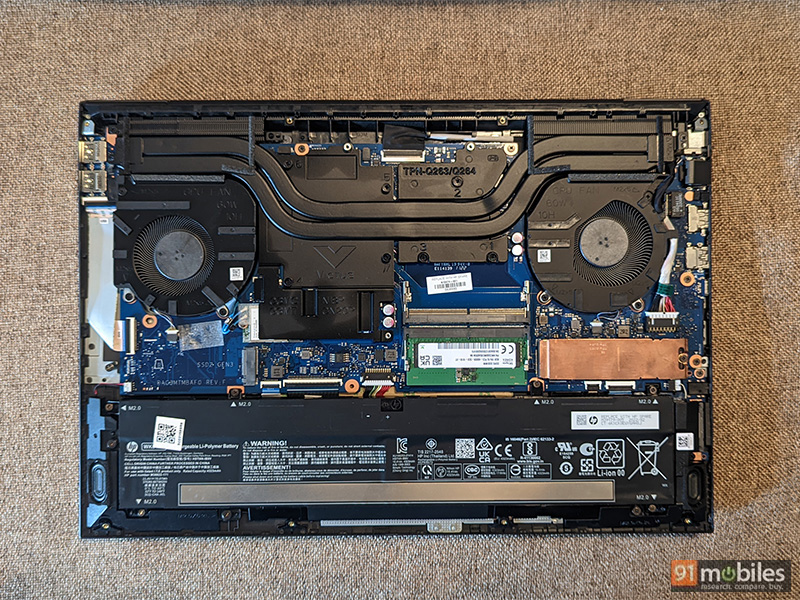
The bottom has a large section for air intake and removing the panel gives access to the internals. On the inside you can see the cooling system which includes two fans and two heat pipes for the CPU and GPU. You also get access to the two memory DIMM slots, one of which was vacant on our unit, essentially allowing you to upgrade in the future. The laptop comes with two M.2 slots for storage and notably, the existing SSD comes with a copper heat-sink on top to keep the temperatures in check. Now that’s definitely a good sign, and HP deserves a pat on the back for this.
As for the ports, on the left side, there is the round barrel charging port, an Ethernet port, HDMI 2.1, a USB 3.2 Gen 1 Type-A port (with HP Sleep and Charge), a USB 3.2 Gen 1 Type-C port (with DisplayPort 1.4, HP Sleep and Charge), a 3.5mm audio combo jack, and a full-size SD card reader. On the other side, there are just two USB 3.2 Gen 1 Type-A ports. 
Display
The display on the Victus 16 measures at 16.1-inches with full HD resolution (1,920 x 1,080 pixels) with support for up to 144Hz refresh rate. It’s a very standard-looking panel with a rated brightness of 250 nits, although it doesn’t look very dull. HP only lists 45 percent coverage of NTSC, but since it is the same panel as last year, expect colour gamut coverage of 65 percent sRGB and about 50 percent Adobe RGB. Essentially it isn’t that vibrant, but it doesn’t look bad. Having said that, this display is not suitable for creative tasks like photo or video editing where colour accuracy is important. 
The response times seem a bit slow and there is a bit of ghosting while playing fast-paced games. Overall, it is at par with most gaming laptops that are available in this range. It is not the best, but definitely not the worst display that I have tested.
Keyboard and trackpad
The keyboard spreads nicely across the deck and comes with a dedicated number pad. The layout is similar to last year which includes five rows of regular-sized keys with a slim row on top for the function keys. The keys come with white backlighting, with clear and sharp letters, although I wish the brightness was adjustable as there is only the option to either turn it on or off. The typing experience was good with a pleasing travel distance and overall the keys are not very loud. You do end up straining your wrists due to the sharp edges of the laptop, but a lot depends on the placement of your hands.

The trackpad is nice and large and feels responsive. It isn’t the most premium experience in terms of the finish, and the left and right clicks feel pretty average.
Software and performance
The laptop comes with Windows 11 preloaded as well as a large chuck of bloatware. Apart from multiple tools and utilities from HP, the laptop came with McAfee antivirus, Bang and Olufsen audio control and, for some weird reason, ExpressVPN. Apart from those, the laptop also comes with the OMEN Gaming hub, which lets you switch between performance modes and monitor the core hardware. It also has a hub for all your games, a rewards section, a junk files remover, and a bunch of other things that don’t really have a real purpose. On top of that, the software feels like a placeholder for HP’s branding, which I personally didn’t find very appealing.
Coming down to the core performance, the review unit that I got included the AMD Ryzen 7 6800H, which is one of the latest mobile processors from the company. It comes with eight cores and 16 threads, and can clock up to 4.7GHz. The CPU also comes with the integrated AMD Radeon 680M GPU and an Nvidia GeForce RTX 3050 Ti discrete GPU with 4GB of GDDR6 memory. The system came with 8GB of DDR5 4800 memory, and while it does ship with 16GB, there is support for up to 32GB. As for storage, the laptop came preinstalled with a 512 GB PCIe Gen 4 NVMe TLC (4×4) SSD, which isn’t much especially if you plan on installing a bunch of games. However, I was quite pleased to see that it was a second-generation PCIe 4.0 drive with 6,913Mbps peak read and 4,513Mbps peak write speeds on CrystalDiskMark. Considering how some of the higher-end gaming laptops are still shipping with first-generation PCIe 4.0 drives (which are not slow by any means), I think HP deserves some credit for this.
The rest of the hardware is pretty good too. The Ryzen 7 6800H is a very capable processor and it clearly shows. In Cinebench R23, the CPU managed to score 9875 points in multi-core and 1307 in single-core tests. This is similar to the performance of last year’s Intel model powered by the Core i7-11800H, but mind you, it sold for almost Rs 20,000 more than what you pay for this model. I would also recommend that you opt for 16GB of RAM, or at least upgrade in the future if you are looking for a more consistent multitasking experience, especially if you deal with a lot of Chrome tabs. For day-to-day tasks, I found the laptop to be quick and snappy. Windows boots up fast, apps and software load up quickly and it has enough power to handle simple computing tasks with ease.
I did notice a small bug though while trying to turn on the laptop from standby/sleep mode where the display would just not turn on. The only solution was to clear the CMOS using the power + F6 key combo, after which the laptop would boot normally. It is most likely a BIOS issue and hopefully, HP will patch it soon.
Graphics duties are handled by the Nvidia GeForce RTX 3050 Ti which is pretty decent for 1080p gaming. Sure, it doesn’t have the brawns and muscles for a good ray tracing experience, but it is a very capable GPU. High-end AAA titles require you to pull down the graphics settings to medium or low to hit the 60fps mark and as for competitive shooters, the hardware is sufficient and should meet your expectations. In my testing, I was able to get over 60fps at high settings on Star Wars: Jedi Fallen Order and about 53fps on Rise of the Tomb Raider.
Notably, some games delivered lower frame rates at medium settings compared to high, which was probably due to the 8GB RAM running in single channel. This issue should be resolved by adding another stick of RAM or by opting for the 16GB RAM variant. The Ryzen 7 6800H also comes with the Radeon 680M integrated graphics, which manages to deliver excellent performance when the discrete GPU is not in use. Speaking of which, the laptop does not come with a built-in MUX switch, thus you cannot manually turn off the integrated GPU. It isn’t a deal breaker, but considering most gaming laptops today are shipping with one, HP should start adding it to their gaming laptop lineup.
| Medium | High | Very High/Ultimate | |
| Horizon Zero Dawn | 37fps | 43fps | 32fps |
| Rise of the Tomb Raider | 44.94fps | 53.17fps | 35.06fps |
| Apex Legends | 110+fps | 80+fps | 65+fps |
| Metro Exodus Enhanced Edition | 32.58fps | 22.5fps | 9.63fps |
| Star Wars: Jedi Fallen Order | 72fps | 68fps | 55fps |
Thermals are well maintained as the outer area of the laptop, especially the keyboard, tends to stay cool under heavy load. The fans pull in air from the bottom and the small section above the keyboard while it exhausts all the hot air from the rear vents. I recorded the temperature of the CPU peak at 99.5 degrees celsius while the peak sustained temperatures were at 94 degrees. The CPU is rated at 45W but as per HWInfo, it can go up to 54W without any throttling, which is pretty impressive.
Audio performance was not up to the mark as the speakers sound tinny with low volume. It is best to use headphones or an external speaker to enjoy gaming or multimedia content. As for wireless connectivity, HP is also using a MediaTek chipset just like ASUS that offers Wi-Fi 6E and Bluetooth 5.2 combo. Both offer stable connectivity with zero latency or dropout issues. The webcam supports 720p HD video and offers noise reduction and integrated dual array microphones. The picture quality is acceptable and should be fine and works best only when you are in a room with good lighting. There is no biometric security (fingerprint or face unlock) options on the laptop, so you have to stick to a Windows Hello PIN.
Battery
Just like the last year’s model, the new Victus 16 comes with a similar 70Whr battery. However, unlike the previous Intel model we reviewed, it managed to deliver good battery life thanks to the efficient AMD CPU. I was able to get around 5-6 hours of battery life during regular workloads that involved surfing the web on Chrome, writing some articles, editing a few photos on Photoshop and listening to music, with the screen brightness at 50 percent. While gaming, expect the laptop to last about two hours before you need to juice it up again.
Verdict
The new HP Victus 16 with AMD is like old wine in a new bottle. Except, it is the other way around where the hardware is slightly updated while the outer shell remains the same. I don’t blame HP for repurposing the old chassis, but the sharp edges and flimsy hinge do leave one wanting more. Thankfully, the core hardware is actually quite good.
It is not a massive upgrade from last year, but if you are looking for a gaming laptop that is not overly expensive, has an understated design, and is powered by the latest AMD Ryzen 6000-series CPUs, the new Victus 16 is a good choice. It offers great CPU performance that is sufficient for everyday work and almost everything that you throw at it. Gaming performance is good too, and while the RTX 3050 Ti is not very beefy, you can run most of your latest games at medium to low settings. There is also the factor of future-proofing where HP offers two M.2 storage and two memory DIMM slots, allowing you to add or swap the hardware if and when required.
It is a good gaming laptop, but I would recommend checking out other options from ASUS, Lenovo and Acer before dropping your money on the HP Victus 16.
Editor’s rating: 3 / 5
Pros:
- Reliable CPU performance
- Good battery life
- Fast PCIe Gen 4 SSD
Cons:
- Poor hinge implementation
- Sharp edges
- Average display performance




















