
Table of Contents
Lock screen
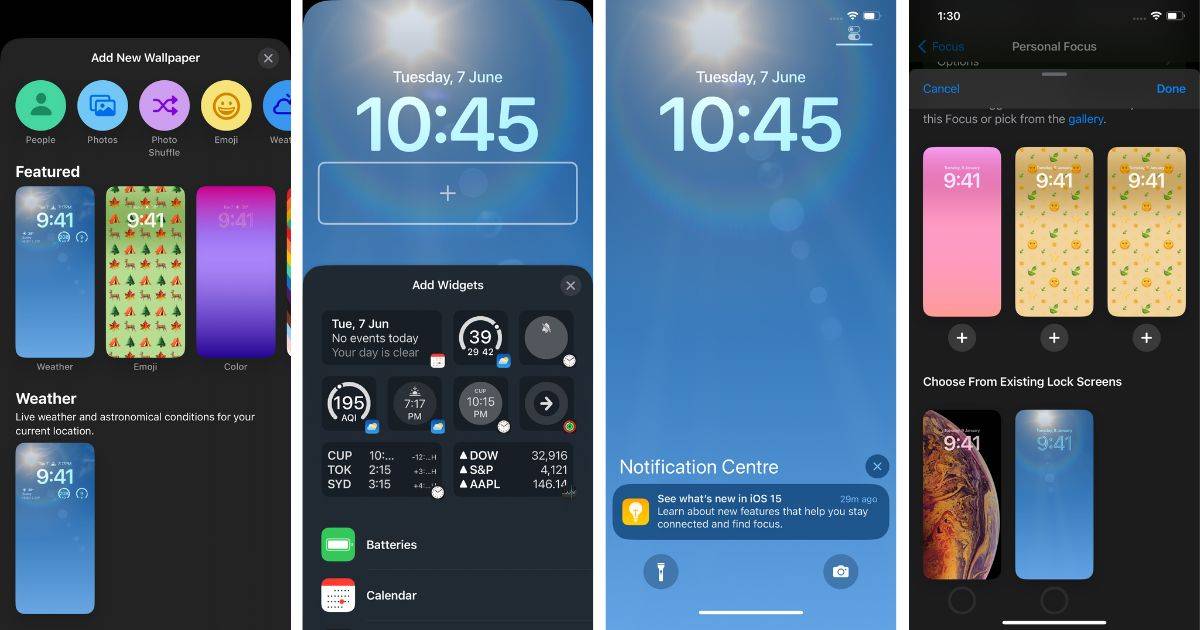
Often criticised for not offering enough personalisation features in iOS, Apple has gone ahead and added tons of tweaking options to the lock screen in iOS 16. Not only can you personalise your lock screen by adding wallpapers, widgets, using colour themes and changing fonts, but you can even have multiple lock screens, all customised in different ways…and swipe between them at will. Furthermore, you can map specific lock screens to different focus profiles to be able to get custom views that match the focus currently in use.
Another change you’d notice on the iOS 16 lock screen is that notifications roll out from the bottom of the display instead of the top. Next, iOS 16 will let you follow live activities in real-time straight from your lock screen. As an example, you could use this to track the progress of food deliveries or the status of your Uber.
Photos
A big new feature for photos is the introduction of shared iCloud photo libraries. This allows you to share photos with family members automatically. Just shared photo. Albums can include specific photos based on our start date or the people in the photos. Photos can even be shared automatically when other members are in close vicinity. All members have equal permissions for adding editing and deleting, and all changes sunk across and are visible to all members.Dictation

Dictation has always been a convenient way to input text. iOS 16 Adds more intelligence and convenience by bringing smarter dictation. You can now use dictation and the keyboard together to input text seamlessly in any application, switching between the two as and when required. Not just that, dictation can automatically add punctuation and you can even add emojis using voice.
Visual Look up

Available in photos, screenshots, Safari and more, this new feature allows you to pick up a subject from a photo, separate it from the background, and drop it into another app. It’s almost magical in the way it works and should come in really handy for quickly sharing stuff with others, for work or for fun.
Health and fitness
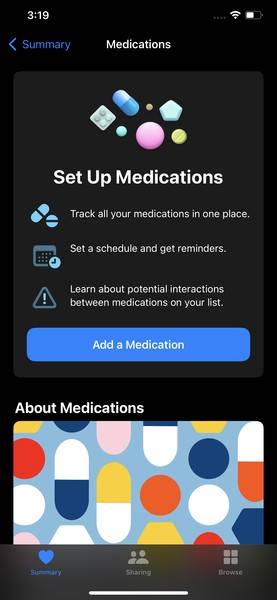
Apple health app is already quite comprehensive and loaded, offering an extensive array of features for you to track your health and fitness with iOS 16, it’s getting another useful feature in the form of medications. Basically, it will let you manage and track the medications you take on a regular basis, by allowing you to add the names, dosage, age and frequency to the app. You will be able to set schedules and get reminders, and even learn the way different medicines interact with each other. Similarly, Apple’s fitness app has also received a big boost by letting you track your fitness goals, even if you don’t have an Apple Watch. By using your iPhone’s motion sensors, other metrics like steps taken and distance covered, and data captured by third-party workout apps, it will be able to give you an estimate of your calories.
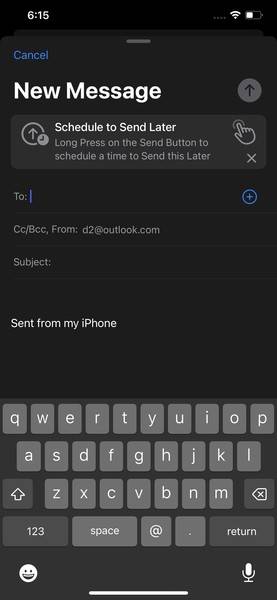
Of course, the above is just the tip of the iceberg when it comes to the smorgasbord of features Apple is bringing with iOS 16. A few other noteworthy ones include focus filters, the ability to edit a recently sent message or unsend it entirely, scheduled sending and undo sending in Mail, live text support for video, live text quick actions, the ability to add multiple stops to your route in Maps, and many many more.












