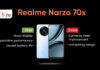Looking to check your Vi main balance, data usage, plan validity, and SMS balance? We have got you covered. The telecom operator provides a range of convenient methods to keep track of the balance of your Vi mobile number. In this comprehensive guide, we will walk you through several effective methods to check Vodafone Idea balance, which includes using USSD codes, the mobile app, SMS, and more. Check it out:
Table of Contents
Check Vodafone Idea balance via USSD code
- Just dial *199*2*1# – This USSD code will check the main balance for your Vi number. The code also gives you full information about all data packs and the validity of your number. Not only that, you will also get information on existing plans as well.
- Alternatively, you can also dial *199# or *121# for the same info.
Check Vodafone Idea balance via SMS
- To check your SMS balance, simply dial the number, *199*1*8# to know your SMS balance.
- You will get a flash message on the SMS you have left to send.
Many plans do not come with SMS benefits. As a result, you will not be able to send an SMS if the plan you have selected has only support for data and calls
Check Vi balance through IVR
Simply dial 199 and you will be greeted with an IVR (Interactive Voice Response) from Vi. Select your preferred language by dialling the preferred language the IVR gives you.

Proceed by dialling 1, you will get your data pack balance as well as validity. You will also get some recharge offers along with your enquiry.
How to check Vodafone Idea balance on Whatsapp
Vi number balance and validity can also be checked via WhatsApp. Here’s how.
- Open the Contacts or Dialler app and add the number 9654297000 to your contacts
- Now launch WhatsApp and send Hello or Hi to the number
- An automated message will appear. Select ‘Prepaid’ or ‘Postpaid’ option
![Check Vi balance using WhatsApp]()
- Now tap on the ‘Menu’ and there you will see an option of ‘Balance’. Select it.
![Check Vi balance using WhatsApp]()
- Now another message will appear. Select ‘My Balance” by entering and sending 1.
![Check Vi balance using WhatsApp]()
- First, it will ask you to confirm the phone number for which you want to recharge.
- Once confirmed, an OTP will be sent to your phone number. Type and confirm the OTP.
- After confirmation, you will get all details of your account. Amount of data pack left, any additional pack details, validity of your plan, and weekend data rollover details.
Check Vodafone Idea balance using Vi app
Here’s how to glance through your plan balance using Vi’s official app.
- Firstly, download the Vi app from Google Play Store and App Store
![Check Vi balance using app]()
- Log in using your Vi mobile number
![Check Vi balance using app]()
- You will be greeted with the details of your pack where the app will show you the remaining daily data, the validity of the pack, and the total weekend data rollover amount.
![Check Vi balance using app]()
The app also gives you the option to recharge your number in case the existing plan has expired.
How to check Vodafone Idea plan validity
- The USSD codes to check Vodafone Idea plan validity are the same as the main balance.
- Launch the dialler app and call *199#, *121#, or *199*2*1#.
- A message will prompt on your screen with the remaining validity information of your Vi recharge plan.
FAQs
How to get additional emergency data if my data pack is over?
Vi India offers additional data every month in case you run out of your data. This feature is called Data Delights and is available on select prepaid plans. Simply open the Vi app and you can claim 1GB of mobile data for free. A pop-up will appear when you check your plan details. You can claim 2GB of free data every month (1GB data in a day)
Is SMS service included in all data plans?
Unfortunately, that is not the case. SMS is available on select unlimited plans, so make sure while you recharge, the provider explicitly mentions that you will get free SMS like 100 per day.
What happens to my unused data in Vi?
Depending upon your recharge plan, the unused internet data get accumulated as ‘weekend data rollover’ which can be used starting from Saturday 12:00 am to Sunday 11:59 pm. This can be used alongside your daily quota of internet data.