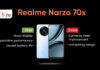Just when we thought that the pandemic was under control and we can go back to our regular lifestyle, the second wave of coronavirus upended everything. Now we are stuck at home again, and the situation is unlikely to change in the foreseeable future. That means most of us will continue to work from home, and it’s not easy. Working from home comes with its set challenges which we will need to address if we want to be productive. So, in this article, we bring you a list of 10 essential work from home gadgets that will help you get work done smoothly.
1. Gigabit WiFi Router

Working at home requires a robust internet connection, and a good router ensures that all your devices receive a strong signal. Also, if you are paying for a high-speed internet connection, you need a router that can deliver that speed. A good router also supports a high number of devices, so all your devices can remain connected simultaneously. Considering all these factors, we recommend the Tenda AC10 AC1200 router (Rs 2,625). It supports both 5GHz (867Mbps) and 2.4GHz (300Mbps) connections and has 4 Gigabit ports for wired connection. If you have a big home, you should invest in a good mesh networking system. We suggest the Netgear Orbi RBK20-100INS Tri-Band AC2200 (Rs 13,999) system. While costly, this will ensure that every inch of your home has good WiFi network coverage.
2. Active noise-cancelling headphones

When you are working from home, you have to deal with all the hubbub caused by children, family members, or your flatmates. It can be hard to concentrate on work in such tumult. That’s why we recommend that you invest in a good pair of noise-cancelling headphones. It will drown out the outside noise, thereby allowing you to work in peace. We have already created a list of our favourite noise-cancelling headphones that you should check out for finding the one that fits your needs. For people in a hurry, we suggest the Skullcandy Hesh ANC (Rs 10,999) for people on a budget and the Sony WH-1000XM4 (Rs 24,990) for people who can spend a little extra.
3. Webcam

Working from home means that we spend a lot of time in virtual meetings. To ensure that you don’t look like a pixelated mess in your video conference, you should invest in a good webcam. The Logitech C270 HD Webcam (Rs 2,049) is perfect for most users. It brings features like widescreen HD (720p at 30 FPS) video calling, HD light correction, noise-reducing mic, and it’s also affordable. If you want something better, check out the Lenovo 300 FHD webcam (Rs 2,755). For an extra Rs 700, you will get full HD video (1080p), stereo mic setup, flexible mounting mechanism, and more.
4. Smart speaker

A smart speaker is a good companion to any work-from-home setup. You can use the smart speaker to create reminders, play focus music, set alarms and timers, general questions, and more. One problem that everyone faces when working home is that the time becomes fluid, and the workday expands and eats into personal time. A smart speaker can help you counter it. I use my smart speaker in conjunction with smart lights to set a work scene. When I run the scene, the bulbs automatically change to a specific colour, and my speaker starts playing my work playlist. It not only helps me to get into the zone while working but also restricts my workday, as I have set the scene to automatically shut down after working hours. It helps bring structure into my life, and it can do the same for you. Depending on your ecosystem preference, you can buy Amazon Echo Dot (Rs 3,499), Google Home Mini (Rs 3,299), or HomePod mini to get started.
5. External keyboard and mouse

Working long hours on a laptop can put a lot of strain on your neck and shoulders. Even if you are using a laptop for work, we recommend that you prop it up using a stand to keep the display is at your eye level, and use an external keyboard and mouse for work. We recommend the combination of Logitech M590 (Rs 2,494) mouse and Logitech K380 (Rs 2,905) keyboard. They are both comfortable to use and last for a long time. If you can afford to spend more, get the Logitech MX Anywhere 3 mouse (Rs 6,527) and the Logitech MX Keys (Rs 12,995) keyboard.
6. External Display

We also recommend that you should invest in a good external display to go along with your keyboard and mouse if your budget permits it. We recommend the Dell P series 24-inch display (Rs 12,849). The display uses a vibrant 1080p IPS panel with excellent colours. You can connect to it using an HDMI, VGA, or DisplayPort. It also comes with a fast 5ms response time. If you are a designer or video editor or anyone whose work involves colour accuracy, we recommend the BenQ PD2500Q 25-inch monitor (Rs 24,713) with 2K resolution. Each display is individually factory-calibrated to 100% sRGB and Rec. 709 standards. If you want, you can even get a 32-inch 4K version of the monitor.
7. USB-C multimedia hub

Most laptops these days miss out on several ports such as an ethernet port, SD card port, and more. If you don’t want the lack of ports to hinder your workflow, you should invest in a USB-C multimedia hub. We recommend the Belkin USB-C multimedia hub that costs Rs 6,599. Although a bit costly, the Belkin USB-C multimedia hub brings all the ports that you might require for work. It has a Gigabit Ethernet port for high-speed wired connection, an SD card port, an HDMI port, two USB-A ports, and a USB-C port.
8. Portable SSD

I recommend everyone who is working from home invest in a good external SSD or HDD. My main purpose for owning an external drive is to create a regular backup of my work laptop. I don’t want to lose data because something corrupted the internal storage drive or a software glitch crashed my laptop. You should always, and I mean always, create a daily backup of your work laptop, so you don’t lose your data. We recommend the SanDisk 500GB SSD that costs Rs 6,599. Not only it’s compact and durable, but it’s also blazing fast. If you don’t want to spend that much, purchase the Seagate Expansion 1 TB External HDD for Rs 3,899. You get double the storage at almost half the price. You won’t get the blazing-fast transfer speeds of an SSD, but it’s more than good enough.
9. Cable organiser

A clean workspace is essential for getting into the right mindset. For this purpose, everyone should use cable organisers to run the cables out of sight. Not only this cleans the aesthetics, but it also helps protect cables and your devices. You don’t want to accidentally pull on a cord and destroy your costly laptop or external display. Cable organisers are also pretty cheap, so it doesn’t make any sense to not use them. We recommend you buy the Gizga essentials cable clips (Rs 289) and cable ties (Rs 219) to keep your cables hidden and secure.
10. Extended mouse pad / desk mat

The last item on our list is an extended mouse or desk mat. A good desk mat feels comfortable and is essential for people who spend long working hours typing on a keyboard and using a mouse. It also helps in keeping things clean and organised, and it protects your table’s surface from scratches, stains, and spills. The Tizum extended mouse pad fulfils all these criteria and costs only Rs 999.