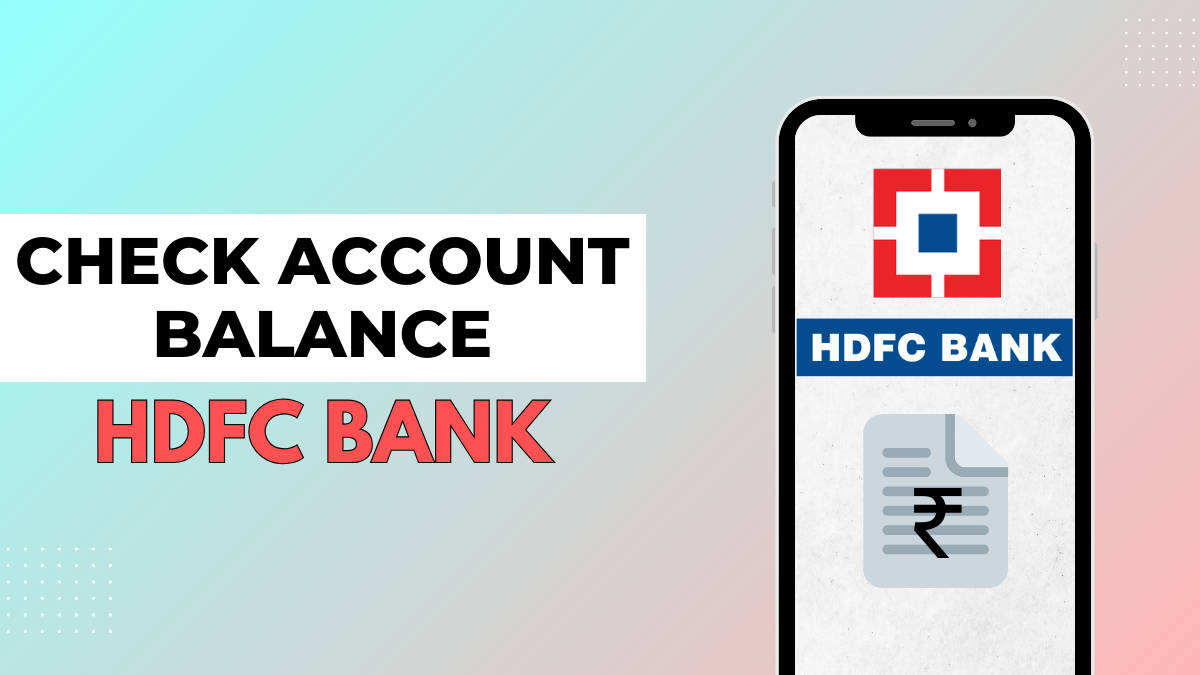
HDFC Bank provides its customers with a host of best-in-class banking services, including an easy and quick method to check an account balance online. You can check your HDFC Bank account balance online by giving a missed call, sending an SMS, using net banking, mobile app, and more. Here’s how:
Table of Contents
HDFC Bank balance check via missed call
Step 1: To quickly check the balance of your HDFC Bank account, simply open the Phone app and dial the toll-free number 1800270333 from your registered phone number.
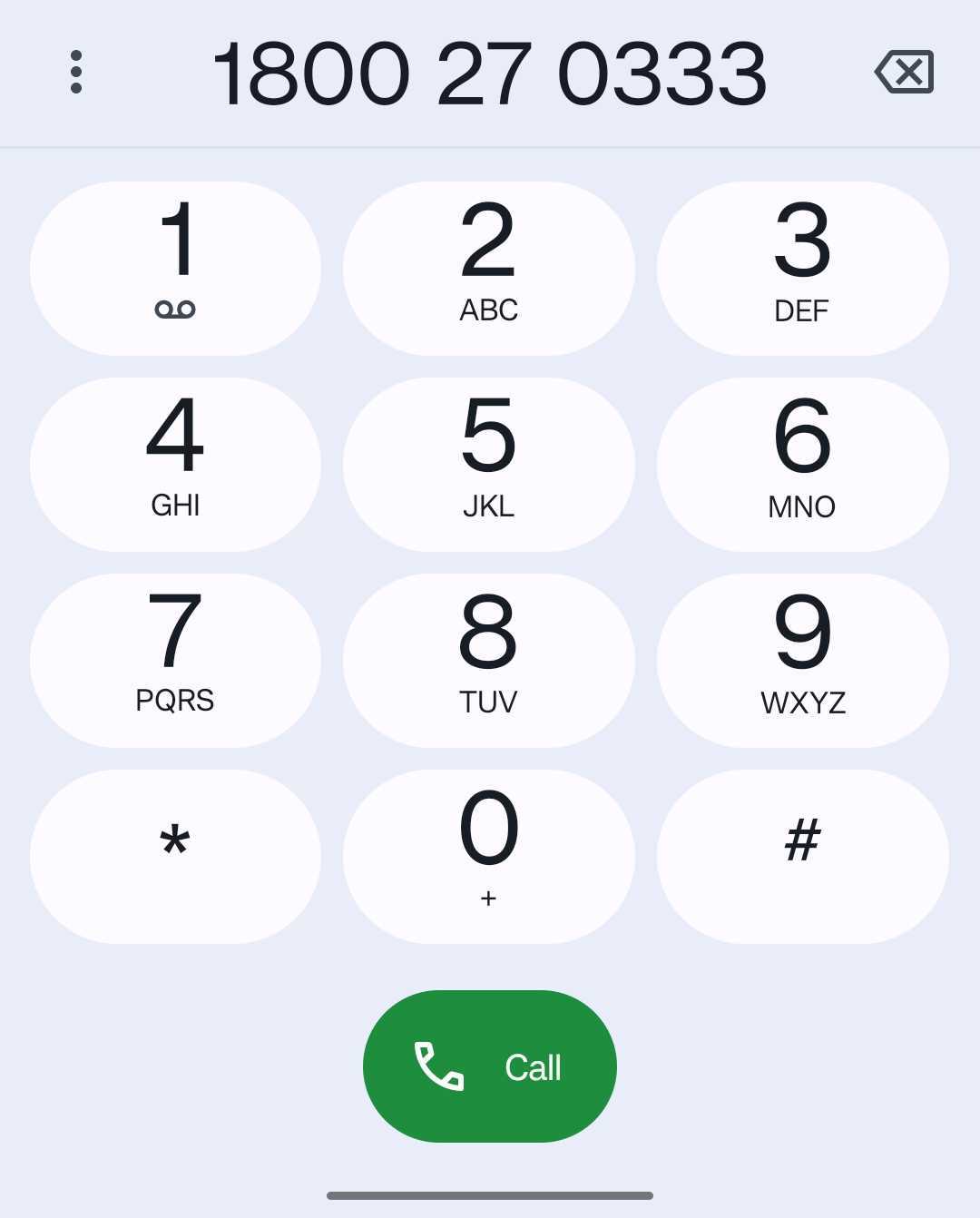
Step 2: Once the call disconnects, your account balance will be sent via an SMS.
How to check HDFC Bank balance via internet banking
If you’ve registered for HDFC Bank’s internet banking facility, here’s how to view your account’s balance using this service:
Step 1: Firstly, go to HDFC Bank’s net banking portal on a browser
Step 2: Now enter your Customer ID provided by the bank. You can also register for net banking through this page by clicking on Register Now
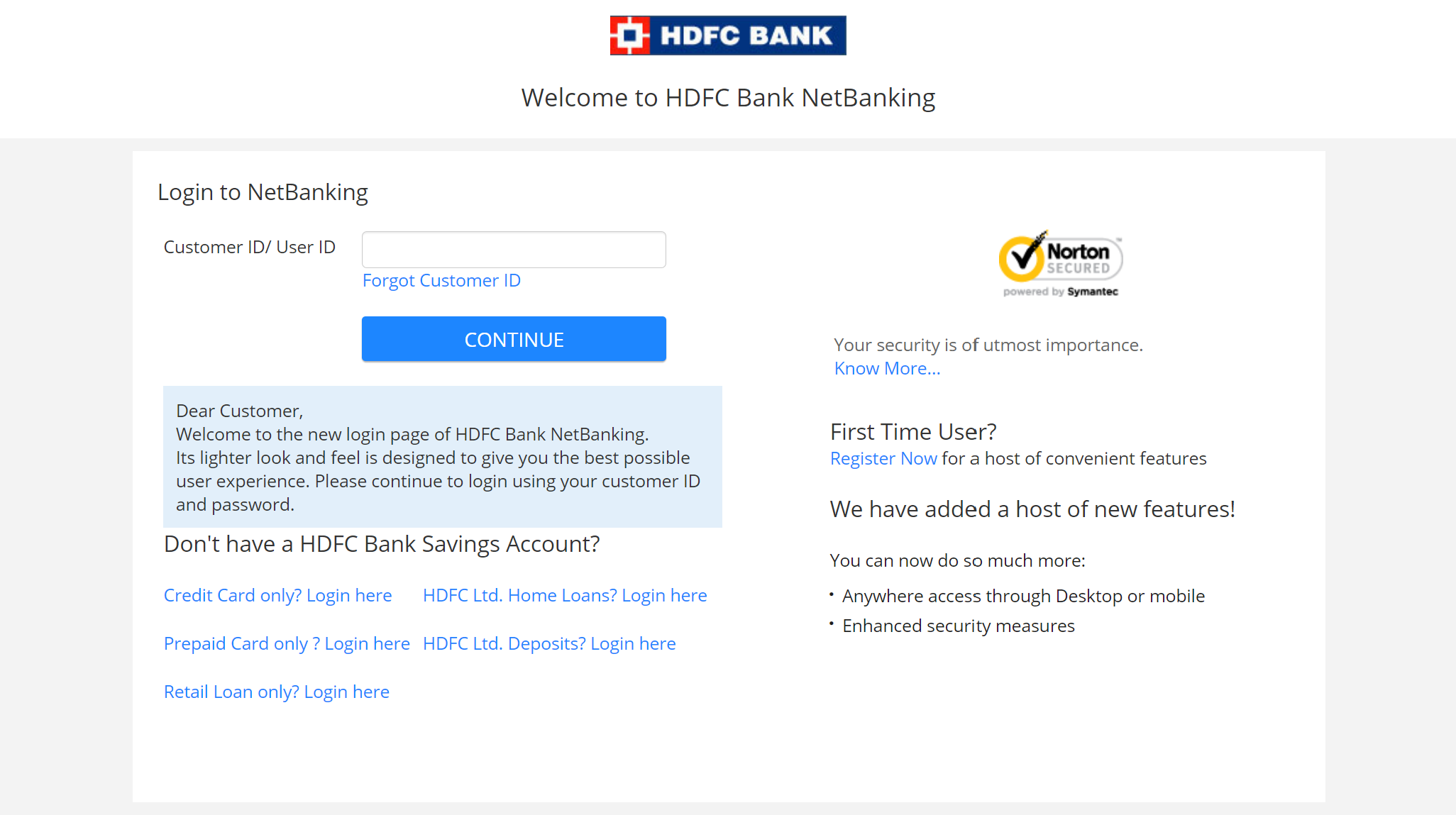
Step 3: Now hit Continue
Step 4: Proceed to enter your password and tap the Login button
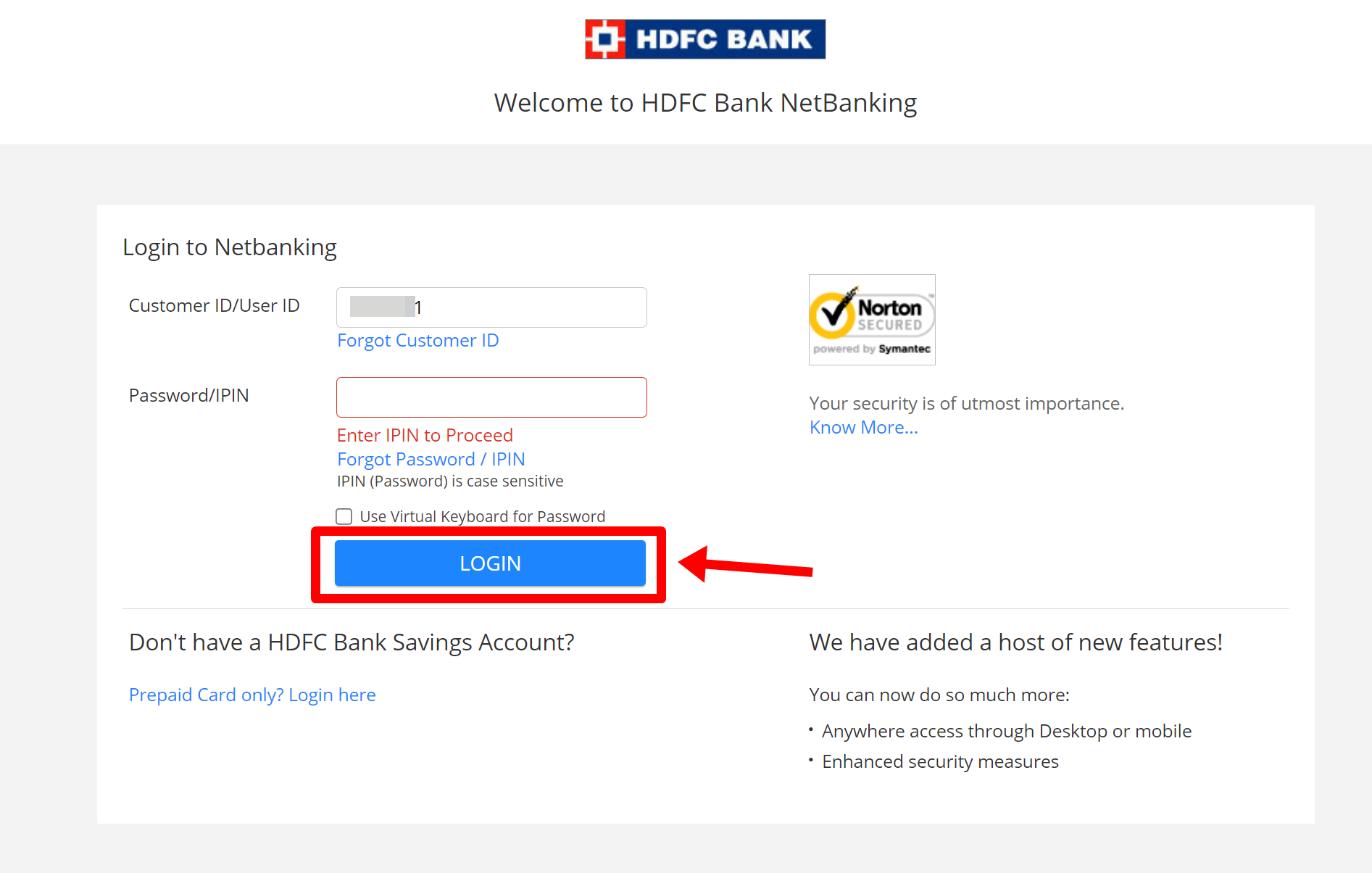
Step 5: Once you’re inside the dashboard, look for the ‘Check Account Balance‘ section. Once found, select it
On the next screen, your HDFC account’s bank balance will be visible.
HDFC Bank balance enquiry via mobile app
HDFC’s official mobile app offers a quick and easy way to manage your bank account along with the ability to view the bank balance. Here’s how to check the balance using the app:
Step 1: Go ahead and download the HDFC Bank Mobile Banking app from Play Store or App Store, if you haven’t
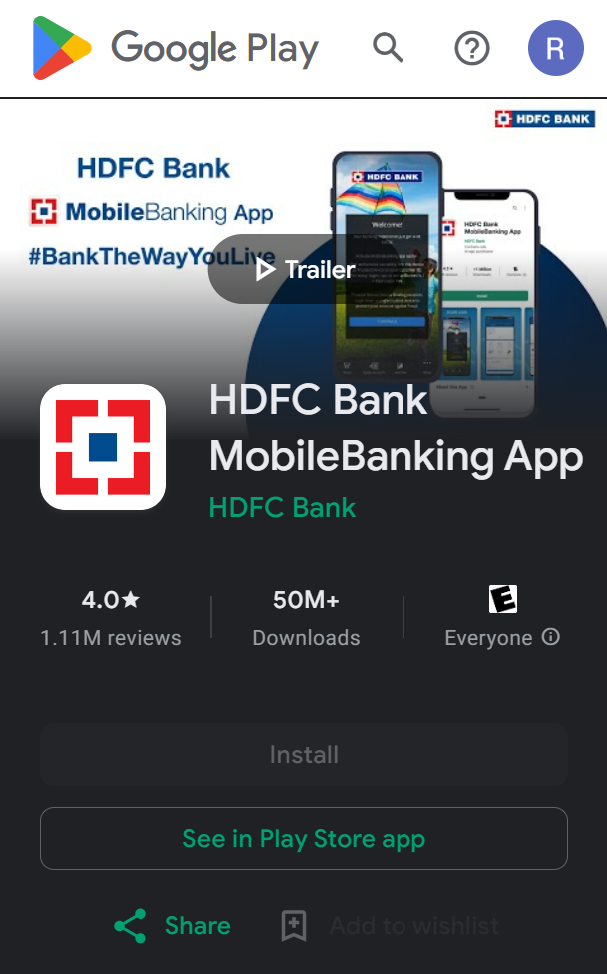
Step 2: Now open the app and log in with your Customer ID. New users will have to register on the app by creating an MPIN.
Step 3: After successfully logging in, you’ll be able to check your account’s balance from the top banner
How to HDFC Bank balance by sending SMS
Don’t have internet access to check your HDFC bank account’s balance online? Worry not as account holders can go through the balance by sending an SMS.
Step 1: Open the Messages app on your mobile phone
Step 2: Now create a new message and send an SMS “bal” to 5676712
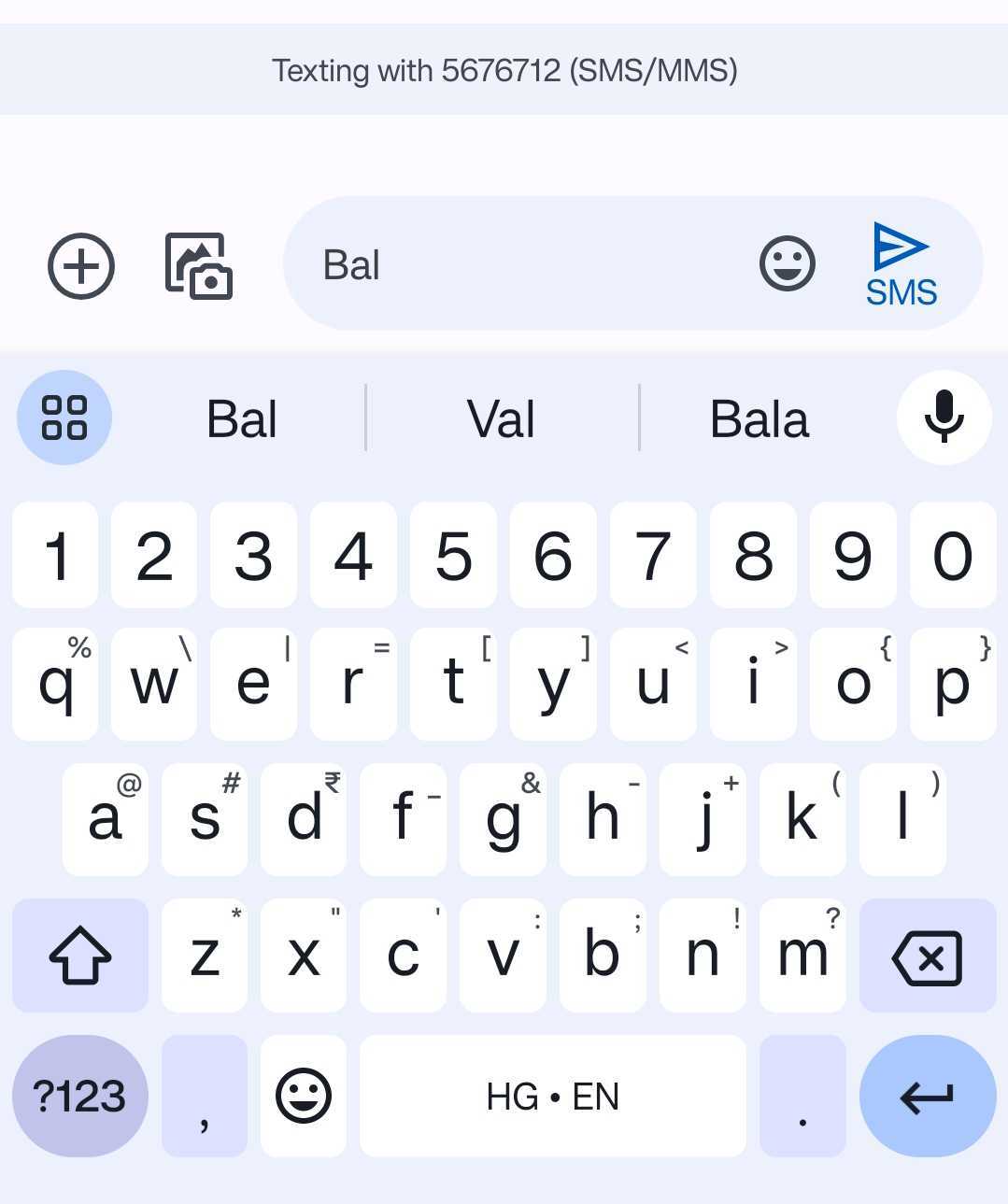
Step 3: Shortly after, you’ll receive the balance amount via SMS itself
HDFC Bank balance check using ATM machine
Here’s how you can check the balance of your HDFC Bank account through an ATM machine.
Step 1: Firstly, head over to a nearby HDFC Bank ATM machine in your locality
Step 2: Now insert your debit/ATM card into the machine
Step 3: Enter your 4-digit PIN
Step 4: Now choose the ‘Balance Enquiry‘ or ‘Check Account Balance‘ from the given options
Step 5: Wait for a few moments and your bank account’s balance will be displayed
Check HDFC Bank balance via UPI app
If you use UPI, the balance of your HDFC Bank account can be viewed through UPI payment apps, such as Google Pay, PhonePe, Paytm, and others. Here’s how:
Step 1: Open the UPI payments app on which you have created a UPI ID
Step 2: Now find and locate an option called ‘Check bank balance‘. On Google Pay, the option is present at the bottom of the main screen
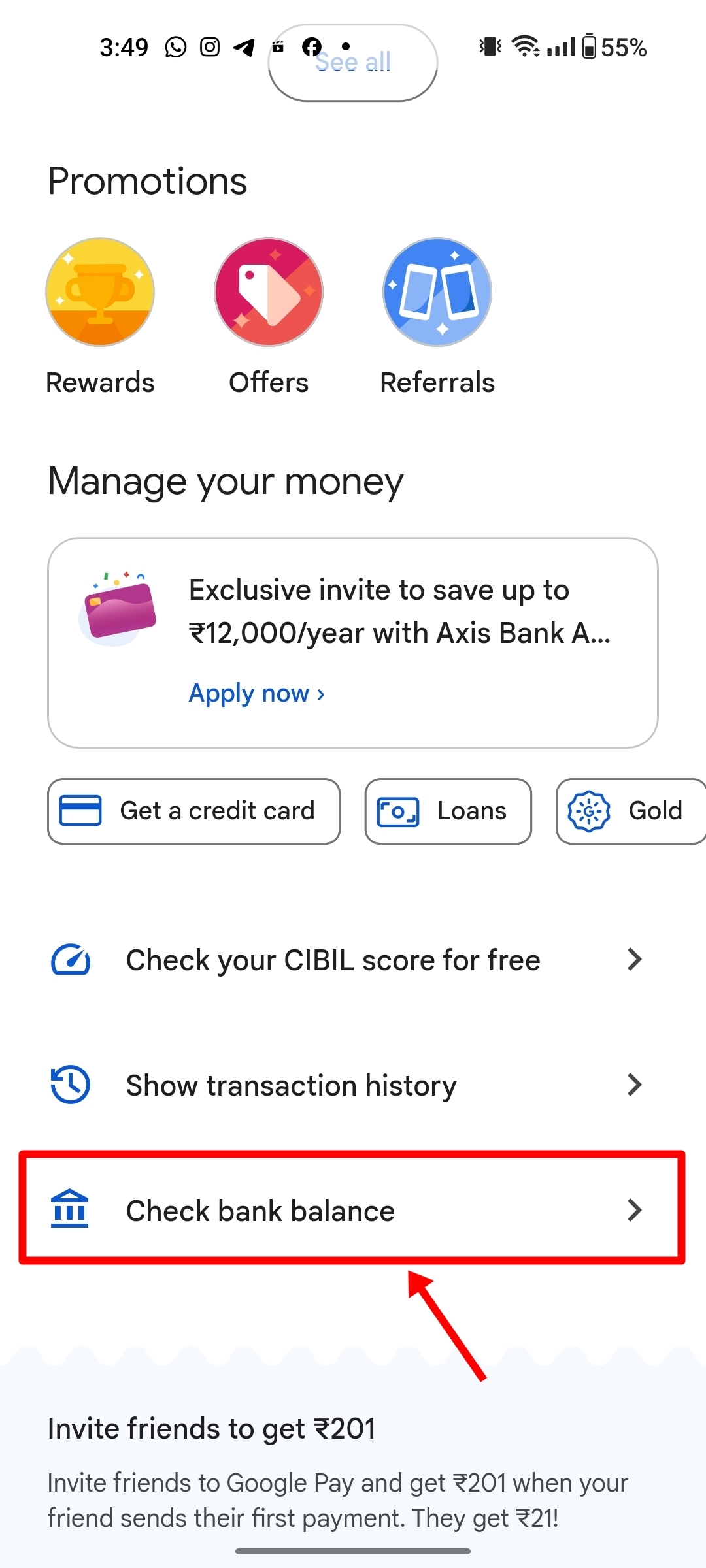
Step 3: Select HDFC Bank option, if you’ve added more than one bank account
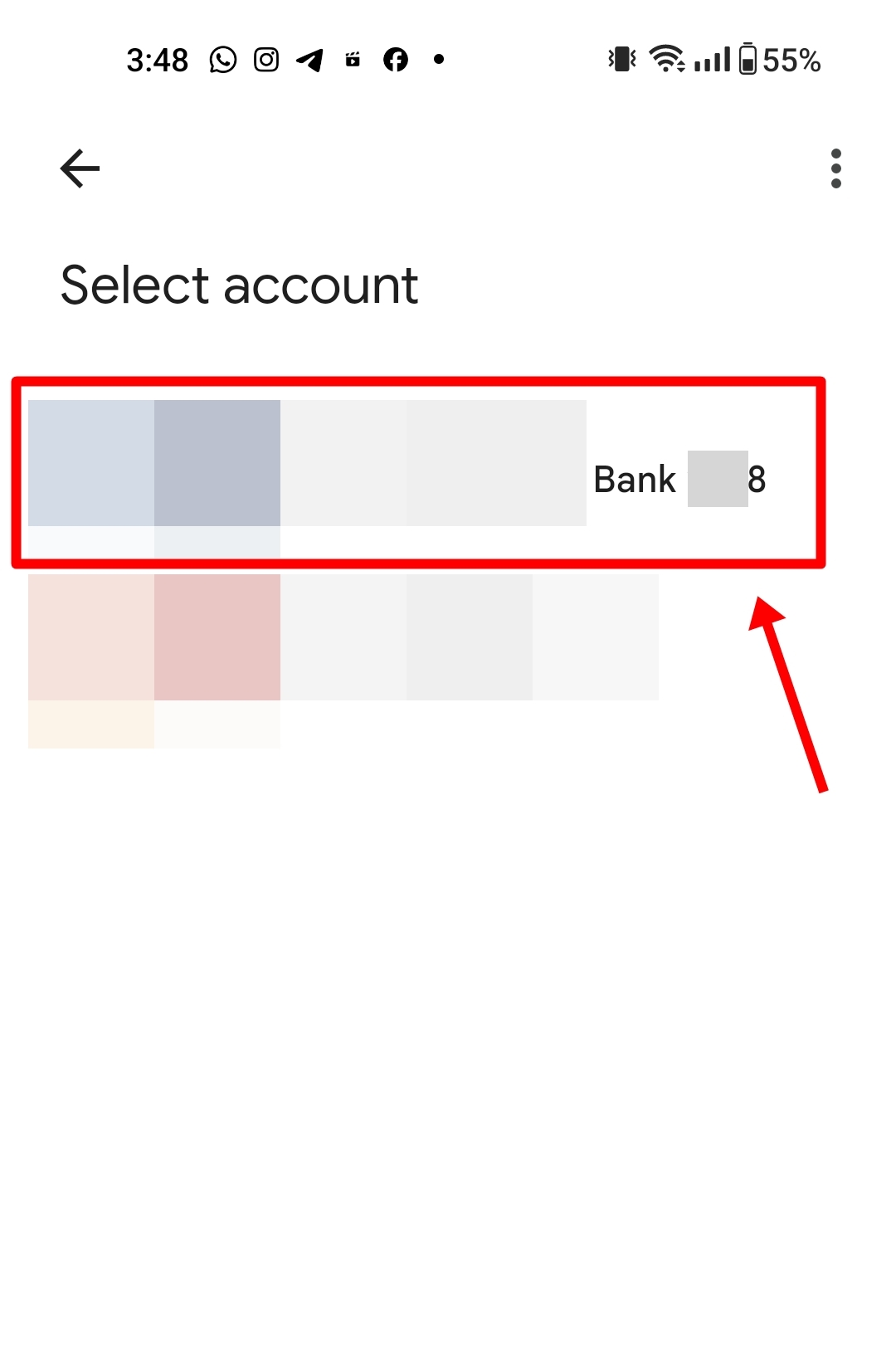
Step 4: After that, enter your 4-digit or 6-digit UPI pin
Step 5: After a couple of seconds the balance of your HDFC account will be shown
HDFC Bank balance enquiry via WhatsApp
HDFC Bank allows its customers to check their account balance via WhatsApp. Here’s how:
Step 1: Open WhatsApp on your mobile phone
Step 2: Now copy 7065970659 and send it to Yourself on WhatsApp
Step 3: Now tap on the sent message and select Chat with option

Step 4: Go ahead and send a ‘Hi’ when the chat screen opens
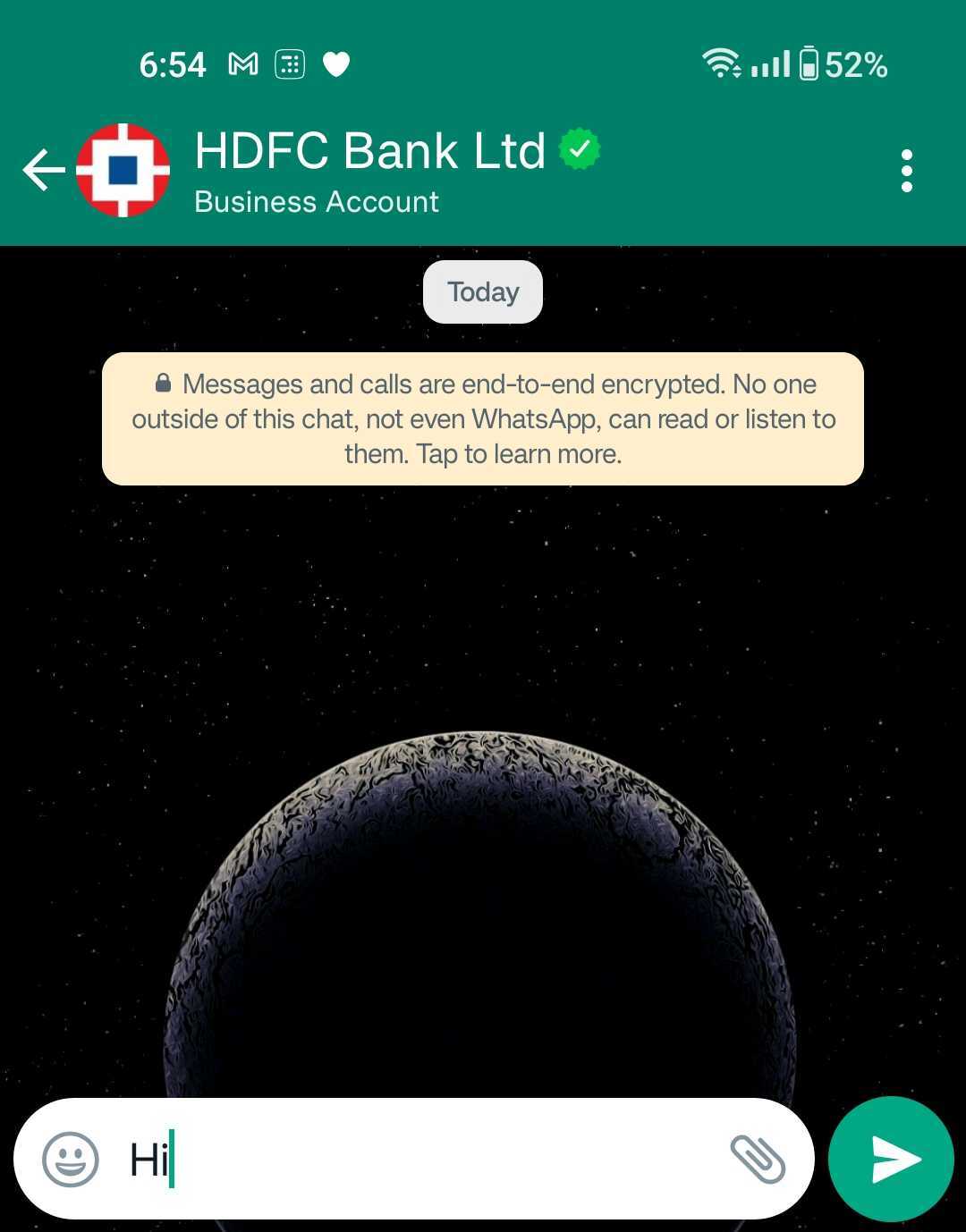
Step 5: Follow the bot’s instructions and select the right options to know your bank’s balance amount
FAQs
Can I get a mini statement for my HDFC Bank account by sending SMS?
Yes, you can get a mini statement of your HDFC Bank account via a SMS. Simply enter TXN and send it to 5676712. Wait for a couple of moments and your mini statement shall be received through an SMS.
How do I register for HDFC Bank’s missed call service?
As long as you have registered your mobile number with HDFC Bank, you don’t need to specifically register it to avail the bank’s missed call services to check account balance, mini statement, cheque status, and more.










![[Exclusive] CMF Phone (1) price in India, specifications revealed ahead of launch Thumbnail](https://www.91-cdn.com/hub/wp-content/uploads/2024/05/Nothing-CMF-Phone-1-100x70.png)
