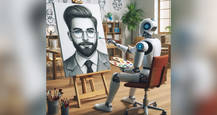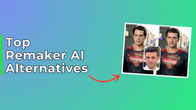With the emergence of tons of AI tools and websites, creating digital art has become increasingly easy and fun thanks to AI image generators. With a swarm of generators available out there, it can be difficult to pick one. This is where our guide on the best free AI image generators comes into play in which we take a deep dive into the features and capabilities every tool has to offer along with their use case. Let’s get started.
Table of Contents
Top AI image generators at a glance
| IMAGE GENERATOR | BEST FOR | FREE USABLE CREDITS |
| Microsoft Copilot |
| Free for everyone |
| Google Gemini |
| Free for everyone |
| Canva’s Magic Media |
| Up to 46 free credits |
| Phot.AI |
| Free for limited use |
| Adobe Firefly |
| Free for up to 25 credits per month |
| NightCafe |
| Up to 4 free credits |
Microsoft Copilot

- Starting off the list with one of the best free AI image generators available out there, Microsoft Copilot has a built-in image generator (formerly Bing Image Creator) that creates up to four AI images at a time from a single prompt.
- It is based on OpenAI’s DALL-E 3 system which also powers ChatGPT (more precisely ChatGPT Plus) for generating images from text prompts. This allows for extremely detailed and high-quality image outputs.
- One can even instruct Copilot to add a unique image style or theme such as digital art, anime, oil painting, etc. when typing a prompt.
Prompt examples
- “Create an image of a person eating pizza with the Eiffel Tower in the background, anime style”
- “Generate a blue car image having large boosters on the rear, abstract art”
Pricing – Free to use for everyone. Those who require deep AI integration in Microsoft apps can purchase the Copilot Pro subscription which starts at Rs 2,000 per month.
Author’s experience – I have been using Microsoft Copilot’s AI image generator feature for several months now, when it was called ‘Bing AI’. In my experience, the platform is fairly accurate in understanding the prompt and delivering images based on it. The images are detailed enough to the point I’ve used them as thumbnails and cover images in articles.
| PROS | CONS |
| Utilises OpenAI’s latest image engine | Currently restricts generating human-based images |
| Results are rich in quality | No default option to select image dimensions or style |
Google Gemini

- Google Gemini (formerly Bard) is the perfect alternative to Microsoft Copilot. It is powered by Imagen 2 which is Google’s image generation technology trained extensively on various fronts.
- Just like Microsoft Copilot, the service generates up to four different images for the same prompt. One can also provide details of the image style to be used for more precise results according to the requirement.
- Google has started offering Android phone users to set Gemini as their default assistant app which allows users to generate AI images on the go.
Prompt examples
- “Generate an image of a whale having food while sitting on a chair”
- “Create an image of a large billboard with the text 91mobiles written on it”
Pricing – Free to use for everyone. Also comes as a paid subscription in the form of Google Gemini Advance which is priced at Rs 1,950 per month. Free trial available for two months.
Author’s experience – While Google Gemini works in the same way as Copilot, it also suffers from the lack of any option to change the aspect ratio of the generated images. Besides that, the produced images are not as crisp as Copilot’s in my experience. On the bright side, the results are relevant to the prompt provided by the user.
| PROS | CONS |
| Natural and relevant image outputs | Currently restricts generating human-based images |
| Access Gemini directly from Android phones | Images are restricted to only 1:1 aspect ratio |
Canva’s Magic Media

- One cannot go wrong with Canva when it comes to creating beautiful social media posts, banners, or any creative. As of late, Canva has also jumped on the AI bandwagon and has introduced several text-to-image generators in the form of apps.
- One such free AI image generator app on Canva is ‘Magic Media‘ which offers free users with 46 credits and creates four images per prompt. This app can be found in the ‘Apps‘ section within the Canva editor.
- Unlike the AI image generator tools from big players, Magic Media gives several image styles to choose from upfront allowing users to create more personalised images.
Prompt examples
- “A blue car with wings flying above a volcano”
- “A vampire walking on the streets on a sunny day”
Pricing – Free to use for up to 46 credits. Once the credits are exhausted, users can continue to use Magic Media by purchasing Canva Pro which costs Rs 3,999 per year.
Author’s experience – Canva’s Magic Media allows choosing the aspect ratio of the image which is something various AI image generators omit. This particular aspect has helped me in coming up with images with exact dimensions. Apart from that, the tool sometimes misses out on providing accurate results that do not exactly match the said prompt.
| PROS | CONS |
| Choose image dimensions per your liking | Outputs not as relevant to the prompt |
| More free credits compared to others |
Phot.AI

- Phot.AI is an all-in-one image editor that packs in tons of AI tools including an image extender, photoshoot, text art generator and text-to-image creator.
- Within Phot.AI’s image generator interface, one gets to choose the style of pictures they require along with the aspect ratio which makes it a viable tool for getting perfectly sized images.
- One can also select between higher image quality or accuracy to closely match the output with the provided text prompt.
Prompt examples
- “Superman flying over a forest on a rainy day”
- “A sci-fi scenery wallpaper in 4K quality”
Pricing – Free for limited use. Paid subscription starts at Rs 1,311.85 per month.
Author’s experience – Phot.AI is a comprehensive image editing tool that not only packs an image generator but also carries an AI photo extender and background replacer that gets the job done as intended.
| PROS | CONS |
| Option to select between image quality or accuracy | Generates only two images at a time |
| Has a bunch of AI tools to utilise | Limited free use case compared to others |
Adobe Firefly

- Next up on the list is Adobe Firefly which runs on the Adobe Sensei AI model. It has been trained on tons of open-source images which are copyright-free.
- Adobe Firefly’s interface is very intuitive and carries a myriad of features such as selecting the image aspect ratio, visual intensity, effects, field of view, and much more.
- All the user needs to do is input a text prompt and the software will come up with four images that are suitable to the prompt. Furthermore, the user can even edit the produced images using tools like generative fill, apply filters, and remove background.
Prompt examples
- “A motorcycle parked on top of a glass building on a snowy day”
- “A man walking alone with an astronaut suit on Mars”
Pricing – Free for up to 25 credits per month. Paid plans start at Rs 398.84 per month for 100 credits.
Author’s experience – If you’re looking for a free AI image generator, then Adobe Firefly is worth trying. It comes with tons of nifty features and being an Adobe product, the image outputs don’t disappoint at all.
| PROS | CONS |
| Generated images are crisp and detailed | Limited image style themes |
| Various image editing options |
NightCafe

- NightCafe, just like various image generators on this list is based on an advanced model called SDXL 1.0 that can produce high-quality and detailed images.
- What sets this apart from other tools is that the outputs are close to reality but at the same time have a unique animated style.
Prompt examples
- “A building under a sun glooming with reflection on a hot sunny day”
- “A lion having a family dinner in a five-star hotel”
Pricing – Up to 4 free credits. Credit packs start at USD 7.99 for 100 credits.
Author’s experience – While NightCafe may not be my go-to AI image generation tool due to its limited free credits offering, it’s a great option for those seeking realistic images and scenery. One can also play around with several image styles for personalised outputs.
| PROS | CONS |
| Generates realistic images | Limited free use |
| Accurate results | No option to select image aspect ratio |
FAQs
Is it legal to use the AI generated images for personal use?
Yes, you can use any AI generated image for personal use as long as it doesn’t contain any controversial elements which could get you in trouble. Also, ensure to abide by the website’s or platform’s rules and check whether it allows uploading images created by AI.
Which AI image generator is the best to use?
The best AI image generator is the one that perfectly fulfils your needs. You can try out several different AI tools and submit the same prompt to get a variety of results. Simply pick the image which looks the most relevant to you.