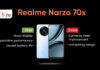COVID vaccine certificate correction: In case your COVID vaccine certificate has incorrect information, fret not, it can be fixed online in India for free. The centre has introduced a new feature called ‘Raise an Issue’, which should go live on the CoWIN portal soon. The feature allows beneficiaries to easily correct or edit errors, including name, birth year, or gender, on your COVID vaccine certificate. The COVID vaccine certificate correction can be done by users online and there is no need to rush to the vaccination centre for that. “New citizen-friendly feature on CoWin. Now correct the errors in the vaccination certificate yourself,” tweeted Vikash Sheel, additional secretary at the Ministry of health and family welfare. That said, the certificate can only be edited once, so be cautious and double-check every detail.
COVID vaccine certificate correction
The COVID vaccine certificate is turning out to be a crucial certificate. A mistake in the form of beneficiaries name, gender, and birth year, could lead to certain restrictions like domestic and international travel. The Centre has recently issued a guideline on allowing vaccine certificates to be linked with the passport number of the beneficiaries if needed for international travel. Additionally, the civil aviation ministry is considering doing away with the mandatory RT-PCR test for domestic fliers who are fully vaccinated. Here’s a quick look at how to correct/ edit vaccine certificate in India:
How to correct/ edit vaccine certificate online in India

- Fire up your browser and visit CoWIN portal — https://www.cowin.gov.in/home
- Choose Register/ Sign in yourself
- Login with your registered number
- Go to account details
- If you are vaccinated, you will see a “Raise an Issue” button. Click on it
- Under correction in the certificate, choose the error that you need to get corrected
- One can only correct name, gender, and birth year in the certificate
- Now, update your COVID vaccine certificate with the correct information and submit
An error-free vaccine certificate should be updated to your account and ready to download on your device using CoWIN, Aarogya Setu, and Digilocker.
While you wait for CoWIN platform to update the correct details on the vaccine certificate, you can check out more news about the other upcoming smartphones as well as popular product recommendations on our Facebook, Twitter, and Instagram pages and head to our YouTube channel for the latest videos.