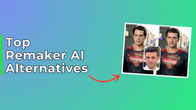Call of Duty: Warzone Mobile is the new first-person shooter game for Android and iOS users, co-developed and published by Activision. It is the mobile version of the AAA title by the same name on PC and console. Similar to PC and console versions, the Warzone Mobile is free to download and play on your Android and iOS devices. Here’s a quick look at the game’s rules, system requirements, and how to download CoD Warzone Mobile
Table of Contents
How to download Call of Duty Warzone Mobile on Android
Step 1: Open the Google Play Store on your phone and search for Call of Duty: Warzone Mobile.

Step 2: Tap on the Install button. Ensure you are on a stable internet connection (ideally Wi-Fi) to download the game. On Play Store on our test device, the game size is 1.50GB.
Step 3: Once it’s downloaded, tap on the Play button. This will open the game.
Step 4: Accept the terms and conditions.

Step 5: Next, the app will start to download the rest of the in-app files. On our device, this was about 5GB in size. This will take some time.

Step 6: Once that happens, you will have to tap on the Play button and choose a username.

Step 7: Choose your experience level with the game.
After this, the training begins and you can continue enjoying the game.

How to download Call of Duty Warzone Mobile on iOS
Step 1: Look up Call of Duty Warzone Mobile on the Apple App Store and tap on the download button. The file size shown here was 3.93GB on our test device.

Step 2: Once downloaded, open the game.
Step 3: Tap on Ask App Not to Track if you desire to.

Step 4: Accept the terms and conditions.
Step 5: The app starts to download about 3.3GB of in-app files and it would take some time.

Step 6: Tap on the Play button and select a username.
Step 7: Next, choose the experience level and the training begins.
You can now continue playing the game.
Call of Duty Warzone Mobile gameplay features
- You can play 4 Game Modes, namely Battle Royale, Mobile Royale, Rebirth Resurgence, and Mosh Pit.
- You can drop into Verdansk and Rebirth Island, the two Battle Royale maps and play against up to 120 members. This could last for about 20 minutes.
- Meanwhile, the Mobile Royal mode consists of up to 78 player battle royale and could last up to 10 minutes.

- The Rebirth Resurgence mode on the other hand sports a 36-player battle royale and could last for up to 10 minutes.
- The multiplayer maps are Shipment, Shoot House and Scrapyard. Mosh Pit and Shoot the Ship are multiplayer modes.
- Interestingly enough, there is even cross-progression with Warzone PC, PlayStation and Xbox versions.
- Compared to the COD Mobile, the COD Warzone Mobile is larger in size and scope, in terms of graphics, maps, and player count.
Call of Duty Warzone Mobile system requirements
| Platform | Android | iOS |
| Memory | At least 4GB | At least 3GB |
| Processor | At least Adreno 618 graphics (Snapdragon 720G) | At least A11 Bionic (expected) |
| OS version | Android 10 and above | iOS 16.0 or later (excluding iPhone 8) |
FAQs
What are the best settings for Call of Duty Warzone Mobile?
For the best Call of Duty Warzone Mobile experience, set the following: Visual Quality- Mid, Performance Optimisation- Framerate, Allow Hi-Res asset streaming over mobile data plan- No, Max Framerate- 60 or Un-capped, and Field of View- 80.
What are Call of Duty Warzone Mobile issues?
Within a week of its release, the game started receiving negative reviews for its graphics and performance. Users have asked for better optimisation. Also, since it is a rather heavy game, it may not run smoothly on lower-end devices. The company asserts the game will get better graphically the more you play it.
Where to download Call of Duty Warzone Mobile APK?
If for some reason, you can’t access the game from the Play Store and want the game’s APK file, you can find them on sites like Uptodown. At the time of writing this, the latest version on this site is 1.8 GB in size.
Note: Google doesn’t recommend downloading from external sources for safety and security reasons. So, once the APK is downloaded, to install, you will have to accept the prompt that seeks permission to allow app installation from unknown sources. This toggle is also found within Settings > Security. Once you install the app, you will have to go through the same in-app download process.