
The Gujarat election is scheduled between December 1st and 5th. It will be held in two phases to elect 182 members of the 15th Gujarat Legislative Assembly. Besides that, Delhi will host its MCD election on December 4th. In case you reside in any of these states, it’s imperative that you get yourself enrolled on the voter list. Having a voter ID card is just not enough to cast a vote. The voter should have his/ her name on the list as well.
Now, you can check your name in the voter ID list online. The Election Commission of India (ECI) has launched a portal that offers information about your voter ID card, constituency, and more. The portal can also be used to download your Voter ID card online, fix discrepancies (if any), and register in the voter list, among other things. If you are wondering ‘how?’, follow our step-by-step guide below.
Table of Contents
How to download Voter ID card online
There are a couple of ways to download e-EPIC or digital Voter ID card online on your mobile phone or laptop/ PC.
Voter ID card download using EPIC number
To download a digital voter ID card or e-EPIC,
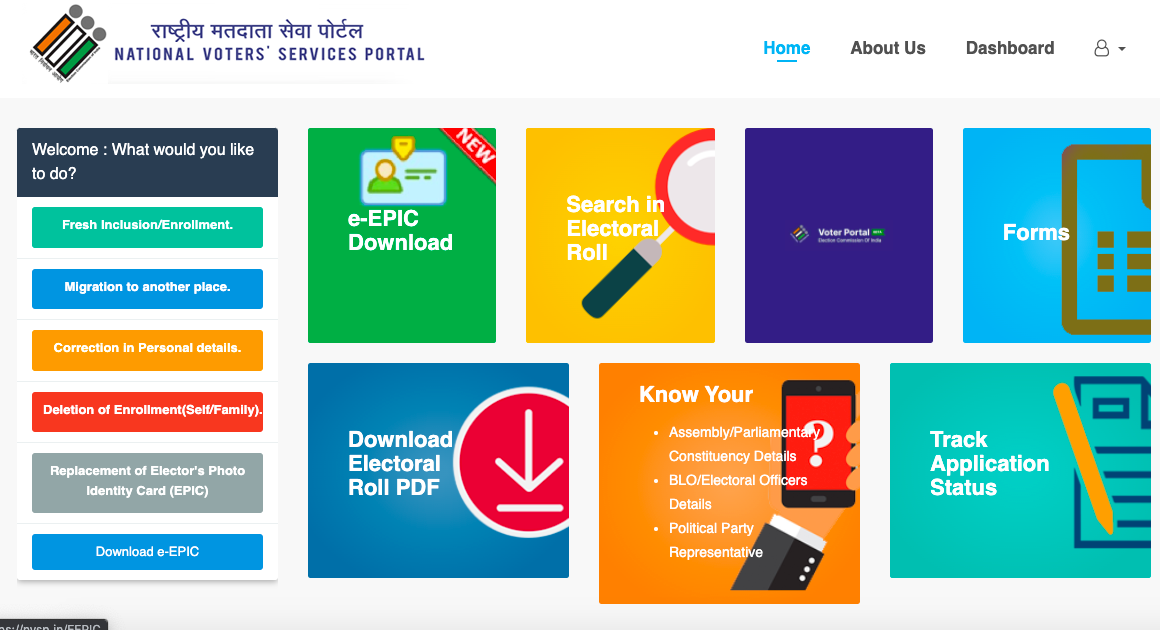
- Visit https://nvsp.in/
- Register, if you haven’t, and login using your mobile number, email ID or EPIC
- From the menu navigation, click on Download e-EPIC
- Enter the EPIC number or Form Reference Number
- Verify with OTP sent on registered mobile number (if mobile number registered with Eroll)
- Click on Download e-EPIC
The digital voter ID card will be saved on your mobile phone as a PDF file, which would be around 250kb in size. You can take the printout of the voter ID card or show the digital copy as proof of identity at the polling station. That said, currently, e-EPIC download facility is available for the electors registered after November 2020 having the unique mobile numbers in records. For others, this facility will be available soon. Until then, you can search the name in the electoral roll and take a screenshot of the details.
Voter ID card download without EPIC number
In case, your voter ID card is lost and you don’t remember your EPIC number, you can search for your name in the electoral roll. This will help you find your EPIC number, which you can then use to download voter ID card online using the steps above. To find EPIC number in the electoral roll, follow the steps listed under how to check the name in voter list online.
How to check name in Voter list online
You can check your name in the voter list online via the Election Commission of India (ECI) website or NVSP (National Voter Service Portal). The portals have details of all the registered voters across India. To shortlist yours, keep your voter ID details handy. Now,

- Fire up your browser and visit https://eci.gov.in/ – the official web portal of the ECI
- Scroll down and look for the ‘Search name in Voter List’ option, below the ‘Current Issue’ section
- Click/ Tap on the link
- You’ll be redirected to a new page that’ll allow you to search for your name on the voter list
- You can ‘Search by Details’ by entering your name, father’s/husband’s name, Age/ DoB, and State. Or, you can ‘Search by EPIC no’. This is the number that is stated on your voter ID card.
- After this, enter the Captcha code and hit Search
- The details will appear at the bottom of the page under the ‘Number of Record(s) Found’ section
- Select ‘View Details’ to confirm your name on the voter list
If there are any discrepancies, you can fix them from the page. The website allows you to ‘Apply shifting to a different Assembly Constituency’, ‘Apply for shifting to a different Assembly Constituency (Only for overseas elector)’, ‘Raise an objection for the inclusion of this entry or Apply for deletion from electoral roll’, ‘Apply for corrections in electoral roll entry’, and ‘Apply for shifting within Assembly Constituency’.
How to download Voter list
The steps to download the voter list are as follows:

- Go to the ECI website and from ‘link to official Sites of Chief Electoral Officers of 36 stats/ UT‘, select your state. Alternatively, go to NVSP’s website and select ‘Download Electoral Roll PDF, then the state. We selected ‘NCT of Delhi’
- If you’re doing this on Chrome, the browser may show that the website is not safe – something that the government should fix, if that’s the case
- You can still proceed to download voter list by going to ‘Advance’ and selecting ‘Proceed to ceodelhi.nic.in (unsafe)’
- From the Quick Links on the left-side panel, select ‘Electoral Roll’
- A new page will open –> select language –> Main Roll –> Assembly Constituency –> Locality
- Validate yourself by entering the Captcha code
- The Voter list will open/ download on your device
FAQs
How can I register on voter list?
- To register in the voter list, go to the ECI voter portal – https://voterportal.eci.gov.in/
- Create an account, if you haven’t
- Sign-in using your mobile number/ email/ voter ID number, enter password, and solve the maths.
- Click on login to register yourself in the voter list
The portal can also be used to check enrollment, update details, find polling stations, download an e-Voter ID card, and know your Booth Level Officer (BLO).
What to do if name is missing from the voter list?
You can contact your district election officer or BLO or login to the above portal and raise the request.
How to know your BLO, Assembly/ party/ constituency details, and more
- To know your BLO, Assembly/ Party/ Constituency details, and Political Party representative, visit https://www.nvsp.in/
- Enter your EPIC no, i.e. printed on top of your photo on your voter ID card. If you don’t have a voter ID card, search name on the voter list with the steps stated above to know your EPIC no
- Hit the’ Search’ button to see Assembly/ Party/ Constituency details, Political Party representative, and BLO details
How to delete name from voter list online
To delete a name from voter list online, search name in the voter list using the above-mentioned steps and click on Form 7. Alternatively, you can go to the ECI voter portal – https://voterportal.eci.gov.in/ –> create an account –> and login with your details. After this, you will be able to apply for deletion from the electoral roll.
How to check name in voter list via ECI app

Election Commission of India also has an app for users to check voter ID card details. For that, head over to Play Store/ App Store and download ‘Voter Helpline’ app. Just as the case with the browser, tap on ‘Select Your Name in Electoral Roll’ (users can ‘Search by EPIC number’) and quickly fill in the details. Tap on ‘Search’ to see the details. Notably, the result on the app doesn’t show your polling date.
What is e-EPIC?
e-EPIC is an Electronic Electoral Photo Identity Card that allows you to store your Voter ID details digitally or in a self-printable form on the computer. This is in addition to the PCV EPIC card that you get after applying for the voter ID. The e-EPIC can also be uploaded to DigiLocker. The service was launched by the Election Commission of India (ECI) last year on National Voter’s Day, which falls on January 25th.











