
Are you planning to sell your old phone, exchange it for a new one, or just switch to another network? There is a good chance that you’ll need the IMEI number of your mobile phone. It can also help you locate your phone if it is lost or stolen. Although it may not be common knowledge, you can easily find the IMEI number of your phone, even if the latter is not with you. Here, we’ll discuss different methods to find the IMEI number of your Android phone, iPhone, or feature phone.
Table of Contents
How to check IMEI number by dialling USSD code
The simplest way to find the IMEI number if you have your phone with you is by using the USSD code. This is a universal method and works on most smartphones and feature phones.
- Go to your phone’s keypad and dial *#06#

- As soon as you finish typing, a pop-up box will automatically appear on the screen that displays the IMEI numbers

- Note it down or take a screenshot for further use
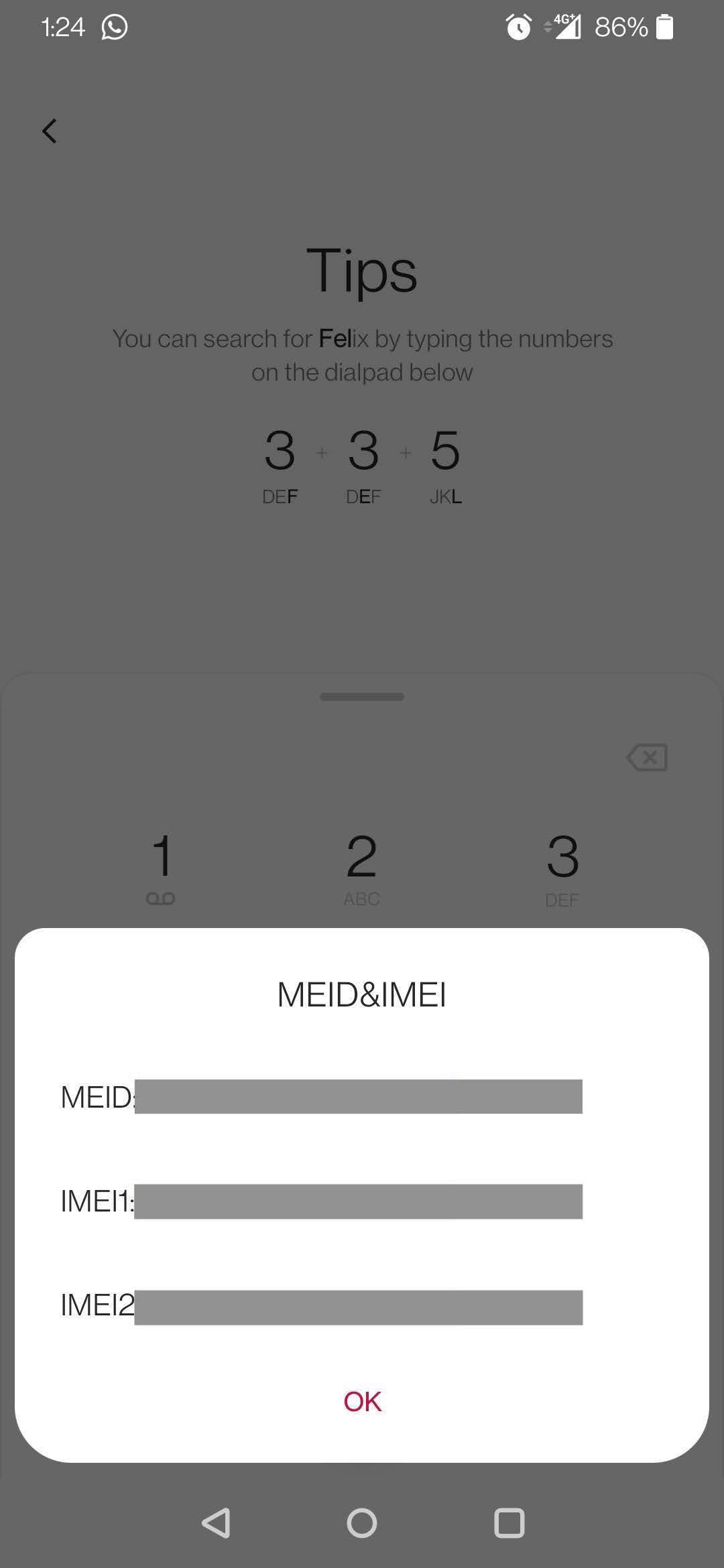
How to check IMEI number on Android Phones
If you’re an Android user, you can find the IMEI number of your phone in the Settings menu. In case you don’t have the phone with you, you can check it using Google Dashboard.
Via Settings
- Go to the Settings app on your Android phone
- Tap on About phone or About device (depending on the brand and Android version)
- From the menu, click Status wherein you’ll find your IMEI number/s
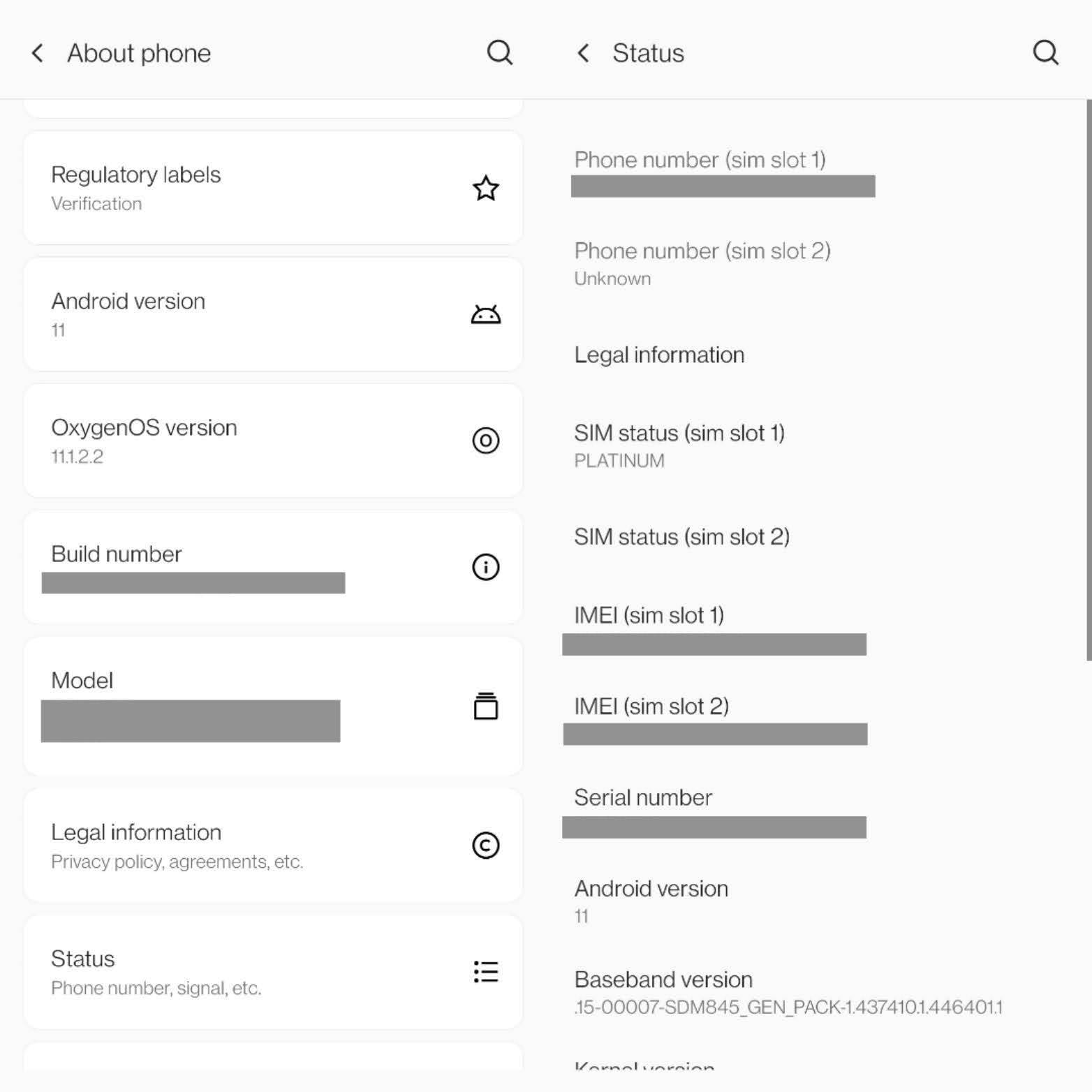
Via Google Dashboard
- Log into Google Dashboard with the account linked to your Android phone
- Under Other Google Services, click Android Backups next to the green robot logo
- This will open a Find My Device window with the name of your phone. Click the information logo on its right to find your IMEI number

How to check IMEI number on iPhones
You can find the IMEI number of your iPhone in several ways, including via Settings if you have the device and via Apple Account, Finder or iTunes if you don’t have it with you.
Via Settings
- Open Settings on your iPhone
- From the list, select General
- Tap on About and scroll down to find your IMEI number
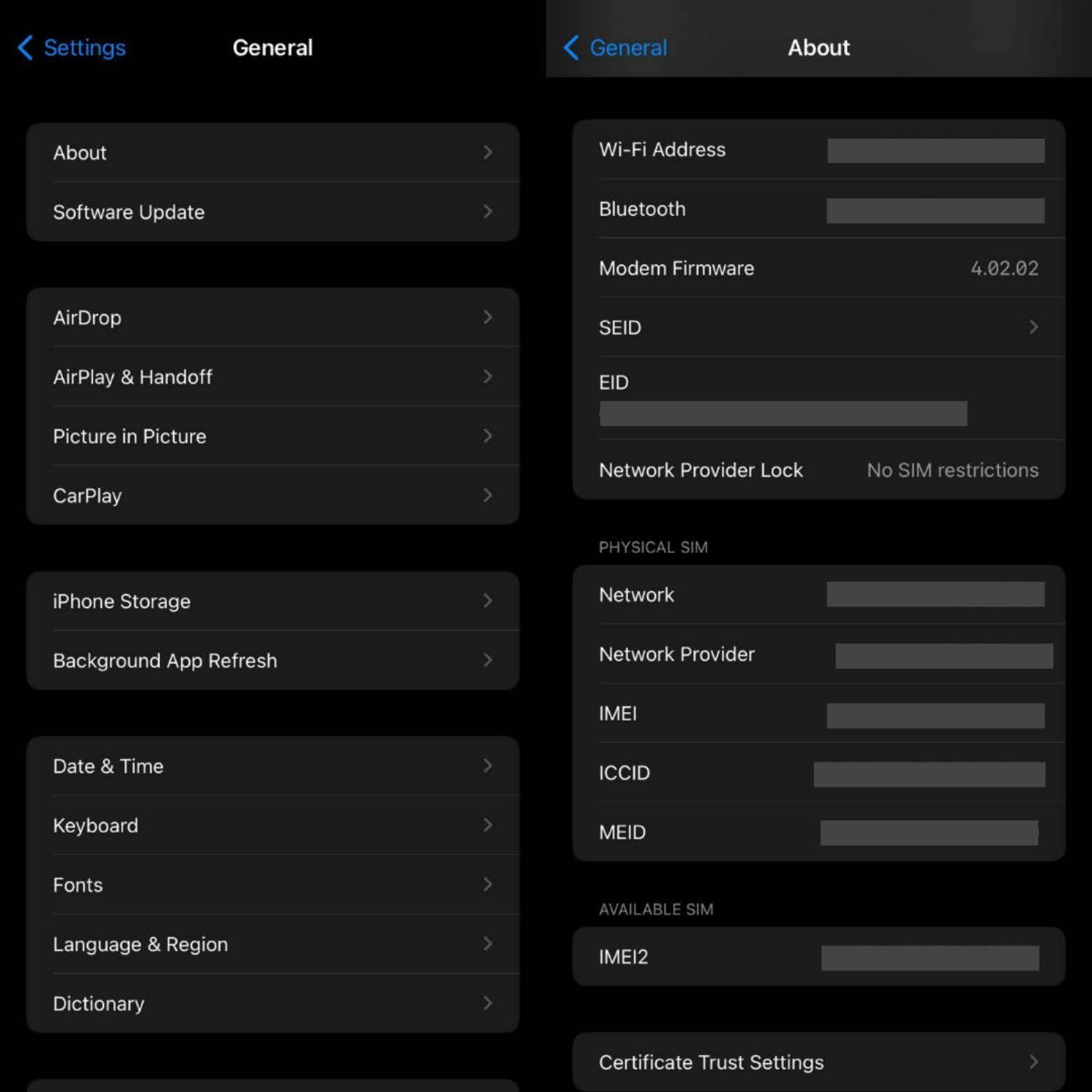
Via Apple account
- Open appleid.apple.com in your web browser

- Sign in with the same Apple ID that you use on your phone

- Scroll down to the Devices section and select your device to see the IMEI number
How to check IMEI number (Check phone box)
In addition to the above-mentioned methods, you can check the IMEI number of your phone on the original packaging and purchase receipt.
Phone box
In case you have lost your phone or it has been stolen, you can check the box in which your phone came. You’ll find a sticker somewhere on the outside with the IMEI number.
Phone receipt
Every phone receipt also contains the IMEI number of the device you have bought. Hence, there is a good reason for you to keep the bill safe instead of throwing it out.
FAQs
What should I know about IMEI number?
IMEI (or International Mobile Equipment Identity) number is a unique 15-digit serial number assigned to every mobile phone during its production. It can be used to check details about the device like its country of origin, manufacturer and model number. It can tell the current location of the device as well. All in all, the IMEI number is the identity of your phone.
Why do I see two IMEI numbers on my phone?
An IMEI number is linked to the SIM slot. So if you have a dual SIM phone, it will have two IMEI numbers
How to know whether the IMEI number is unlocked or not?
If you’re an Android user, all you need to do is find the IMEI number of your device and then look for an IMEI tracker online to check whether your phone is unlocked or not. On an Apple iPhone, you can know if your IMEI number is unlocked or not by going to Settings > General > About. If it’s unlocked, you’ll see the No SIM Restrictions message next to the carrier lock.
What to do if an IMEI number is blocked or blacklisted?
If you learn that the phone you have bought is blocked or blacklisted, there is not much you can do. The only option is to contact the previous carrier and see if they can unlock the IMEI number.
Is it possible to change the IMEI number of a mobile phone?
No. The IMEI number is unique for every phone and is allocated by GSMA (Global System for Mobile Communications) and its authorised bodies. A normal person can’t change it.
















