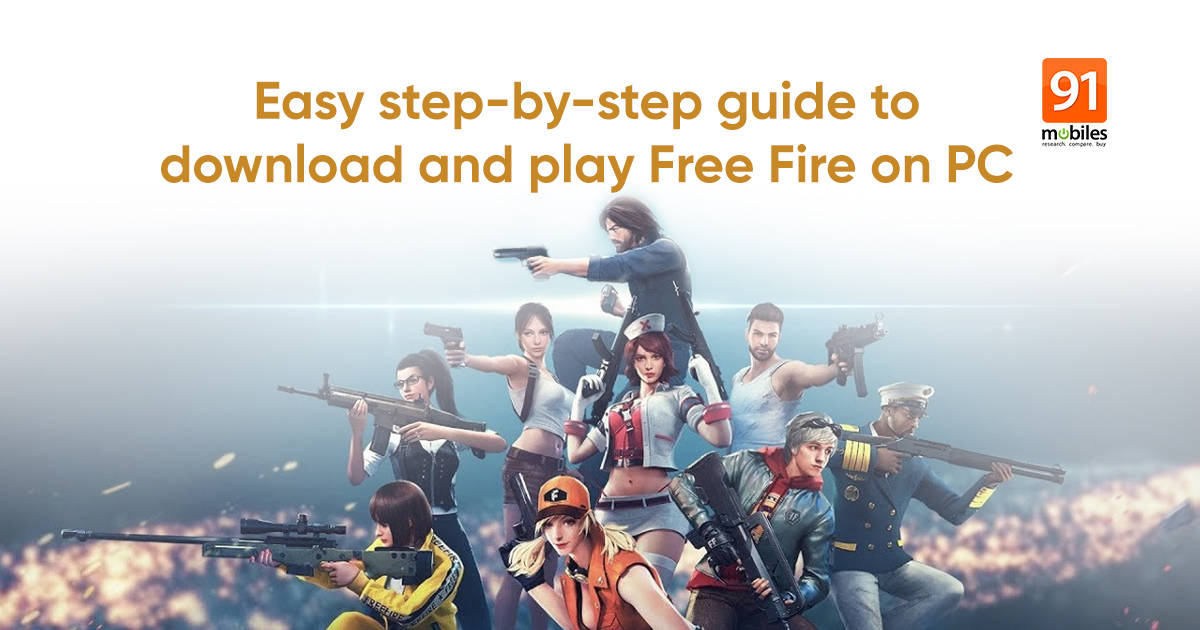
Garena’s Free Fire has become a force to reckon with in the past year or two. It is one of the most downloaded mobile games, with millions of new players signing up every month. Officially, Free Fire is only available on Android and iOS via Google Play Store and App Store, respectively. However, you can play Free Fire on Windows PC/ laptop and Mac for free using Android emulators. Below is an easy step-by-step guide on how to download Free Fire game on PC for free.
Also Read: Free Fire online: How to play Free Fire game online without downloading on mobile
Table of Contents
How to download Free Fire game on Windows PC/ laptop and Mac
You can download and play Free Fire on PC or Mac with Android emulators like BlueStacks. Here’s how you can use BlueStacks to download Free Fire game on PC.
- Open the official BlueStacks website on your web browser by clicking here
- Click on Download BlueStacks button on the top-right corner

- Click on the BlueStacks setup file to install it on your PC/ Mac
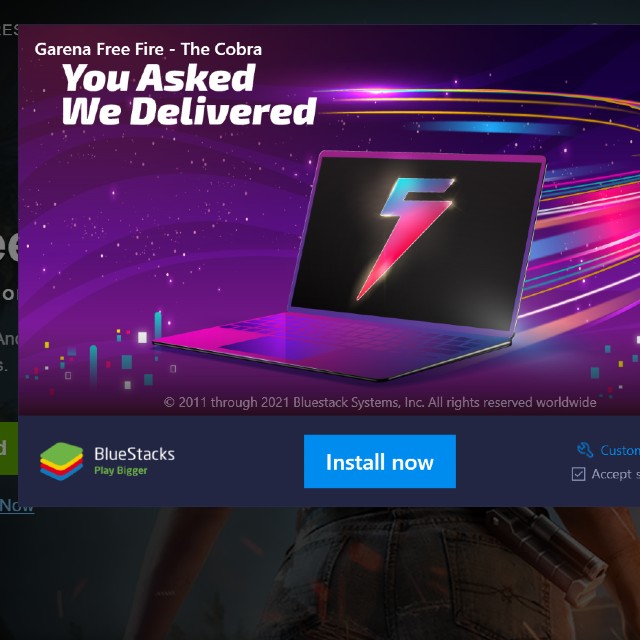
- Now, open Google Play Store inside the emulator
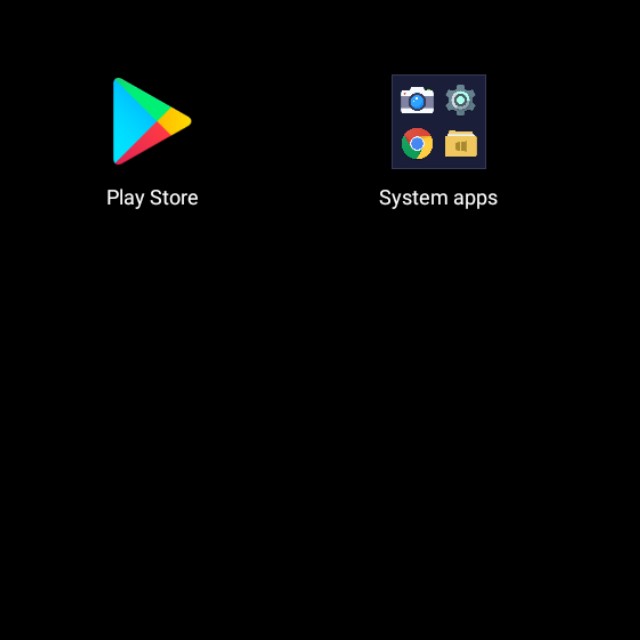
- Sign in using your Google ID to access Google Play Store
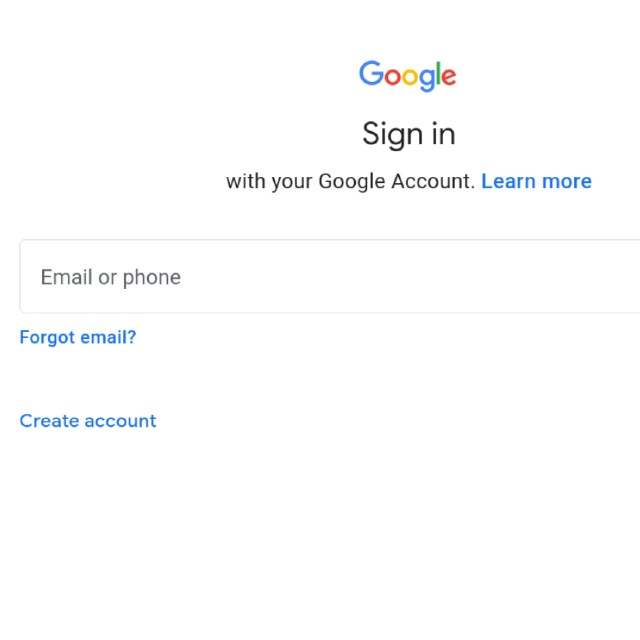
- Search for Garena Free Fire at the top-right corner
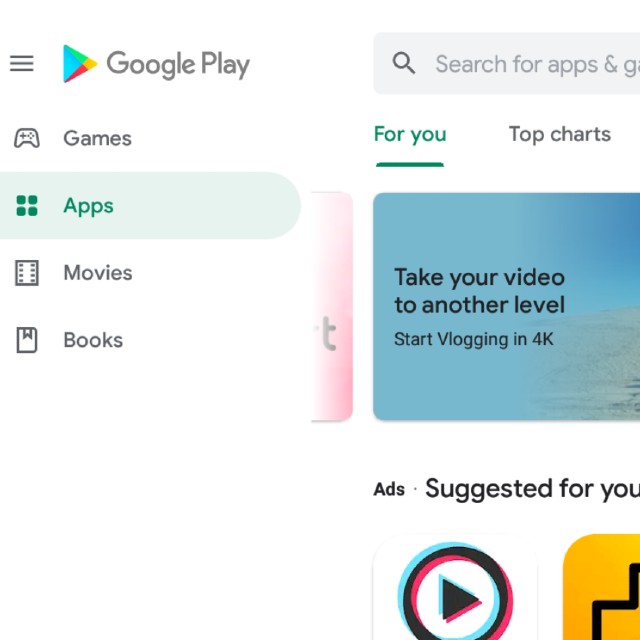
- Download the game on BlueStacks for PC or Mac
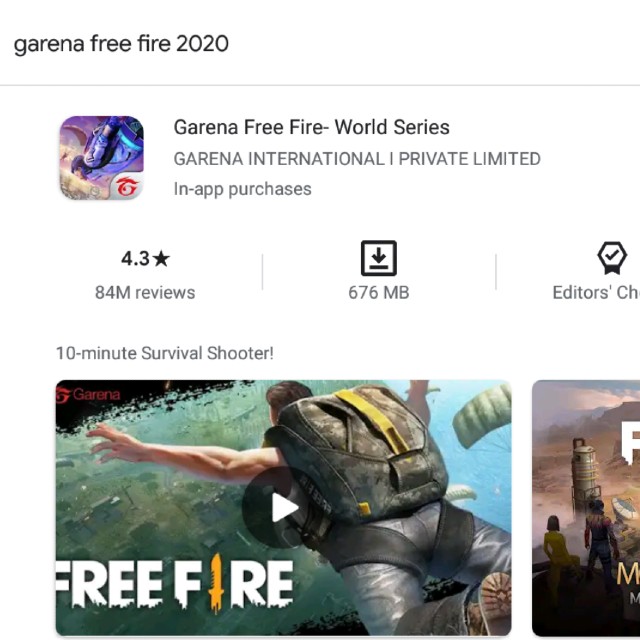
- Start playing Free Fire in the BlueStacks emulator
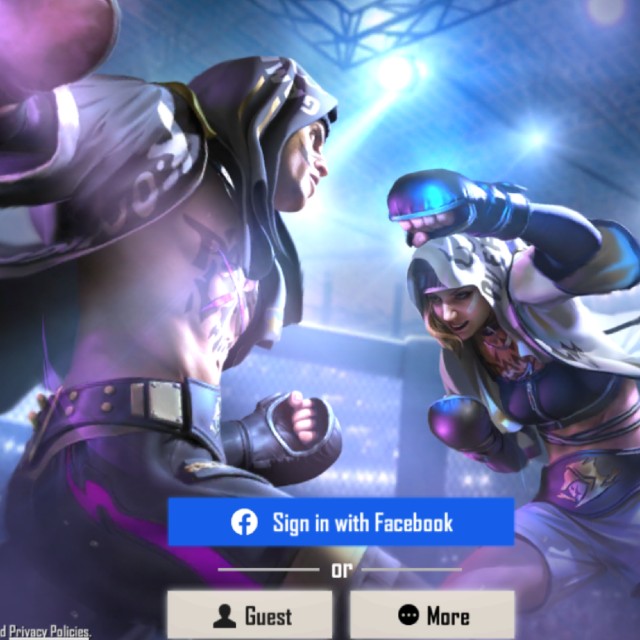
- Log in with your Garena Free Fire account details
- Set your keyboard control preferences from the game settings
Also read: Free Fire online: How to play Free Fire game online without downloading on mobile
Free Fire system requirements for PC
BlueStacks has shared the minimum and recommended system requirements to run Free Fire on Windows PC.
Minimum system requirements
- OS: Windows 7 or above
- Processor: Intel Pentium E3400/ AMD Athlon 64 FX-62
- RAM: 4 GB
- Storage: 5 GB free space
Recommended system requirements
- OS: Windows 7 or above
- Processor: Intel Core i5 E 520/ AMD Phenon II X4 B25
- Graphics: Nvidia GeForce 825M/ Intel Iris 510/ AMD Radeon HD 8570D
- RAM: 8 GB
- Storage: 5 GB free space
Free Fire download for Android mobile phones and iPhones
You can download Free Fire on your Android device or iPhone by searching for the game on Google Play Store or App Store, respectively. Alternatively, you can click here to download the game on Android, or click here to download the game on iOS. You can also download Free Fire apk for Android using APK using APKMirror.
FAQs
Best Android emulators for Free Fire game on PC
Here are some other Android emulators that you can use to download and play Free Fire game on PC:
- Gameloop
- LDPlayer
- Andy
- Memu
- PrimeOS
Read more: Best Android emulators for Windows PCs and macOS laptops
How to download Free Fire on PC without emulator
Garena hasn’t developed a PC port for Free Fire yet, so you cannot play Free Fire on PC or Mac without an emulator.

















