
Google Play Store features several apps, games, movies, music, and books for Android users. While many of these are free to own, certain apps, books, or movies may require purchase. Besides, several apps, including games like BGMI and Free Fire, require in-app purchases, which can be made through credit/ debit cards or Google Play Credits. The latter you can get for free through various platforms. Also, there are ways to get Google Play recharge card with discounts and offers. If you are wondering how, here’s a quick step-by-step guide:
Table of Contents
How to buy Google Play recharge card code
There are multiple apps and websites that let you buy Google Play gift cards. You can buy Google Play recharge code or gift card from the following apps and websites:
- Google Pay
- Amazon
- Woohoo
- Paytm
- PhonePe
- Freecharge
- Mobikwik
Among these, Amazon and Woohoo have discounts and offers for buying Google Play gift cards. Details regarding the discounts are listed below:
Woohoo Google Play gift card offers
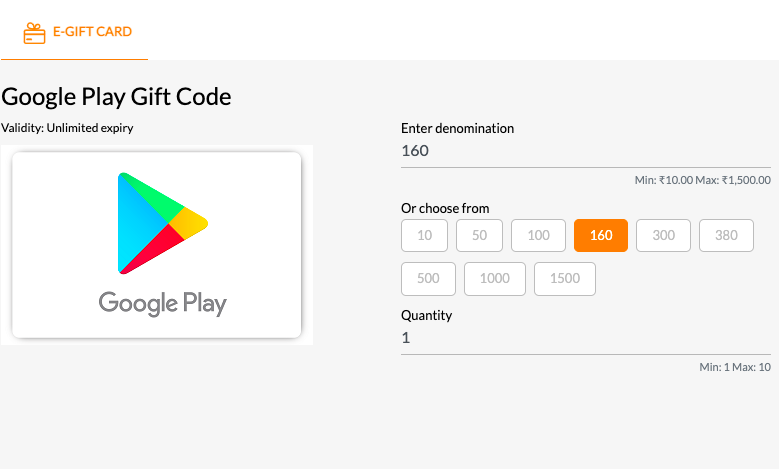
- Flat 5 percent off on payment via UPI for an order value of Rs 2,000 and above (Use code: GP5)
- Flat 4.5 percent off on payment via UPI for an order value of Rs 100 and above (Use code: GOOGLE4)
- Flat 3 percent off on payment via debit card, credit card, Paytm wallet, and Net banking for an order value of Rs 100 and above (Use code: GP3)
You can check out these offers here.
Amazon Google Play gift card offers
- 5 percent cashback up to Rs 200 on payment via Amazon Pay UPI
- Rs 50 cashback on payment via Amazon Pay UPI for an order value of Rs 100 and above
- Win scratch cards with cashback or offer daily
You can check out these offers here.
How to earn free Google Play credits
Even after buying the Google Play recharge code, you may require more Google Play credits to unlock the premium features of certain apps. You can earn free Google Play credits for your account using some free apps on Google Play Store. Check out how you can earn free Google Play credits on Android:
Google Opinion Rewards
Google Opinion Rewards allows you to earn Google Play Store credits by participating in quick surveys. You can collect Google Play credits by answering questions in surveys and using them to buy premium items in Google Play Store.
Poll Pay app
Just like Google Opinion Rewards, the Poll Pay app asks you to complete surveys and tasks in exchange for Google Play credits. The app offers Google Play gift cards for Android users after completing surveys successfully.
How to redeem Google Play gift card code on Google Play Store app
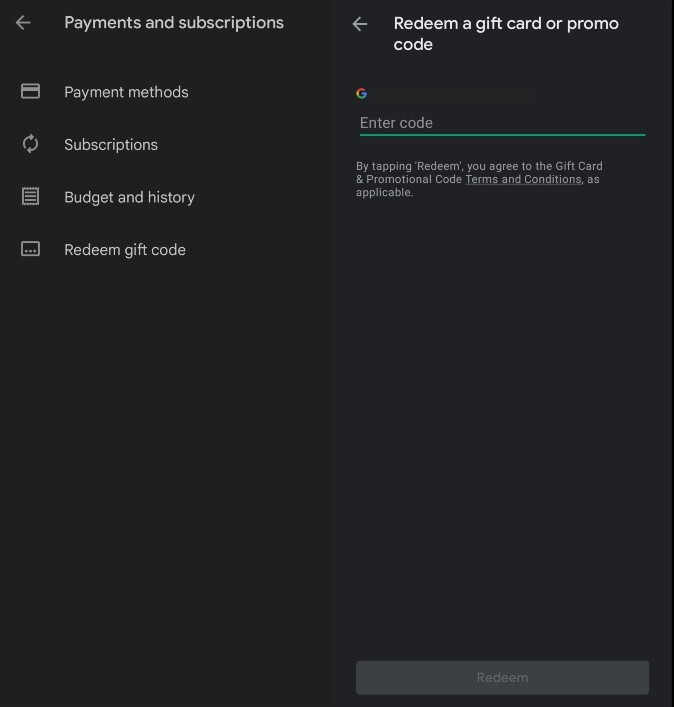
- Open Google Play Store app
- Tap on your profile icon at the top-right corner
- Select Payments and subscriptions
- Tap on Redeem gift code
- Copy Google Play recharge code from email or text message and paste it in the Google Play Store app
How to redeem Google Play gift card on PC
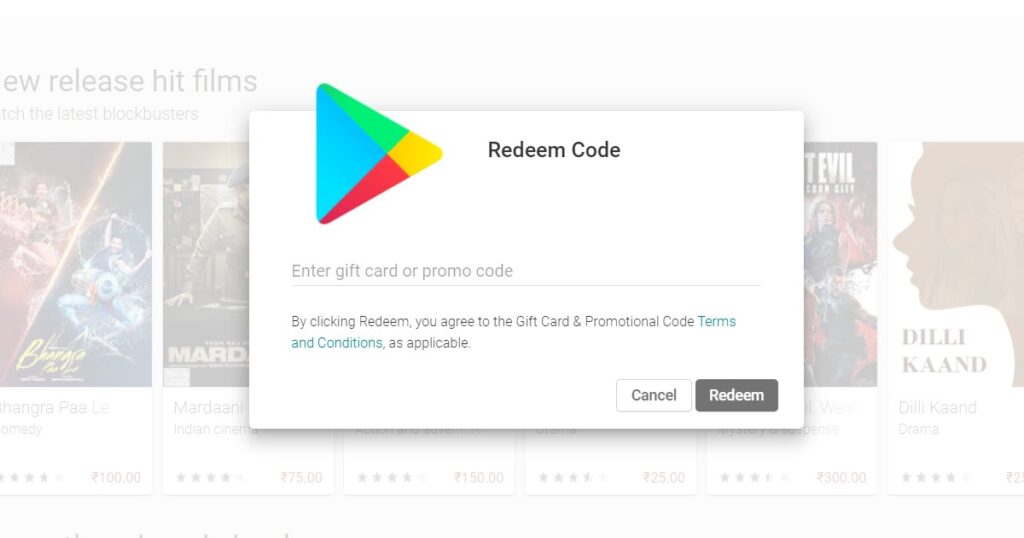
- Go to the official Google Play Store redemption site
- Log into your Google account
- Copy Google Play recharge code from email or text message and paste it on the website











