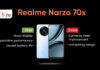Instagram lets you add music to the Stories, enhancing the content’s mood and engagement. However, you may not always be able to save Instagram Stories with music from the Instagram music catalogue. This is probably due to copyright reasons. However, we have workarounds for it. So, you can check out the various ways to download Instagram Stories with music using the save option in Direct Messages (DMs), a screen recorder, or through 3rd party apps.
Table of Contents
How to download Instagram Stories with audio using the save option in DMs
Step 1: Open Instagram and you should see the stories on the top of your feed or your profile.

Step 2: Tap on your story, the one with your profile picture in the leftmost corner.
Step 3: Now, on the story with audio that you want to download, tap the 3-dot menu in the bottom right corner.

Step 4: Tap on the Save Video option. Now, you will get the prompt saying the story will be downloaded without audio.

Step 5: Go to the Messages section on Instagram and open a person’s message screen.

Step 6: You have to click the Camera icon.
Step 7: Then, select the saved video from the gallery.

Step 8: Tap the sticker icon from the top menu and choose the Music option.

Step 9: Search for the track and choose its duration and the portion of the track you want to add. Tap Done.

Step 10: Ensure the Keep in Chat option is ticked in the lower left corner. Other options are Allow Replay and View Once.

Step 11: Tap on Send.
Step 12: Once the video is sent to the recipient, tap and hold the video and you will get several options. From that list, choose Save. That’s it.

How to save Instagram Stories with music using screen recording
Step 1: Open the screen recorder app and start recording.
Step 2: Open Instagram and tap on the Story you want to record. Ensure the music is playing as you want it to be part of the screen recording. Record the story.
Step 3: After the Story closes, stop the recording.
Step 4: Trim and edit the recorded video to just the portion of the story. Voila, now you have Instagram Story saved with the music.
How to save Instagram Stories with music using a 3rd party app
Step 1: Go to Storysaver.net on a browser.
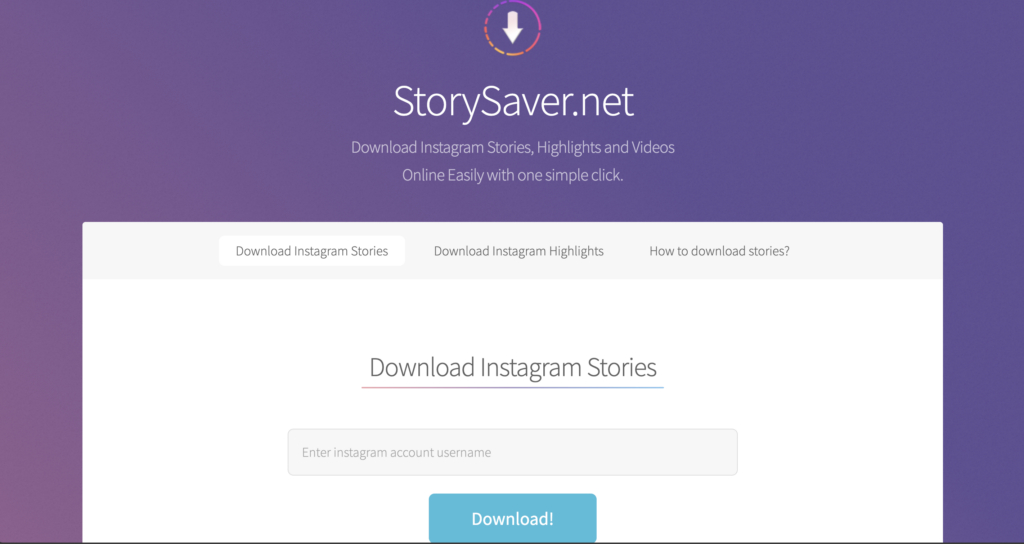
Step 2: Copy the Instagram username of the user whose story you want to download. Now, this user could be you or somebody else. Instagram username is the text after instagram.com/. For eg: My username is vasan_gs in this URL: https://www.instagram.com/vasan_gs/.
Step 3: Paste the copied Instagram username on the search box on the Storysaver.net homepage.
Step 4: Check the captcha box which asks you to confirm you are a human.
Step 5: Wait for the website to process and once it is done, you will be able to see the stories listed below. Tap the Save Video button to download the story.
If you are trying this on a desktop browser and it opens the video in a different tab, right-click on the video and choose the ‘Save Video as’ option.
That’s about it.
Note: Even archived Instagram Stories (Instagram Profile > Archive option from the hamburger menu > Stories archive) don’t allow you to save with music. So, you have to resort to the above workaround.
How to download Instagram Stories with audio without posting the story
Step 1: Open Instagram and go to the Message screen.
Step 2: Search for your Instagram handle or username on the search button on this screen. You can message yourself on Instagram. This way you don’t have to bother anyone for this purpose.

Step 3: Tap the Camera button and select a photo or video from the gallery.
Step 4: Tap the Stickers symbol on the top menu.
Step 5: Tap the Music button.
Step 6: Search for and select the track.
Step 7: Trim the track and press Done.
Step 8: Ensure you have the Keep in Chat option in the bottom left corner. Tap on Send.
Step 9: Tap and hold the sent video. Select the Save option and the video will saved with audio into your gallery.
FAQs
How to save someone’s Instagram Story with audio?
You can save somebody else’s Instagram Story with music by using websites or tools like Storysaver.net.
Is it fine to download other’s stories?
Well, it is not right to download others’ stories without their permission and as per Instagram rules, your account could get banned if it gets enough reports/strikes against it.