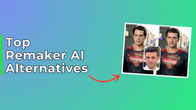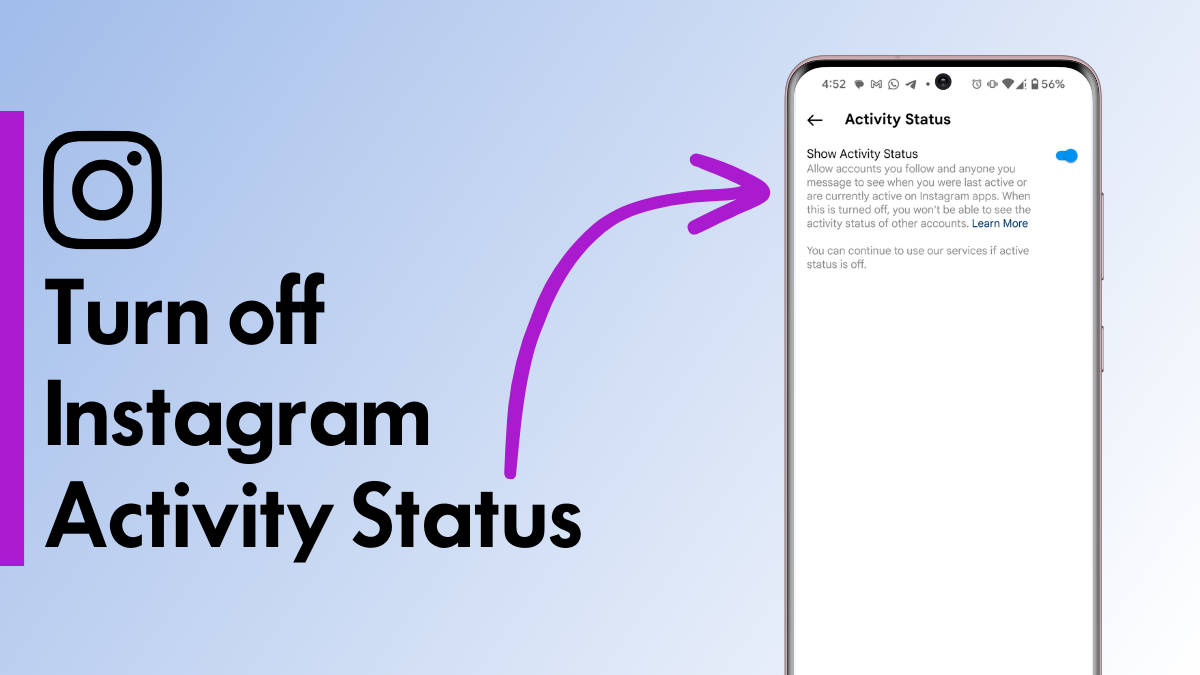
Indicated by a small green dot on every Instagram account’s profile picture, the activity status enables followers to know when the account is online or its last active status. While it can be a handy feature for many, it has its fair share of inconveniences for those who prefer to maintain their privacy on the platform. Fortunately, the activity status can be turned off. Here’s a guide on how to hide Instagram activity status on Android phones, iPhones, and laptops.
Table of Contents
How to turn off your Instagram activity status on Android and iPhone
The steps to turn off the activity stats on Android mobile phones and iPhones are as follows:
Step 1: Go ahead and open Instagram on your phone
Step 2: Now press the ‘Profile‘ icon from the bottom tab

Step 3: Select the ‘3-line‘ menu present at the top right corner to open the ‘Settings‘

Step 4: On the next screen, scroll down and tap ‘Messages and story replies‘

Step 5: From here select ‘Show activity status‘

Step 6: Now go ahead and toggle off the ‘Show Activity Status’ option
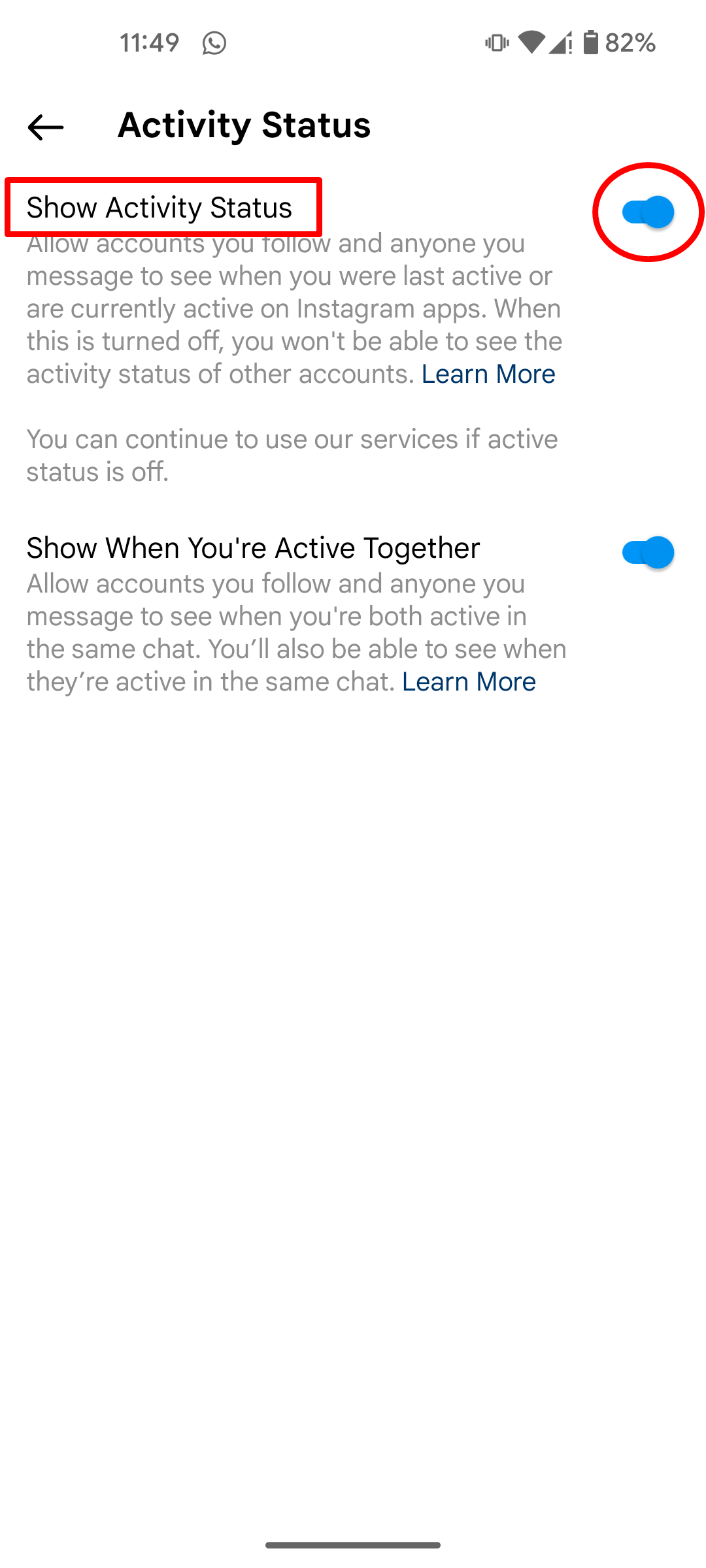
Upon disabling the option, everyone including the account who follows you will not be able to view your current activity status or the time when you were last online.
Subsequently, turning off this option also means you won’t see the online or activity status of the accounts you follow anywhere on the Instagram app.
How to turn off Instagram activity status on mobile browser
In case you use your mobile phone’s browser to scroll through Instagram, here’s how to disable your account’s activity status using it.
Step 1: Go to Instagram.com on a mobile browser and log in, if you haven’t

Step 2: Now select the ‘profile‘ icon from the bottom tab
Step 3: Select the ‘Settings‘ button from the top left corner

Step 4: Now scroll down and tap ‘Messages and story replies‘

Step 5: On the next screen, select ‘Show activity status‘

Step 6: Now toggle off the only option present and your activity status will no longer be visible to your followers
How to turn off your Instagram activity status on laptop/ PC
If you’re using Instagram to browse through posts or engage in chats on a Windows laptop or a Mac, here’s the step-by-step procedure to disable your account’s activity status.
Step 1: Head over to Instagram’s website on a browser and log in, if you haven’t already
Step 2: Now click on the ‘More‘ button present at the bottom left corner
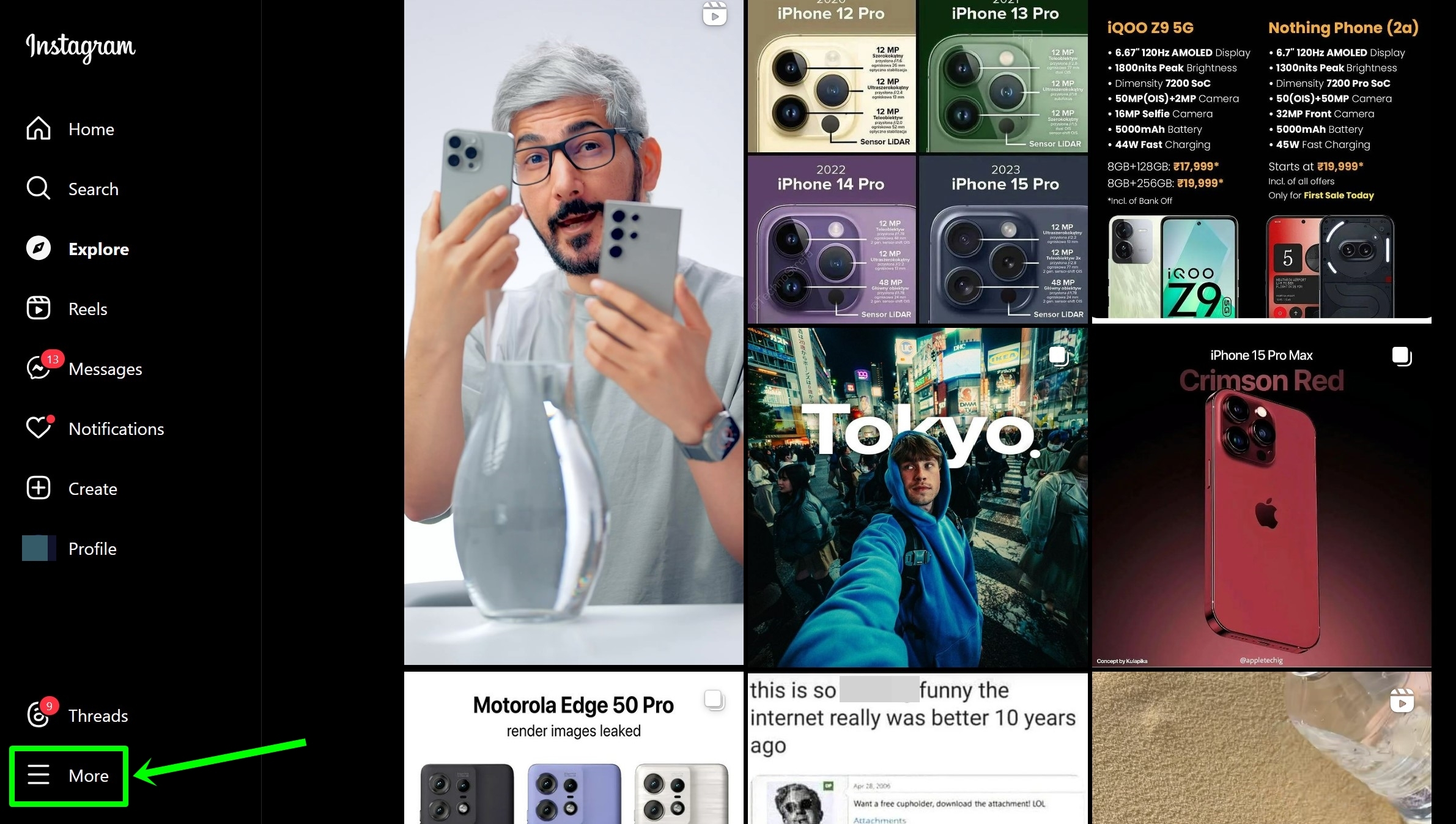
Step 3: Select ‘Settings‘ from the given options

Step 4: The Settings page will open. Scroll down and tap ‘Messages and story replies’
Step 5: Now tap on the ‘Show activity status‘ menu
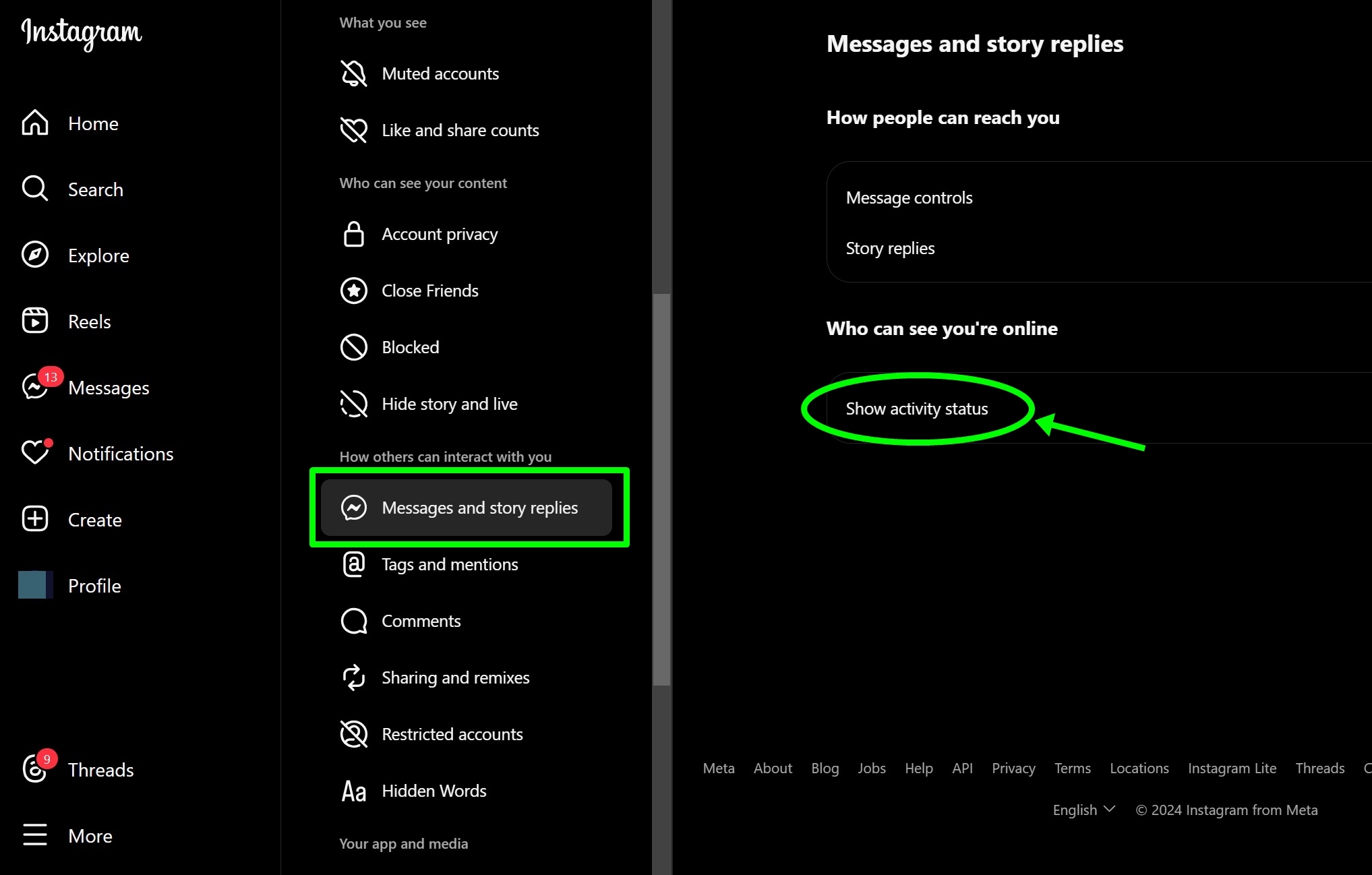
Step 6: Turn off the given option on the next screen and your online activity status will not be shown to anyone on the platform
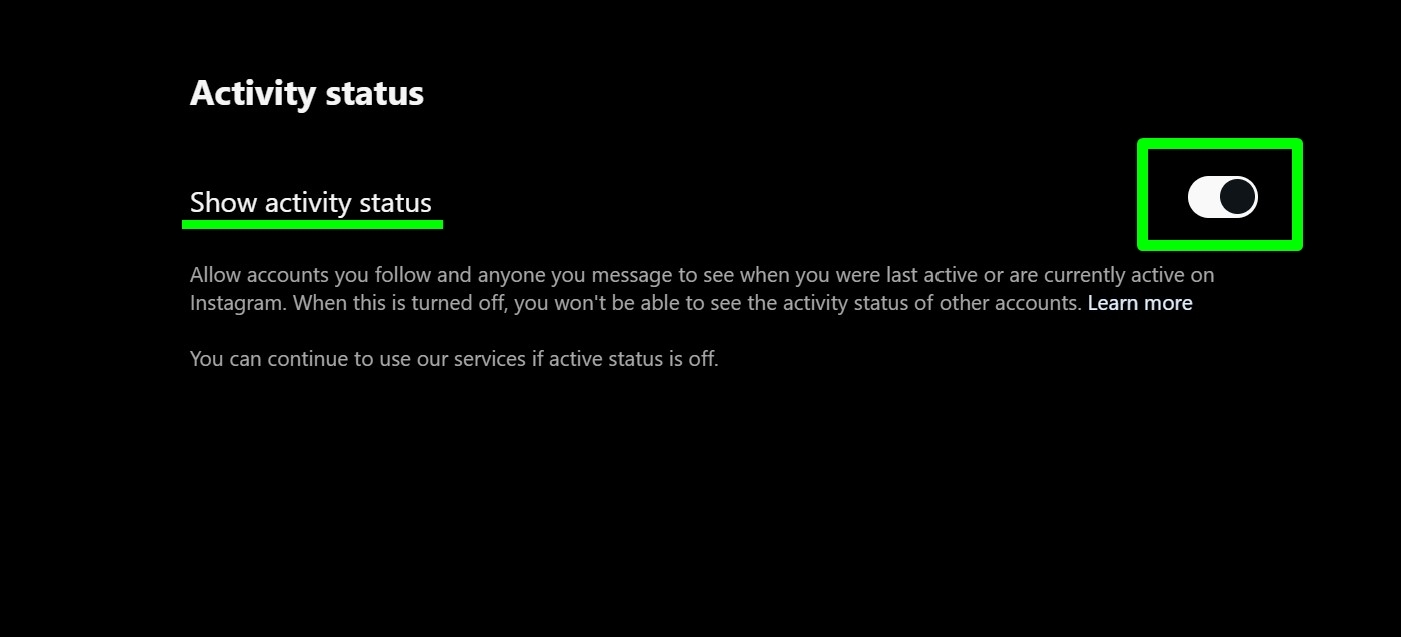
When should I hide my activity status on Instagram
Here are some reasons why you’ll require the need to hide your activity status on Instagram:
- To prioritise important tasks – If you have several tasks in hand and don’t want to be bugged by constant Instagram DM notifications that people send after seeing your online status, disabling the activity status should reduce distractions to a certain extent.
- To reduce screen time – Hiding activity status on Instagram could also help in reducing your daily screen time as people are less likely to send you messages if they don’t see the ‘Active now’ status on your profile.
- To maintain privacy – You might value your privacy and prefer not to show when you’re online, especially if you don’t want others to know you’re checking the app frequently.
FAQs
What is activity status on Instagram?
As the name suggests, activity status on Instagram indicates the online status of an Instagram account. It is denoted by a small green dot next to someone’s profile picture in DMs along with an ‘Active now’ text, meaning they’re currently online on Instagram. On the other hand, if a timestamp appears, it indicates when the person was last active.
Who can see when I am active on Instagram?
Only the accounts on Instagram who follow you will be able to see your online status in a chat or the all chats screen. However, if you disable the activity status, no one on the platform can view your current online status or when you were last online.