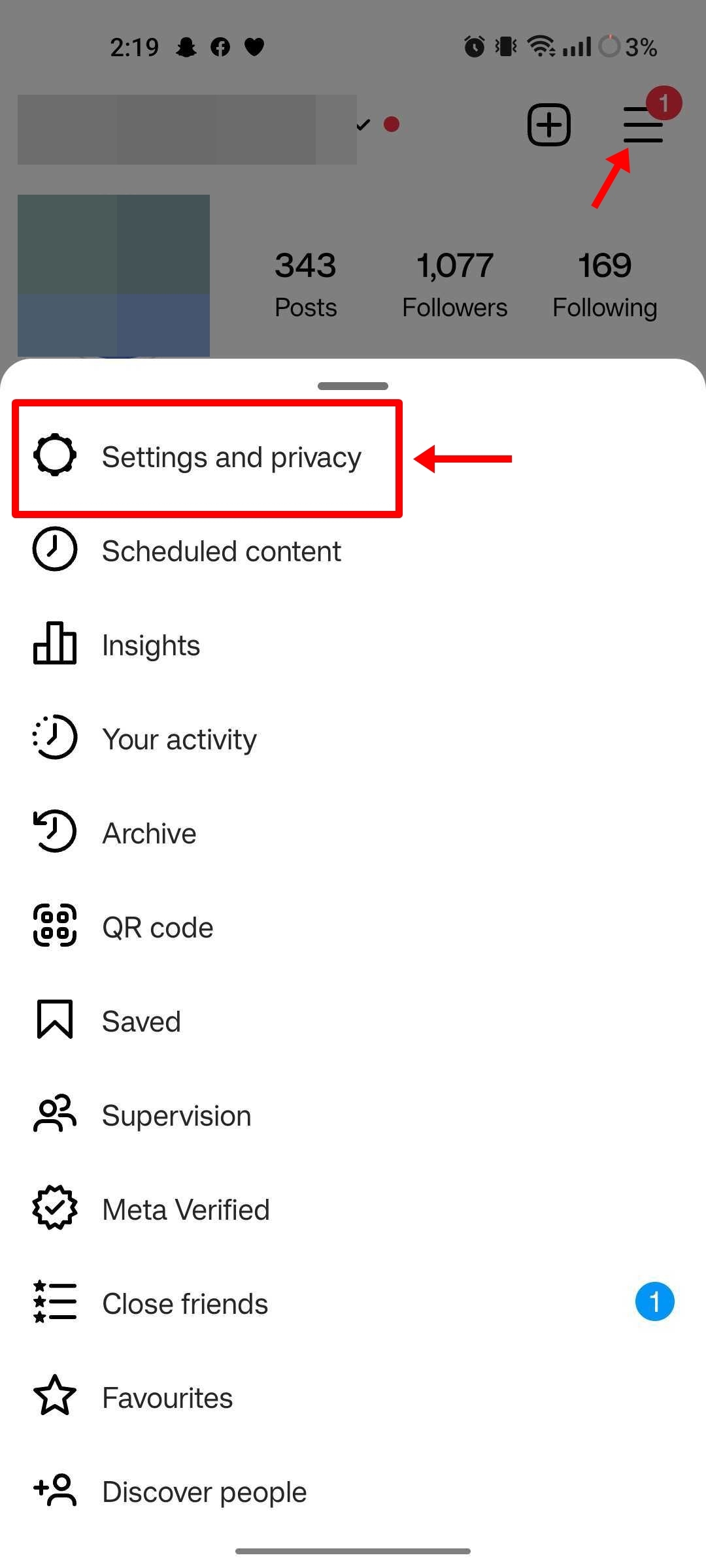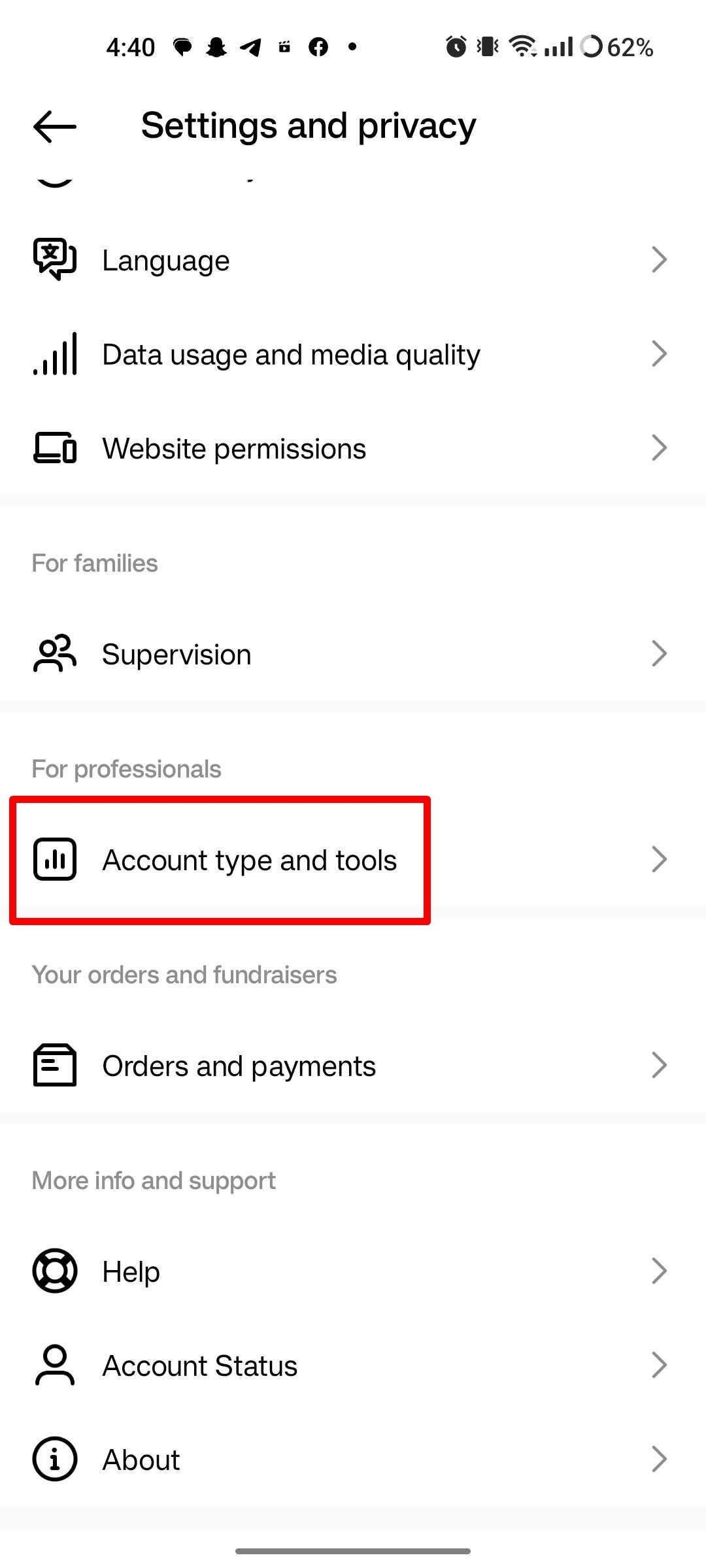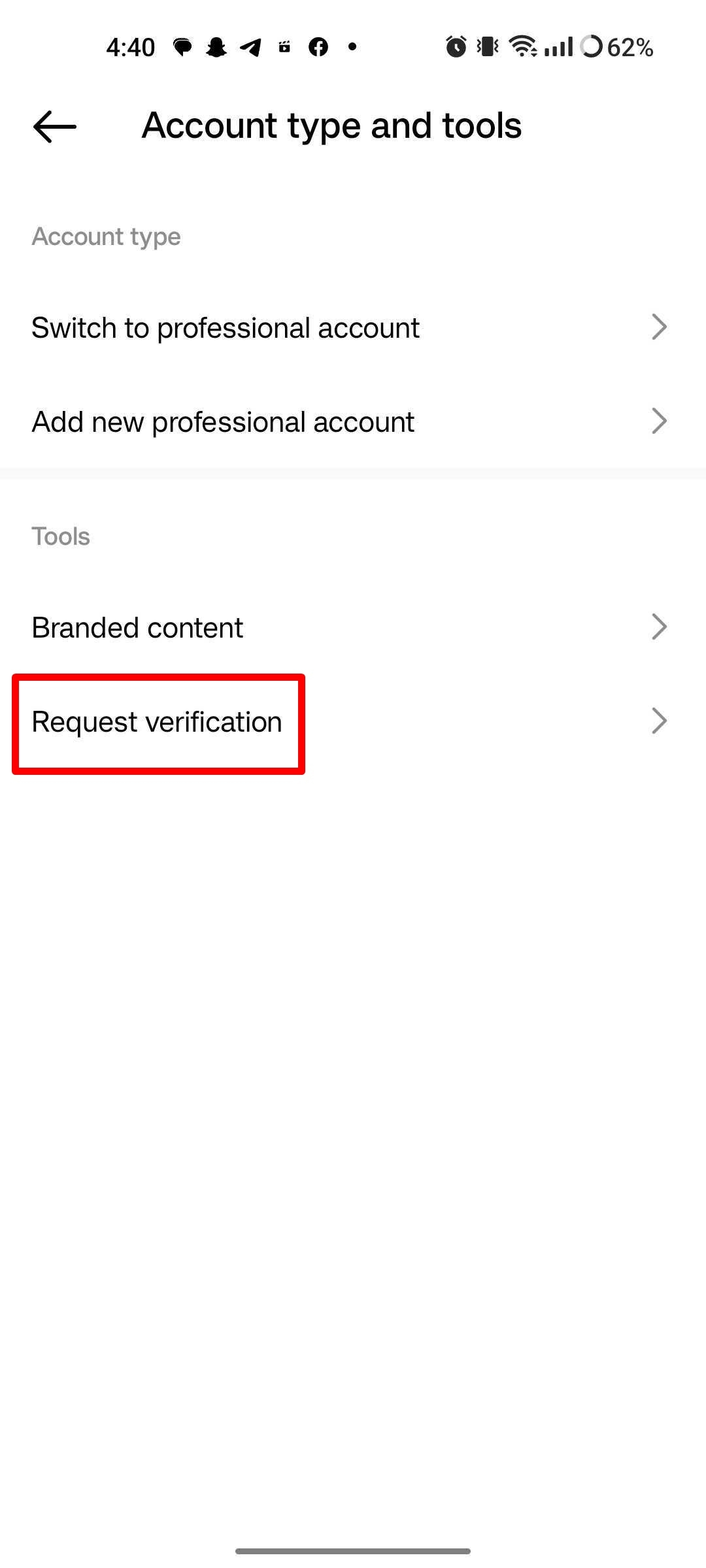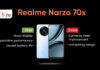A blue tick on your Instagram profile indicates that your account is authentic and represents you as a noteworthy figure on the platform. With Meta Verified, getting a blue tick on Instagram is now easier than ever before. You can subscribe to the monthly subscription plan that adds a blue checkmark beside your username on the platform. Influencers, creators, and businesses can also opt for the traditional verification method.
In case, you are also looking to get a blue tick or verified badge on Instagram in 2023, here’s a guide that can help you with that:
Table of Contents
How to get verified on Instagram
There are two ways to get a verification badge on Instagram. One is by gaining media mentions through prominent publications while the other is by paying a monthly subscription amount.
Through requesting verification
Here’s a step-by-step process to request a blue tick on Instagram via verification request:
- Firstly, open Instagram on your Android mobile phone or iPhone
- Tap on your profile icon from the bottom tab
- Now select the ‘hamburger menu’ from the top right corner and tap ‘Settings and privacy’
![Get blue tick on Instagram]()
- Scroll a bit a down the page and select ‘Account type and tools’
![Get blue tick on Instagram]()
- Here, select ‘Request verification’
![Get blue tick on Instagram]()
- Now, go ahead and fill up the form by adding personal details and links of articles that present you as a notable figure. You can also add links of your other social media handles
![Get blue tick on Instagram]()
- Once done, hit ‘Submit’ and your application will be processed
Note: Instagram doesn’t entertain sponsored or paid media content as sources for reviewing your blue tick application. Also, make sure to settle on one username as you won’t be able to change it once your account is verified.
Through subscribing to Meta Verified
Apart from the verification method, you can get blue tick on Instagram via Meta verified, which is a paid subscription service. Here’s how:
- Go ahead and open Instagram on your Android mobile phone or iPhone
- Tap on your profile icon from the bottom tab
- Now select the ‘hamburger menu’ from the top right corner
- From here, tap ‘Meta Verified’
![Get blue tick on Instagram by Meta Verified]()
- If it says ‘Join the waiting list’ up top, it means Meta Verified has not been enabled for your account yet
![Get blue tick on Instagram by Meta Verified wait list]()
- However, If the next screen shows a ‘Subscribe’ button, it means you’re good to go and can get a blue tick by providing identity proof and making the payment
![Get blue tick on Instagram by Meta Verified]()
- If you wish to subscribe, select the ‘Pay now’ button on the next screen and you will be prompted to make a payment of Rs 699 per month through Google Play on Android, while on iPhone, the payment can be made through App Store for the same amount
![Get blue tick on Instagram by Meta Verified payment]()
- Once you’re done with the payment, Instagram will ask for your identity proof which can be fulfilled by submitting a government ID such as an Aadhaar card, driving licence, etc. It will also ask for a selfie video to verify you’re a real person.
- Since it’s a subscription, you will be automatically charged monthly. Make sure to cancel the subscription through Play Store or App Store settings if you wish to discontinue the verification badge.
It is important to note that the Meta verified method for Instagram blue tick doesn’t involve providing published article links or any other material. However, if your IG account has been just created, you may not get the option to subscribe to Meta Verified right away. In that case, it will prompt you to join the waitlist and will accordingly notify you when the option is made available for your account.
Additionally: Meta Verified subscription is only available for personal Instagram accounts and for those who are above the age of 18 years. The service may roll out for business and professional accounts sometime later in the future.
How to get verified on Threads
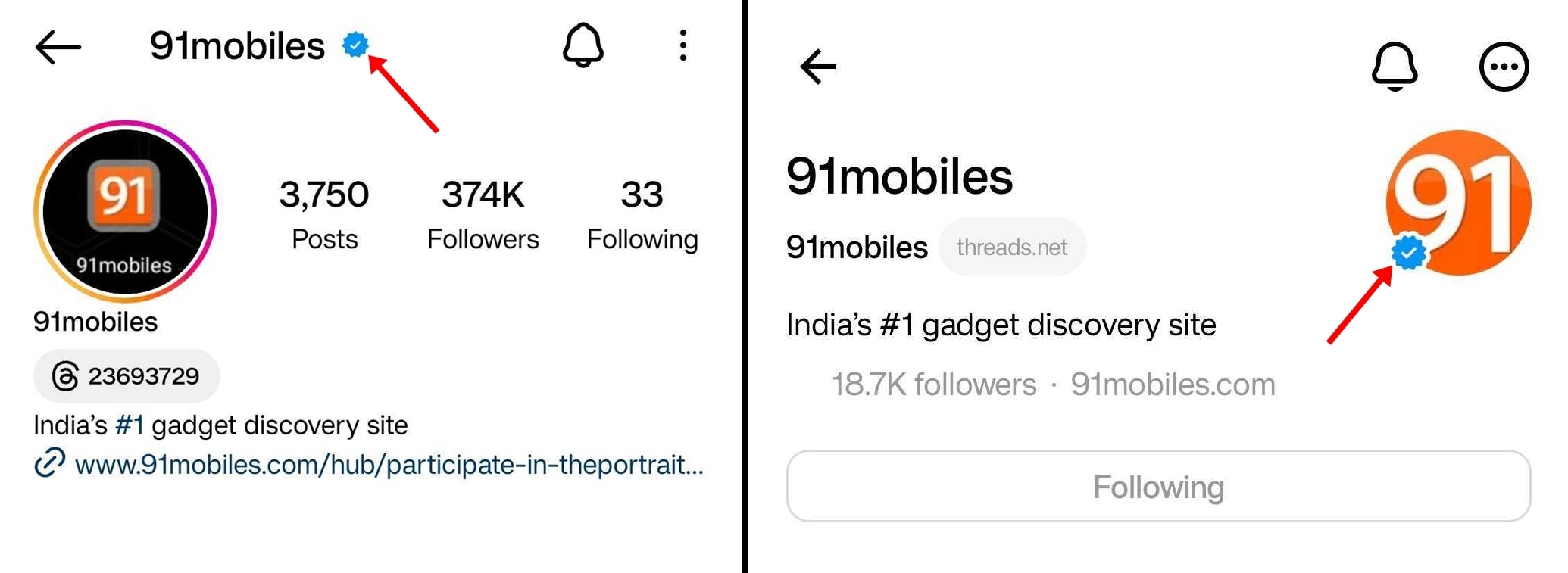
Profiles with a verified badge on Instagram will automatically have the blue tick on Threads once they log in with the same IG account. This is because a Threads account is automatically linked with Instagram upon installing the app and creating a profile.
For the uninitiated, Threads is a Twitter alternative launched by Instagram that allows users to post text-based content and currently has over 100 million users.
Things to know before applying for verification on Instagram
If you wish to get verified and have a blue tick on your Instagram profile, make sure to follow the best practices so your application gets approved when you request for it through the classic and original method.
- Get your name published in media – In order to let Instagram recognise you as a public figure, you will need to get your name mentioned in several popular publications of your industry or niche. If you’re an influencer, creator, or professional having a large follower base, you can reach out to media and publication houses to conduct your interview or publish a news article displaying your achievements. The bottom line is, this is done to make people aware of you outside of Instagram which can certainly help in processing your blue tick application.
- Be active on a regular basis – Another thing to look out for when applying for a verification badge is that make sure you’re active on Instagram by regularly uploading posts, reels, and stories. Besides that, you can also engage with your audience by replying to their comments and direct messages. Instagram is more likely to present a verification badge to someone who is active on their platform rather than to an account that barely uses the app unless you’re someone who is a recognised figure outside of Instagram.
- Have a decent follower base – Having a large number of followers is not a requirement to get a blue tick on Instagram however it is recommended to stay on the safer side. You can grow followers by regularly posting engaging and relatable content.
- Optimise your profile – This includes having a proper bio that clearly and precisely mentions what your Instagram profile is about. Besides that, make sure to upload a high-quality profile picture.
FAQs
How many followers do you need to get verified on Instagram?
You can have as many or as few followers to get verified on Instagram. However, having a large follower base with a good engagement rate can certainly give you an edge to get a blue tick through the classic method as Instagram may prioritise such accounts.
How long does it take to get verified on Instagram?
If you apply for a verification badge through the original method, it can take up to 30 days to know the status of your application in which you’ll be notified whether your account can have a blue tick or not. As for the Meta Verified method, once you make the payment, Instagram will reach out to you for identity proofs which can take up to 2 days to process. Once processed, a blue tick will appear beside your username everywhere on Instagram.
What are the advantages of subscribing to Meta Verified?
There are several advantages of having a verification badge through Meta Verified, such as:
- Authenticity – With a blue check beside your username, it allows you to be recognised as an authentic profile in the comments section, stories, live videos, Reels, and many other places on Instagram.
- Exclusive features – Instagram will provide you with exclusive features from to time such as exclusive stickers on stories and Reels.
- Direct account – Solve your account-related queries and grievances by connecting to a real person instead of a chatbot.
Can I use one Meta Verified subscription on both Instagram and Facebook?
No, you will have to subscribe to Meta Verified separately for both your Instagram and Facebook accounts. The subscription costs Rs 699 each for Instagram and Facebook verification in India.
Is the blue tick removed from my account if I fail to pay the monthly subscription amount?
Yes, if you’ve subscribed to Meta Verified, the blue tick will no longer appear on your profile if you fail to make the payment by the due date of every month.