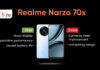It is quite common for WhatsApp to remain in the limelight for widespread scam cases and fraudulent activities which users may be pulled into. One such scam that has been making the rounds is receiving messages and calls from the +62 country code. In this particular scam, fraudsters either offer jobs or small tasks while gaining your bank details in the process. To maximise your safety, here’s everything you need to know about the +62 WhatsApp country code.
Table of Contents
Which country code is +62?
The +62 country code belongs to Indonesia. Lately, it has been used by scammers to get money out of the users’ pockets. The scammers will try to offer full-time and part-time job offers and in return will ask for a joining fee. As you may have guessed, after receiving the amount, the scammers won’t message or call you ever again.
Besides that, they may also ask you to like YouTube videos and offer money for each like. To make themselves trustworthy, they may release a small amount into your bank account but may no longer do so the next time you complete the tasks.
How to stop WhatsApp calls and messages from +62 country code
Here are some methods and precautions you can follow to prevent getting into scams through WhatsApp call and messages via +62 or any country code:
Do not pick up the call
If you have been receiving WhatsApp calls and don’t recognise the mobile number with the +62 country code or haven’t been in contact with anyone from Indonesia, try to avoid such calls. Callers from the said country may try to pull you into a scam in case you interact with them.
Do not message or call back
Scammers may send messages that can contain suspicious lucrative schemes and links meant to rip off money or personal data from you. To be on the safer side, don’t reply or call back unfamiliar numbers, especially from the +62 country code.
Block and report the phone number
If you’re continuously being targeted through WhatsApp calls and messages from +62 country code numbers, blocking and reporting them should be the way to go. Here’s how:
Step 1: Open WhatsApp and tap on the chat you wish to block or report
Step 2: Now tap the 3-dot icon present at the top
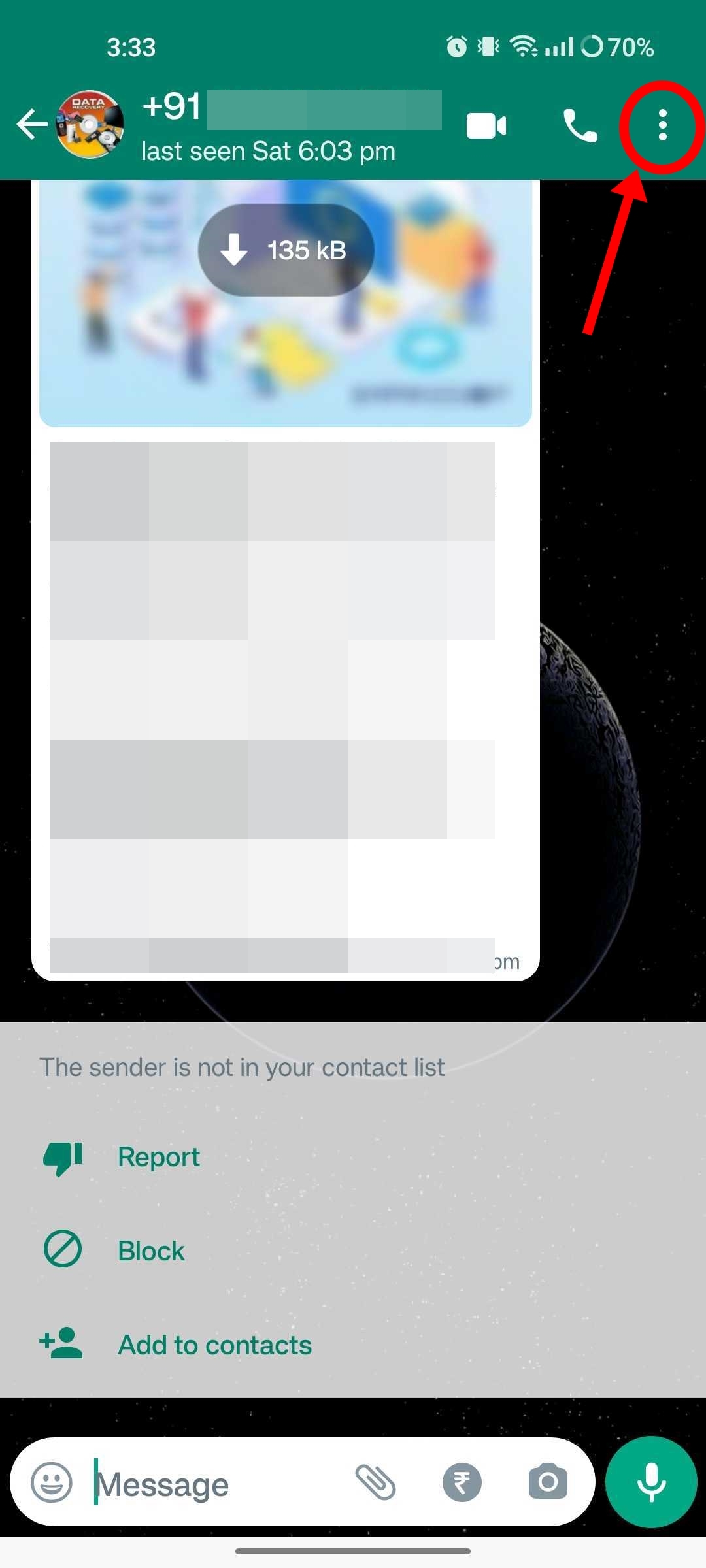
Step 3: From here, select More
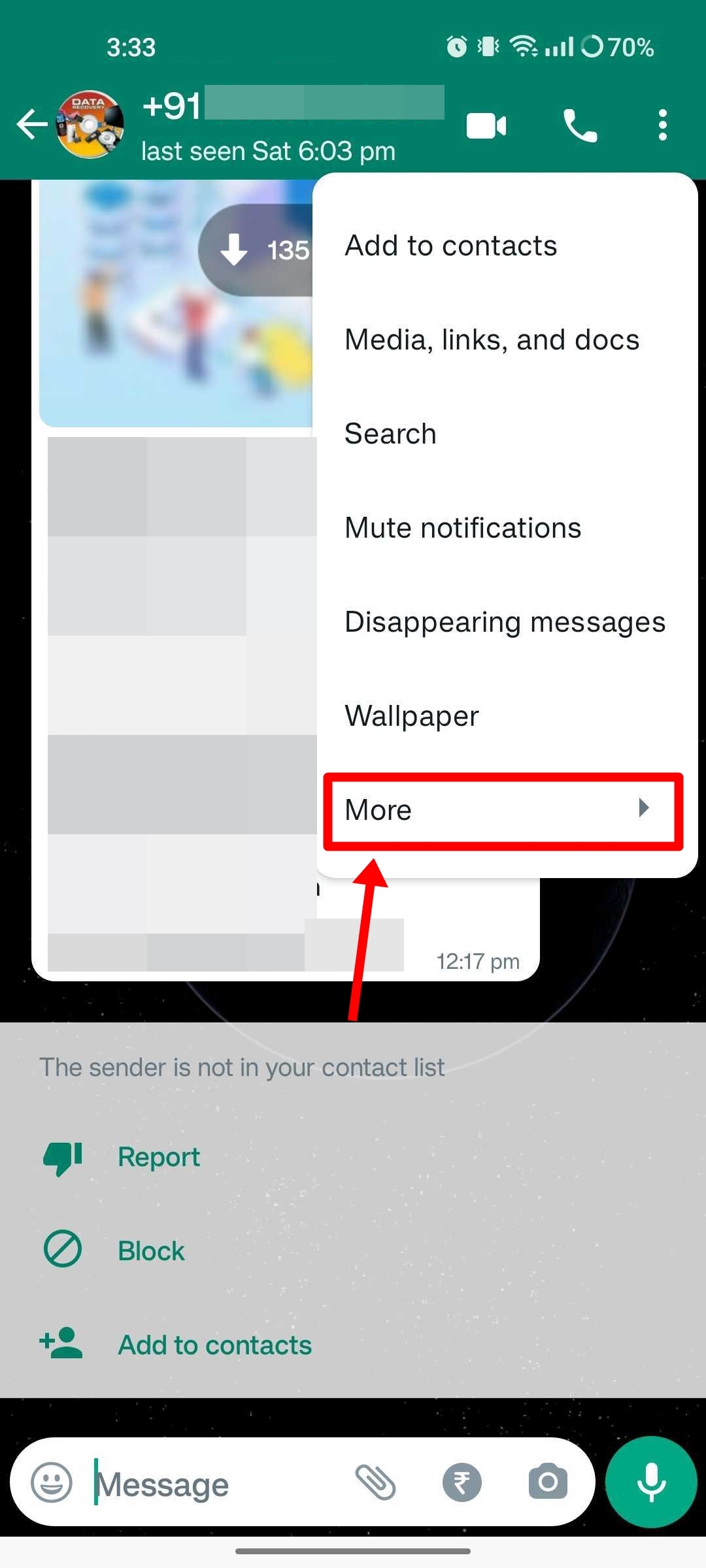
Step 4: Next, tap the Block button
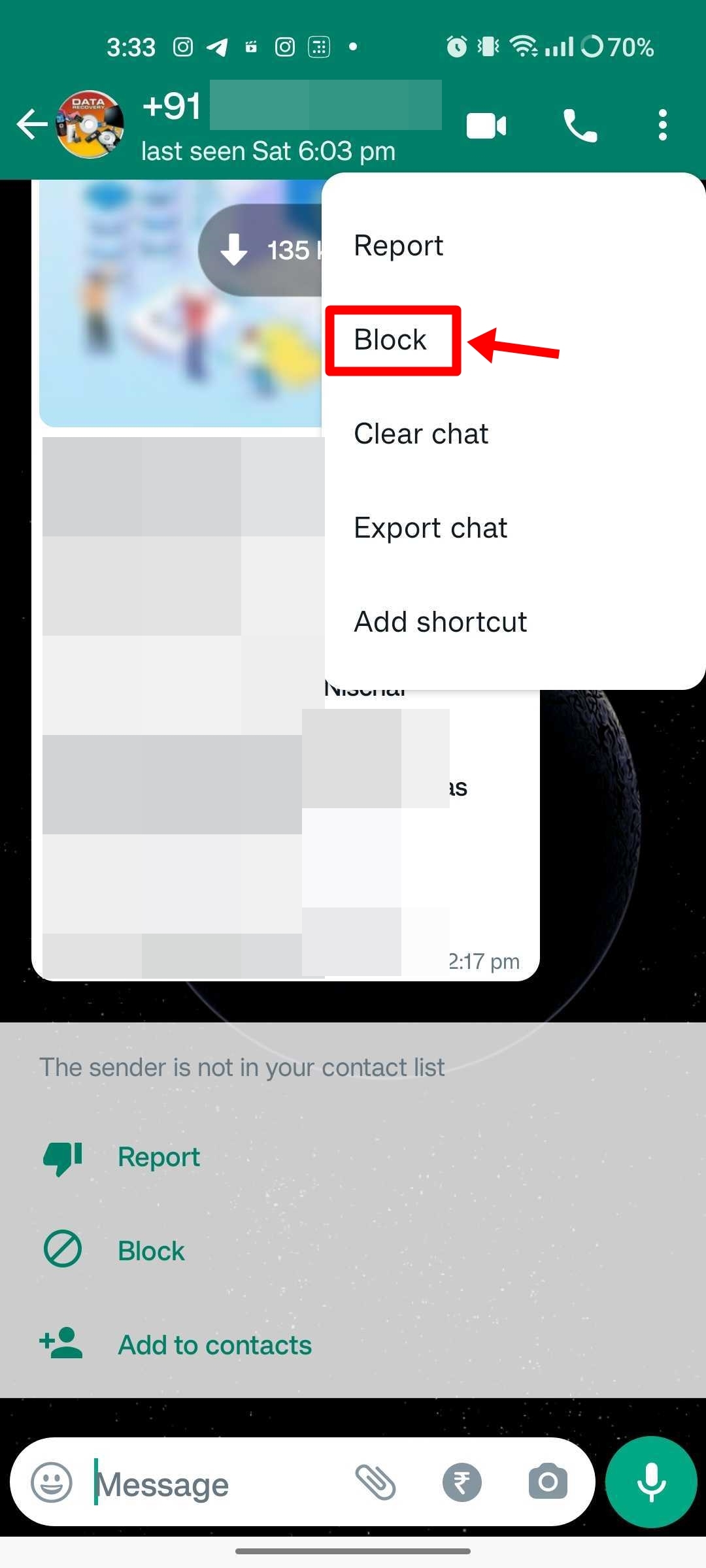
Step 5: Select the checkmark and lastly, hit Block
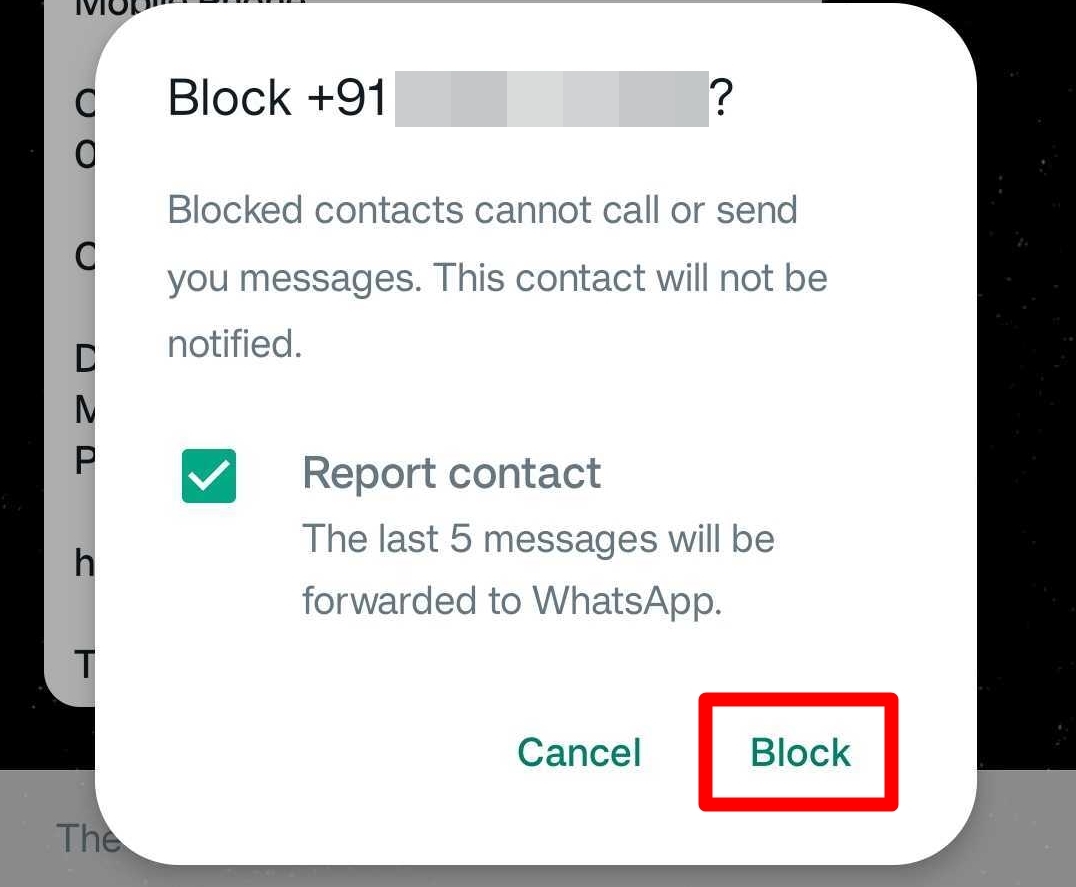
Similarly, select Report from the same menu to report a mobile number.
Turn on Silence unknown callers
If you have been receiving tons of calls from a +62 country code mobile number, what you can do is enable Silence unknown callers settings to prevent distractions.
Step 1: Firstly, open WhatsApp
Step 2: Tap the 3-dot icon present at the top
Step 3: Now select Settings
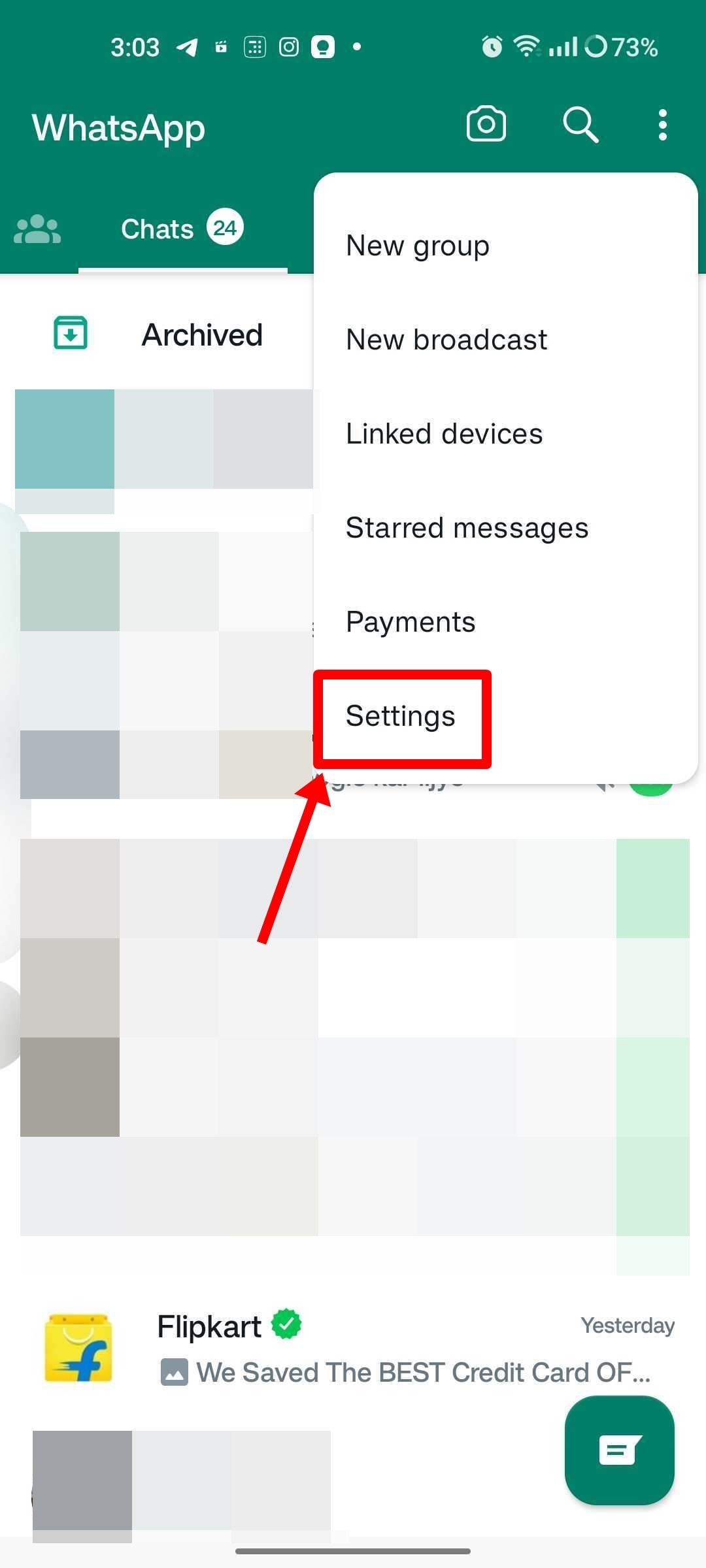
Step 4: Go to Privacy and scroll down to the Calls section
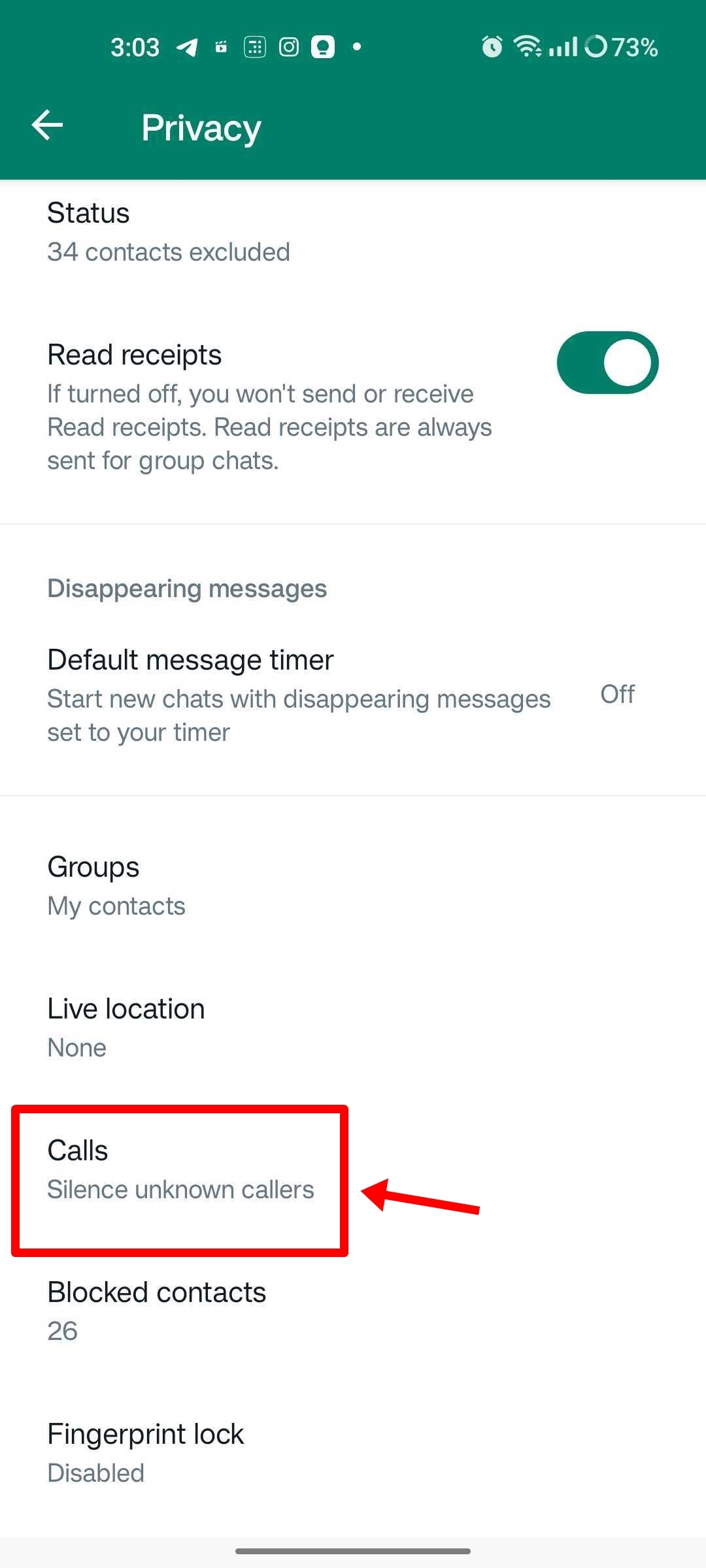
Step 5: Simply toggle on Silence unknown callers

Change who can add you to groups
Scammers and fraudsters may also try to add you to groups which may be filled with shady schemes and website links. Here’s what you can do to avoid being added to groups by random WhatsApp users:
Step 1: Go ahead and open WhatsApp
Step 2: Now tap the 3-dot icon present at the top
Step 3: Select Settings from the menu
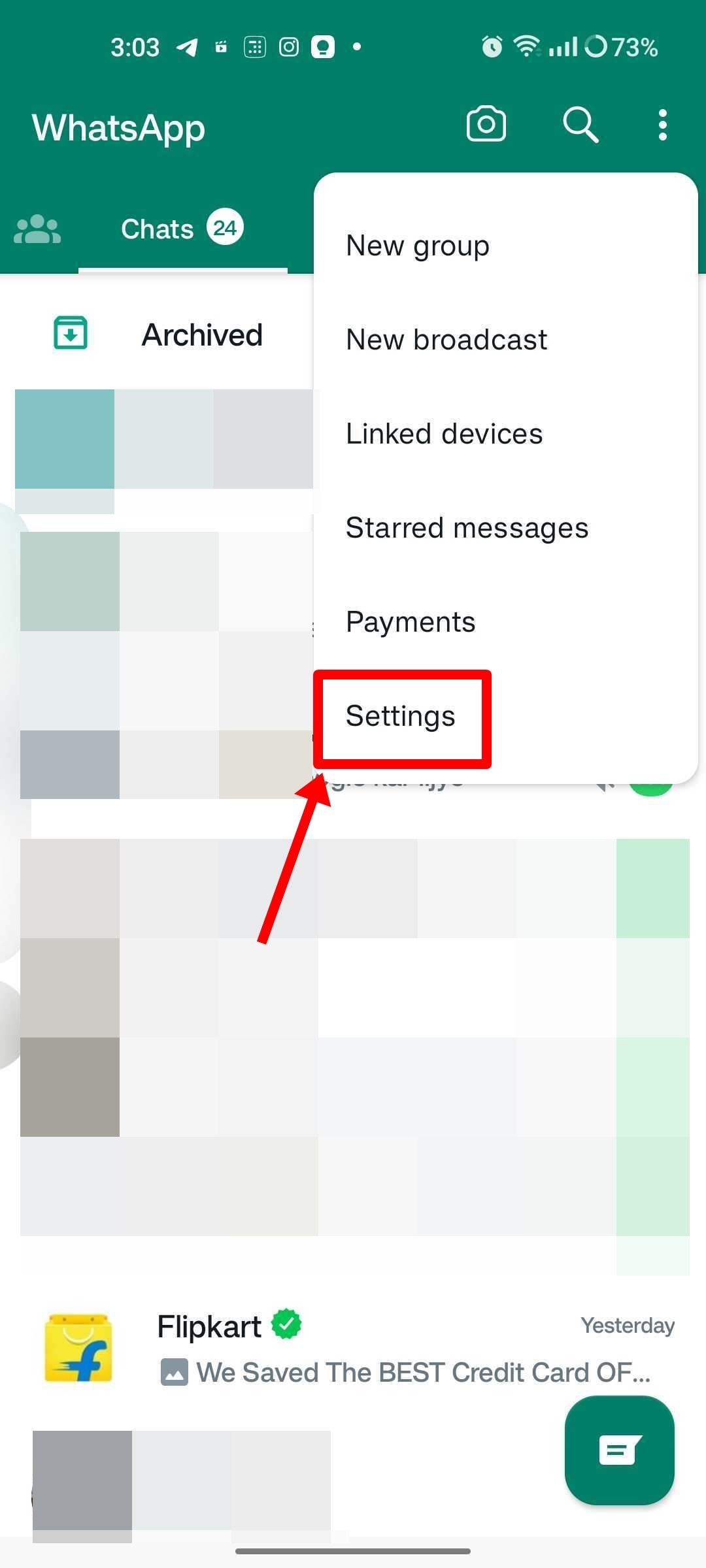
Step 4: From here, select Privacy
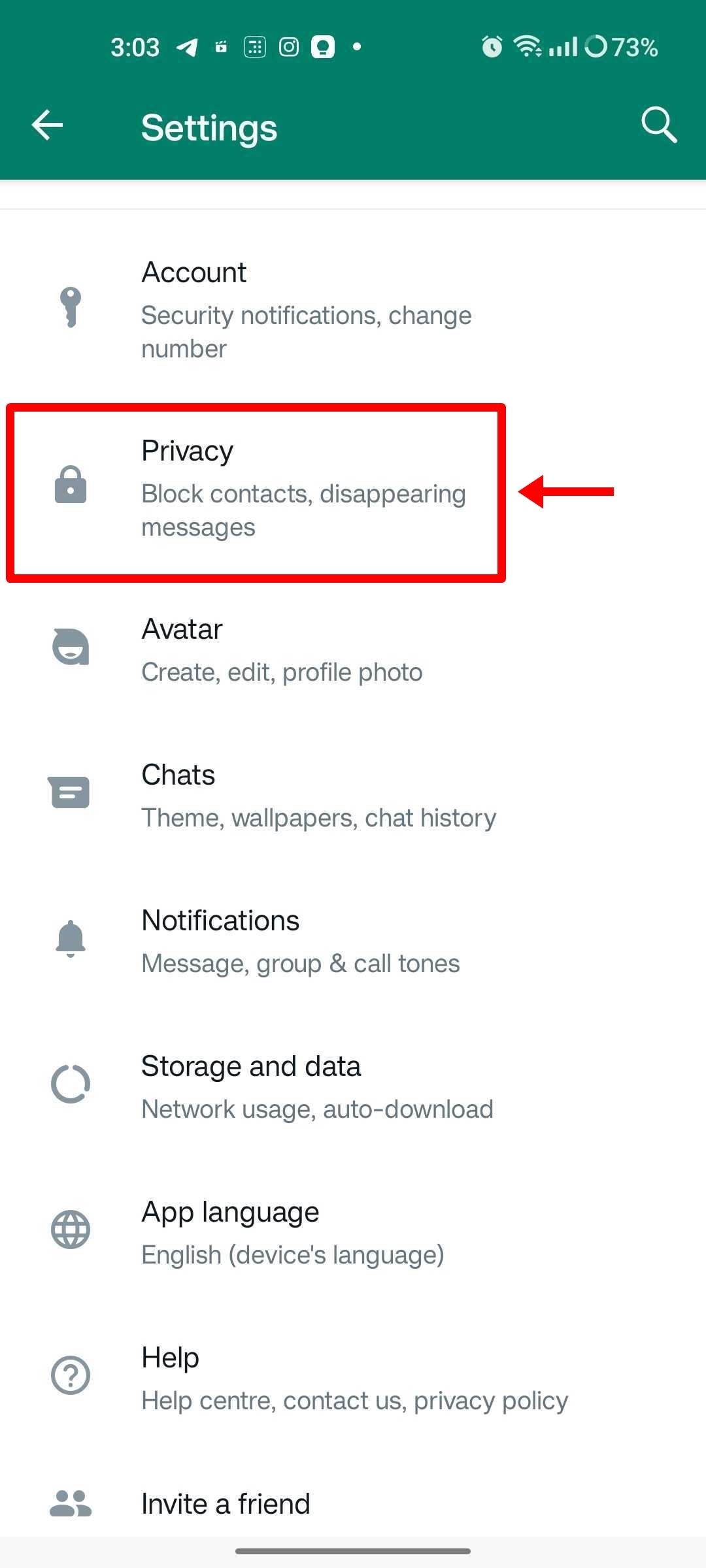
Step 5: Click the Groups option

Step 6: On the next screen, select My contacts

Once the My Contacts option is selected, only those who you have added as a contact on your phone will be able to include you in groups.
FAQs
What countries should I avoid calls and messages from?
As per recent reports, WhatsApp calls and messages from countries like +62 (Indonesia), +84 (Vietnam), +1 (United States), +212 (Morocco), +251 (Ethiopia), +880 (Bangladesh), among others should be treated with caution.
How can I contact and report fraud to WhatsApp?
To contact and report a fraud mobile number you come across, you can send an email to android_web@support.whatsapp.com if you’re using an Android mobile phone or to iphone_web@support.whatsapp.com in case you have an iPhone.
Why am I receiving so many spam messages and calls from the +62 country code?
The reason behind receiving tons of spam messages and calls from +62 ISD code is to due a widespread scam that targets Indian mobile numbers.
How can I tell if a message or call is fraudulent?
You can tell whether a message or call is fraudulent by glancing at the mobile number. If it doesn’t start with +91, which is India’s country code, that’s a red first flag. Next, check if the message contains a suspicious or fishy URL. It is highly likely the scammer may try to portray someone else.
Is it safe to click on links sent through WhatsApp, especially from unfamiliar numbers?
No, avoid clicking on links from unfamiliar mobile numbers.